However, it is already on my system. The Action Center notice won't go away and it's making one of the svchost.exe processes use around 50% CPU usage. Any way to fix this?

Action Center says I have to download NET Framework 4.6.1
#1

 Posted 12 April 2016 - 07:12 PM
Posted 12 April 2016 - 07:12 PM

#2

 Posted 13 April 2016 - 06:19 AM
Posted 13 April 2016 - 06:19 AM

#3

 Posted 13 April 2016 - 09:31 AM
Posted 13 April 2016 - 09:31 AM

if i'm understanding your problem correctly, just put a check mark in the box next to the shown update and click the ok button.
this will then download and install the update and the notice will go away.
![]()
#4

 Posted 13 April 2016 - 10:40 AM
Posted 13 April 2016 - 10:40 AM

When I do that, it just hangs and never finishes downloading.
#5

 Posted 13 April 2016 - 02:49 PM
Posted 13 April 2016 - 02:49 PM

When I do that, it just hangs and never finishes downloading.
How long have you let it sit to do the install?
Have you tried performing the update in Safemode + Networking?
#6

 Posted 13 April 2016 - 03:13 PM
Posted 13 April 2016 - 03:13 PM

Was able to download updates today (about 20 of them) in 3 groups. CPU usage back to normal, for now. Thanks for all responses.
Similar Topics
1 user(s) are reading this topic
0 members, 1 guests, 0 anonymous users
As Featured On:









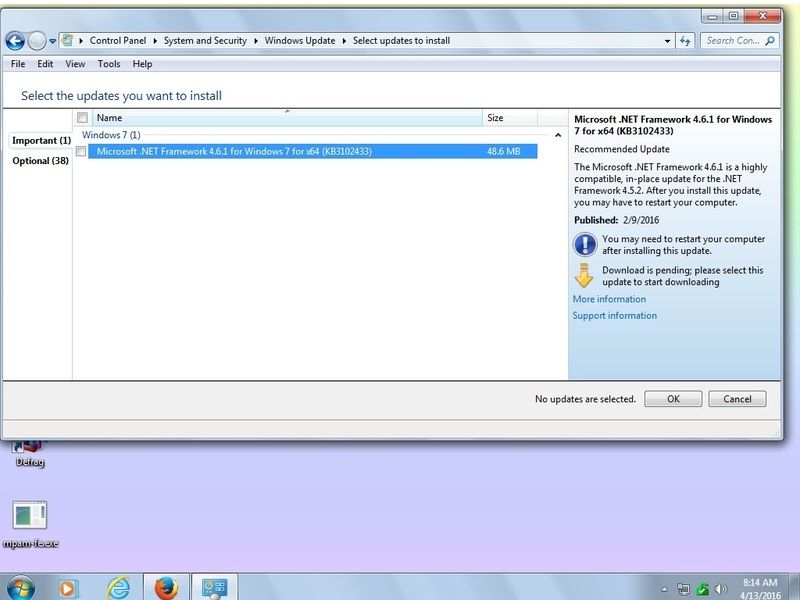





 Sign In
Sign In Create Account
Create Account

