Hello
I have my daughters Windows 7 desktop here.
It doesnt startup when its been off for a few hours.
We are usually getting the Starting Windows screen its stuck on (sometimes the Welcome Screen or the white arrow on black screen).
I switch off, then on again.
It does a Startup/Repair then Restore.
It then starts normally.
If i shut down or restart straight away, it starts up normal.
The Diagnosis and repair details:
Unspecified changes to the system configuration might have caused the problem.
Repair action: System Restore
Result: completed successfuly. Error code = 0x0
Time taken = 225812 ms
I did a complete restore from a boot disc. It has been fully updated.
It still has this same problem. It has had no tune ups. I have not altered any settings.
Its a Dell Windows 7 Ultimate Service Pack 1
Processor: Intel ® Core™2 CPU 6300 @ 1.86 GHz
RAM 3 GB
32 bit
Any suggestions please?
![]()





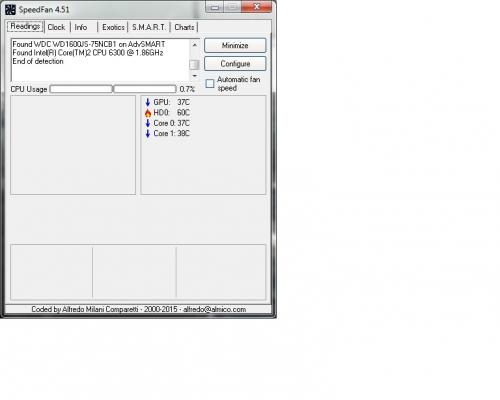
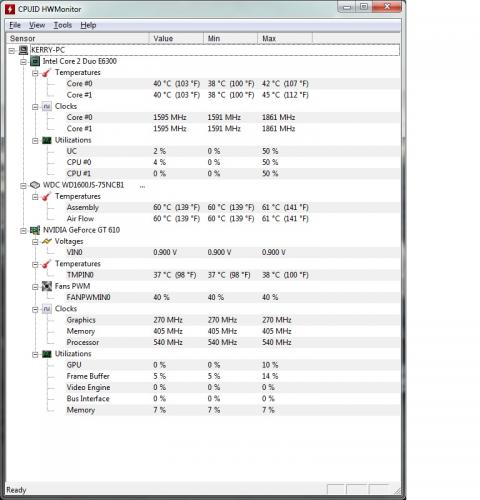

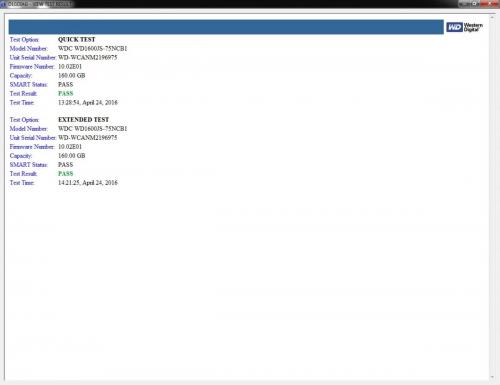











 Sign In
Sign In Create Account
Create Account

