Malware Infection- Pop ups, redirects, irregular fonts & more.
#31

 Posted 31 May 2016 - 06:02 PM
Posted 31 May 2016 - 06:02 PM

#32

 Posted 31 May 2016 - 06:18 PM
Posted 31 May 2016 - 06:18 PM

My fb messenger still looks weird. I tried to paste in a screenshot but can't.
#33

 Posted 31 May 2016 - 07:12 PM
Posted 31 May 2016 - 07:12 PM

#34

 Posted 31 May 2016 - 07:30 PM
Posted 31 May 2016 - 07:30 PM

#35

 Posted 31 May 2016 - 07:55 PM
Posted 31 May 2016 - 07:55 PM

Does it look wrong in IE too?
#36

 Posted 01 June 2016 - 04:58 AM
Posted 01 June 2016 - 04:58 AM

Ok now have ffox in safe mode and problems seem fixed. But I really need the no-squint (or similar) and dark theme to be working...
#37

 Posted 01 June 2016 - 08:23 AM
Posted 01 June 2016 - 08:23 AM

OK.
The simple option is to make a note or screenshot of the extensions and add-ons you have then use the Refresh Facebook option that you see when you go into Safe Mode. Then go into regular mode reinstall the extensions and add-ons one at a time. Restarting Facebook and checking Facebook each time. IF Facebook goes bad then you have found the culprit. Remove it.
Alternatively: go back into regular mode and click on the three horizontal bars. Then click on Add-ons then Extensions. Each item should have a Disable button. Disable them all, Go to Plug-ins and make sure that all are set to Ask to Activate restart Firefox then open a new tab and go to Facebook and see if it looks better. If it does then go back to the Add-ons/ Extensions and enable one or two of them restart Facebook. Keep enabling extensions until you find the one that causes the problem then Remove it. If it's one you need then try reinstalling it. Perhaps it was corrupt.
#38

 Posted 01 June 2016 - 05:32 PM
Posted 01 June 2016 - 05:32 PM

ok I've worked out that the no-squint add-on was the problem, so I've removed it. Should I re-install it? Being that the same thing may well happen all over again? Or try a different but similar add-on?
#39

 Posted 01 June 2016 - 05:36 PM
Posted 01 June 2016 - 05:36 PM

If no squint worked once perhaps it just got messed up. A new install of no-squint might help. If not just uninstall it and try something else
#40

 Posted 01 June 2016 - 05:39 PM
Posted 01 June 2016 - 05:39 PM

ok thanks will do.
Similar Topics
0 user(s) are reading this topic
0 members, 0 guests, 0 anonymous users
As Featured On:











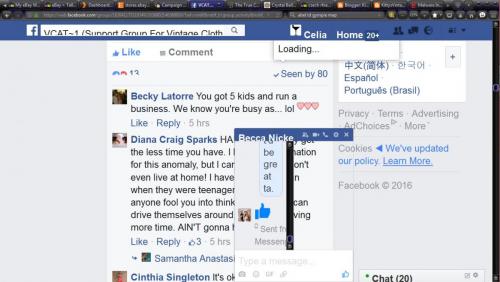




 Sign In
Sign In Create Account
Create Account

