Sh*t!!! Sorry. My multiple posting there threw me. Now, I somehow managed to Shut Down the bloody Avast!
Shall I start it again?

Need help with your computer or device? Want to learn new tech skills? You're in the right place!
Geeks to Go is a friendly community of tech experts who can solve any problem you have. Just create a free account and post your question. Our volunteers will reply quickly and guide you through the steps. Don't let tech troubles stop you. Join Geeks to Go now and get the support you need!

Sh*t!!! Sorry. My multiple posting there threw me. Now, I somehow managed to Shut Down the bloody Avast!
Shall I start it again?

Okay. Ran it again. Got:
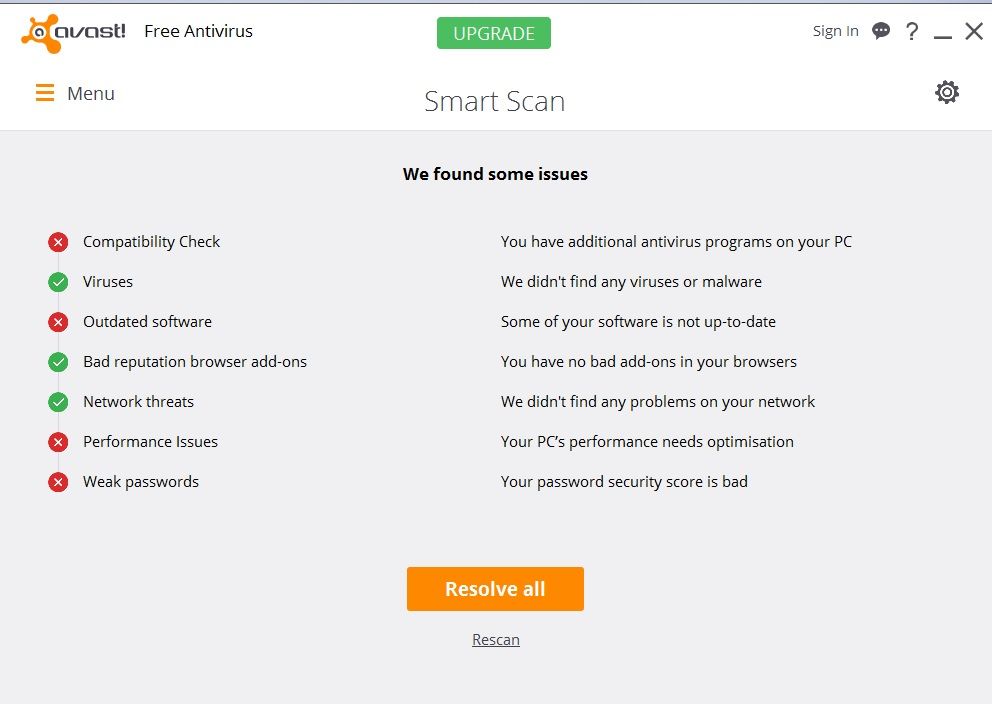
That's on my screen, as we speak.
Sorry, R. I'm on my last legs here. But, I really appreciate how what ye doing here can save me a new machine. 03:30 Ditch time.

night night

![]() Ye were right there! I was virtually asleep at the wheel!
Ye were right there! I was virtually asleep at the wheel!
Okay. Where were we? Assuming I run Avast again, tonight. I get those same results. Do I ask it to deal with them?
Then ....? (So I'll have something else to advance with, at a more sane hour ![]() )
)

Did you ever run the Avira Removal Tool? Let Avast try to deal with what it finds. Watch for and use the skip. Eventually it will probably get to a point where it wants you to upgrade but you should be able to tell it no or skip.

K. Cool. Just read back over (and got rid of my multiple posts, so I could better concentrate!) I see the Avira thing tells us to only use it if we can't get rid via Control Panel? Looked in there. Avira gone. I don't know what I did, last night. But, I'll now run Avast again and shall let it do its thing.
I'll report back once .....
Prairie Dogs? Pul Eeeeease!!! ![]()

Ok, RK. Ran Avast again. Said it could do as it saw fit. It saw fit to charge me money. I skipped That one! It now appears to have done its (free) thing.

Can you do this now:

Can you do this now:
Change the Quick Scan (in the box in the center of the page) to Boot-time Scan. Then at the bottom of the page click on Scan Settings .....
Okay. Moving Extremely slowly and cautiously now ~ better to take a week of ten minutes's than wreck everything for trying to build Rome in a night .....
I'm not seeing what ye describing, RK.
I open Avast and I get this:
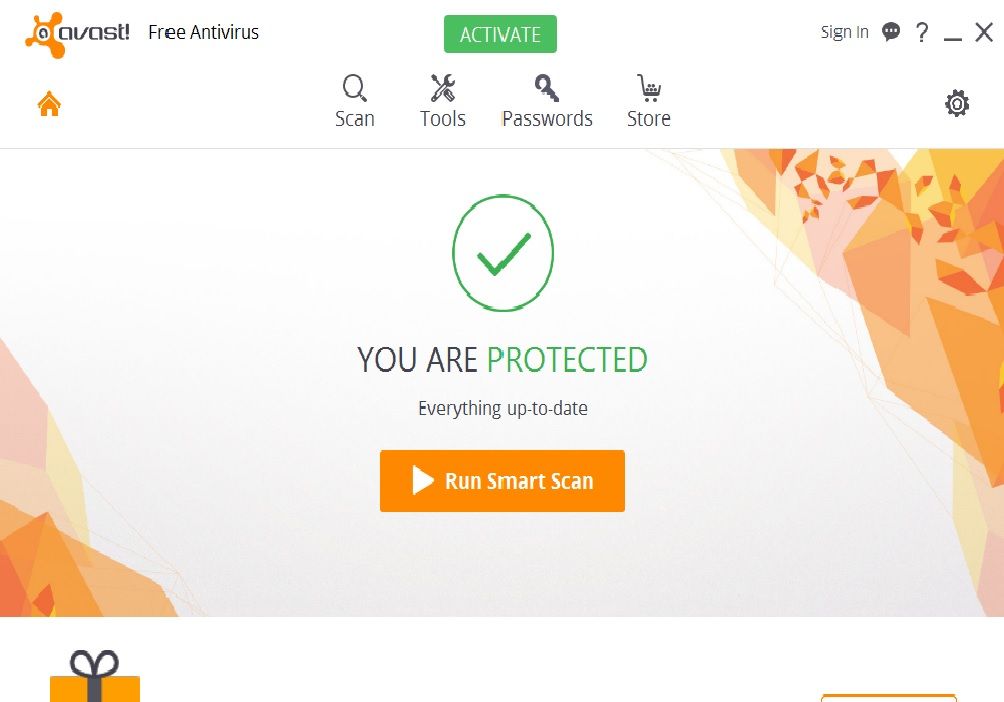
Now, without copy / paste / paint / photobucketing every step, I can say that I clicked every button on there. Nothing offered me the opportunity to Boot Time Scan.
Nope. Nor can I ~ on searching the Avast Properties ~ find anything giving any indication of why my model and yours may differ.
What ye reckon ....?

click on scan then scan for viruses

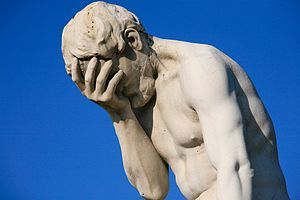
Mustn't this be the bit we approached the other night? I'm So Sorry! This is the one that's liable to Take all night, yeah? I just started it. Sat and stared at its painfully slow progress. Then wondered if I'd rushed off to do it and had missed some further instruction. So, I bolted ![]()
Okay. Excellent! I shall now bid ye a Great night (Or day, in your case? God knows. Prairie Dogs though! Wow!) I'll go fart about till the point of collapse. Then I'll set that scan and go horizontal.
I hope to have a report for ye, by ..... God knows. I just can't work out this time thing. Twelve hours from here, anyway ![]()

Yep usually takes about 6 hours on my PC. At least you will get some sleep tonight.

Well, that's made my bloody day!!! Left the machine running, all night. Came back to see what we'd got ..... Bunch of sodding emails! ![]() It never left a Log!
It never left a Log!
Now, I'm going to run it again. Only try to be here when it finishes. See if I can catch something meaningful from it, before it goes away again.

Okay. I was here, this time. I watched it get to 99%, then blink off and restart my machine, leaving nothing! But, I managed to read what it said: That it had found nothing.
It did list a few folders of pictures as corrupted. But, old family photo's aren't likely to cripple a machine, are they?
Okay. I'll await .....

If you go to the same page where you changed it to Boot-Time Scan and look at the bottom it should have Scan History. If you click there it should list the last scans. If you click on one and then Detailed Report it should show you what files it didn't like. If there are no scans listed then indeed it did not finish. If it didn't find anything then rejoice. No infections.
Are you still getting Background Programme Blocking Servers and problems shutting down?
0 members, 0 guests, 0 anonymous users







Community Forum Software by IP.Board
Licensed to: Geeks to Go, Inc.