I'm ashamed to admit that I <still> don't know how to determine the full path of a file!
Using File Explorer, I do a search for a file "Captain Cook". I get a return showing a file" captain cook.odt" and I can view it by clicking the search result.
But how do I see the full path of captain cook.odt?
I would think there is a very simple way to get that, but it sure eludes me. Help please. ...batpark





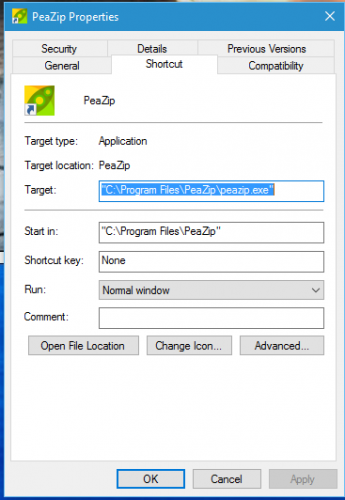



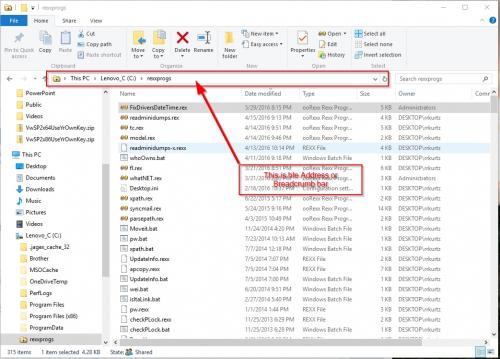
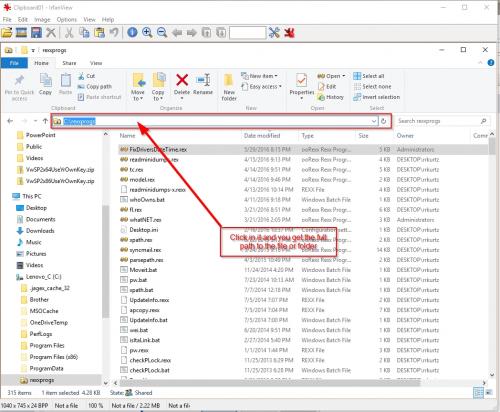











 Sign In
Sign In Create Account
Create Account

