Hi.

Thanks for the reply. I ran the batch file as you requested.
Acknowledged/you're welcome!
Do you think I can just leave IE as it is and switch to Firefox?
To be honest I think that is the best option at this juncture; since either a actual Repair Install of Windows 7 and or a actual reformat and reinstallation of the Windows Operating System is not viable for your good self.
However to err on the side of caution best to disable IE as follows:
How to turn Internet Explorer offI do advise you download and install
Mozilla Firefox before doing so.
Once completed, since we have used some more tools again, download and run Delfix per my prior instructions in
post #14.
Plus do bare in mind my previous online safety advice in the aforementioned post apart from the IE related etc...

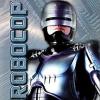
 This topic is locked
This topic is locked















 Sign In
Sign In Create Account
Create Account

