I've just formatted to Windows 10, and is getting a very annoying startup problem; windows couldn't startup and the screen shown in the attached file will appear. No matter how many times i hard-reset the PC, the same screen shows up.
Since I've just formatted the PC, software issue is ruled out. Therefore, somehow beyond my comprehension, I managed to find a temporary solution to start windows by unplugging the SATA data cable of my HDD, and plugging it back in. However, the issue recurs the next time I start the PC.
Dear all computer experts out there, I wish to find a long-term solution to my problem, please give me your thoughts.
Thanks in advance,
Kenny
 Keniwong,
Keniwong,
Tip
To ensure and so that I can see that you will receive notification of any reply to your thread please click on the Follow this topic tab, top right corner above your OP.
somehow beyond my comprehension, I managed to find a temporary solution to start windows by unplugging the SATA data cable of my HDD, and plugging it back in.
This may suggest that it is the HDD or SATA connection that has a problem, Windows does not self heal itself when offline and the fact that it does boot into Windows after the HDD has been physically disconnected suggests that your OS is ok.
What I suggest, once the computer has booted into Windows;
Download then run the Windows All in One Repair (free) from here, disregard the malware guidance but follow the other steps to the letter and in particular ensuring that you first create a new restore point and perform a proper Windows clean boot before running the repair, details for the clean boot here.
When you post back, provide as much information as you can about your computer, if an OEM such as Dell or HP, post the brand and model name or number + tell us if the Windows 10 install was an upgrade from Windows 7 or 8.1 or if the hard drive has been fully formatted and a clean install of Windows 10 was done from a Windows 10 DVD or ISO.





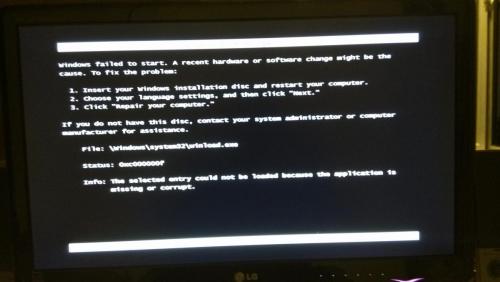


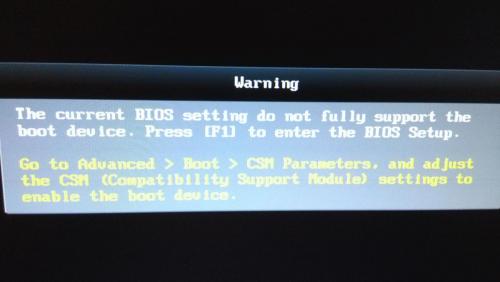











 Sign In
Sign In Create Account
Create Account

