ok thank you Bruce for all your help,I'm starting to think this Trojan is possessed, jejejjeje Have a good evening, See you tomorrow. By the way, my name is Joy.
Cant Access Task Manager While Removing Windows PRoduct KEY [Solved]
#46
![Cant Access Task Manager While Removing Windows PRoduct KEY [Solved]: post #46](https://www.geekstogo.com/forum/public/style_images/shift/icon_share.png)
 Posted 21 July 2016 - 05:25 PM
Posted 21 July 2016 - 05:25 PM

#47
![Cant Access Task Manager While Removing Windows PRoduct KEY [Solved]: post #47](https://www.geekstogo.com/forum/public/style_images/shift/icon_share.png)
 Posted 22 July 2016 - 01:00 PM
Posted 22 July 2016 - 01:00 PM

Ok.here we go! Just to recap.
You have downloaded FRST and FRST64.exe to the flash drive.
The flash drive is plugged in to the infected computer.
On the infected computer you are in the recovery environment and have opened a command prompt.
On the infected computer what screen do you see at the moment?
#48
![Cant Access Task Manager While Removing Windows PRoduct KEY [Solved]: post #48](https://www.geekstogo.com/forum/public/style_images/shift/icon_share.png)
 Posted 22 July 2016 - 02:13 PM
Posted 22 July 2016 - 02:13 PM

Good afternoon Bruce,
The screen that popped out when I opened the command prompt says Administrator ![]() :windows\system32\cmd.exe on the top as a title
:windows\system32\cmd.exe on the top as a title
inside it says Microsoft Windows (version 6.3.9600)
and its waiting for my command ..
#49
![Cant Access Task Manager While Removing Windows PRoduct KEY [Solved]: post #49](https://www.geekstogo.com/forum/public/style_images/shift/icon_share.png)
 Posted 22 July 2016 - 02:30 PM
Posted 22 July 2016 - 02:30 PM

Bruce I tried it again and this time it passed
#50
![Cant Access Task Manager While Removing Windows PRoduct KEY [Solved]: post #50](https://www.geekstogo.com/forum/public/style_images/shift/icon_share.png)
 Posted 22 July 2016 - 02:32 PM
Posted 22 July 2016 - 02:32 PM

waiting for your next instruction .yey... ![]()
#51
![Cant Access Task Manager While Removing Windows PRoduct KEY [Solved]: post #51](https://www.geekstogo.com/forum/public/style_images/shift/icon_share.png)
 Posted 22 July 2016 - 02:35 PM
Posted 22 July 2016 - 02:35 PM

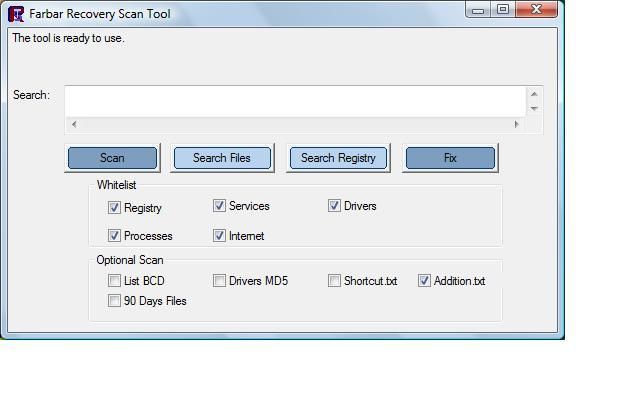
#52
![Cant Access Task Manager While Removing Windows PRoduct KEY [Solved]: post #52](https://www.geekstogo.com/forum/public/style_images/shift/icon_share.png)
 Posted 22 July 2016 - 02:39 PM
Posted 22 July 2016 - 02:39 PM

yes, and I did the scan already
#53
![Cant Access Task Manager While Removing Windows PRoduct KEY [Solved]: post #53](https://www.geekstogo.com/forum/public/style_images/shift/icon_share.png)
 Posted 22 July 2016 - 02:41 PM
Posted 22 July 2016 - 02:41 PM

the box says under whitelist: registry, services, drivers, known dlls and where it says optional sca it says list bcd, drivrs MDS and 90 days files
#54
![Cant Access Task Manager While Removing Windows PRoduct KEY [Solved]: post #54](https://www.geekstogo.com/forum/public/style_images/shift/icon_share.png)
 Posted 22 July 2016 - 02:42 PM
Posted 22 July 2016 - 02:42 PM

Once the scan completes it will generate a log on the flash drive called FRST.txt. Please copy and paste this into your next reply.
#55
![Cant Access Task Manager While Removing Windows PRoduct KEY [Solved]: post #55](https://www.geekstogo.com/forum/public/style_images/shift/icon_share.png)
 Posted 22 July 2016 - 02:46 PM
Posted 22 July 2016 - 02:46 PM

ok explain this, I got a little bit confused...
#56
![Cant Access Task Manager While Removing Windows PRoduct KEY [Solved]: post #56](https://www.geekstogo.com/forum/public/style_images/shift/icon_share.png)
 Posted 22 July 2016 - 02:51 PM
Posted 22 July 2016 - 02:51 PM

#57
![Cant Access Task Manager While Removing Windows PRoduct KEY [Solved]: post #57](https://www.geekstogo.com/forum/public/style_images/shift/icon_share.png)
 Posted 22 July 2016 - 02:58 PM
Posted 22 July 2016 - 02:58 PM

ok, so I know that it opened a log in notepad, that is what I need to copy and then that is what I'm going to paste as a command?
#58
![Cant Access Task Manager While Removing Windows PRoduct KEY [Solved]: post #58](https://www.geekstogo.com/forum/public/style_images/shift/icon_share.png)
 Posted 22 July 2016 - 03:07 PM
Posted 22 July 2016 - 03:07 PM

In the topic in your next reply click ctrl + V keys to paste the content of the log into your reply.
#59
![Cant Access Task Manager While Removing Windows PRoduct KEY [Solved]: post #59](https://www.geekstogo.com/forum/public/style_images/shift/icon_share.png)
 Posted 22 July 2016 - 03:16 PM
Posted 22 July 2016 - 03:16 PM

ok the file that you wanted is this one...
Attached Files
#60
![Cant Access Task Manager While Removing Windows PRoduct KEY [Solved]: post #60](https://www.geekstogo.com/forum/public/style_images/shift/icon_share.png)
 Posted 22 July 2016 - 03:20 PM
Posted 22 July 2016 - 03:20 PM

Ok. I'll start looking over this and preparing a fix for you.
Similar Topics
0 user(s) are reading this topic
0 members, 0 guests, 0 anonymous users
As Featured On:








 This topic is locked
This topic is locked






 Sign In
Sign In Create Account
Create Account

