looks like delfix moved all the files and pictures from my library to somewhere, I found them but how do I move the folder icons back into the library?
slow computer
#31

 Posted 02 August 2016 - 06:15 AM
Posted 02 August 2016 - 06:15 AM

#32

 Posted 02 August 2016 - 06:34 AM
Posted 02 August 2016 - 06:34 AM

Odd. Never had it do that before. Where are they?
If they aren't in the recycle bin then it appears they have just been removed from the Library. Right click on one of the folders that used to be in the library and Include in Library. Repeat. If its one ofthe original 4 categories (Documents, Music, Pictures, or Videos), that is missing then you can restore it to its original state iby right-clicking Libraries and then clicking Restore default libraries.
#33

 Posted 02 August 2016 - 06:22 PM
Posted 02 August 2016 - 06:22 PM

#34

 Posted 02 August 2016 - 07:02 PM
Posted 02 August 2016 - 07:02 PM

What happens if you drag Documents onto Libraries and let go?
#35

 Posted 02 August 2016 - 07:11 PM
Posted 02 August 2016 - 07:11 PM

it didn't work I found a topic on google about hidden library. it is all back where it belongs. thanks
haven't seen essexboy around, hope he's ok
#36

 Posted 03 August 2016 - 05:57 PM
Posted 03 August 2016 - 05:57 PM

now I have an internet problem. I click on ie or chrome and the little wheel just spins. not always, but enough to be frustrating. fb does it too, almost like I have mo connection but when I click the internet bars on the bottom left it says signal strength excellent.
#37

 Posted 03 August 2016 - 08:32 PM
Posted 03 August 2016 - 08:32 PM

I would do a System Restore to a point just before we ran delfix.
- From the Start menu, type: Restore in the Search programs and files dialog box.
- From the list of results, click System Restore.
- In the System Restore window, click Next.
- From the list of restore points, select the Date and Time you wish to restore from.
#38

 Posted 04 August 2016 - 06:03 AM
Posted 04 August 2016 - 06:03 AM

ok i'll try that thanks
#39

 Posted 15 August 2016 - 07:52 PM
Posted 15 August 2016 - 07:52 PM

since the repairs the comp gets slower daily. long time to load IE and FB. flash games freeze and paging through news on the internet takes a long time for new pages to load. am I missing something?
#40

 Posted 15 August 2016 - 10:53 PM
Posted 15 August 2016 - 10:53 PM

Let's start over then.
#41

 Posted 16 August 2016 - 06:09 AM
Posted 16 August 2016 - 06:09 AM

procexp log below
Process CPU Private Bytes Working Set PID Verified Signer
procexp64.exe 2.54 32,036 K 54,104 K 9016 (Verified) Microsoft Corporation
iexplore.exe 0.06 89,680 K 119,632 K 4396 (Verified) Microsoft Corporation
explorer.exe 0.03 43,580 K 71,772 K 1980 (Verified) Microsoft Windows
WiMAXCU.exe 0.01 43,540 K 49,980 K 5920 (No signature was present in the subject) Intel® Corporation
nusb3mon.exe 0.01 2,132 K 5,460 K 6488 (Verified) Renesas Electronics Corporation
unsecapp.exe 0.01 2,084 K 5,908 K 5024 (Verified) Microsoft Windows
iexplore.exe < 0.01 15,420 K 36,060 K 8400 (Verified) Microsoft Corporation
taskhost.exe < 0.01 12,060 K 16,004 K 1200 (Verified) Microsoft Windows
SynTPEnh.exe < 0.01 13,560 K 20,260 K 5004 (Verified) Synaptics Incorporated
YCMMirage.exe < 0.01 1,860 K 708 K 3776 (Verified) CyberLink
HPOSD.exe < 0.01 8,276 K 11,312 K 6668 (A certificate was explicitly revoked by its issuer) Hewlett-Packard Development Company, L.P.
Seagate.Dashboard.Uploader.exe < 0.01 27,824 K 43,764 K 5952 (Verified) Seagate Technology LLC
IAStorIcon.exe < 0.01 27,016 K 23,732 K 6440 (Verified) Intel Corporation
HPConnectionManager.exe < 0.01 87,052 K 98,288 K 7340 (A certificate was explicitly revoked by its issuer) Hewlett-Packard Development Company L.P.
ScanToPCActivationApp.exe < 0.01 5,172 K 12,604 K 5960 (Verified) Hewlett Packard
HPNetworkCommunicator.exe < 0.01 3,536 K 8,260 K 4628 (Verified) Hewlett Packard
avgui.exe < 0.01 8,928 K 20,752 K 6996 (Verified) AVG Technologies CZ
TouchControl.exe 3,900 K 12,420 K 2000 (Verified) AuthenTec
taskeng.exe 2,568 K 6,364 K 3692 (Verified) Microsoft Windows
SynTPHelper.exe 1,532 K 3,316 K 4204 (Verified) Synaptics Incorporated
procexp.exe 2,728 K 7,964 K 1084 (Verified) Microsoft Corporation
igfxtray.exe 2,904 K 6,776 K 2008 (Verified) Intel Corporation
iFrmewrk.exe 10,512 K 22,132 K 2292 (Verified) Intel Corporation - Mobile Wireless Group
ielowutil.exe 1,636 K 568 K 2056 (Verified) Microsoft Windows
HPMSGSVC.exe 1,572 K 4,900 K 6620 (A certificate was explicitly revoked by its issuer) Hewlett-Packard Development Company, L.P.
hpCaslNotification.exe 31,416 K 5,396 K 8148 (A certificate was explicitly revoked by its issuer) Hewlett-Packard Development Company L.P.
FlashUtil64_22_0_0_210_ActiveX.exe 5,328 K 10,792 K 4308 (Verified) Adobe Systems Incorporated
dwm.exe 1,840 K 5,600 K 1932 (Verified) Microsoft Windows
DeviceAgent.exe 26,292 K 31,672 K 6164 (Verified) Seagate Technology LLC
DBAgent.exe 9,612 K 22,756 K 7060 (Verified) Seagate Technology LLC
ctfmon.exe 2,384 K 4,492 K 7044 (Verified) Microsoft Windows
BioMonitor.exe 1,308 K 4,580 K 2032 (Verified) AuthenTec
avguix.exe 12,892 K 23,600 K 6772 (Verified) AVG Technologies CZ
AdblockPlusEngine.exe 140,968 K 140,496 K 8844 (Verified) Eyeo GmbH
#42

 Posted 16 August 2016 - 08:56 AM
Posted 16 August 2016 - 08:56 AM

sfc /scannow
findstr /c:"[SR]" \windows\logs\cbs\cbs.log > \windows\logs\cbs\junk.txt
notepad \windows\logs\cbs\junk.txt
Looks like they have changed the default. In process explorer, View, then check the box for Show Processes from All Users. Then make a new log.
#43

 Posted 16 August 2016 - 07:26 PM
Posted 16 August 2016 - 07:26 PM

all logs below
Vino's Event Viewer v01c run on Windows 2008 in English
Report run at 16/08/2016 8:18:44 PM
Note: All dates below are in the format dd/mm/yyyy
~~~~~~~~~~~~~~~~~~~~~~~~~~~~~~~~~~
'System' Log - Critical Type
~~~~~~~~~~~~~~~~~~~~~~~~~~~~~~~~~~
~~~~~~~~~~~~~~~~~~~~~~~~~~~~~~~~~~
'System' Log - Error Type
~~~~~~~~~~~~~~~~~~~~~~~~~~~~~~~~~~
Log: 'System' Date/Time: 17/08/2016 12:30:37 AM
Type: Error Category: 0
Event: 14332 Source: Microsoft-Windows-WMPNSS-Service
Service 'WMPNetworkSvc' did not start correctly because CoCreateInstance(CLSID_UPnPDeviceFinder) encountered error '0x80004005'. Verify that the UPnPHost service is running and that the UPnPHost component of Windows is installed properly.
~~~~~~~~~~~~~~~~~~~~~~~~~~~~~~~~~~
'System' Log - Warning Type
~~~~~~~~~~~~~~~~~~~~~~~~~~~~~~~~~~
Log: 'System' Date/Time: 17/08/2016 12:28:30 AM
Type: Warning Category: 212
Event: 219 Source: Microsoft-Windows-Kernel-PnP
The driver \Driver\WUDFRd failed to load for the device USB\VID_138A&PID_0018\04a4745dff40.
Log: 'System' Date/Time: 17/08/2016 12:26:01 AM
Type: Warning Category: 0
Event: 4001 Source: Microsoft-Windows-WLAN-AutoConfig
WLAN AutoConfig service has successfully stopped.
Log: 'System' Date/Time: 17/08/2016 12:26:01 AM
Type: Warning Category: 0
Event: 10002 Source: Microsoft-Windows-WLAN-AutoConfig
WLAN Extensibility Module has stopped. Module Path: C:\Windows\System32\IWMSSvc.dll
Vino's Event Viewer v01c run on Windows 2008 in English
Report run at 16/08/2016 8:20:28 PM
Note: All dates below are in the format dd/mm/yyyy
~~~~~~~~~~~~~~~~~~~~~~~~~~~~~~~~~~
'Application' Log - Critical Type
~~~~~~~~~~~~~~~~~~~~~~~~~~~~~~~~~~
~~~~~~~~~~~~~~~~~~~~~~~~~~~~~~~~~~
'Application' Log - Error Type
~~~~~~~~~~~~~~~~~~~~~~~~~~~~~~~~~~
Log: 'Application' Date/Time: 17/08/2016 12:30:10 AM
Type: Error Category: 100
Event: 1000 Source: Application Error
Faulting application name: Fitbit Connect.exe, version: 2.0.1.6742, time stamp: 0x5630c9ca Faulting module name: Fitbit Connect.exe, version: 2.0.1.6742, time stamp: 0x5630c9ca Exception code: 0x40000015 Fault offset: 0x001e2080 Faulting process id: 0x1258 Faulting application start time: 0x01d1f81e630fb968 Faulting application path: C:\Program Files (x86)\Fitbit Connect\Fitbit Connect.exe Faulting module path: C:\Program Files (x86)\Fitbit Connect\Fitbit Connect.exe Report Id: c0bad94c-6411-11e6-bea7-101f7417578a
Log: 'Application' Date/Time: 17/08/2016 12:30:09 AM
Type: Error Category: 100
Event: 1000 Source: Application Error
Faulting application name: Fitbit Connect.exe, version: 2.0.1.6742, time stamp: 0x5630c9ca Faulting module name: Fitbit Connect.exe, version: 2.0.1.6742, time stamp: 0x5630c9ca Exception code: 0x40000015 Fault offset: 0x001e2080 Faulting process id: 0x13b8 Faulting application start time: 0x01d1f81e6993f0a4 Faulting application path: C:\Program Files (x86)\Fitbit Connect\Fitbit Connect.exe Faulting module path: C:\Program Files (x86)\Fitbit Connect\Fitbit Connect.exe Report Id: c091a669-6411-11e6-bea7-101f7417578a
~~~~~~~~~~~~~~~~~~~~~~~~~~~~~~~~~~
'Application' Log - Warning Type
~~~~~~~~~~~~~~~~~~~~~~~~~~~~~~~~~~
Log: 'Application' Date/Time: 17/08/2016 12:25:00 AM
Type: Warning Category: 0
Event: 1530 Source: Microsoft-Windows-User Profiles Service
Windows detected your registry file is still in use by other applications or services. The file will be unloaded now. The applications or services that hold your registry file may not function properly afterwards. DETAIL - 1 user registry handles leaked from \Registry\User\S-1-5-21-2642546764-1993480236-4026764921-1001:
Process 804 (\Device\HarddiskVolume2\Windows\System32\winlogon.exe) has opened key \REGISTRY\USER\S-1-5-21-2642546764-1993480236-4026764921-1001
Process CPU Private Bytes Working Set PID Verified Signer
System Idle Process 90.23 0 K 24 K 0
procexp64.exe 4.25 32,932 K 52,324 K 7920 (Verified) Microsoft Corporation
Interrupts 0.89 0 K 0 K n/a
SynTPEnh.exe 0.76 13,464 K 20,020 K 2752 (Verified) Synaptics Incorporated
avgnsa.exe 0.55 11,628 K 19,924 K 3348 (Verified) AVG Technologies CZ
csrss.exe 0.43 16,092 K 13,020 K 636 (Verified) Microsoft Windows
WmiPrvSE.exe 0.35 8,412 K 13,200 K 6080 (Verified) Microsoft Windows
RNowSvc.exe 0.35 2,508 K 5,236 K 3168 (Verified) Sonic Solutions
System 0.33 760 K 11,756 K 4
svchost.exe 0.29 36,488 K 54,876 K 1080 (Verified) Microsoft Windows
svchost.exe 0.29 13,740 K 21,968 K 1048 (Verified) Microsoft Windows
iexplore.exe 0.18 91,244 K 118,808 K 7444 (Verified) Microsoft Corporation
svchost.exe 0.17 182,940 K 193,780 K 624 (Verified) Microsoft Windows
svchost.exe 0.16 5,508 K 10,608 K 820 (Verified) Microsoft Windows
svchost.exe 0.16 8,368 K 15,524 K 2824 (Verified) Microsoft Windows
explorer.exe 0.11 43,620 K 65,508 K 1616 (Verified) Microsoft Windows
LMS.exe 0.06 2,868 K 5,336 K 7452 (Verified) Intel Corporation
HPConnectionManager.exe 0.05 86,676 K 98,152 K 1244 (A certificate was explicitly revoked by its issuer) Hewlett-Packard Development Company L.P.
WmiPrvSE.exe 0.05 5,668 K 11,408 K 5912 (Verified) Microsoft Windows
hpCMSrv.exe 0.05 4,224 K 8,880 K 7304 (A certificate was explicitly revoked by its issuer) Hewlett-Packard Development Company L.P.
avgidsagenta.exe 0.04 21,324 K 38,260 K 2132 (Verified) AVG Technologies CZ
IAStorDataMgrSvc.exe 0.04 20,528 K 17,320 K 7688 (Verified) Intel Corporation
avgwdsvca.exe 0.03 13,804 K 30,196 K 2296 (Verified) AVG Technologies CZ
WiMAXCU.exe 0.02 44,236 K 50,628 K 2064 (No signature was present in the subject) Intel® Corporation
wlanext.exe 0.02 9,712 K 19,440 K 1888 (Verified) Microsoft Windows
lsass.exe 0.01 7,996 K 16,556 K 696 (Verified) Microsoft Windows
Seagate.Dashboard.DASWindowsService.exe 0.01 26,300 K 36,048 K 3244 (Verified) Seagate Technology LLC
services.exe 0.01 8,028 K 12,036 K 680 (Verified) Microsoft Windows
MobileService.exe 0.01 28,700 K 39,104 K 4684 (Verified) Seagate Technology LLC
ftscanmgr.exe 0.01 5,280 K 8,224 K 2924 (Verified) FabulaTech
nusb3mon.exe 0.01 2,036 K 5,236 K 4612 (Verified) Renesas Electronics Corporation
iFrmewrk.exe 0.01 10,288 K 21,532 K 1568 (Verified) Intel Corporation - Mobile Wireless Group
svchost.exe 0.01 6,108 K 9,948 K 984 (Verified) Microsoft Windows
ftnlsv.exe 0.01 1,788 K 4,200 K 2876 (Verified) FabulaTech
unsecapp.exe 0.01 2,040 K 5,500 K 5756 (Verified) Microsoft Windows
FitbitConnectService.exe 0.01 15,116 K 20,348 K 2848 (Verified) Fitbit
csrss.exe 0.01 2,940 K 5,368 K 528 (Verified) Microsoft Windows
taskhost.exe 0.01 9,052 K 13,708 K 2040 (Verified) Microsoft Windows
EvtEng.exe < 0.01 8,524 K 16,492 K 2448 (Verified) Intel Corporation - Mobile Wireless Group
SearchIndexer.exe < 0.01 25,740 K 16,496 K 5484 (Verified) Microsoft Windows
unsecapp.exe < 0.01 2,112 K 5,848 K 5792 (Verified) Microsoft Windows
iexplore.exe < 0.01 15,224 K 32,440 K 788 (Verified) Microsoft Corporation
lsm.exe < 0.01 2,808 K 4,620 K 704 (Verified) Microsoft Windows
Seagate.Dashboard.Uploader.exe < 0.01 25,384 K 38,888 K 3952 (Verified) Seagate Technology LLC
AppSrv.exe < 0.01 5,900 K 8,728 K 5568 (No signature was present in the subject) Intel® Corporation
svchost.exe < 0.01 15,228 K 16,372 K 1752 (Verified) Microsoft Windows
HPOSD.exe < 0.01 8,332 K 11,164 K 4752 (A certificate was explicitly revoked by its issuer) Hewlett-Packard Development Company, L.P.
YCMMirage.exe < 0.01 1,940 K 808 K 4392 (Verified) CyberLink
ezSharedSvcHost.exe < 0.01 1,540 K 5,416 K 2572 (Verified) EasyBits Software AS
vmware-usbarbitrator64.exe < 0.01 4,068 K 8,268 K 6248 (Verified) VMware
IAStorIcon.exe < 0.01 25,908 K 23,436 K 4804 (Verified) Intel Corporation
vmware-view-usbd.exe < 0.01 4,040 K 8,048 K 6316 (Verified) VMware
WUDFHost.exe < 0.01 7,884 K 7,816 K 1288 (Verified) Microsoft Windows
svchost.exe < 0.01 17,832 K 19,292 K 1844 (Verified) Microsoft Windows
avgui.exe < 0.01 8,856 K 12,036 K 6128 (Verified) AVG Technologies CZ
ScanToPCActivationApp.exe < 0.01 4,984 K 11,492 K 3424 (Verified) Hewlett Packard
HPNetworkCommunicator.exe < 0.01 3,528 K 8,212 K 4936 (Verified) Hewlett Packard
avgrsa.exe < 0.01 12,224 K 36,792 K 4060 (Verified) AVG Technologies CZ
avgsvca.exe < 0.01 8,744 K 23,732 K 2264 (Verified) AVG Technologies CZ
hpservice.exe < 0.01 1,920 K 4,936 K 1236 (Verified) Hewlett-Packard Company
wsnm.exe 4,668 K 9,896 K 6116 (Verified) VMware
wmpnetwk.exe 7,560 K 8,760 K 7744 (Verified) Microsoft Windows
winlogon.exe 3,096 K 7,608 K 888 (Verified) Microsoft Windows
wininit.exe 1,720 K 4,756 K 612 (Verified) Microsoft Windows
UNS.exe 3,428 K 7,684 K 5560 (Verified) Intel Corporation
TrustedInstaller.exe 50,032 K 52,976 K 7180 (Verified) Microsoft Windows
TrueSuiteService.exe 1,684 K 5,392 K 908 (Verified) AuthenTec
TouchControl.exe 4,012 K 12,332 K 1592 (Verified) AuthenTec
taskeng.exe 2,460 K 6,168 K 4304 (Verified) Microsoft Windows
SynTPHelper.exe 1,540 K 3,364 K 7656 (Verified) Synaptics Incorporated
svchost.exe 25,496 K 24,340 K 520 (Verified) Microsoft Windows
svchost.exe 2,936 K 6,160 K 1176 (Verified) Microsoft Windows
svchost.exe 11,716 K 14,872 K 6568 (Verified) Microsoft Windows
svchost.exe 3,080 K 7,004 K 1344 (Verified) Microsoft Windows
svchost.exe 1,896 K 4,564 K 5452 (Verified) Microsoft Windows
svchost.exe 6,412 K 11,632 K 5468 (Verified) Microsoft Windows
svchost.exe 2,816 K 6,280 K 7468 (Verified) Microsoft Windows
svchost.exe 5,328 K 10,952 K 2320 (Verified) Microsoft Windows
spoolsv.exe 7,956 K 14,204 K 1972 (Verified) Microsoft Windows
smss.exe 544 K 1,228 K 388 (Verified) Microsoft Windows
RegSrvc.exe 2,404 K 6,764 K 3128 (Verified) Intel Corporation - Mobile Wireless Group
procexp.exe 3,080 K 7,456 K 1672 (Verified) Microsoft Corporation
igfxtray.exe 2,708 K 6,612 K 2668 (Verified) Intel Corporation
hpqWmiEx.exe 4,512 K 9,132 K 6360 (A certificate was explicitly revoked by its issuer) Hewlett-Packard Company
HPMSGSVC.exe 1,544 K 4,852 K 4632 (A certificate was explicitly revoked by its issuer) Hewlett-Packard Development Company, L.P.
HPDrvMntSvc.exe 1,060 K 3,776 K 2260 (A certificate was explicitly revoked by its issuer) Hewlett-Packard Company
HPClientServices.exe 3,912 K 8,112 K 3052 (A certificate was explicitly revoked by its issuer) Hewlett-Packard Company
hpCaslNotification.exe 31,320 K 9,472 K 6008 (A certificate was explicitly revoked by its issuer) Hewlett-Packard Development Company L.P.
FlashUtil64_22_0_0_210_ActiveX.exe 4,872 K 10,544 K 8128 (Verified) Adobe Systems Incorporated
dwm.exe 1,812 K 5,488 K 1584 (Verified) Microsoft Windows
DMAgent.exe 6,084 K 9,220 K 6160 (No signature was present in the subject) Red Bend Ltd.
dllhost.exe 2,432 K 5,828 K 2340 (Verified) Microsoft Windows
dllhost.exe 2,932 K 7,780 K 7968 (Verified) Microsoft Windows
DeviceAgent.exe 32,720 K 40,212 K 5960 (Verified) Seagate Technology LLC
DBAgent.exe 8,744 K 20,992 K 4884 (Verified) Seagate Technology LLC
ctfmon.exe 2,388 K 664 K 4116 (Verified) Microsoft Windows
conhost.exe 1,088 K 2,900 K 1900 (Verified) Microsoft Windows
BioMonitor.exe 1,320 K 4,616 K 1656 (Verified) AuthenTec
avguix.exe 12,236 K 10,580 K 4756 (Verified) AVG Technologies CZ
avgemca.exe 2,732 K 8,588 K 3356 (Verified) AVG Technologies CZ
avgcsrva.exe 30,108 K 256,448 K 2236 (Verified) AVG Technologies CZ
audiodg.exe 16,676 K 17,208 K 6492 (Verified) Microsoft Windows
atiesrxx.exe 1,740 K 4,552 K 128 (Verified) Microsoft Windows Hardware Compatibility Publisher
atieclxx.exe 2,440 K 6,440 K 1356 (Verified) Microsoft Windows Hardware Compatibility Publisher
armsvc.exe 1,224 K 4,100 K 2108 (Verified) Adobe Systems
AdblockPlusEngine.exe 156,584 K 147,556 K 2288 (Verified) Eyeo GmbH
#44

 Posted 18 August 2016 - 10:20 PM
Posted 18 August 2016 - 10:20 PM

any ideas where I should go next with this? it still lags pretty bad & I have no sound also.
another problem is that I can sometimes type faster than the words appear on screen,,,i'm not that good at typing
Edited by gregahoffman, 18 August 2016 - 10:36 PM.
#45

 Posted 18 August 2016 - 11:12 PM
Posted 18 August 2016 - 11:12 PM

Your Process Explorer log seems to say things should run pretty quickly. VEW shows a minor problem with your FitBit software. I would try uninstalling it and downloading and installing a new copy.
WMPNetworkSvc is also causing a minor delay on boot. Just turn it off. Search for services.msc and hit Enter then scroll down to Windows Media Player Network Sharing Service. Right click and select Properties then change the Startup Type: to Disabled and OK.
Let's look at your network connection.
netstat -es > \ junk.txt
notepad \junk.txt
Similar Topics
0 user(s) are reading this topic
0 members, 0 guests, 0 anonymous users
As Featured On:










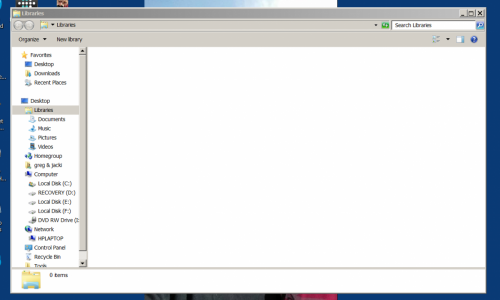
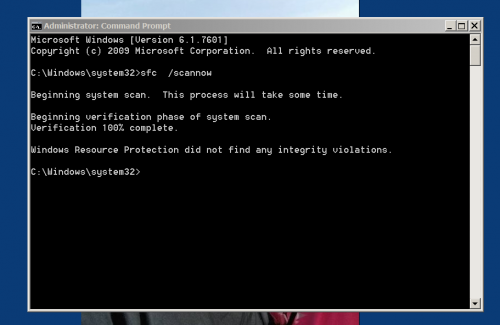




 Sign In
Sign In Create Account
Create Account

