I hate to give up with things like this. I had to go out tonight to a boring meeting that went on way too long - and all I could think of was how I wanted to be back home trying to solve this! However, once back home another two and a half hours trying to solve it brought me to my limits: I was ready to give up completely!
As a last resort, I tried one more time to follow the instructions in the Bleeping Computer link in message 16. This time, when it told me that it couldn't make contact with Microsoft to update, I just told it to bypass that step - and to my great surprise, it told me that the Recovery Console had been installed!
I have no idea though if it has really been installed. The whole process was so quick that I really cannot believe it did it properly. Is there a way of checking without rebooting?
I guess it doesn't matter though. If it has not worked, I just cannot try any more. Tomorrow, I am going to uninstall Avast and reboot, no matter what! I need to get access to the second hard drive as there is a file on there that I really need to get hold of (I couldn't get the software on my external hard drive to work when booting from the clone and I stupidly forgot to back up this particular file manually) and really need to be able to use it again!
Am calling it a day for now though.......
Edited by Channeal, 04 August 2016 - 06:29 PM.






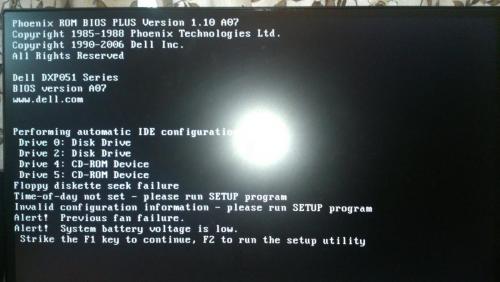











 Sign In
Sign In Create Account
Create Account

