Hi Ron!! I ran the elevated command prompt. Did VERIFYFILE and SCANFILE, plus scannow [system32] and checked them all.
Resource Protection found corrupt files, but was unable to fix some of them. [SEE ATTACHMENT]
I looked for any Windows Updates, but no important updates available. Just 3 optional updates. I did not download them.
All updates I viewed appeared successful. Last update 8/6/2016. Also, below is the weird computer animation that comes up during the shell32.dll error.
I tried again and it's still there. [ATTACHMENT]. Problem seems to have started, with the Malwarebytes threats I had.
Ron..I do have a question. You said to "right click on the file and select Properties. then Details. What is the Product Version?"
.....Please verify what file you're referring too? Windows Update? Not sure I fully understood. I'm sure it's me, you're very
precise....let me know and I will check the product version.
I selected “Show hidden files and folders” but I did not
remove the checkbox from “Hide protected operating system files”
since you just asked for the hidden files....but I can gladly do that. 
Edited by mango_nj, 16 August 2016 - 06:05 AM.





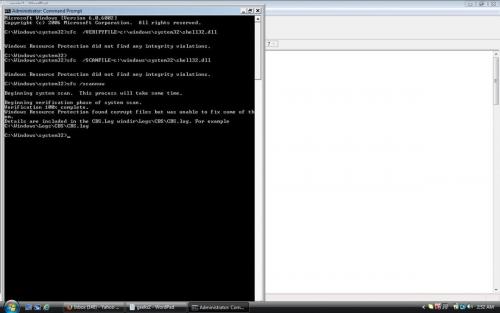
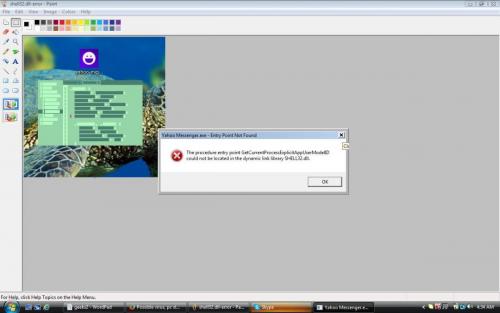
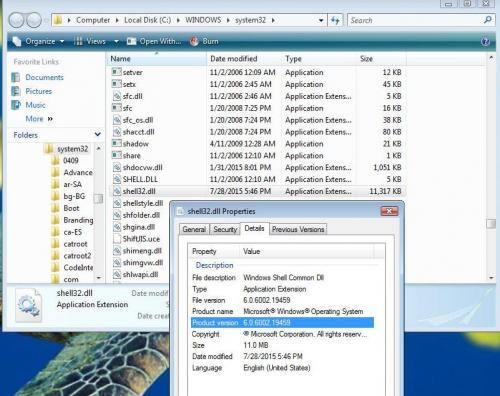












 Sign In
Sign In Create Account
Create Account

