User name and password is right, and double checked everything else in my E-mail outlook express properties, just can’t send or receive anymore. Using this one now, (removed email address)
Unable to send or receive messages for the (removed email address) account. An incorrect password was entered. The next time you send or receive messages, you'll be asked to enter your user name and password for this account.
Server Error: 0x800CCC90
Server Response: -ERR [SYS/TEMP] internal server error (#IS6532)
Server: 'pop.tools.sky.com'
Windows Live Mail Error ID: 0x800CCC92
Protocol: POP3
Port: 995
Secure(SSL): Yes
Wayne
Edited by DonnaB, 29 August 2016 - 06:35 PM.
remove email addresses





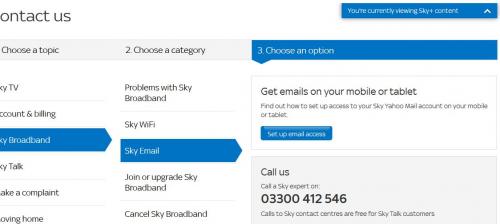











 Sign In
Sign In Create Account
Create Account

