I am unsure whether this is the right forum to post this, so if this should be moved please let me know.
I have had some problems recently installing some programs. It started earlier in the year, after I got a GoPro, I tried to download their Studio program. It would not load, kept stalling out halfway through. A couple months ago I tried installing Quickbooks, to the same effect. Now, its ArcMap.
I'm taking a course for mapping energy infrastructure systems, which requires me to to load the ArcMap program. Unfortunately, I get an error message every time. The screenshot has been attached.
The reocurring problem with installing programs leads me to think that there is an issue with my computer. How can I figure out what the problem is?





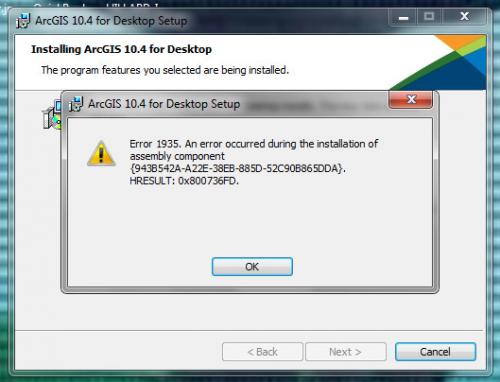
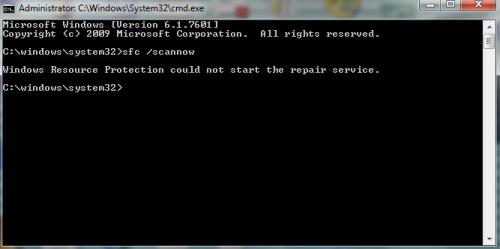











 Sign In
Sign In Create Account
Create Account

