A few weeks ago, I had a problem with my Dell FP monitor when I found the screen grayed out (I had turned on the desktop system and went to do something - when I came back, the monitor was just gray). I tried turning the monitor on and off several times, but couldn't view the desktop. I did some troubleshooting and swapped an old CRT monitor in place of the FP on the system I am currently using. The CRT worked fine. Then I connected the FP to an old desktop I have that was running Windows 98 and the monitor worked on that system, so I reconnected the FP to my current desktop (Windows 7 - 64 bit). It worked fine until yesterday. As soon as the desktop appeared on the monitor, it started to get a horizontal line near the bottom right corner, then slowly grayed out. I did the troubleshooting again - swapping an old CRT monitor in place of it, then hooking up the FP monitor to an old desktop. The FP worked there. I swapped the FP back to my current system and it worked about three hours and started to gray out again. Now I'm back on the CRT monitor. Here is a photo of what the FP screen looks like and the connector that goes to the computer.
BTW, the FP, which is over 15 years old (it came with my Windows 98 setup), has two captive cables - one connects to the monitor port on the back of the desktop - the other is a larger connector and I don't know what it's supposed to connect to.




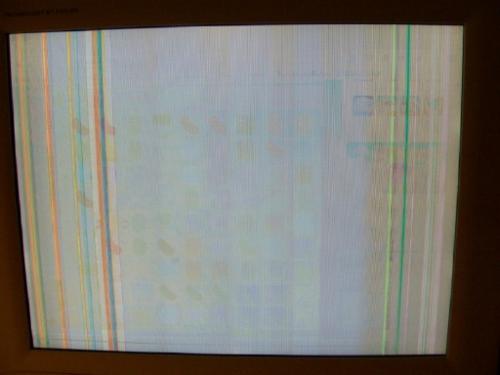














 Sign In
Sign In Create Account
Create Account

