My desktop was occupied with some black color screen displaying like the following
"
Warning!
You're in danger
All you do with computer is forever stored in harddisk.when you visit sites, send emails....all your action are logged. And it is impossible to remove with standard tools. Your data is still available for forensics. And in somecase for your boss,your friends,your wife,your children
Every site you or somebody or even something, like spyware, opened in your browser, with all images, and all downloaded any maybe later removed movies or mp3 songs- ARE STILL THERE and could broke your life!
SECURE YOURSELF RIGHT NOW!
REMOVE ALL SPYWARE FROM YOUR PC!
"
when we click on this its redirecting to www.antivirus-gold.com
Apart from this my system tray is showin on red X mark displaying message repeteadly "your computer is infected. Protect your computer from viruses".
Here is my HJT log file:
Logfile of HijackThis v1.99.1
Scan saved at 09:49:22, on 17/06/2005
Platform: Windows XP SP1 (WinNT 5.01.2600)
MSIE: Internet Explorer v6.00 SP1 (6.00.2800.1106)
Running processes:
C:\WINDOWS\System32\smss.exe
C:\WINDOWS\system32\winlogon.exe
C:\WINDOWS\system32\services.exe
C:\WINDOWS\system32\lsass.exe
C:\WINDOWS\system32\svchost.exe
C:\WINDOWS\System32\svchost.exe
C:\WINDOWS\system32\spoolsv.exe
C:\WINDOWS\Explorer.EXE
C:\Program Files\CA\eTrust EZ Armor\eTrust EZ Antivirus\ISafe.exe
C:\WINDOWS\system32\crypserv.exe
C:\WINDOWS\System32\svchost.exe
C:\Program Files\CA\eTrust EZ Armor\eTrust EZ Antivirus\VetMsg.exe
C:\Program Files\Common Files\Real\Update_OB\realsched.exe
C:\WINDOWS\System32\hookdump.exe
C:\Program Files\RSSoft\RSEDNClient.exe
C:\Program Files\Yahoo!\Messenger\ymsgr_tray.exe
C:\Program Files\CA\SharedComponents\CA_LIC\lic98rmt.exe
C:\Program Files\CA\SharedComponents\CA_LIC\LogWatNT.exe
C:\Program Files\Mozilla Firefox\firefox.exe
C:\hjt\HijackThis.exe
R0 - HKCU\Software\Microsoft\Internet Explorer\Main,Start Page = http://www.top20results.com
R0 - HKCU\Software\Microsoft\Internet Explorer\Toolbar,LinksFolderName =
F2 - REG:system.ini: UserInit=C:\WINDOWS\System32\userinit.exe
O1 - Hosts: 213.219.251.78 www.google.com
O1 - Hosts: 213.219.251.78 google.com
O1 - Hosts: 213.219.251.78 www.google.co.uk
O1 - Hosts: 213.219.251.78 google.co.uk
O1 - Hosts: 213.219.251.78 www.google.ca
O1 - Hosts: 213.219.251.78 google.ca
O1 - Hosts: 213.219.251.78 www.google.es
O1 - Hosts: 213.219.251.78 google.es
O1 - Hosts: 213.219.251.78 www.google.de
O1 - Hosts: 213.219.251.78 google.de
O1 - Hosts: 213.219.251.78 www.google.fr
O1 - Hosts: 213.219.251.78 google.fr
O1 - Hosts: 213.219.251.78 www.google.com.au
O1 - Hosts: 213.219.251.78 google.com.au
O1 - Hosts: 213.219.251.79 www.yahoo.com
O1 - Hosts: 213.219.251.79 yahoo.com
O1 - Hosts: 66.218.75.184 mail.yahoo.com
O1 - Hosts: 213.219.251.81 astalavista.com
O1 - Hosts: 213.219.251.81 www.astalavista.com
O1 - Hosts: 213.219.251.81 astalavista.box.sk
O1 - Hosts: 213.219.251.81 cracks.am
O1 - Hosts: 213.219.251.81 www.cracks.am
O1 - Hosts: 213.219.251.81 www.astalavista.box.sk
O1 - Hosts: 213.219.251.81 cracks.com
O1 - Hosts: 213.219.251.81 www.cracks.com
O1 - Hosts: 213.219.251.80 www.msn.com
O1 - Hosts: 213.219.251.80 msn.com
O1 - Hosts: 213.219.251.80 search.msn.com
O1 - Hosts: 213.219.251.80 www.search.msn.com
O1 - Hosts: 213.219.251.80 go.com
O1 - Hosts: 213.219.251.80 www.go.com
O2 - BHO: Yahoo! Companion BHO - {02478D38-C3F9-4efb-9B51-7695ECA05670} - C:\PROGRA~1\Yahoo!\COMPAN~1\Installs\cpn0\ycomp5_5_7_0.dll
O2 - BHO: AzEntretien Class - {0d2def3a-f4f1-42ec-ac4f-132e7ba6e292} - %SystemRoot%\azentretien.dll (file missing)
O2 - BHO: ClickCatcher MSIE handler - {16664845-0E00-11D2-8059-000000000000} - C:\Program Files\Common Files\ReGet Shared\Catcher.dll
O2 - BHO: SABHO - {21B4ACC4-8874-4AEC-AEAC-F567A249B4D4} - c:\program files\180searchassistant\salmhook.dll
O2 - BHO: (no name) - {AA2A6D3E-AE8F-D82C-D8E7-A50FD3E71997} - C:\WINDOWS\System32\tgowuh.dll (file missing)
O2 - BHO: (no name) - {AA2A6F4A-AE8F-D82C-D8E7-A50FD393199A} - C:\WINDOWS\System32\tgowuh.dll (file missing)
O2 - BHO: ZToolbar Activator Class - {da7ff3f8-08be-4cac-bc00-94d91c6ae7f4} - C:\WINDOWS\azesearch4.dll
O3 - Toolbar: AZE Search - {a19ef336-01d4-48e6-926a-fe7e1c747aed} - C:\WINDOWS\azesearch4.dll
O4 - HKLM\..\Run: [Desktop Search] C:\WINDOWS\isrvs\desktop.exe
O4 - HKLM\..\Run: [ffis] C:\WINDOWS\isrvs\ffisearch.exe
O4 - HKLM\..\Run: [TkBellExe] "C:\Program Files\Common Files\Real\Update_OB\realsched.exe" -osboot
O4 - HKLM\..\Run: [hwrovmx] C:\WINDOWS\hwrovmx.exe
O4 - HKCU\..\Run: [Yahoo! Pager] "C:\Program Files\Yahoo!\Messenger\ypager.exe" -quiet
O4 - HKCU\..\Run: [INetBooster] C:\Program Files\OSS\Internet Booster\ISpBos.exe
O4 - HKCU\..\Run: [Intel system tool] C:\WINDOWS\System32\hookdump.exe
O4 - HKCU\..\Run: [Red Swoosh EDN Client] C:\Program Files\RSSoft\RSEDNClient.exe
O8 - Extra context menu item: Do&wnload by ReGet Deluxe - C:\Program Files\Common Files\ReGet Shared\CC_Link.htm
O8 - Extra context menu item: Download &all with DAP - C:\PROGRA~1\DAP\dapextie2.htm
O8 - Extra context menu item: Download A&ll by ReGet Deluxe - C:\Program Files\Common Files\ReGet Shared\CC_All.htm
O8 - Extra context menu item: E&xport to Microsoft Excel - res://C:\PROGRA~1\MICROS~2\OFFICE11\EXCEL.EXE/3000
O9 - Extra button: (no name) - {08B0E5C0-4FCB-11CF-AAA5-00401C608501} - C:\Program Files\Java\jre1.5.0_01\bin\npjpi150_01.dll
O9 - Extra 'Tools' menuitem: Sun Java Console - {08B0E5C0-4FCB-11CF-AAA5-00401C608501} - C:\Program Files\Java\jre1.5.0_01\bin\npjpi150_01.dll
O9 - Extra button: Research - {92780B25-18CC-41C8-B9BE-3C9C571A8263} - C:\PROGRA~1\MICROS~2\OFFICE11\REFIEBAR.DLL
O9 - Extra button: Real.com - {CD67F990-D8E9-11d2-98FE-00C0F0318AFE} - C:\WINDOWS\System32\Shdocvw.dll
O15 - Trusted Zone: *.addictivetechnologies.com
O15 - Trusted Zone: *.admin2cash.biz
O15 - Trusted Zone: *.awmdabest.com
O15 - Trusted Zone: *.bettersearch.biz
O15 - Trusted Zone: *.c4tdownload.com
O15 - Trusted Zone: *.crazywinnings.com
O15 - Trusted Zone: *.iframe.biz
O15 - Trusted Zone: *.megapornix.com
O15 - Trusted Zone: *.newiframe.biz
O15 - Trusted Zone: *.overpro.com
O15 - Trusted Zone: *.private-dialer.biz
O15 - Trusted Zone: *.private-iframe.biz
O15 - Trusted Zone: *.sp2admin.biz
O15 - Trusted Zone: *.sp2[bleep]ed.biz
O15 - Trusted Zone: *.traffic2cash.biz
O15 - Trusted Zone: *.windupdates.com
O15 - ProtocolDefaults: 'http' protocol is in Trusted Zone, should be Internet Zone
O15 - ProtocolDefaults: 'http' protocol is in Trusted Zone, should be Internet Zone (HKLM)
O16 - DPF: {031B6D43-CBC4-46A5-8E46-CF8B407C1A33} - http://qck.cc/x/ipreg32.cab
O16 - DPF: {7B297BFD-85E4-4092-B2AF-16A91B2EA103} (WScanCtl Class) - http://www3.ca.com/s...nfo/webscan.cab
O16 - DPF: {9A9307A0-7DA4-4DAF-B042-5009F29E09E1} (ActiveScan Installer Class) - http://www.pandasoft.../as5/asinst.cab
O16 - DPF: {B38870E4-7ECB-40DA-8C6A-595F0A5519FF} (MsnMessengerSetupDownloadControl Class) - http://messenger.msn...pdownloader.cab
O16 - DPF: {BAC01377-73DD-4796-854D-2A8997E3D68A} (Yahoo! Photos Easy Upload Tool Class) - http://us.dl1.yimg.c...ropper1_4us.cab
O16 - DPF: {D7BF3304-138B-4DD5-86EE-491BB6A2286C} - http://www.azebar.co.../azesearch3.cab
O16 - DPF: {FF0C042C-98E9-4C36-B2EC-E21FDFDCEF75} (InstallCtl Class) - http://download.reds...ller/rssoft.cab
O17 - HKLM\System\CCS\Services\Tcpip\..\{9AD64ABB-5931-42C9-8DD6-3676800E6B10}: NameServer = 202.88.174.6,202.88.130.67
O18 - Filter: text/html - (no CLSID) - (no file)
O20 - Winlogon Notify: igfxcui - C:\WINDOWS\SYSTEM32\igfxsrvc.dll
O23 - Service: CAISafe - Computer Associates International, Inc. - C:\Program Files\CA\eTrust EZ Armor\eTrust EZ Antivirus\ISafe.exe
O23 - Service: CA License Client (CA_LIC_CLNT) - Computer Associates International Inc. - C:\Program Files\CA\SharedComponents\CA_LIC\lic98rmt.exe
O23 - Service: Crypkey License - Kenonic Controls Ltd. - C:\WINDOWS\SYSTEM32\crypserv.exe
O23 - Service: Event Log Watch (LogWatch) - Computer Associates - C:\Program Files\CA\SharedComponents\CA_LIC\LogWatNT.exe
O23 - Service: PestPatrol Remote - Computer Associates International, Inc. - C:\Program Files\Common Files\PestPatrol\ppRemoteService.exe
O23 - Service: VET Message Service (VETMSGNT) - Computer Associates International, Inc. - C:\Program Files\CA\eTrust EZ Armor\eTrust EZ Antivirus\VetMsg.exe
If anyone help this regard I will be appreciable.
Thankyou,
Ram

 This topic is locked
This topic is locked


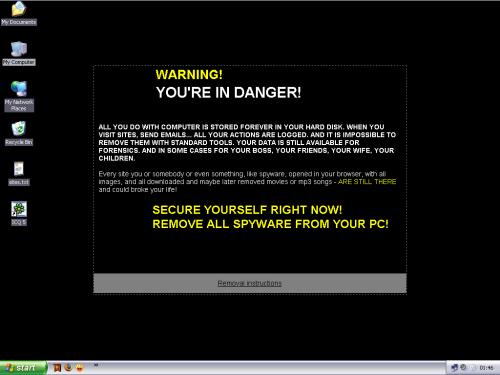
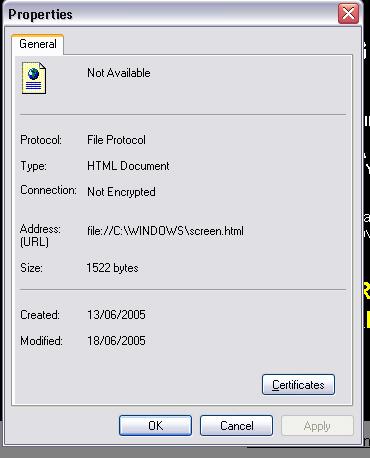











 Sign In
Sign In Create Account
Create Account

