MSE notified me about two instances of severe malware which I have copied here. Not sure I understand MSE not able to find the Java Malware. However, both were first quarantined and then deleted.
Ran MSE and Malwarebytes - both clean.
Appreciate any help
Add'l Info - Received this from MSE
Error code 0x80508023. The program could not find the malware and other potentially unwanted software on this computer
However, wanted to note that I did use CCleaner to delete temp files before I discovered this problem.
Attaching Farbar Results
Scan result of Farbar Recovery Scan Tool (FRST) (x64) Version: 02-10-2016
Ran by EJC (administrator) on EJC-PC (03-10-2016 00:45:43)
Running from C:\Users\EJC\Desktop
Loaded Profiles: EJC (Available Profiles: EJC)
Platform: Windows 7 Professional Service Pack 1 (X64) Language: English (United States)
Internet Explorer Version 11 (Default browser: IE)
Boot Mode: Normal
Tutorial for Farbar Recovery Scan Tool: http://www.geekstogo...very-scan-tool/
==================== Processes (Whitelisted) =================
(If an entry is included in the fixlist, the process will be closed. The file will not be moved.)
(Microsoft Corporation) C:\Program Files\Microsoft Security Client\MsMpEng.exe
(AMD) C:\Windows\System32\atiesrxx.exe
(Intel Corporation) C:\Windows\System32\igfxCUIService.exe
(Realtek Semiconductor) C:\Program Files\Realtek\Audio\HDA\RtkAudioService64.exe
(Realtek Semiconductor) C:\Program Files\Realtek\Audio\HDA\RAVBg64.exe
(AMD) C:\Windows\System32\atieclxx.exe
(Alps Electric Co., Ltd.) C:\Program Files\DellTPad\HidMonitorSvc.exe
(Microsoft Corporation) C:\Program Files\Common Files\Microsoft Shared\ClickToRun\OfficeClickToRun.exe
(Microsoft Corporation) C:\Windows\System32\dllhost.exe
(Intel® Corporation) C:\Program Files\Intel\WiFi\bin\EvtEng.exe
(Microsoft Corporation) C:\Windows\System32\wlanext.exe
(Alps Electric Co., Ltd.) C:\Program Files\DellTPad\Apoint.exe
(Microsoft Corporation) C:\Program Files\Microsoft Mouse and Keyboard Center\itype.exe
(Microsoft Corporation) C:\Program Files\Microsoft Mouse and Keyboard Center\ipoint.exe
(Intel® Corporation) C:\Program Files\Intel\iCLS Client\HeciServer.exe
(Intel Corporation) C:\Windows\System32\IPROSetMonitor.exe
() C:\Windows\SysWOW64\srvany.exe
(Intel® Corporation) C:\Program Files\Common Files\Intel\WirelessCommon\RegSrvc.exe
(TODO: <公司名>) C:\Windows\SysWOW64\SDIOAssist.exe
() C:\Program Files (x86)\Intel Driver Update Utility\SUR\SurSvc.exe
(Intel® Corporation) C:\Program Files\Intel\WiFi\bin\ZeroConfigService.exe
(Microsoft Corporation) C:\Program Files\Microsoft Security Client\NisSrv.exe
(Microsoft Corporation) C:\Windows\Microsoft.NET\Framework64\v3.0\WPF\PresentationFontCache.exe
(Alps Electric Co., Ltd.) C:\Program Files\DellTPad\ApMsgFwd.exe
(Alps Electric Co., Ltd.) C:\Program Files\DellTPad\hidfind.exe
(Alps Electric Co., Ltd.) C:\Program Files\DellTPad\ApntEx.exe
(Microsoft Corporation) C:\Windows\System32\dllhost.exe
(Intel Corporation) C:\Windows\System32\igfxHK.exe
(Intel Corporation) C:\Windows\System32\igfxTray.exe
(Intel Corporation) C:\Windows\System32\igfxEM.exe
(Microsoft Corporation) C:\Windows\System32\rundll32.exe
() C:\Program Files\Intel\SUR\WILLAMETTE\ESRV\esrv.exe
(Microsoft Corporation) C:\Program Files\Microsoft Security Client\msseces.exe
(Microsoft Corporation) C:\Windows\System32\rundll32.exe
(Intel Corporation) C:\Program Files (x86)\Intel\Bluetooth\BleServicesCtrl.exe
(Dell Computer Corporation) C:\dell\DBRM\Reminder\DbrmTrayicon.exe
(Microsoft Corporation) C:\Program Files (x86)\Microsoft Office\root\Office16\ONENOTEM.EXE
(Intel Corporation) C:\Program Files (x86)\Intel\Intel® USB 3.0 eXtensible Host Controller Driver\Application\iusb3mon.exe
(Motorola Solutions, Inc.) C:\Program Files (x86)\Intel\Bluetooth\devmonsrv.exe
(Motorola Solutions, Inc.) C:\Program Files (x86)\Intel\Bluetooth\obexsrv.exe
(Motorola Solutions, Inc.) C:\Program Files (x86)\Intel\Bluetooth\mediasrv.exe
(Motorola Solutions, Inc.) C:\Program Files (x86)\Intel\Bluetooth\btplayerctrl.exe
(Dell Inc.) C:\Program Files\Dell\DellDataVault\DellDataVaultWiz.exe
(Dell Products, LP.) C:\Program Files (x86)\Dell Digital Delivery\DeliveryService.exe
(Intel Corporation) C:\Program Files\Intel\Intel® Rapid Storage Technology\IAStorDataMgrSvc.exe
(Intuit Inc.) C:\Program Files (x86)\Common Files\Intuit\Update Service v4\IntuitUpdateService.exe
(Advanced Micro Devices Inc.) C:\Program Files (x86)\ATI Technologies\ATI.ACE\Core-Static\MOM.exe
(ATI Technologies Inc.) C:\Program Files (x86)\ATI Technologies\ATI.ACE\Core-Static\CCC.exe
(Intel Corporation) C:\Program Files (x86)\Intel\Intel® Management Engine Components\DAL\jhi_service.exe
(Intel Corporation) C:\Program Files (x86)\Intel\Intel® Management Engine Components\LMS\LMS.exe
(BayHubTech/O2Micro International) C:\Windows\System32\drivers\o2flash.exe
(Dell Inc.) C:\Program Files (x86)\Dell\SupportAssistAgent\bin\SupportAssistAgent.exe
(Microsoft Corporation) C:\Program Files\Internet Explorer\iexplore.exe
(Dell Inc.) C:\Program Files\Dell\DellDataVault\DellDataVault.exe
(Intel Corporation) C:\Program Files (x86)\Intel\Intel® Management Engine Components\IMSS\PrivacyIconClient.exe
(Adobe Systems Incorporated) C:\Windows\System32\Macromed\Flash\FlashUtil64_23_0_0_162_ActiveX.exe
(Malwarebytes) C:\Program Files (x86)\Malwarebytes Anti-Malware\mbam.exe
==================== Registry (Whitelisted) ====================
(If an entry is included in the fixlist, the registry item will be restored to default or removed. The file will not be moved.)
HKLM\...\Run: [MSC] => c:\Program Files\Microsoft Security Client\msseces.exe [1340192 2016-01-29] (Microsoft Corporation)
HKLM\...\Run: [BTMTrayAgent] => C:\Program Files (x86)\Intel\Bluetooth\btmshellex.dll [11733888 2012-12-03] (Motorola Solutions, Inc.)
HKLM\...\Run: [BLEServicesCtrl] => C:\Program Files (x86)\Intel\Bluetooth\BleServicesCtrl.exe [184112 2012-09-17] (Intel Corporation)
HKLM\...\Run: [DBRMTray] => C:\Dell\DBRM\Reminder\DbrmTrayIcon.exe [227328 2011-03-08] (Dell Computer Corporation)
HKLM-x32\...\Run: [USB3MON] => C:\Program Files (x86)\Intel\Intel® USB 3.0 eXtensible Host Controller Driver\Application\iusb3mon.exe [292848 2014-04-10] (Intel Corporation)
HKLM-x32\...\Run: [StartCCC] => c:\Program Files (x86)\ATI Technologies\ATI.ACE\Core-Static\CLIStart.exe [642816 2013-07-17] (Advanced Micro Devices, Inc.)
HKLM-x32\...\Run: [IMSS] => C:\Program Files (x86)\Intel\Intel® Management Engine Components\IMSS\PIconStartup.exe [134616 2013-11-13] (Intel Corporation)
HKLM\...\RunOnce: [DBRMTray] => C:\Dell\DBRM\Reminder\TrayApp.exe [7168 2010-02-04] (Microsoft)
HKU\S-1-5-21-1107464198-3355101354-199131294-1000\...\Run: [Lync] => "C:\Program Files (x86)\Microsoft Office\root\Office16\lync.exe" /fromrunkey
Startup: C:\Users\EJC\AppData\Roaming\Microsoft\Windows\Start Menu\Programs\Startup\Send to OneNote.lnk [2016-08-29]
ShortcutTarget: Send to OneNote.lnk -> C:\Program Files (x86)\Microsoft Office\root\Office16\ONENOTEM.EXE (Microsoft Corporation)
==================== Internet (Whitelisted) ====================
(If an item is included in the fixlist, if it is a registry item it will be removed or restored to default.)
Tcpip\Parameters: [DhcpNameServer] 192.168.1.1
Tcpip\..\Interfaces\{075E6D2A-A1CC-4AE0-8031-B6410CD057EB}: [DhcpNameServer] 192.168.1.1
Tcpip\..\Interfaces\{B31E0089-CCD9-4BB2-A9F7-D99597461C9E}: [DhcpNameServer] 192.168.1.1
Internet Explorer:
==================
HKU\S-1-5-21-1107464198-3355101354-199131294-1000\Software\Microsoft\Internet Explorer\Main,Start Page = hxxp://www.msn.com/en-us?ocid=DELLDHP
HKU\S-1-5-21-1107464198-3355101354-199131294-1000\Software\Microsoft\Internet Explorer\Main,Default_Page_URL = hxxp://dell13.msn.com/?pc=DCJB
HKU\S-1-5-21-1107464198-3355101354-199131294-1000\Software\Microsoft\Internet Explorer\Main,Secondary Start Pages = hxxps://www.netaddress.com/
hxxps://news.google.com/
hxxp://www.realclearpolitics.com/
SearchScopes: HKU\.DEFAULT -> DefaultScope {0633EE93-D776-472f-A0FF-E1416B8B2E3A} URL =
SearchScopes: HKU\S-1-5-19 -> DefaultScope {0633EE93-D776-472f-A0FF-E1416B8B2E3A} URL =
SearchScopes: HKU\S-1-5-20 -> DefaultScope {0633EE93-D776-472f-A0FF-E1416B8B2E3A} URL =
BHO: Lync Browser Helper -> {31D09BA0-12F5-4CCE-BE8A-2923E76605DA} -> C:\Program Files (x86)\Microsoft Office\root\VFS\ProgramFilesX64\Microsoft Office\Office16\OCHelper.dll [2016-09-16] (Microsoft Corporation)
BHO: Office Document Cache Handler -> {B4F3A835-0E21-4959-BA22-42B3008E02FF} -> C:\Program Files (x86)\Microsoft Office\root\VFS\ProgramFilesX64\Microsoft Office\Office16\URLREDIR.DLL [2016-09-16] (Microsoft Corporation)
BHO: Microsoft OneDrive for Business Browser Helper -> {D0498E0A-45B7-42AE-A9AA-ABA463DBD3BF} -> C:\Program Files (x86)\Microsoft Office\root\VFS\ProgramFilesX64\Microsoft Office\Office16\GROOVEEX.DLL [2016-09-16] (Microsoft Corporation)
BHO-x32: Java™ Plug-In SSV Helper -> {761497BB-D6F0-462C-B6EB-D4DAF1D92D43} -> C:\Program Files (x86)\Java\jre1.8.0_101\bin\ssv.dll [2016-07-29] (Oracle Corporation)
BHO-x32: Office Document Cache Handler -> {B4F3A835-0E21-4959-BA22-42B3008E02FF} -> C:\Program Files (x86)\Microsoft Office\root\Office16\URLREDIR.DLL [2016-09-16] (Microsoft Corporation)
BHO-x32: Microsoft OneDrive for Business Browser Helper -> {D0498E0A-45B7-42AE-A9AA-ABA463DBD3BF} -> C:\Program Files (x86)\Microsoft Office\root\Office16\GROOVEEX.DLL [2016-09-16] (Microsoft Corporation)
BHO-x32: Java™ Plug-In 2 SSV Helper -> {DBC80044-A445-435b-BC74-9C25C1C588A9} -> C:\Program Files (x86)\Java\jre1.8.0_101\bin\jp2ssv.dll [2016-07-29] (Oracle Corporation)
DPF: HKLM-x32 {0E5F0222-96B9-11D3-8997-00104BD12D94} hxxp://www.pcpitstop.com/nirvana/controls/pcmatic.cab
DPF: HKLM-x32 {17492023-C23A-453E-A040-C7C580BBF700} hxxp://download.microsoft.com/download/E/5/6/E5611B10-0D6D-4117-8430-A67417AA88CD/LegitCheckControl.cab
DPF: HKLM-x32 {7530BFB8-7293-4D34-9923-61A11451AFC5} hxxp://download.eset.com/special/eos/OnlineScanner.cab
DPF: HKLM-x32 {CF84DAC5-A4F5-419E-A0BA-C01FFD71112F} hxxp://content.systemrequirementslab.com/bin/srldetect_intel_4.5.22.0.cab
Handler-x32: belarc - {6318E0AB-2E93-11D1-B8ED-00608CC9A71F} - C:\Program Files (x86)\Belarc\BelarcAdvisor\System\BAVoilaX.dll [2016-01-04] (Belarc, Inc.)
Handler-x32: mso-minsb-roaming.16 - {83C25742-A9F7-49FB-9138-434302C88D07} - C:\Program Files (x86)\Microsoft Office\root\Office16\MSOSB.DLL [2016-09-16] (Microsoft Corporation)
Handler-x32: mso-minsb.16 - {42089D2D-912D-4018-9087-2B87803E93FB} - C:\Program Files (x86)\Microsoft Office\root\Office16\MSOSB.DLL [2016-09-16] (Microsoft Corporation)
Handler-x32: osf-roaming.16 - {42089D2D-912D-4018-9087-2B87803E93FB} - C:\Program Files (x86)\Microsoft Office\root\Office16\MSOSB.DLL [2016-09-16] (Microsoft Corporation)
Handler-x32: osf.16 - {5504BE45-A83B-4808-900A-3A5C36E7F77A} - C:\Program Files (x86)\Microsoft Office\root\Office16\MSOSB.DLL [2016-09-16] (Microsoft Corporation)
FireFox:
========
FF ProfilePath: C:\Users\EJC\AppData\Roaming\Mozilla\Firefox\Profiles\n1bo63z0.default-1428027580639 [2016-10-03]
FF DefaultSearchEngine.US: Mozilla\Firefox\Profiles\n1bo63z0.default-1428027580639 -> Google
FF Homepage: Mozilla\Firefox\Profiles\n1bo63z0.default-1428027580639 -> about:home
hxxp://www.msn.com/en-us?ocid=DELLDHP
hxxps://classic.netaddress.com/tpl/Door/223JYDTDD/Welcome?redirectlastlogin=20160207233030&method=WEB
hxxps://news.google.com/
hxxp://www.realclearpolitics.com/?state=nwa
FF Extension: (FavIconReloader) - C:\Users\EJC\AppData\Roaming\Mozilla\Firefox\Profiles\n1bo63z0.default-1428027580639\Extensions\[email protected] [2015-07-07]
FF Plugin: @adobe.com/FlashPlayer -> C:\Windows\system32\Macromed\Flash\NPSWF64_23_0_0_162.dll [2016-09-15] ()
FF Plugin: @microsoft.com/GENUINE -> disabled [No File]
FF Plugin: @Microsoft.com/NpCtrl,version=1.0 -> c:\Program Files\Microsoft Silverlight\5.1.50709.0\npctrl.dll [2016-07-11] ( Microsoft Corporation)
FF Plugin-x32: @adobe.com/FlashPlayer -> C:\Windows\SysWOW64\Macromed\Flash\NPSWF32_23_0_0_162.dll [2016-09-15] ()
FF Plugin-x32: @intel-webapi.intel.com/Intel WebAPI ipt;version=4.0.5 -> C:\Program Files (x86)\Intel\Intel® Management Engine Components\IPT\npIntelWebAPIIPT.dll [2013-11-13] (Intel Corporation)
FF Plugin-x32: @intel-webapi.intel.com/Intel WebAPI updater -> C:\Program Files (x86)\Intel\Intel® Management Engine Components\IPT\npIntelWebAPIUpdater.dll [2013-11-13] (Intel Corporation)
FF Plugin-x32: @java.com/DTPlugin,version=11.101.2 -> C:\Program Files (x86)\Java\jre1.8.0_101\bin\dtplugin\npDeployJava1.dll [2016-07-29] (Oracle Corporation)
FF Plugin-x32: @java.com/JavaPlugin,version=11.101.2 -> C:\Program Files (x86)\Java\jre1.8.0_101\bin\plugin2\npjp2.dll [2016-07-29] (Oracle Corporation)
FF Plugin-x32: @microsoft.com/GENUINE -> disabled [No File]
FF Plugin-x32: @Microsoft.com/NpCtrl,version=1.0 -> c:\Program Files (x86)\Microsoft Silverlight\5.1.50709.0\npctrl.dll [2016-07-11] ( Microsoft Corporation)
FF Plugin-x32: @microsoft.com/SharePoint,version=14.0 -> C:\Program Files (x86)\Microsoft Office\root\Office16\NPSPWRAP.DLL [2016-09-16] (Microsoft Corporation)
FF Plugin-x32: Adobe Reader -> C:\Program Files (x86)\Adobe\Acrobat Reader DC\Reader\AIR\nppdf32.dll [2016-06-30] (Adobe Systems Inc.)
FF Plugin HKU\S-1-5-21-1107464198-3355101354-199131294-1000: @citrixonline.com/appdetectorplugin -> C:\Users\EJC\AppData\Local\Citrix\Plugins\104\npappdetector.dll [No File]
FF Plugin ProgramFiles/Appdata: C:\Users\EJC\AppData\Roaming\mozilla\plugins\np-mswmp.dll [2014-03-28] (Microsoft Corporation)
==================== Services (Whitelisted) ====================
(If an entry is included in the fixlist, it will be removed from the registry. The file will not be moved unless listed separately.)
R2 ApHidMonitorService; C:\Program Files\DellTPad\HidMonitorSvc.exe [87384 2014-03-27] (Alps Electric Co., Ltd.)
R2 ClickToRunSvc; C:\Program Files\Common Files\Microsoft Shared\ClickToRun\OfficeClickToRun.exe [2854640 2016-07-31] (Microsoft Corporation)
R2 DellDataVault; C:\Program Files\Dell\DellDataVault\DellDataVault.exe [2574168 2015-09-11] (Dell Inc.)
R2 DellDataVaultWiz; C:\Program Files\Dell\DellDataVault\DellDataVaultWiz.exe [201560 2015-09-11] (Dell Inc.)
S3 ESRV_SVC_WILLAMETTE; C:\Program Files\Intel\SUR\WILLAMETTE\ESRV\esrv_svc.exe [416408 2016-03-09] ()
R2 IAStorDataMgrSvc; C:\Program Files\Intel\Intel® Rapid Storage Technology\IAStorDataMgrSvc.exe [16232 2014-05-28] (Intel Corporation)
R2 igfxCUIService1.0.0.0; C:\Windows\system32\igfxCUIService.exe [315376 2014-05-06] (Intel Corporation)
R2 Intel® Capability Licensing Service Interface; C:\Program Files\Intel\iCLS Client\HeciServer.exe [747520 2013-08-27] (Intel® Corporation) [File not signed]
S3 Intel® Capability Licensing Service TCP IP Interface; C:\Program Files\Intel\iCLS Client\SocketHeciServer.exe [828376 2013-08-27] (Intel® Corporation)
S3 InvProtectSvc; C:\Program Files (x86)\Invincea\Enterprise\X64\InvProtectSvc64.exe [2947856 2013-07-30] (Invincea, Inc.)
S3 iumsvc; C:\Program Files (x86)\Intel\Intel® Update Manager\bin\iumsvc.exe [178312 2015-09-25] (Intel Corporation)
R2 jhi_service; C:\Program Files (x86)\Intel\Intel® Management Engine Components\DAL\jhi_service.exe [169432 2013-11-13] (Intel Corporation)
R2 MsMpSvc; c:\Program Files\Microsoft Security Client\MsMpEng.exe [23808 2016-01-29] (Microsoft Corporation)
S3 MyWiFiDHCPDNS; C:\Program Files\Intel\WiFi\bin\PanDhcpDns.exe [268192 2014-11-19] ()
R3 NisSrv; c:\Program Files\Microsoft Security Client\NisSrv.exe [374344 2016-01-29] (Microsoft Corporation)
R2 O2FLASH; C:\Windows\system32\DRIVERS\o2flash.exe [65536 2014-03-07] (BayHubTech/O2Micro International)
R2 O2SDIOAssist; C:\Windows\SysWOW64\srvany.exe [8192 2012-03-09] () [File not signed]
R2 RtkAudioService; C:\Program Files\Realtek\Audio\HDA\RtkAudioService64.exe [246488 2013-06-18] (Realtek Semiconductor)
S3 SboxSvc; C:\Program Files (x86)\Invincea\Enterprise\Sandbox\SboxSvc.exe [124616 2013-07-30] ()
R2 SupportAssistAgent; C:\Program Files (x86)\Dell\SupportAssistAgent\bin\SupportAssistAgent.exe [21160 2015-09-30] (Dell Inc.)
R2 SystemUsageReportSvc_WILLAMETTE; C:\Program Files (x86)\Intel Driver Update Utility\SUR\SurSvc.exe [118424 2016-03-09] ()
S3 USER_ESRV_SVC_WILLAMETTE; C:\Program Files\Intel\SUR\WILLAMETTE\ESRV\esrv_svc.exe [416408 2016-03-09] ()
S3 WinDefend; C:\Program Files\Windows Defender\mpsvc.dll [1011712 2014-02-24] (Microsoft Corporation)
R2 ZeroConfigService; C:\Program Files\Intel\WiFi\bin\ZeroConfigService.exe [3820960 2014-11-19] (Intel® Corporation)
R2 Dell.PowerManager.Service; C:\Windows\system32\dllhost.exe /Processid:{263FA663-D541-481D-BCDD-A789E230F223}
===================== Drivers (Whitelisted) ======================
(If an entry is included in the fixlist, it will be removed from the registry. The file will not be moved unless listed separately.)
R0 amdkmpfd; C:\Windows\System32\DRIVERS\amdkmpfd.sys [36520 2012-09-14] (Advanced Micro Devices, Inc.)
R3 btmaudio; C:\Windows\System32\drivers\btmaud.sys [87424 2012-10-22] (Motorola Solutions, Inc.)
R3 btmaux; C:\Windows\System32\DRIVERS\btmaux.sys [131968 2012-10-30] (Motorola Solutions, Inc.)
R3 btmhsf; C:\Windows\System32\DRIVERS\btmhsf.sys [1342848 2012-12-03] (Motorola Solutions, Inc.)
S3 cpudrv64; C:\Program Files (x86)\SystemRequirementsLab\cpudrv64.sys [17864 2011-06-02] ()
R3 DDDriver; C:\Windows\System32\drivers\DDDriver64Dcsa.sys [32464 2015-09-11] (Dell Computer Corporation)
R3 DellProf; C:\Windows\System32\drivers\DellProf.sys [24240 2015-05-22] (Dell Computer Corporation)
R3 e1dexpress; C:\Windows\System32\DRIVERS\e1d62x64.sys [488216 2014-03-05] (Intel Corporation)
S3 ebdrv; C:\Windows\system32\drivers\evbda.sys [3286016 2009-06-10] (Broadcom Corporation)
R0 iaStorF; C:\Windows\System32\drivers\iaStorF.sys [28008 2013-08-28] (Intel Corporation)
R3 IntcAzAudAddService; C:\Windows\System32\drivers\RTDVHD64.sys [2261464 2013-08-27] (Realtek Semiconductor Corp.)
S3 InvProtectDrv; C:\Program Files (x86)\Invincea\Enterprise\X64\InvProtectDrv64.sys [34824 2013-07-30] ()
R3 MBAMSwissArmy; C:\Windows\system32\drivers\MBAMSwissArmy.sys [192216 2016-10-03] (Malwarebytes)
R3 MEIx64; C:\Windows\System32\DRIVERS\TeeDriverx64.sys [99288 2013-11-13] (Intel Corporation)
R0 MpFilter; C:\Windows\System32\DRIVERS\MpFilter.sys [289120 2015-11-13] (Microsoft Corporation)
R3 NETwNs64; C:\Windows\System32\DRIVERS\Netwsw01.sys [11532704 2015-03-13] (Intel Corporation)
R3 NisDrv; C:\Windows\System32\DRIVERS\NisDrvWFP.sys [133816 2015-11-13] (Microsoft Corporation)
R3 O2FJ2RDR; C:\Windows\System32\DRIVERS\O2FJ2w7x64.sys [210592 2014-05-14] (BayHubTech/O2Micro )
S3 rspLLL; C:\Windows\System32\DRIVERS\rspLLL64.sys [25504 2013-10-21] (Resplendence Software Projects Sp.)
S3 SboxDrv; C:\Program Files (x86)\Invincea\Enterprise\Sandbox\SboxDrv.sys [202248 2013-07-30] ()
S3 semav6msr64; C:\Windows\system32\drivers\semav6msr64.sys [21984 2016-03-09] ()
R3 ST_Accel; C:\Windows\System32\DRIVERS\ST_Accel.sys [75976 2013-08-06] (STMicroelectronics)
R3 usb3Hub; C:\Windows\System32\DRIVERS\usb3Hub.sys [48024 2013-01-28] (Windows ® Win 7 DDK provider)
S3 usbohci; C:\Windows\system32\drivers\usbohci.sys [25600 2014-02-24] (Microsoft Corporation) [File not signed]
S3 usbuhci; C:\Windows\system32\drivers\usbuhci.sys [30720 2014-02-24] (Microsoft Corporation) [File not signed]
R3 XHCIPort; C:\Windows\System32\DRIVERS\XHCIPort.sys [194456 2013-01-28] (Windows ® Win 7 DDK provider)
S3 cpuz138; \??\C:\Users\EJC\AppData\Local\Temp\cpuz138\cpuz138_x64.sys [X]
==================== NetSvcs (Whitelisted) ===================
(If an entry is included in the fixlist, it will be removed from the registry. The file will not be moved unless listed separately.)
==================== One Month Created files and folders ========
(If an entry is included in the fixlist, the file/folder will be moved.)
2016-10-03 00:45 - 2016-10-03 00:46 - 00019608 _____ C:\Users\EJC\Desktop\FRST.txt
2016-10-03 00:43 - 2016-10-03 00:43 - 00000000 ____D C:\Users\EJC\Desktop\Old Text List
2016-10-03 00:41 - 2016-10-03 00:41 - 02404864 _____ (Farbar) C:\Users\EJC\Desktop\FRST64.exe
2016-10-03 00:33 - 2016-10-03 00:33 - 00442384 _____ C:\Windows\system32\FNTCACHE.DAT
2016-10-03 00:27 - 2016-10-03 00:27 - 00114384 _____ C:\Users\EJC\AppData\Local\GDIPFONTCACHEV1.DAT
2016-10-01 22:16 - 2016-10-01 22:16 - 00055670 _____ C:\Users\EJC\Desktop\ECBravo100116.pdf
2016-10-01 22:15 - 2016-10-01 22:15 - 00057677 _____ C:\Users\EJC\Desktop\MCBravo100116.pdf
2016-09-29 00:38 - 2016-09-29 00:38 - 00000000 ____D C:\Users\EJC\AppData\Local\ElevatedDiagnostics
2016-09-28 00:13 - 2016-09-29 09:02 - 00000000 ____D C:\Program Files (x86)\Mozilla Firefox
2016-09-27 20:01 - 2016-09-27 20:01 - 00180765 _____ C:\Users\EJC\Desktop\Ruby Tuesday Birthday.pdf
2016-09-23 20:24 - 2016-09-23 20:24 - 00483809 _____ (Lars Hederer ) C:\Users\EJC\Downloads\ntregopt-setup.exe
2016-09-23 20:21 - 2016-09-23 20:22 - 00791393 _____ (Lars Hederer ) C:\Users\EJC\Downloads\erunt-setup.exe
2016-09-20 21:18 - 2016-07-22 10:58 - 00142336 _____ (Microsoft Corporation) C:\Windows\system32\poqexec.exe
2016-09-20 21:18 - 2016-07-22 10:51 - 00123904 _____ (Microsoft Corporation) C:\Windows\SysWOW64\poqexec.exe
2016-09-20 20:41 - 2016-08-16 14:47 - 00419640 _____ C:\Windows\SysWOW64\locale.nls
2016-09-20 20:41 - 2016-08-16 14:47 - 00419640 _____ C:\Windows\system32\locale.nls
2016-09-20 20:41 - 2016-08-12 13:02 - 14632960 _____ (Microsoft Corporation) C:\Windows\system32\wmp.dll
2016-09-20 20:41 - 2016-08-12 13:02 - 12574720 _____ (Microsoft Corporation) C:\Windows\system32\wmploc.DLL
2016-09-20 20:41 - 2016-08-12 13:02 - 00009728 _____ (Microsoft Corporation) C:\Windows\system32\spwmp.dll
2016-09-20 20:41 - 2016-08-12 13:02 - 00005120 _____ (Microsoft Corporation) C:\Windows\system32\msdxm.ocx
2016-09-20 20:41 - 2016-08-12 13:02 - 00005120 _____ (Microsoft Corporation) C:\Windows\system32\dxmasf.dll
2016-09-20 20:41 - 2016-08-12 12:47 - 12574208 _____ (Microsoft Corporation) C:\Windows\SysWOW64\wmploc.DLL
2016-09-20 20:41 - 2016-08-12 12:47 - 11410432 _____ (Microsoft Corporation) C:\Windows\SysWOW64\wmp.dll
2016-09-20 20:41 - 2016-08-12 12:31 - 00008192 _____ (Microsoft Corporation) C:\Windows\SysWOW64\spwmp.dll
2016-09-20 20:41 - 2016-08-12 12:31 - 00004096 _____ (Microsoft Corporation) C:\Windows\SysWOW64\msdxm.ocx
2016-09-20 20:41 - 2016-08-12 12:31 - 00004096 _____ (Microsoft Corporation) C:\Windows\SysWOW64\dxmasf.dll
2016-09-20 20:41 - 2016-08-12 12:26 - 00461312 _____ (Microsoft Corporation) C:\Windows\system32\scavengeui.dll
2016-09-20 20:41 - 2016-08-06 11:31 - 02023424 _____ (Microsoft Corporation) C:\Windows\system32\WsmSvc.dll
2016-09-20 20:41 - 2016-08-06 11:31 - 00347136 _____ (Microsoft Corporation) C:\Windows\system32\WSManMigrationPlugin.dll
2016-09-20 20:41 - 2016-08-06 11:31 - 00310784 _____ (Microsoft Corporation) C:\Windows\system32\WsmWmiPl.dll
2016-09-20 20:41 - 2016-08-06 11:31 - 00182272 _____ (Microsoft Corporation) C:\Windows\system32\WsmAuto.dll
2016-09-20 20:41 - 2016-08-06 11:31 - 00054272 _____ (Microsoft Corporation) C:\Windows\system32\WsmRes.dll
2016-09-20 20:41 - 2016-08-06 11:31 - 00012800 _____ (Microsoft Corporation) C:\Windows\system32\wsmplpxy.dll
2016-09-20 20:41 - 2016-08-06 11:15 - 01178112 _____ (Microsoft Corporation) C:\Windows\SysWOW64\WsmSvc.dll
2016-09-20 20:41 - 2016-08-06 11:15 - 00249344 _____ (Microsoft Corporation) C:\Windows\SysWOW64\WSManMigrationPlugin.dll
2016-09-20 20:41 - 2016-08-06 11:15 - 00214016 _____ (Microsoft Corporation) C:\Windows\SysWOW64\WsmWmiPl.dll
2016-09-20 20:41 - 2016-08-06 11:15 - 00146944 _____ (Microsoft Corporation) C:\Windows\SysWOW64\WsmAuto.dll
2016-09-20 20:41 - 2016-08-06 11:15 - 00054272 _____ (Microsoft Corporation) C:\Windows\SysWOW64\WsmRes.dll
2016-09-20 20:41 - 2016-08-06 11:01 - 00266752 _____ (Microsoft Corporation) C:\Windows\system32\WSManHTTPConfig.exe
2016-09-20 20:41 - 2016-08-06 11:01 - 00013824 _____ (Microsoft Corporation) C:\Windows\system32\wsmprovhost.exe
2016-09-20 20:41 - 2016-08-06 10:53 - 00199168 _____ (Microsoft Corporation) C:\Windows\SysWOW64\WSManHTTPConfig.exe
2016-09-20 20:41 - 2016-08-06 10:53 - 00012288 _____ (Microsoft Corporation) C:\Windows\SysWOW64\wsmprovhost.exe
2016-09-20 20:41 - 2016-08-06 10:53 - 00010240 _____ (Microsoft Corporation) C:\Windows\SysWOW64\wsmplpxy.dll
2016-09-20 20:41 - 2016-06-14 13:21 - 00094440 _____ (Microsoft Corporation) C:\Windows\system32\Drivers\mountmgr.sys
2016-09-20 20:41 - 2016-06-14 13:16 - 04121600 _____ (Microsoft Corporation) C:\Windows\system32\mf.dll
2016-09-20 20:41 - 2016-06-14 13:16 - 01573888 _____ (Microsoft Corporation) C:\Windows\system32\quartz.dll
2016-09-20 20:41 - 2016-06-14 13:16 - 01483264 _____ (Microsoft Corporation) C:\Windows\system32\crypt32.dll
2016-09-20 20:41 - 2016-06-14 13:16 - 01202176 _____ (Microsoft Corporation) C:\Windows\system32\drmv2clt.dll
2016-09-20 20:41 - 2016-06-14 13:16 - 01068544 _____ (Microsoft Corporation) C:\Windows\system32\cryptui.dll
2016-09-20 20:41 - 2016-06-14 13:16 - 00842240 _____ (Microsoft Corporation) C:\Windows\system32\blackbox.dll
2016-09-20 20:41 - 2016-06-14 13:16 - 00782848 _____ (Microsoft Corporation) C:\Windows\system32\wmdrmsdk.dll
2016-09-20 20:41 - 2016-06-14 13:16 - 00680448 _____ (Microsoft Corporation) C:\Windows\system32\audiosrv.dll
2016-09-20 20:41 - 2016-06-14 13:16 - 00641024 _____ (Microsoft Corporation) C:\Windows\system32\msscp.dll
2016-09-20 20:41 - 2016-06-14 13:16 - 00632320 _____ (Microsoft Corporation) C:\Windows\system32\evr.dll
2016-09-20 20:41 - 2016-06-14 13:16 - 00499712 _____ (Microsoft Corporation) C:\Windows\system32\AUDIOKSE.dll
2016-09-20 20:41 - 2016-06-14 13:16 - 00497664 _____ (Microsoft Corporation) C:\Windows\system32\drmmgrtn.dll
2016-09-20 20:41 - 2016-06-14 13:16 - 00440320 _____ (Microsoft Corporation) C:\Windows\system32\AudioEng.dll
2016-09-20 20:41 - 2016-06-14 13:16 - 00433152 _____ (Microsoft Corporation) C:\Windows\system32\mfplat.dll
2016-09-20 20:41 - 2016-06-14 13:16 - 00371712 _____ (Microsoft Corporation) C:\Windows\system32\qdvd.dll
2016-09-20 20:41 - 2016-06-14 13:16 - 00325632 _____ (Microsoft Corporation) C:\Windows\system32\msnetobj.dll
2016-09-20 20:41 - 2016-06-14 13:16 - 00295936 _____ (Microsoft Corporation) C:\Windows\system32\AudioSes.dll
2016-09-20 20:41 - 2016-06-14 13:16 - 00284672 _____ (Microsoft Corporation) C:\Windows\system32\EncDump.dll
2016-09-20 20:41 - 2016-06-14 13:16 - 00228864 _____ (Microsoft Corporation) C:\Windows\system32\wintrust.dll
2016-09-20 20:41 - 2016-06-14 13:16 - 00206848 _____ (Microsoft Corporation) C:\Windows\system32\mfps.dll
2016-09-20 20:41 - 2016-06-14 13:16 - 00190976 _____ (Microsoft Corporation) C:\Windows\system32\cryptsvc.dll
2016-09-20 20:41 - 2016-06-14 13:16 - 00187904 _____ (Microsoft Corporation) C:\Windows\system32\pcasvc.dll
2016-09-20 20:41 - 2016-06-14 13:16 - 00141824 _____ (Microsoft Corporation) C:\Windows\system32\cryptnet.dll
2016-09-20 20:41 - 2016-06-14 13:16 - 00081920 _____ (Microsoft Corporation) C:\Windows\system32\cryptsp.dll
2016-09-20 20:41 - 2016-06-14 13:16 - 00037376 _____ (Microsoft Corporation) C:\Windows\system32\pcadm.dll
2016-09-20 20:41 - 2016-06-14 13:16 - 00011264 _____ (Microsoft Corporation) C:\Windows\system32\msmmsp.dll
2016-09-20 20:41 - 2016-06-14 13:16 - 00008704 _____ (Microsoft Corporation) C:\Windows\system32\pcaevts.dll
2016-09-20 20:41 - 2016-06-14 13:16 - 00002048 _____ (Microsoft Corporation) C:\Windows\system32\mferror.dll
2016-09-20 20:41 - 2016-06-14 13:11 - 00663552 _____ (Microsoft Corporation) C:\Windows\system32\Drivers\PEAuth.sys
2016-09-20 20:41 - 2016-06-14 11:21 - 03209216 _____ (Microsoft Corporation) C:\Windows\SysWOW64\mf.dll
2016-09-20 20:41 - 2016-06-14 11:21 - 01329664 _____ (Microsoft Corporation) C:\Windows\SysWOW64\quartz.dll
2016-09-20 20:41 - 2016-06-14 11:21 - 01176064 _____ (Microsoft Corporation) C:\Windows\SysWOW64\crypt32.dll
2016-09-20 20:41 - 2016-06-14 11:21 - 01005056 _____ (Microsoft Corporation) C:\Windows\SysWOW64\cryptui.dll
2016-09-20 20:41 - 2016-06-14 11:21 - 00988160 _____ (Microsoft Corporation) C:\Windows\SysWOW64\drmv2clt.dll
2016-09-20 20:41 - 2016-06-14 11:21 - 00744960 _____ (Microsoft Corporation) C:\Windows\SysWOW64\blackbox.dll
2016-09-20 20:41 - 2016-06-14 11:21 - 00617984 _____ (Microsoft Corporation) C:\Windows\SysWOW64\wmdrmsdk.dll
2016-09-20 20:41 - 2016-06-14 11:21 - 00519680 _____ (Microsoft Corporation) C:\Windows\SysWOW64\qdvd.dll
2016-09-20 20:41 - 2016-06-14 11:21 - 00504320 _____ (Microsoft Corporation) C:\Windows\SysWOW64\msscp.dll
2016-09-20 20:41 - 2016-06-14 11:21 - 00489984 _____ (Microsoft Corporation) C:\Windows\SysWOW64\evr.dll
2016-09-20 20:41 - 2016-06-14 11:21 - 00442368 _____ (Microsoft Corporation) C:\Windows\SysWOW64\AUDIOKSE.dll
2016-09-20 20:41 - 2016-06-14 11:21 - 00406016 _____ (Microsoft Corporation) C:\Windows\SysWOW64\drmmgrtn.dll
2016-09-20 20:41 - 2016-06-14 11:21 - 00374784 _____ (Microsoft Corporation) C:\Windows\SysWOW64\AudioEng.dll
2016-09-20 20:41 - 2016-06-14 11:21 - 00354816 _____ (Microsoft Corporation) C:\Windows\SysWOW64\mfplat.dll
2016-09-20 20:41 - 2016-06-14 11:21 - 00265216 _____ (Microsoft Corporation) C:\Windows\SysWOW64\msnetobj.dll
2016-09-20 20:41 - 2016-06-14 11:21 - 00195072 _____ (Microsoft Corporation) C:\Windows\SysWOW64\AudioSes.dll
2016-09-20 20:41 - 2016-06-14 11:21 - 00179200 _____ (Microsoft Corporation) C:\Windows\SysWOW64\wintrust.dll
2016-09-20 20:41 - 2016-06-14 11:21 - 00145920 _____ (Microsoft Corporation) C:\Windows\SysWOW64\cryptsvc.dll
2016-09-20 20:41 - 2016-06-14 11:21 - 00106496 _____ (Microsoft Corporation) C:\Windows\SysWOW64\cryptnet.dll
2016-09-20 20:41 - 2016-06-14 11:21 - 00103424 _____ (Microsoft Corporation) C:\Windows\SysWOW64\mfps.dll
2016-09-20 20:41 - 2016-06-14 11:21 - 00080896 _____ (Microsoft Corporation) C:\Windows\SysWOW64\cryptsp.dll
2016-09-20 20:41 - 2016-06-14 11:21 - 00002048 _____ (Microsoft Corporation) C:\Windows\SysWOW64\mferror.dll
2016-09-20 20:41 - 2016-06-14 11:15 - 00125952 _____ (Microsoft Corporation) C:\Windows\system32\audiodg.exe
2016-09-20 20:41 - 2016-06-14 11:15 - 00055808 _____ (Microsoft Corporation) C:\Windows\system32\rrinstaller.exe
2016-09-20 20:41 - 2016-06-14 11:15 - 00024576 _____ (Microsoft Corporation) C:\Windows\system32\mfpmp.exe
2016-09-20 20:41 - 2016-06-14 11:05 - 00050176 _____ (Microsoft Corporation) C:\Windows\SysWOW64\rrinstaller.exe
2016-09-20 20:41 - 2016-06-14 11:05 - 00023040 _____ (Microsoft Corporation) C:\Windows\SysWOW64\mfpmp.exe
2016-09-20 20:41 - 2016-06-14 11:00 - 00011264 _____ (Microsoft Corporation) C:\Windows\system32\pcawrk.exe
2016-09-20 20:41 - 2016-06-14 11:00 - 00009728 _____ (Microsoft Corporation) C:\Windows\system32\pcalua.exe
2016-09-20 20:39 - 2016-08-29 11:31 - 14183424 _____ (Microsoft Corporation) C:\Windows\system32\shell32.dll
2016-09-20 20:39 - 2016-08-29 11:31 - 01941504 _____ (Microsoft Corporation) C:\Windows\system32\authui.dll
2016-09-20 20:39 - 2016-08-29 11:31 - 01867776 _____ (Microsoft Corporation) C:\Windows\system32\ExplorerFrame.dll
2016-09-20 20:39 - 2016-08-29 11:12 - 12880384 _____ (Microsoft Corporation) C:\Windows\SysWOW64\shell32.dll
2016-09-20 20:39 - 2016-08-29 11:12 - 01806848 _____ (Microsoft Corporation) C:\Windows\SysWOW64\authui.dll
2016-09-20 20:39 - 2016-08-29 11:12 - 01499648 _____ (Microsoft Corporation) C:\Windows\SysWOW64\ExplorerFrame.dll
2016-09-20 20:39 - 2016-08-29 11:04 - 03229696 _____ (Microsoft Corporation) C:\Windows\explorer.exe
2016-09-20 20:39 - 2016-08-29 10:55 - 02972672 _____ (Microsoft Corporation) C:\Windows\SysWOW64\explorer.exe
2016-09-20 20:38 - 2016-08-16 16:40 - 00343552 _____ (Microsoft Corporation) C:\Windows\system32\Drivers\usbhub.sys
2016-09-20 20:38 - 2016-08-16 16:40 - 00327168 _____ (Microsoft Corporation) C:\Windows\system32\Drivers\usbport.sys
2016-09-20 20:38 - 2016-08-16 16:40 - 00099840 _____ (Microsoft Corporation) C:\Windows\system32\Drivers\usbccgp.sys
2016-09-20 20:38 - 2016-08-16 16:40 - 00056320 _____ (Microsoft Corporation) C:\Windows\system32\Drivers\usbehci.sys
2016-09-20 20:38 - 2016-08-16 16:40 - 00007808 _____ (Microsoft Corporation) C:\Windows\system32\Drivers\usbd.sys
2016-09-20 20:33 - 2016-08-05 11:30 - 00002048 _____ (Microsoft Corporation) C:\Windows\system32\tzres.dll
2016-09-20 20:33 - 2016-08-05 11:13 - 00002048 _____ (Microsoft Corporation) C:\Windows\SysWOW64\tzres.dll
2016-09-20 19:42 - 2016-09-20 19:42 - 00012238 _____ C:\Users\EJC\Desktop\CheckRegister.pdf
2016-09-18 13:29 - 2016-09-18 13:29 - 00147922 _____ C:\Users\EJC\Desktop\Smokey Bones 092116.pdf
2016-09-18 00:57 - 2016-09-18 00:57 - 01434407 _____ C:\Users\EJC\Desktop\the-intellectual-yet-idiot-13211e2d.pdf
2016-09-15 21:00 - 2016-09-01 15:26 - 00394440 _____ (Microsoft Corporation) C:\Windows\system32\iedkcs32.dll
2016-09-15 21:00 - 2016-09-01 14:41 - 00346320 _____ (Microsoft Corporation) C:\Windows\SysWOW64\iedkcs32.dll
2016-09-15 21:00 - 2016-08-31 23:18 - 02724864 _____ (Microsoft Corporation) C:\Windows\SysWOW64\mshtml.tlb
2016-09-15 21:00 - 2016-08-31 23:08 - 20312064 _____ (Microsoft Corporation) C:\Windows\SysWOW64\mshtml.dll
2016-09-15 21:00 - 2016-08-31 22:48 - 00062464 _____ (Microsoft Corporation) C:\Windows\SysWOW64\iesetup.dll
2016-09-15 21:00 - 2016-08-31 22:46 - 00498688 _____ (Microsoft Corporation) C:\Windows\SysWOW64\vbscript.dll
2016-09-15 21:00 - 2016-08-31 22:46 - 00341504 _____ (Microsoft Corporation) C:\Windows\SysWOW64\html.iec
2016-09-15 21:00 - 2016-08-31 22:46 - 00047616 _____ (Microsoft Corporation) C:\Windows\SysWOW64\ieetwproxystub.dll
2016-09-15 21:00 - 2016-08-31 22:44 - 00064000 _____ (Microsoft Corporation) C:\Windows\SysWOW64\MshtmlDac.dll
2016-09-15 21:00 - 2016-08-31 22:34 - 02286592 _____ (Microsoft Corporation) C:\Windows\SysWOW64\iertutil.dll
2016-09-15 21:00 - 2016-08-31 22:31 - 00047104 _____ (Microsoft Corporation) C:\Windows\SysWOW64\jsproxy.dll
2016-09-15 21:00 - 2016-08-31 22:31 - 00030720 _____ (Microsoft Corporation) C:\Windows\SysWOW64\iernonce.dll
2016-09-15 21:00 - 2016-08-31 22:26 - 00476160 _____ (Microsoft Corporation) C:\Windows\SysWOW64\ieui.dll
2016-09-15 21:00 - 2016-08-31 22:24 - 00663552 _____ (Microsoft Corporation) C:\Windows\SysWOW64\jscript.dll
2016-09-15 21:00 - 2016-08-31 22:24 - 00115712 _____ (Microsoft Corporation) C:\Windows\SysWOW64\ieUnatt.exe
2016-09-15 21:00 - 2016-08-31 22:23 - 00620032 _____ (Microsoft Corporation) C:\Windows\SysWOW64\jscript9diag.dll
2016-09-15 21:00 - 2016-08-31 22:08 - 00416256 _____ (Microsoft Corporation) C:\Windows\SysWOW64\dxtmsft.dll
2016-09-15 21:00 - 2016-08-31 21:59 - 00060416 _____ (Microsoft Corporation) C:\Windows\SysWOW64\JavaScriptCollectionAgent.dll
2016-09-15 21:00 - 2016-08-31 21:57 - 00091136 _____ (Microsoft Corporation) C:\Windows\SysWOW64\inseng.dll
2016-09-15 21:00 - 2016-08-31 21:53 - 00168960 _____ (Microsoft Corporation) C:\Windows\SysWOW64\msrating.dll
2016-09-15 21:00 - 2016-08-31 21:52 - 00076288 _____ (Microsoft Corporation) C:\Windows\SysWOW64\mshtmled.dll
2016-09-15 21:00 - 2016-08-31 21:48 - 00279040 _____ (Microsoft Corporation) C:\Windows\SysWOW64\dxtrans.dll
2016-09-15 21:00 - 2016-08-31 21:45 - 00130048 _____ (Microsoft Corporation) C:\Windows\SysWOW64\occache.dll
2016-09-15 21:00 - 2016-08-31 21:34 - 00230400 _____ (Microsoft Corporation) C:\Windows\SysWOW64\webcheck.dll
2016-09-15 21:00 - 2016-08-31 21:30 - 00692736 _____ (Microsoft Corporation) C:\Windows\SysWOW64\msfeeds.dll
2016-09-15 21:00 - 2016-08-31 21:29 - 02055680 _____ (Microsoft Corporation) C:\Windows\SysWOW64\inetcpl.cpl
2016-09-15 21:00 - 2016-08-31 21:29 - 01155072 _____ (Microsoft Corporation) C:\Windows\SysWOW64\mshtmlmedia.dll
2016-09-15 21:00 - 2016-08-31 21:27 - 13808128 _____ (Microsoft Corporation) C:\Windows\SysWOW64\ieframe.dll
2016-09-15 21:00 - 2016-08-31 21:24 - 04607488 _____ (Microsoft Corporation) C:\Windows\SysWOW64\jscript9.dll
2016-09-15 21:00 - 2016-08-31 20:45 - 25770496 _____ (Microsoft Corporation) C:\Windows\system32\mshtml.dll
2016-09-15 21:00 - 2016-08-31 20:43 - 02445824 _____ (Microsoft Corporation) C:\Windows\SysWOW64\wininet.dll
2016-09-15 21:00 - 2016-08-31 20:42 - 00710144 _____ (Microsoft Corporation) C:\Windows\SysWOW64\ieapfltr.dll
2016-09-15 21:00 - 2016-08-31 20:40 - 02724864 _____ (Microsoft Corporation) C:\Windows\system32\mshtml.tlb
2016-09-15 21:00 - 2016-08-31 20:40 - 00004096 _____ (Microsoft Corporation) C:\Windows\system32\ieetwcollectorres.dll
2016-09-15 21:00 - 2016-08-31 20:38 - 01316352 _____ (Microsoft Corporation) C:\Windows\SysWOW64\urlmon.dll
2016-09-15 21:00 - 2016-08-31 20:25 - 00066560 _____ (Microsoft Corporation) C:\Windows\system32\iesetup.dll
2016-09-15 21:00 - 2016-08-31 20:24 - 02894336 _____ (Microsoft Corporation) C:\Windows\system32\iertutil.dll
2016-09-15 21:00 - 2016-08-31 20:24 - 00576000 _____ (Microsoft Corporation) C:\Windows\system32\vbscript.dll
2016-09-15 21:00 - 2016-08-31 20:24 - 00417792 _____ (Microsoft Corporation) C:\Windows\system32\html.iec
2016-09-15 21:00 - 2016-08-31 20:24 - 00088064 _____ (Microsoft Corporation) C:\Windows\system32\MshtmlDac.dll
2016-09-15 21:00 - 2016-08-31 20:24 - 00048640 _____ (Microsoft Corporation) C:\Windows\system32\ieetwproxystub.dll
2016-09-15 21:00 - 2016-08-31 20:16 - 00054784 _____ (Microsoft Corporation) C:\Windows\system32\jsproxy.dll
2016-09-15 21:00 - 2016-08-31 20:15 - 00034304 _____ (Microsoft Corporation) C:\Windows\system32\iernonce.dll
2016-09-15 21:00 - 2016-08-31 20:12 - 00615936 _____ (Microsoft Corporation) C:\Windows\system32\ieui.dll
2016-09-15 21:00 - 2016-08-31 20:11 - 00144384 _____ (Microsoft Corporation) C:\Windows\system32\ieUnatt.exe
2016-09-15 21:00 - 2016-08-31 20:11 - 00114688 _____ (Microsoft Corporation) C:\Windows\system32\ieetwcollector.exe
2016-09-15 21:00 - 2016-08-31 20:10 - 00817664 _____ (Microsoft Corporation) C:\Windows\system32\jscript.dll
2016-09-15 21:00 - 2016-08-31 20:10 - 00814080 _____ (Microsoft Corporation) C:\Windows\system32\jscript9diag.dll
2016-09-15 21:00 - 2016-08-31 20:06 - 06047232 _____ (Microsoft Corporation) C:\Windows\system32\jscript9.dll
2016-09-15 21:00 - 2016-08-31 20:03 - 00968704 _____ (Microsoft Corporation) C:\Windows\system32\MsSpellCheckingFacility.exe
2016-09-15 21:00 - 2016-08-31 19:59 - 00489984 _____ (Microsoft Corporation) C:\Windows\system32\dxtmsft.dll
2016-09-15 21:00 - 2016-08-31 19:51 - 00077824 _____ (Microsoft Corporation) C:\Windows\system32\JavaScriptCollectionAgent.dll
2016-09-15 21:00 - 2016-08-31 19:50 - 00107520 _____ (Microsoft Corporation) C:\Windows\system32\inseng.dll
2016-09-15 21:00 - 2016-08-31 19:47 - 00199680 _____ (Microsoft Corporation) C:\Windows\system32\msrating.dll
2016-09-15 21:00 - 2016-08-31 19:46 - 00092160 _____ (Microsoft Corporation) C:\Windows\system32\mshtmled.dll
2016-09-15 21:00 - 2016-08-31 19:44 - 00315392 _____ (Microsoft Corporation) C:\Windows\system32\dxtrans.dll
2016-09-15 21:00 - 2016-08-31 19:42 - 00152064 _____ (Microsoft Corporation) C:\Windows\system32\occache.dll
2016-09-15 21:00 - 2016-08-31 19:31 - 00262144 _____ (Microsoft Corporation) C:\Windows\system32\webcheck.dll
2016-09-15 21:00 - 2016-08-31 19:29 - 00724992 _____ (Microsoft Corporation) C:\Windows\system32\ie4uinit.exe
2016-09-15 21:00 - 2016-08-31 19:28 - 00806400 _____ (Microsoft Corporation) C:\Windows\system32\msfeeds.dll
2016-09-15 21:00 - 2016-08-31 19:27 - 01359360 _____ (Microsoft Corporation) C:\Windows\system32\mshtmlmedia.dll
2016-09-15 21:00 - 2016-08-31 19:26 - 02131456 _____ (Microsoft Corporation) C:\Windows\system32\inetcpl.cpl
2016-09-15 21:00 - 2016-08-31 19:15 - 15411712 _____ (Microsoft Corporation) C:\Windows\system32\ieframe.dll
2016-09-15 21:00 - 2016-08-31 19:10 - 02921472 _____ (Microsoft Corporation) C:\Windows\system32\wininet.dll
2016-09-15 21:00 - 2016-08-31 18:58 - 01550848 _____ (Microsoft Corporation) C:\Windows\system32\urlmon.dll
2016-09-15 21:00 - 2016-08-31 18:47 - 00800768 _____ (Microsoft Corporation) C:\Windows\system32\ieapfltr.dll
2016-09-15 20:52 - 2016-09-02 11:40 - 00631176 _____ (Microsoft Corporation) C:\Windows\system32\winresume.efi
2016-09-15 20:52 - 2016-09-02 11:35 - 05548264 _____ (Microsoft Corporation) C:\Windows\system32\ntoskrnl.exe
2016-09-15 20:52 - 2016-09-02 11:35 - 00706280 _____ (Microsoft Corporation) C:\Windows\system32\winload.efi
2016-09-15 20:52 - 2016-09-02 11:35 - 00154856 _____ (Microsoft Corporation) C:\Windows\system32\Drivers\ksecpkg.sys
2016-09-15 20:52 - 2016-09-02 11:35 - 00095464 _____ (Microsoft Corporation) C:\Windows\system32\Drivers\ksecdd.sys
2016-09-15 20:52 - 2016-09-02 11:34 - 01732864 _____ (Microsoft Corporation) C:\Windows\system32\ntdll.dll
2016-09-15 20:52 - 2016-09-02 11:31 - 00503808 _____ (Microsoft Corporation) C:\Windows\system32\srcore.dll
2016-09-15 20:52 - 2016-09-02 11:31 - 00362496 _____ (Microsoft Corporation) C:\Windows\system32\wow64win.dll
2016-09-15 20:52 - 2016-09-02 11:31 - 00243712 _____ (Microsoft Corporation) C:\Windows\system32\wow64.dll
2016-09-15 20:52 - 2016-09-02 11:31 - 00215552 _____ (Microsoft Corporation) C:\Windows\system32\winsrv.dll
2016-09-15 20:52 - 2016-09-02 11:31 - 00210432 _____ (Microsoft Corporation) C:\Windows\system32\wdigest.dll
2016-09-15 20:52 - 2016-09-02 11:31 - 00135680 _____ (Microsoft Corporation) C:\Windows\system32\sspicli.dll
2016-09-15 20:52 - 2016-09-02 11:31 - 00086528 _____ (Microsoft Corporation) C:\Windows\system32\TSpkg.dll
2016-09-15 20:52 - 2016-09-02 11:31 - 00050176 _____ (Microsoft Corporation) C:\Windows\system32\srclient.dll
2016-09-15 20:52 - 2016-09-02 11:31 - 00028672 _____ (Microsoft Corporation) C:\Windows\system32\sspisrv.dll
2016-09-15 20:52 - 2016-09-02 11:31 - 00013312 _____ (Microsoft Corporation) C:\Windows\system32\wow64cpu.dll
2016-09-15 20:52 - 2016-09-02 11:30 - 01464320 _____ (Microsoft Corporation) C:\Windows\system32\lsasrv.dll
2016-09-15 20:52 - 2016-09-02 11:30 - 01212928 _____ (Microsoft Corporation) C:\Windows\system32\rpcrt4.dll
2016-09-15 20:52 - 2016-09-02 11:30 - 01163264 _____ (Microsoft Corporation) C:\Windows\system32\kernel32.dll
2016-09-15 20:52 - 2016-09-02 11:30 - 00880640 _____ (Microsoft Corporation) C:\Windows\system32\advapi32.dll
2016-09-15 20:52 - 2016-09-02 11:30 - 00730624 _____ (Microsoft Corporation) C:\Windows\system32\kerberos.dll
2016-09-15 20:52 - 2016-09-02 11:30 - 00690688 _____ (Microsoft Corporation) C:\Windows\system32\adtschema.dll
2016-09-15 20:52 - 2016-09-02 11:30 - 00463872 _____ (Microsoft Corporation) C:\Windows\system32\certcli.dll
2016-09-15 20:52 - 2016-09-02 11:30 - 00419840 _____ (Microsoft Corporation) C:\Windows\system32\KernelBase.dll
2016-09-15 20:52 - 2016-09-02 11:30 - 00345600 _____ (Microsoft Corporation) C:\Windows\system32\schannel.dll
2016-09-15 20:52 - 2016-09-02 11:30 - 00316416 _____ (Microsoft Corporation) C:\Windows\system32\msv1_0.dll
2016-09-15 20:52 - 2016-09-02 11:30 - 00312320 _____ (Microsoft Corporation) C:\Windows\system32\ncrypt.dll
2016-09-15 20:52 - 2016-09-02 11:30 - 00190464 _____ (Microsoft Corporation) C:\Windows\system32\rpchttp.dll
2016-09-15 20:52 - 2016-09-02 11:30 - 00146432 _____ (Microsoft Corporation) C:\Windows\system32\msaudite.dll
2016-09-15 20:52 - 2016-09-02 11:30 - 00063488 _____ (Microsoft Corporation) C:\Windows\system32\setbcdlocale.dll
2016-09-15 20:52 - 2016-09-02 11:30 - 00060416 _____ (Microsoft Corporation) C:\Windows\system32\msobjs.dll
2016-09-15 20:52 - 2016-09-02 11:30 - 00059904 _____ (Microsoft Corporation) C:\Windows\system32\appidapi.dll
2016-09-15 20:52 - 2016-09-02 11:30 - 00044032 _____ (Microsoft Corporation) C:\Windows\system32\csrsrv.dll
2016-09-15 20:52 - 2016-09-02 11:30 - 00043520 _____ (Microsoft Corporation) C:\Windows\system32\cryptbase.dll
2016-09-15 20:52 - 2016-09-02 11:30 - 00034816 _____ (Microsoft Corporation) C:\Windows\system32\appidsvc.dll
2016-09-15 20:52 - 2016-09-02 11:30 - 00028160 _____ (Microsoft Corporation) C:\Windows\system32\secur32.dll
2016-09-15 20:52 - 2016-09-02 11:30 - 00022016 _____ (Microsoft Corporation) C:\Windows\system32\credssp.dll
2016-09-15 20:52 - 2016-09-02 11:30 - 00016384 _____ (Microsoft Corporation) C:\Windows\system32\ntvdm64.dll
2016-09-15 20:52 - 2016-09-02 11:30 - 00006656 _____ (Microsoft Corporation) C:\Windows\system32\apisetschema.dll
2016-09-15 20:52 - 2016-09-02 11:30 - 00006144 ____H (Microsoft Corporation) C:\Windows\system32\api-ms-win-security-base-l1-1-0.dll
2016-09-15 20:52 - 2016-09-02 11:30 - 00005120 ____H (Microsoft Corporation) C:\Windows\system32\api-ms-win-core-file-l1-1-0.dll
2016-09-15 20:52 - 2016-09-02 11:30 - 00004608 ____H (Microsoft Corporation) C:\Windows\system32\api-ms-win-core-threadpool-l1-1-0.dll
2016-09-15 20:52 - 2016-09-02 11:30 - 00004608 ____H (Microsoft Corporation) C:\Windows\system32\api-ms-win-core-processthreads-l1-1-0.dll
2016-09-15 20:52 - 2016-09-02 11:30 - 00004096 ____H (Microsoft Corporation) C:\Windows\system32\api-ms-win-core-sysinfo-l1-1-0.dll
2016-09-15 20:52 - 2016-09-02 11:30 - 00004096 ____H (Microsoft Corporation) C:\Windows\system32\api-ms-win-core-synch-l1-1-0.dll
2016-09-15 20:52 - 2016-09-02 11:30 - 00004096 ____H (Microsoft Corporation) C:\Windows\system32\api-ms-win-core-localregistry-l1-1-0.dll
2016-09-15 20:52 - 2016-09-02 11:30 - 00004096 ____H (Microsoft Corporation) C:\Windows\system32\api-ms-win-core-localization-l1-1-0.dll
2016-09-15 20:52 - 2016-09-02 11:30 - 00003584 ____H (Microsoft Corporation) C:\Windows\system32\api-ms-win-core-rtlsupport-l1-1-0.dll
2016-09-15 20:52 - 2016-09-02 11:30 - 00003584 ____H (Microsoft Corporation) C:\Windows\system32\api-ms-win-core-processenvironment-l1-1-0.dll
2016-09-15 20:52 - 2016-09-02 11:30 - 00003584 ____H (Microsoft Corporation) C:\Windows\system32\api-ms-win-core-namedpipe-l1-1-0.dll
2016-09-15 20:52 - 2016-09-02 11:30 - 00003584 ____H (Microsoft Corporation) C:\Windows\system32\api-ms-win-core-misc-l1-1-0.dll
2016-09-15 20:52 - 2016-09-02 11:30 - 00003584 ____H (Microsoft Corporation) C:\Windows\system32\api-ms-win-core-memory-l1-1-0.dll
2016-09-15 20:52 - 2016-09-02 11:30 - 00003584 ____H (Microsoft Corporation) C:\Windows\system32\api-ms-win-core-libraryloader-l1-1-0.dll
2016-09-15 20:52 - 2016-09-02 11:30 - 00003584 ____H (Microsoft Corporation) C:\Windows\system32\api-ms-win-core-heap-l1-1-0.dll
2016-09-15 20:52 - 2016-09-02 11:30 - 00003072 ____H (Microsoft Corporation) C:\Windows\system32\api-ms-win-core-xstate-l1-1-0.dll
2016-09-15 20:52 - 2016-09-02 11:30 - 00003072 ____H (Microsoft Corporation) C:\Windows\system32\api-ms-win-core-util-l1-1-0.dll
2016-09-15 20:52 - 2016-09-02 11:30 - 00003072 ____H (Microsoft Corporation) C:\Windows\system32\api-ms-win-core-string-l1-1-0.dll
2016-09-15 20:52 - 2016-09-02 11:30 - 00003072 ____H (Microsoft Corporation) C:\Windows\system32\api-ms-win-core-profile-l1-1-0.dll
2016-09-15 20:52 - 2016-09-02 11:30 - 00003072 ____H (Microsoft Corporation) C:\Windows\system32\api-ms-win-core-io-l1-1-0.dll
2016-09-15 20:52 - 2016-09-02 11:30 - 00003072 ____H (Microsoft Corporation) C:\Windows\system32\api-ms-win-core-interlocked-l1-1-0.dll
2016-09-15 20:52 - 2016-09-02 11:30 - 00003072 ____H (Microsoft Corporation) C:\Windows\system32\api-ms-win-core-handle-l1-1-0.dll
2016-09-15 20:52 - 2016-09-02 11:30 - 00003072 ____H (Microsoft Corporation) C:\Windows\system32\api-ms-win-core-fibers-l1-1-0.dll
2016-09-15 20:52 - 2016-09-02 11:30 - 00003072 ____H (Microsoft Corporation) C:\Windows\system32\api-ms-win-core-errorhandling-l1-1-0.dll
2016-09-15 20:52 - 2016-09-02 11:30 - 00003072 ____H (Microsoft Corporation) C:\Windows\system32\api-ms-win-core-delayload-l1-1-0.dll
2016-09-15 20:52 - 2016-09-02 11:30 - 00003072 ____H (Microsoft Corporation) C:\Windows\system32\api-ms-win-core-debug-l1-1-0.dll
2016-09-15 20:52 - 2016-09-02 11:30 - 00003072 ____H (Microsoft Corporation) C:\Windows\system32\api-ms-win-core-datetime-l1-1-0.dll
2016-09-15 20:52 - 2016-09-02 11:30 - 00003072 ____H (Microsoft Corporation) C:\Windows\system32\api-ms-win-core-console-l1-1-0.dll
2016-09-15 20:52 - 2016-09-02 11:21 - 04000488 _____ (Microsoft Corporation) C:\Windows\SysWOW64\ntkrnlpa.exe
2016-09-15 20:52 - 2016-09-02 11:21 - 03944680 _____ (Microsoft Corporation) C:\Windows\SysWOW64\ntoskrnl.exe
2016-09-15 20:52 - 2016-09-02 11:18 - 01314112 _____ (Microsoft Corporation) C:\Windows\SysWOW64\ntdll.dll
2016-09-15 20:52 - 2016-09-02 11:16 - 01114112 _____ (Microsoft Corporation) C:\Windows\SysWOW64\kernel32.dll
2016-09-15 20:52 - 2016-09-02 11:16 - 00690688 _____ (Microsoft Corporation) C:\Windows\SysWOW64\adtschema.dll
2016-09-15 20:52 - 2016-09-02 11:16 - 00666112 _____ (Microsoft Corporation) C:\Windows\SysWOW64\rpcrt4.dll
2016-09-15 20:52 - 2016-09-02 11:16 - 00644096 _____ (Microsoft Corporation) C:\Windows\SysWOW64\advapi32.dll
2016-09-15 20:52 - 2016-09-02 11:16 - 00553472 _____ (Microsoft Corporation) C:\Windows\SysWOW64\kerberos.dll
2016-09-15 20:52 - 2016-09-02 11:16 - 00342528 _____ (Microsoft Corporation) C:\Windows\SysWOW64\certcli.dll
2016-09-15 20:52 - 2016-09-02 11:16 - 00275456 _____ (Microsoft Corporation) C:\Windows\SysWOW64\KernelBase.dll
2016-09-15 20:52 - 2016-09-02 11:16 - 00260608 _____ (Microsoft Corporation) C:\Windows\SysWOW64\msv1_0.dll
2016-09-15 20:52 - 2016-09-02 11:16 - 00254464 _____ (Microsoft Corporation) C:\Windows\SysWOW64\schannel.dll
2016-09-15 20:52 - 2016-09-02 11:16 - 00223232 _____ (Microsoft Corporation) C:\Windows\SysWOW64\ncrypt.dll
2016-09-15 20:52 - 2016-09-02 11:16 - 00172032 _____ (Microsoft Corporation) C:\Windows\SysWOW64\wdigest.dll
2016-09-15 20:52 - 2016-09-02 11:16 - 00146432 _____ (Microsoft Corporation) C:\Windows\SysWOW64\msaudite.dll
2016-09-15 20:52 - 2016-09-02 11:16 - 00141312 _____ (Microsoft Corporation) C:\Windows\SysWOW64\rpchttp.dll
2016-09-15 20:52 - 2016-09-02 11:16 - 00096768 _____ (Microsoft Corporation) C:\Windows\SysWOW64\sspicli.dll
2016-09-15 20:52 - 2016-09-02 11:16 - 00065536 _____ (Microsoft Corporation) C:\Windows\SysWOW64\TSpkg.dll
2016-09-15 20:52 - 2016-09-02 11:16 - 00060416 _____ (Microsoft Corporation) C:\Windows\SysWOW64\msobjs.dll
2016-09-15 20:52 - 2016-09-02 11:16 - 00050688 _____ (Microsoft Corporation) C:\Windows\SysWOW64\appidapi.dll
2016-09-15 20:52 - 2016-09-02 11:16 - 00043008 _____ (Microsoft Corporation) C:\Windows\SysWOW64\srclient.dll
2016-09-15 20:52 - 2016-09-02 11:16 - 00022016 _____ (Microsoft Corporation) C:\Windows\SysWOW64\secur32.dll
2016-09-15 20:52 - 2016-09-02 11:16 - 00017408 _____ (Microsoft Corporation) C:\Windows\SysWOW64\credssp.dll
2016-09-15 20:52 - 2016-09-02 11:16 - 00006656 _____ (Microsoft Corporation) C:\Windows\SysWOW64\apisetschema.dll
2016-09-15 20:52 - 2016-09-02 11:16 - 00005120 ____H (Microsoft Corporation) C:\Windows\SysWOW64\api-ms-win-core-file-l1-1-0.dll
2016-09-15 20:52 - 2016-09-02 11:16 - 00005120 _____ (Microsoft Corporation) C:\Windows\SysWOW64\wow32.dll
2016-09-15 20:52 - 2016-09-02 11:16 - 00004608 ____H (Microsoft Corporation) C:\Windows\SysWOW64\api-ms-win-core-processthreads-l1-1-0.dll
2016-09-15 20:52 - 2016-09-02 11:16 - 00004096 ____H (Microsoft Corporation) C:\Windows\SysWOW64\api-ms-win-core-sysinfo-l1-1-0.dll
2016-09-15 20:52 - 2016-09-02 11:16 - 00004096 ____H (Microsoft Corporation) C:\Windows\SysWOW64\api-ms-win-core-synch-l1-1-0.dll
2016-09-15 20:52 - 2016-09-02 11:16 - 00004096 ____H (Microsoft Corporation) C:\Windows\SysWOW64\api-ms-win-core-misc-l1-1-0.dll
2016-09-15 20:52 - 2016-09-02 11:16 - 00004096 ____H (Microsoft Corporation) C:\Windows\SysWOW64\api-ms-win-core-localregistry-l1-1-0.dll
2016-09-15 20:52 - 2016-09-02 11:16 - 00004096 ____H (Microsoft Corporation) C:\Windows\SysWOW64\api-ms-win-core-localization-l1-1-0.dll
2016-09-15 20:52 - 2016-09-02 11:16 - 00003584 ____H (Microsoft Corporation) C:\Windows\SysWOW64\api-ms-win-core-processenvironment-l1-1-0.dll
2016-09-15 20:52 - 2016-09-02 11:16 - 00003584 ____H (Microsoft Corporation) C:\Windows\SysWOW64\api-ms-win-core-namedpipe-l1-1-0.dll
2016-09-15 20:52 - 2016-09-02 11:16 - 00003584 ____H (Microsoft Corporation) C:\Windows\SysWOW64\api-ms-win-core-memory-l1-1-0.dll
2016-09-15 20:52 - 2016-09-02 11:16 - 00003584 ____H (Microsoft Corporation) C:\Windows\SysWOW64\api-ms-win-core-libraryloader-l1-1-0.dll
2016-09-15 20:52 - 2016-09-02 11:16 - 00003584 ____H (Microsoft Corporation) C:\Windows\SysWOW64\api-ms-win-core-interlocked-l1-1-0.dll
2016-09-15 20:52 - 2016-09-02 11:16 - 00003584 ____H (Microsoft Corporation) C:\Windows\SysWOW64\api-ms-win-core-heap-l1-1-0.dll
2016-09-15 20:52 - 2016-09-02 11:16 - 00003072 ____H (Microsoft Corporation) C:\Windows\SysWOW64\api-ms-win-core-string-l1-1-0.dll
2016-09-15 20:52 - 2016-09-02 11:16 - 00003072 ____H (Microsoft Corporation) C:\Windows\SysWOW64\api-ms-win-core-rtlsupport-l1-1-0.dll
2016-09-15 20:52 - 2016-09-02 11:16 - 00003072 ____H (Microsoft Corporation) C:\Windows\SysWOW64\api-ms-win-core-profile-l1-1-0.dll
2016-09-15 20:52 - 2016-09-02 11:16 - 00003072 ____H (Microsoft Corporation) C:\Windows\SysWOW64\api-ms-win-core-io-l1-1-0.dll
2016-09-15 20:52 - 2016-09-02 11:16 - 00003072 ____H (Microsoft Corporation) C:\Windows\SysWOW64\api-ms-win-core-handle-l1-1-0.dll
2016-09-15 20:52 - 2016-09-02 11:16 - 00003072 ____H (Microsoft Corporation) C:\Windows\SysWOW64\api-ms-win-core-fibers-l1-1-0.dll
2016-09-15 20:52 - 2016-09-02 11:16 - 00003072 ____H (Microsoft Corporation) C:\Windows\SysWOW64\api-ms-win-core-errorhandling-l1-1-0.dll
2016-09-15 20:52 - 2016-09-02 11:16 - 00003072 ____H (Microsoft Corporation) C:\Windows\SysWOW64\api-ms-win-core-delayload-l1-1-0.dll
2016-09-15 20:52 - 2016-09-02 11:16 - 00003072 ____H (Microsoft Corporation) C:\Windows\SysWOW64\api-ms-win-core-debug-l1-1-0.dll
2016-09-15 20:52 - 2016-09-02 11:16 - 00003072 ____H (Microsoft Corporation) C:\Windows\SysWOW64\api-ms-win-core-datetime-l1-1-0.dll
2016-09-15 20:52 - 2016-09-02 11:16 - 00003072 ____H (Microsoft Corporation) C:\Windows\SysWOW64\api-ms-win-core-console-l1-1-0.dll
2016-09-15 20:52 - 2016-09-02 11:02 - 00148480 _____ (Microsoft Corporation) C:\Windows\system32\appidpolicyconverter.exe
2016-09-15 20:52 - 2016-09-02 11:02 - 00062464 _____ (Microsoft Corporation) C:\Windows\system32\Drivers\appid.sys
2016-09-15 20:52 - 2016-09-02 11:02 - 00017920 _____ (Microsoft Corporation) C:\Windows\system32\appidcertstorecheck.exe
2016-09-15 20:52 - 2016-09-02 11:01 - 00064000 _____ (Microsoft Corporation) C:\Windows\system32\auditpol.exe
2016-09-15 20:52 - 2016-09-02 10:58 - 00338432 _____ (Microsoft Corporation) C:\Windows\system32\conhost.exe
2016-09-15 20:52 - 2016-09-02 10:57 - 00296960 _____ (Microsoft Corporation) C:\Windows\system32\rstrui.exe
2016-09-15 20:52 - 2016-09-02 10:55 - 00159744 _____ (Microsoft Corporation) C:\Windows\system32\Drivers\mrxsmb.sys
2016-09-15 20:52 - 2016-09-02 10:54 - 00291328 _____ (Microsoft Corporation) C:\Windows\system32\Drivers\mrxsmb10.sys
2016-09-15 20:52 - 2016-09-02 10:54 - 00129536 _____ (Microsoft Corporation) C:\Windows\system32\Drivers\mrxsmb20.sys
2016-09-15 20:52 - 2016-09-02 10:53 - 00112640 _____ (Microsoft Corporation) C:\Windows\system32\smss.exe
2016-09-15 20:52 - 2016-09-02 10:53 - 00050176 _____ (Microsoft Corporation) C:\Windows\SysWOW64\auditpol.exe
2016-09-15 20:52 - 2016-09-02 10:53 - 00030720 _____ (Microsoft Corporation) C:\Windows\system32\lsass.exe
2016-09-15 20:52 - 2016-09-02 10:49 - 00036352 _____ (Microsoft Corporation) C:\Windows\SysWOW64\cryptbase.dll
2016-09-15 20:52 - 2016-09-02 10:49 - 00025600 _____ (Microsoft Corporation) C:\Windows\SysWOW64\setup16.exe
2016-09-15 20:52 - 2016-09-02 10:49 - 00014336 _____ (Microsoft Corporation) C:\Windows\SysWOW64\ntvdm64.dll
2016-09-15 20:52 - 2016-09-02 10:49 - 00007680 _____ (Microsoft Corporation) C:\Windows\SysWOW64\instnm.exe
2016-09-15 20:52 - 2016-09-02 10:49 - 00002048 _____ (Microsoft Corporation) C:\Windows\SysWOW64\user.exe
2016-09-15 20:52 - 2016-09-02 10:48 - 00006144 ____H (Microsoft Corporation) C:\Windows\SysWOW64\api-ms-win-security-base-l1-1-0.dll
2016-09-15 20:52 - 2016-09-02 10:48 - 00004608 ____H (Microsoft Corporation) C:\Windows\SysWOW64\api-ms-win-core-threadpool-l1-1-0.dll
2016-09-15 20:52 - 2016-09-02 10:48 - 00003584 ____H (Microsoft Corporation) C:\Windows\SysWOW64\api-ms-win-core-xstate-l1-1-0.dll
2016-09-15 20:52 - 2016-09-02 10:48 - 00003072 ____H (Microsoft Corporation) C:\Windows\SysWOW64\api-ms-win-core-util-l1-1-0.dll
2016-09-15 20:50 - 2016-08-12 12:26 - 00464896 _____ (Microsoft Corporation) C:\Windows\system32\Drivers\srv.sys
2016-09-15 20:50 - 2016-08-12 12:26 - 00405504 _____ (Microsoft Corporation) C:\Windows\system32\Drivers\srv2.sys
2016-09-15 20:50 - 2016-08-12 12:26 - 00168960 _____ (Microsoft Corporation) C:\Windows\system32\Drivers\srvnet.sys
2016-09-15 20:46 - 2016-08-16 13:36 - 01009152 _____ (Microsoft Corporation) C:\Windows\system32\user32.dll
2016-09-15 20:46 - 2016-08-15 22:48 - 00833024 _____ (Microsoft Corporation) C:\Windows\SysWOW64\user32.dll
2016-09-15 20:46 - 2016-08-15 22:35 - 03218432 _____ (Microsoft Corporation) C:\Windows\system32\win32k.sys
2016-09-15 20:46 - 2016-08-06 11:31 - 00877056 _____ (Microsoft Corporation) C:\Windows\system32\oleaut32.dll
2016-09-15 20:46 - 2016-08-06 11:15 - 00581632 _____ (Microsoft Corporation) C:\Windows\SysWOW64\oleaut32.dll
2016-09-15 01:15 - 2016-02-12 14:52 - 03169792 _____ (Microsoft Corporation) C:\Windows\system32\wucltux.dll
2016-09-15 01:15 - 2016-02-12 14:52 - 00192512 _____ (Microsoft Corporation) C:\Windows\system32\wuwebv.dll
2016-09-15 01:15 - 2016-02-12 14:52 - 00098816 _____ (Microsoft Corporation) C:\Windows\system32\wudriver.dll
2016-09-15 01:15 - 2016-02-12 14:44 - 00091136 _____ (Microsoft Corporation) C:\Windows\system32\WinSetupUI.dll
2016-09-15 01:15 - 2016-02-12 14:39 - 00174080 _____ (Microsoft Corporation) C:\Windows\SysWOW64\wuwebv.dll
2016-09-15 01:15 - 2016-02-12 14:22 - 02610688 _____ (Microsoft Corporation) C:\Windows\system32\wuaueng.dll
2016-09-15 01:15 - 2016-02-12 14:19 - 00709120 _____ (Microsoft Corporation) C:\Windows\system32\wuapi.dll
2016-09-15 01:15 - 2016-02-12 14:18 - 00140288 _____ (Microsoft Corporation) C:\Windows\system32\wuauclt.exe
2016-09-15 01:15 - 2016-02-12 14:18 - 00037888 _____ (Microsoft Corporation) C:\Windows\system32\wups2.dll
2016-09-15 01:15 - 2016-02-12 14:18 - 00037888 _____ (Microsoft Corporation) C:\Windows\system32\wuapp.exe
2016-09-15 01:15 - 2016-02-12 14:18 - 00036864 _____ (Microsoft Corporation) C:\Windows\system32\wups.dll
2016-09-15 01:15 - 2016-02-12 14:18 - 00012288 _____ (Microsoft Corporation) C:\Windows\system32\wu.upgrade.ps.dll
2016-09-15 01:15 - 2016-02-12 14:06 - 00573440 _____ (Microsoft Corporation) C:\Windows\SysWOW64\wuapi.dll
2016-09-15 01:15 - 2016-02-12 14:05 - 00093696 _____ (Microsoft Corporation) C:\Windows\SysWOW64\wudriver.dll
2016-09-15 01:15 - 2016-02-12 14:05 - 00035328 _____ (Microsoft Corporation) C:\Windows\SysWOW64\wuapp.exe
2016-09-15 01:15 - 2016-02-12 14:05 - 00030208 _____ (Microsoft Corporation) C:\Windows\SysWOW64\wups.dll
2016-09-15 00:05 - 2016-09-15 00:05 - 00000000 ____D C:\496d3a9851de47a9d7f3
2016-09-14 22:00 - 2016-09-14 22:00 - 03319424 _____ C:\Users\EJC\Downloads\Windows6.1-KB3138612-x64.msu
2016-09-13 23:50 - 2016-09-13 23:50 - 00000000 ____D C:\61a70d0dbec76b19d05d
2016-09-13 23:18 - 2016-09-13 23:18 - 00000000 ____D C:\b3041de42ecd712fb693bdca
2016-09-11 23:58 - 2016-09-11 23:58 - 00013382 _____ C:\Users\EJC\Desktop\Remote Desktop Redirected Printer Doc091116.pdf
2016-09-11 23:56 - 2016-09-11 23:55 - 00014343 _____ C:\Users\EJC\Desktop\Remote Desktop Redirected Printer Doc.pdf
2016-09-03 16:53 - 2016-09-03 16:53 - 00226417 _____ C:\Users\EJC\Desktop\jeff-bergner-the.pdf
==================== One Month Modified files and folders ========
(If an entry is included in the fixlist, the file/folder will be moved.)
2016-10-03 00:46 - 2014-03-25 22:46 - 00192216 _____ (Malwarebytes) C:\Windows\system32\Drivers\MBAMSwissArmy.sys
2016-10-03 00:45 - 2016-03-26 22:24 - 00000000 ____D C:\FRST
2016-10-03 00:43 - 2009-07-14 00:45 - 00031312 ____H C:\Windows\system32\7B296FB0-376B-497e-B012-9C450E1B7327-5P-1.C7483456-A289-439d-8115-601632D005A0
2016-10-03 00:43 - 2009-07-14 00:45 - 00031312 ____H C:\Windows\system32\7B296FB0-376B-497e-B012-9C450E1B7327-5P-0.C7483456-A289-439d-8115-601632D005A0
2016-10-03 00:40 - 2009-07-14 01:13 - 00804902 _____ C:\Windows\system32\PerfStringBackup.INI
2016-10-03 00:40 - 2009-07-13 23:20 - 00000000 ____D C:\Windows\inf
2016-10-03 00:34 - 2009-07-13 23:20 - 00000000 ____D C:\Windows\registration
2016-10-03 00:33 - 2009-07-14 01:08 - 00000006 ____H C:\Windows\Tasks\SA.DAT
2016-10-03 00:31 - 2014-03-26 12:50 - 00000000 ___RD C:\Users\EJC\Virtual Machines
2016-10-02 00:07 - 2014-03-25 19:23 - 00000000 ____D C:\Users\EJC\AppData\Local\CutePDF Writer
2016-09-30 22:05 - 2015-05-15 00:55 - 00004476 _____ C:\Windows\System32\Tasks\Adobe Acrobat Update Task
2016-09-30 22:02 - 2016-06-22 08:44 - 00000000 ____D C:\Users\EJC\Desktop\November 8, 2016
2016-09-30 21:30 - 2014-03-27 19:20 - 00002296 ____H C:\Users\EJC\Documents\Default.rdp
2016-09-30 18:49 - 2014-09-30 21:33 - 00000000 ____D C:\Users\EJC\Documents\Quotes
2016-09-30 00:21 - 2016-08-01 21:28 - 00003484 _____ C:\Windows\System32\Tasks\PCDEventLauncherTask
2016-09-30 00:21 - 2015-02-14 18:48 - 00000000 ____D C:\ProgramData\PCDr
2016-09-29 09:02 - 2014-04-30 23:34 - 00000000 ____D C:\Program Files (x86)\Mozilla Maintenance Service
2016-09-28 00:26 - 2014-03-26 13:21 - 00000000 ____D C:\Users\EJC\AppData\Local\CrashDumps
2016-09-26 23:12 - 2009-07-13 23:20 - 00000000 ____D C:\Windows\system32\NDF
2016-09-24 02:15 - 2009-07-13 23:20 - 00000000 ____D C:\Windows\rescache
2016-09-23 20:03 - 2016-02-11 20:23 - 00000000 ____D C:\ProgramData\Microsoft\Windows\Start Menu\Programs\Microsoft Office 2016 Tools
2016-09-23 20:02 - 2014-03-26 11:32 - 00000000 ____D C:\Program Files (x86)\Microsoft Office
2016-09-22 19:08 - 2016-05-20 23:29 - 00000000 ____D C:\Users\EJC\Desktop\Desktop 052016
2016-09-22 19:08 - 2014-08-09 20:44 - 00000000 ____D C:\Users\EJC\Documents\Financial
2016-09-22 00:41 - 2014-05-09 22:13 - 00000000 ____D C:\Users\EJC\AppData\Local\Citrix
2016-09-22 00:41 - 2014-03-25 16:33 - 00000000 ____D C:\Windows\system32\appmgmt
2016-09-20 21:22 - 2009-07-14 01:08 - 00032604 _____ C:\Windows\Tasks\SCHEDLGU.TXT
2016-09-20 21:02 - 2009-07-13 23:20 - 00000000 ____D C:\Windows\SysWOW64\Dism
2016-09-20 21:02 - 2009-07-13 23:20 - 00000000 ____D C:\Windows\system32\Dism
2016-09-20 20:58 - 2011-02-10 10:33 - 00799770 _____ C:\Windows\SysWOW64\PerfStringBackup.INI
2016-09-19 01:12 - 2014-03-31 00:13 - 00007611 _____ C:\Users\EJC\AppData\Local\resmon.resmoncfg
2016-09-16 20:06 - 2014-10-07 21:31 - 00000000 ____D C:\Users\EJC\Documents\Computer - Dell E6540
2016-09-15 23:57 - 2014-08-23 16:58 - 00000000 ____D C:\Users\EJC\AppData\Local\Adobe
2016-09-15 23:57 - 2014-02-24 13:43 - 00796352 _____ (Adobe Systems Incorporated) C:\Windows\SysWOW64\FlashPlayerApp.exe
2016-09-15 23:57 - 2014-02-24 13:43 - 00142528 _____ (Adobe Systems Incorporated) C:\Windows\SysWOW64\FlashPlayerCPLApp.cpl
2016-09-15 23:57 - 2014-02-24 13:43 - 00000000 ____D C:\Windows\SysWOW64\Macromed
2016-09-15 23:57 - 2014-02-24 13:43 - 00000000 ____D C:\Windows\system32\Macromed
2016-09-15 21:30 - 2014-03-31 12:35 - 00000000 ____D C:\Program Files\Microsoft Silverlight
2016-09-15 21:30 - 2014-03-31 12:35 - 00000000 ____D C:\Program Files (x86)\Microsoft Silverlight
2016-09-15 21:05 - 2014-03-31 12:35 - 00000000 ____D C:\ProgramData\Microsoft\Windows\Start Menu\Programs\Microsoft Silverlight
2016-09-15 21:04 - 2014-03-25 14:08 - 00000000 ____D C:\Windows\system32\MRT
2016-09-15 21:01 - 2014-03-25 14:08 - 144199024 ____C (Microsoft Corporation) C:\Windows\system32\MRT.exe
2016-09-15 01:00 - 2014-03-25 13:49 - 00000000 ____D C:\Users\EJC
2016-09-15 00:57 - 2014-02-24 14:05 - 00000000 ___HD C:\Windows\system32\WLANProfiles
2016-09-15 00:57 - 2009-07-13 23:20 - 00000000 ____D C:\Windows\system32\Msdtc
2016-09-15 00:56 - 2015-02-16 20:27 - 00000000 ____D C:\Users\EJC\AppData\Roaming\PCDr
2016-09-15 00:56 - 2014-03-28 23:51 - 00000000 ____D C:\Users\EJC\AppData\Local\Mozilla
2016-09-13 23:18 - 2014-03-26 11:32 - 00000000 ____D C:\ProgramData\regid.1991-06.com.microsoft
2016-09-12 21:22 - 2014-03-26 00:21 - 00000000 ____D C:\Users\EJC\AppData\Local\Deployment
==================== Files in the root of some directories =======
2014-03-31 00:13 - 2016-09-19 01:12 - 0007611 _____ () C:\Users\EJC\AppData\Local\resmon.resmoncfg
2014-07-28 19:13 - 2015-11-24 19:09 - 0000774 _____ () C:\ProgramData\Microsoft.SqlServer.Compact.400.32.bc
==================== Bamital & volsnap ======================
(There is no automatic fix for files that do not pass verification.)
C:\Windows\system32\winlogon.exe => File is digitally signed
C:\Windows\system32\wininit.exe => File is digitally signed
C:\Windows\SysWOW64\wininit.exe => File is digitally signed
C:\Windows\explorer.exe => File is digitally signed
C:\Windows\SysWOW64\explorer.exe => File is digitally signed
C:\Windows\system32\svchost.exe => File is digitally signed
C:\Windows\SysWOW64\svchost.exe => File is digitally signed
C:\Windows\system32\services.exe => File is digitally signed
C:\Windows\system32\User32.dll => File is digitally signed
C:\Windows\SysWOW64\User32.dll => File is digitally signed
C:\Windows\system32\userinit.exe => File is digitally signed
C:\Windows\SysWOW64\userinit.exe => File is digitally signed
C:\Windows\system32\rpcss.dll => File is digitally signed
C:\Windows\system32\dnsapi.dll => File is digitally signed
C:\Windows\SysWOW64\dnsapi.dll => File is digitally signed
C:\Windows\system32\Drivers\volsnap.sys => File is digitally signed
LastRegBack: 2016-09-26 22:15
==================== End of FRST.txt ============================
Additional scan result of Farbar Recovery Scan Tool (x64) Version: 02-10-2016
Ran by EJC (03-10-2016 00:46:45)
Running from C:\Users\EJC\Desktop
Windows 7 Professional Service Pack 1 (X64) (2014-03-25 17:49:56)
Boot Mode: Normal
==========================================================
==================== Accounts: =============================
Administrator (S-1-5-21-1107464198-3355101354-199131294-500 - Administrator - Disabled)
EJC (S-1-5-21-1107464198-3355101354-199131294-1000 - Administrator - Enabled) => C:\Users\EJC
Guest (S-1-5-21-1107464198-3355101354-199131294-501 - Limited - Disabled)
HomeGroupUser$ (S-1-5-21-1107464198-3355101354-199131294-1002 - Limited - Enabled)
==================== Security Center ========================
(If an entry is included in the fixlist, it will be removed.)
AV: Microsoft Security Essentials (Enabled - Up to date) {768124D7-F5F7-6D2F-DDC2-94DFA4017C95}
AS: Microsoft Security Essentials (Enabled - Up to date) {CDE0C533-D3CD-62A1-E772-AFADDF863628}
AS: Windows Defender (Disabled - Out of date) {D68DDC3A-831F-4fae-9E44-DA132C1ACF46}
==================== Installed Programs ======================
(Only the adware programs with "Hidden" flag could be added to the fixlist to unhide them. The adware programs should be uninstalled manually.)
Adobe Acrobat Reader DC (HKLM-x32\...\{AC76BA86-7AD7-1033-7B44-AC0F074E4100}) (Version: 15.017.20053 - Adobe Systems Incorporated)
Adobe Flash Player 23 ActiveX (HKLM-x32\...\Adobe Flash Player ActiveX) (Version: 23.0.0.162 - Adobe Systems Incorporated)
Adobe Flash Player 23 NPAPI (HKLM-x32\...\Adobe Flash Player NPAPI) (Version: 23.0.0.162 - Adobe Systems Incorporated)
AMD Catalyst Install Manager (HKLM\...\{C49F01A6-1151-BE59-8BD2-107CD8AC3088}) (Version: 8.0.911.0 - Advanced Micro Devices, Inc.)
Auslogics DiskDefrag (HKLM-x32\...\{DF6A13C0-77DF-41FE-BD05-6D5201EB0CE7}_is1) (Version: 6.2.1.0 - Auslogics Labs Pty Ltd)
Belarc Advisor 8.5c (HKLM-x32\...\Belarc Advisor) (Version: 8.5.3.0 - Belarc Inc.)
Canon MP490 series MP Drivers (HKLM\...\{1199FAD5-9546-44f3-81CF-FFDB8040B7BF}_Canon_MP490_series) (Version: - )
CCleaner (HKLM\...\CCleaner) (Version: 4.19 - Piriform)
CutePDF Writer 3.1 (HKLM\...\CutePDF Writer Installation) (Version: 3.1 - Acro Software Inc.)
Dell Backup and Recovery Manager (HKLM\...\{50B4B603-A4C6-4739-AE96-6C76A0F8A388}) (Version: 1.3.1 - Dell Inc.)
Dell Client System Update (HKLM-x32\...\{04566294-A6B6-4462-9721-031073EB3694}) (Version: 1.3.0 - Dell Inc.)
Dell Data Vault (Version: 4.3.5.1 - Dell Inc.) Hidden
Dell Digital Delivery (HKLM-x32\...\{B96348BD-6B0D-42E3-80B1-FA6718067BFE}) (Version: 2.8.1000.0 - Dell Products, LP)
Dell Edoc Viewer (HKLM\...\{8EBA8727-ADC2-477B-9D9A-1A1836BE4E05}) (Version: 1.0.0 - Dell Inc)
Dell Power Manager (HKLM\...\{E45D7941-F3F0-4E8E-AD55-DCE2FE0AE6D8}) (Version: 1.1.0 - Dell Inc.)
Dell Protected Workspace (HKLM-x32\...\{E2CAA395-66B3-4772-85E3-6134DBAB244E}) (Version: 2.3.15835 - Invincea, Inc.)
Dell SupportAssist (HKLM\...\PC-Doctor for Windows) (Version: 1.3.6817.133 - Dell)
Dell SupportAssistAgent (HKLM-x32\...\{287348C8-8B47-4C36-AF28-441A3B7D8722}) (Version: 1.1.1.14 - Dell)
Dell System Detect (HKU\S-1-5-21-1107464198-3355101354-199131294-1000\...\58d94f3ce2c27db0) (Version: 7.6.0.17 - Dell)
Dell System Detect (HKU\S-1-5-21-1107464198-3355101354-199131294-1000-{ED1FC765-E35E-4C3D-BF15-2C2B11260CE4}-0\...\58d94f3ce2c27db0) (Version: 7.6.0.17 - Dell)
Dell Touchpad (HKLM\...\{9F72EF8B-AEC9-4CA5-B483-143980AFD6FD}) (Version: 8.1206.101.109 - ALPS ELECTRIC CO., LTD.)
Dell Webcam Central (HKLM-x32\...\Dell Webcam Central) (Version: 1.40.54 - Creative Technology Ltd)
FileHippo App Manager (HKLM-x32\...\FileHippo.com) (Version: - FileHippo.com)
Intel® Control Center (HKLM-x32\...\{F8A9085D-4C7A-41a9-8A77-C8998A96C421}) (Version: 1.2.1.1011 - Intel Corporation)
Intel® Driver Update Utility 2.5 (x32 Version: 2.5.0.22 - Intel) Hidden
Intel® Management Engine Components (HKLM-x32\...\{65153EA5-8B6E-43B6-857B-C6E4FC25798A}) (Version: 9.5.15.1730 - Intel Corporation)
Intel® Network Connections 18.5.52.1 (HKLM\...\PROSetDX) (Version: 18.5.52.1 - Intel)
Intel® Processor Graphics (HKLM-x32\...\{F0E3AD40-2BBD-4360-9C76-B9AC9A5886EA}) (Version: 10.18.10.3574 - Intel Corporation)
Intel® Product Improvement Program (x32 Version: 2.1.27.3 - Intel) Hidden
Intel® PROSet/Wireless Software for Bluetooth® Technology (HKLM\...\{DA2600C1-6BDF-4FD1-1212-148929CC1385}) (Version: 2.6.1212.0302 - Intel Corporation)
Intel® Rapid Storage Technology (HKLM\...\{409CB30E-E457-4008-9B1A-ED1B9EA21140}) (Version: 13.1.0.1058 - Intel Corporation)
Intel® SDK for OpenCL - CPU Only Runtime Package (HKLM-x32\...\{FCB3772C-B7D0-4933-B1A9-3707EBACC573}) (Version: 3.0.0.66956 - Intel Corporation)
Intel® Update Manager (HKLM-x32\...\{B991A1BC-DE0F-41B3-9037-B2F948F706EC}) (Version: 3.1.1228 - Intel Corporation)
Intel® USB 3.0 eXtensible Host Controller Driver (HKLM-x32\...\{240C3DDD-C5E9-4029-9DF7-95650D040CF2}) (Version: 2.5.4.40 - Intel Corporation)
Intel® WiDi (HKLM\...\{62E7C369-64FF-452C-8F46-6BE9B77FF097}) (Version: 4.0.18.0 - Intel Corporation)
Intel® Wireless Display (HKLM\...\{28EF7372-9087-4AC3-9B9F-D9751FCDF830}) (Version: - )
Intel® Driver Update Utility (HKLM-x32\...\{aa1dec3b-dc4b-4db0-8c18-9157457eff1f}) (Version: 2.5.0.22 - Intel)
Intel® PROSet/Wireless Software (HKLM-x32\...\{a2a04474-104a-49b3-9bf5-33afee260030}) (Version: 17.14.0 - Intel Corporation)
iSEEK AnswerWorks English Runtime (HKLM-x32\...\{18A8E78B-9EF2-496E-B310-BCD8E4C1DAB3}) (Version: 010.000.0101 - Vantage Linguistics)
Java 8 Update 101 (HKLM-x32\...\{26A24AE4-039D-4CA4-87B4-2F32180101F0}) (Version: 8.0.1010.13 - Oracle Corporation)
LatencyMon 6.00 (HKLM\...\LatencyMon_is1) (Version: - Resplendence Software Projects Sp.)
Malwarebytes Anti-Malware version 2.2.1.1043 (HKLM-x32\...\Malwarebytes Anti-Malware_is1) (Version: 2.2.1.1043 - Malwarebytes)
Microsoft .NET Framework 4.6.1 (HKLM\...\{92FB6C44-E685-45AD-9B20-CADF4CABA132} - 1033) (Version: 4.6.01055 - Microsoft Corporation)
Microsoft Mouse and Keyboard Center (HKLM\...\Microsoft Mouse and Keyboard Center) (Version: 2.3.188.0 - Microsoft Corporation)
Microsoft Office 365 Business - en-us (HKLM\...\O365BusinessRetail - en-us) (Version: 16.0.6741.2071 - Microsoft Corporation)
Microsoft Security Essentials (HKLM\...\Microsoft Security Client) (Version: 4.9.218.0 - Microsoft Corporation)
Microsoft Silverlight (HKLM\...\{89F4137D-6C26-4A84-BDB8-2E5A4BB71E00}) (Version: 5.1.50709.0 - Microsoft Corporation)
Microsoft Visual C++ 2010 x64 Redistributable - 10.0.40219 (HKLM\...\{1D8E6291-B0D5-35EC-8441-6616F567A0F7}) (Version: 10.0.40219 - Microsoft Corporation)
Microsoft Visual C++ 2010 x86 Redistributable - 10.0.40219 (HKLM-x32\...\{F0C3E5D1-1ADE-321E-8167-68EF0DE699A5}) (Version: 10.0.40219 - Microsoft Corporation)
Microsoft Visual Studio 2010 Tools for Office Runtime (x64) (HKLM\...\Microsoft Visual Studio 2010 Tools for Office Runtime (x64)) (Version: 10.0.50903 - Microsoft Corporation)
Mozilla Firefox 49.0.1 (x86 en-US) (HKLM-x32\...\Mozilla Firefox 49.0.1 (x86 en-US)) (Version: 49.0.1 - Mozilla)
Mozilla Maintenance Service (HKLM-x32\...\MozillaMaintenanceService) (Version: 49.0.1.6109 - Mozilla)
MSXML 4.0 SP2 (KB954430) (HKLM-x32\...\{86493ADD-824D-4B8E-BD72-8C5DCDC52A71}) (Version: 4.20.9870.0 - Microsoft Corporation)
MSXML 4.0 SP2 (KB973688) (HKLM-x32\...\{F662A8E6-F4DC-41A2-901E-8C11F044BDEC}) (Version: 4.20.9876.0 - Microsoft Corporation)
O2Micro Flash Memory Card Windows Driver (HKLM-x32\...\InstallShield_{C834E5DF-AB21-4142-8234-0C4FA77F3A04}) (Version: 3.0.08.38 - O2Micro International LTD.)
O2Micro Flash Memory Card Windows Driver (x32 Version: 3.0.08.38 - O2Micro International LTD.) Hidden
Office 16 Click-to-Run Extensibility Component (x32 Version: 16.0.6701.1041 - Microsoft Corporation) Hidden
Office 16 Click-to-Run Licensing Component (Version: 16.0.6701.1041 - Microsoft Corporation) Hidden
Office 16 Click-to-Run Localization Component (x32 Version: 16.0.6701.1041 - Microsoft Corporation) Hidden
PowerXpressHybrid (x32 Version: 1.00.0000 - Advanced Micro Devices, Inc.) Hidden
PX Profile Update (x32 Version: 1.00.1. - AMD) Hidden
Quicken 2014 (HKLM-x32\...\{0877F595-254F-45F4-991D-3F72E86B17CE}) (Version: 23.1.9.3 - Intuit)
Realtek Audio COM Components (HKLM-x32\...\{2355B503-9B11-4449-861D-1C1748B26320}) (Version: 1.0.2 - Realtek Semiconductor Corp.)
Realtek High Definition Audio Driver (HKLM-x32\...\{F132AF7F-7BCA-4EDE-8A7C-958108FE7DBC}) (Version: 6.0.1.5988 - Realtek Semiconductor Corp.)
Speccy (HKLM\...\Speccy) (Version: 1.29 - Piriform)
ST Microelectronics 3 Axis Digital Accelerometer Solution (HKLM-x32\...\{9C24F411-9CA7-4A8A-91F3-F08A4A38EB31}) (Version: 4.10.0051 - ST Microelectronics)
System Requirements Lab for Intel (HKLM-x32\...\{1EBDF6D2-CEA0-484C-A23E-2DDAD7FD0DD0}) (Version: 4.5.22.0 - Husdawg, LLC)
TurboTax 2013 (HKLM-x32\...\TurboTax 2013) (Version: 2013.0 - Intuit, Inc)
TurboTax 2014 (HKLM-x32\...\TurboTax 2014) (Version: 2014.0 - Intuit, Inc)
TurboTax 2015 (HKLM-x32\...\TurboTax 2015) (Version: 2015.0 - Intuit, Inc)
VC_CRT_x64 (Version: 1.02.0000 - Intel Corporation) Hidden
Windows XP Mode (HKLM\...\{1374CC63-B520-4f3f-98E8-E9020BF01CFF}) (Version: 1.3.7600.16423 - Microsoft Corporation)
WinPatrol (HKLM\...\{6A206A04-6BC1-411B-AA04-4E52EDEEADF2}) (Version: 33.6.2015.18 - Ruiware)
==================== Custom CLSID (Whitelisted): ==========================
(If an entry is included in the fixlist, it will be removed from the registry. The file will not be moved unless listed separately.)
CustomCLSID: HKU\S-1-5-21-1107464198-3355101354-199131294-1000-{ED1FC765-E35E-4C3D-BF15-2C2B11260CE4}-0_Classes\CLSID\{820D63D5-8CFF-46DE-86AF-4997DEDD6DB5}\localserver32 -> C:\Windows\system32\igfxEM.exe (Intel Corporation)
CustomCLSID: HKU\S-1-5-21-1107464198-3355101354-199131294-1000_Classes\CLSID\{820D63D5-8CFF-46DE-86AF-4997DEDD6DB5}\localserver32 -> C:\Windows\system32\igfxEM.exe (Intel Corporation)
==================== Scheduled Tasks (Whitelisted) =============
(If an entry is included in the fixlist, it will be removed from the registry. The file will not be moved unless listed separately.)
Task: {021EF16A-46BE-43D1-9C16-A73C2167F36C} - System32\Tasks\{056A8E14-3529-48B5-A170-2502BA01CB73} => C:\Users\EJC\Desktop\qdlx98.exe
Task: {0883E306-B779-4A34-9546-4AB01CCC7B78} - System32\Tasks\Dell SupportAssistAgent AutoUpdate => C:\Program Files (x86)\Dell\SupportAssistAgent\bin\SupportAssist.exe [2015-09-30] (Dell Inc.)
Task: {1ADFC8D8-5F7A-48E3-95F0-2995EA29B692} - System32\Tasks\{C4D591E8-EAEC-4489-81A0-75C5566BC2A6} => pcalua.exe -a "C:\Users\EJC\AppData\Local\Microsoft\Windows\Temporary Internet Files\Content.IE5\EGUAFSPK\converter.exe" -d C:\Users\EJC\Desktop
Task: {30937500-F28F-468A-85D6-818D9145CF8C} - System32\Tasks\{AF5F7F6D-64A9-40B2-A358-F550EB5F4D85} => C:\Users\EJC\Desktop\qdlx98.exe
Task: {340E9985-6834-4C30-94DB-687B5ED8F097} - System32\Tasks\{59946EC4-75B9-4FA1-BB2B-E5BB99797FBF} => C:\Users\EJC\Desktop\qdlx98.exe
Task: {397C7ADF-179A-4978-A675-5D31B6FD8802} - System32\Tasks\{F920816D-9F9C-444E-8B53-D6C971FC986C} => C:\Users\EJC\Desktop\qdlx98.exe
Task: {3996E437-5E79-4085-8C03-2EAF4BA50810} - System32\Tasks\{33FE0097-DEF4-40C4-BD68-4FD32E8D2BF6} => C:\Users\EJC\Desktop\qdlx98.exe
Task: {3DFEDEF2-A9E9-47E5-B77D-A61C0F10EBCE} - System32\Tasks\{A5F3EE2A-D936-4F11-8A9C-529C0F21A358} => C:\Users\EJC\Desktop\qdlx98.exe
Task: {507CD270-BDBF-414D-905C-DAAD7DC68059} - System32\Tasks\PCDoctorBackgroundMonitorTask => C:\Program Files\Dell\SupportAssist\uaclauncher.exe [2016-08-02] (PC-Doctor, Inc.)
Task: {54BE04EB-C39F-4C26-989B-F5B589808E8C} - System32\Tasks\Microsoft_MKC_Logon_Task_itype.exe => c:\Program Files\Microsoft Mouse and Keyboard Center\itype.exe [2014-03-19] (Microsoft Corporation)
Task: {581F1C7E-30EE-4FF1-A7E9-9F02BCDED252} - System32\Tasks\Microsoft\Office\Office Automatic Updates => C:\Program Files\Common Files\Microsoft Shared\ClickToRun\OfficeC2RClient.exe [2016-07-31] (Microsoft Corporation)
Task: {68BE0DD5-ACBD-45B3-B7B9-BB1244821781} - System32\Tasks\PCDDataUploadTask => uaclauncher.exe
Task: {6D520C66-6AED-49F9-8D79-BF589857F0FD} - System32\Tasks\{1117422E-4466-4267-92CB-919B33203C97} => C:\Users\EJC\Desktop\qdlx98.exe
Task: {7344B60F-740B-41EF-95F3-69E0B94143CD} - System32\Tasks\{65EF8C97-3A62-45E9-B3FC-C760497FAE5F} => C:\Users\EJC\Desktop\qdlx98.exe
Task: {77584597-1831-4CCA-9053-2916B0861267} - System32\Tasks\Microsoft\Office\Office ClickToRun Service Monitor => C:\Program Files\Common Files\Microsoft Shared\ClickToRun\OfficeC2RClient.exe [2016-07-31] (Microsoft Corporation)
Task: {7CC3A6EB-1B68-4F50-BAD8-66ACDA021D21} - System32\Tasks\Adobe Acrobat Update Task => C:\Program Files (x86)\Common Files\Adobe\ARM\1.0\AdobeARM.exe [2016-09-16] (Adobe Systems Incorporated)
Task: {7DAA5CF1-1402-4BA8-A6B9-F22CC28A6F1A} - System32\Tasks\Microsoft_MKC_Logon_Task_ipoint.exe => c:\Program Files\Microsoft Mouse and Keyboard Center\ipoint.exe [2014-03-19] (Microsoft Corporation)
Task: {807D6D55-9BD1-4575-A464-F353DA86F959} - System32\Tasks\PCDEventLauncherTask => C:\Program Files\Dell\SupportAssist\sessionchecker.exe [2016-08-02] (PC-Doctor, Inc.)
Task: {82D61945-BED7-4A18-B08E-1C772AA7CE69} - System32\Tasks\SystemToolsDailyTest => uaclauncher.exe
Task: {8D2D4931-B93F-479D-9C19-6FDF63F0C7ED} - System32\Tasks\USER_ESRV_SVC_WILLAMETTE => Wscript.exe //B //NoLogo "C:\Program Files\Intel\SUR\WILLAMETTE\ESRV\task.vbs"
Task: {98BC0AB8-1B7A-4C15-9740-EFE41AEC0EC6} - System32\Tasks\{8C241F6E-899A-45BB-84BE-CB5CE584D521} => C:\Users\EJC\Desktop\qdlx98.exe
Task: {9FFE3E8B-F5F1-4EE1-A8D5-157962DC07D1} - System32\Tasks\{31FD5DAE-CC7F-46E3-9D5D-6CE4B45477A9} => C:\Users\EJC\Desktop\qdlx98.exe
Task: {B20E0A9E-3F7E-4E4E-A6D2-44BCEC90E4D4} - System32\Tasks\IUM-F1E24CA0-B63E-4F13-A9E3-4ADE3BFF3473-Logon => C:\Program Files (x86)\Intel\Intel® Update Manager\bin\iumsvc.exe [2015-09-25] (Intel Corporation)
Task: {B566D42C-83F7-4B74-AB87-8EAE178E32D5} - System32\Tasks\{0AB97A6E-0D68-4E3E-A677-5F50D71C0958} => C:\Users\EJC\Desktop\qdlx98.exe
Task: {C2507473-CCE7-496D-9980-02763A3FABA0} - System32\Tasks\Microsoft_Hardware_Launch_ipoint_exe => c:\Program Files\Microsoft Mouse and Keyboard Center\ipoint.exe [2014-03-19] (Microsoft Corporation)
Task: {C2CB26F8-E497-4ADF-A756-84F46D6188C1} - System32\Tasks\Microsoft_Hardware_Launch_itype_exe => c:\Program Files\Microsoft Mouse and Keyboard Center\itype.exe [2014-03-19] (Microsoft Corporation)
Task: {C8C7A9C3-717C-4F10-BBF8-5F7C26E411B2} - System32\Tasks\CCleanerSkipUAC => C:\Program Files\CCleaner\CCleaner.exe [2014-10-23] (Piriform Ltd)
Task: {C90CDF6B-4E86-4966-B87A-6196DB05D48D} - System32\Tasks\{464FAA8B-0240-4061-AFA6-79801EA79923} => pcalua.exe -a "C:\Users\EJC\AppData\Local\Microsoft\Windows\Temporary Internet Files\Content.IE5\EGUAFSPK\converter (2).exe" -d C:\Users\EJC\Desktop
Task: {D2D04BEB-278F-4A9E-A881-3AFA274A6280} - System32\Tasks\Microsoft\Office\Office Subscription Maintenance => C:\Program Files (x86)\Microsoft Office\root\vfs\ProgramFilesCommonx86\Microsoft Shared\Office16\OLicenseHeartbeat.exe [2016-09-16] (Microsoft Corporation)
Task: {D8FED936-E4C5-42C5-8A76-A157C11AB6F3} - System32\Tasks\Microsoft_Hardware_Launch_mousekeyboardcenter_exe => c:\Program Files\Microsoft Mouse and Keyboard Center\mousekeyboardcenter.exe [2014-03-19] (Microsoft)
Task: {E1DEC944-32A5-4D82-86E0-B66B03B3913C} - System32\Tasks\{AC4E5A4B-2240-4D44-B8BE-2C7023AD8BB3} => C:\Users\EJC\Desktop\qdlx98.exe
Task: {E3232CE7-2EFB-4899-A942-78B56F4275D1} - System32\Tasks\{D616A915-E2A6-45B7-B099-77A39949667A} => C:\Users\EJC\Desktop\qdlx98.exe
Task: {E43D571D-4231-431B-A0C7-08567CA54BEF} - System32\Tasks\{99AA6849-8676-48F2-9F09-4AF9AB35A1B9} => C:\Users\EJC\Desktop\qdlx98.exe
Task: {F1B86CF1-8CC1-4072-A6EF-B57A5D7E7E34} - System32\Tasks\IUM-F1E24CA0-B63E-4F13-A9E3-4ADE3BFF3473 => C:\Program Files (x86)\Intel\Intel® Update Manager\bin\iumsvc.exe [2015-09-25] (Intel Corporation)
Task: {FAB1DDAD-6DD9-4D0A-83B5-40ECF0421CBF} - System32\Tasks\{39493B2C-C869-4F6F-A24C-DBF796F18932} => C:\Users\EJC\Desktop\qdlx98.exe
Task: {FB4F610E-0CE2-4C94-828E-3FD9EBB42F23} - System32\Tasks\{330C67F7-2F93-4A41-9694-E612F9C6956C} => C:\Users\EJC\Desktop\qdlx98.exe
Task: {FFA4A8DE-9F35-4921-B80E-05E8BE3B9C29} - System32\Tasks\Intel\Intel Telemetry 2 (x86) => C:\Program Files (x86)\Intel\Telemetry 2.0\lrio.exe [2016-03-17] (Intel Corporation)
Task: {FFD76D5C-5A03-436A-87F9-EDE49086A141} - System32\Tasks\{40993EC7-655F-483A-96CB-AC8A39C81AC2} => C:\Users\EJC\Desktop\qdlx98.exe
(If an entry is included in the fixlist, the task (.job) file will be moved. The file which is running by the task will not be moved.)
==================== Shortcuts =============================
(The entries could be listed to be restored or removed.)
WMI_ActiveScriptEventConsumer_DellPowerManagerPowerStateChangeEventConsumer:
WMI_ActiveScriptEventConsumer_DellPowerManagerUserLoginEventConsumer:
WMI_ActiveScriptEventConsumer_DellPowerManagerPolicyChangeEventConsumer:
WMI_ActiveScriptEventConsumer_DellPowerManagerAlertEventConsumer:
WMI_ActiveScriptEventConsumer_DellPowerManagerPowerPlanSettingChangeEventConsumer:
WMI_ActiveScriptEventConsumer_DellPowerManagerPowerPlanChangeEventConsumer:
==================== Loaded Modules (Whitelisted) ==============
2016-02-05 20:08 - 2016-01-22 17:57 - 00089008 _____ () C:\Windows\System32\cpwmon64.dll
2016-02-10 23:58 - 2016-07-31 05:48 - 00173248 _____ () C:\Program Files\Common Files\Microsoft Shared\ClickToRun\ApiClient.dll
2016-05-18 01:14 - 2016-09-16 10:23 - 08919240 _____ () C:\Program Files (x86)\Microsoft Office\root\VFS\ProgramFilesX64\Microsoft Office\Office16\1033\GrooveIntlResource.dll
2014-07-10 00:32 - 2012-03-09 12:27 - 00008192 _____ () C:\Windows\SysWOW64\srvany.exe
2016-03-09 20:43 - 2016-03-09 20:43 - 00118424 _____ () C:\Program Files (x86)\Intel Driver Update Utility\SUR\SurSvc.exe
2016-05-28 20:21 - 2016-03-09 20:43 - 00460952 _____ () C:\Program Files\Intel\SUR\WILLAMETTE\ESRV\esrv.exe
2016-05-28 20:21 - 2016-03-09 20:43 - 00709272 _____ () C:\Program Files\Intel\SUR\WILLAMETTE\ESRV\intel_modeler.dll
2016-05-28 20:21 - 2016-03-09 20:43 - 00188568 _____ () C:\Program Files\Intel\SUR\WILLAMETTE\ESRV\foreground_window_input.dll
2013-11-12 12:04 - 2013-11-12 12:04 - 00110088 _____ () c:\Program Files (x86)\Dell Digital Delivery\ServiceTagPlusPlus.dll
2014-07-10 00:25 - 2013-11-13 15:23 - 01242584 _____ () C:\Program Files (x86)\Intel\Intel® Management Engine Components\LMS\ACE.dll
2016-05-18 01:14 - 2016-09-16 10:24 - 08919232 _____ () C:\Program Files (x86)\Microsoft Office\root\Office16\1033\GrooveIntlResource.dll
==================== Alternate Data Streams (Whitelisted) =========
(If an entry is included in the fixlist, only the ADS will be removed.)
==================== Safe Mode (Whitelisted) ===================
(If an entry is included in the fixlist, it will be removed from the registry. The "AlternateShell" will be restored.)
HKLM\SYSTEM\CurrentControlSet\Control\SafeBoot\Minimal\Wdf01000.sys => ""="Driver"
HKLM\SYSTEM\CurrentControlSet\Control\SafeBoot\Network\Wdf01000.sys => ""="Driver"
==================== Association (Whitelisted) ===============
(If an entry is included in the fixlist, the registry item will be restored to default or removed.)
==================== Internet Explorer trusted/restricted ===============
(If an entry is included in the fixlist, it will be removed from the registry.)
IE trusted site: HKU\S-1-5-21-1107464198-3355101354-199131294-1000\...\dell.com -> dell.com
IE trusted site: HKU\S-1-5-21-1107464198-3355101354-199131294-1000\...\sharepoint.com -> hxxps://gofsg.sharepoint.com
IE trusted site: HKU\S-1-5-21-1107464198-3355101354-199131294-1000-{ED1FC765-E35E-4C3D-BF15-2C2B11260CE4}-0\...\dell.com -> dell.com
IE trusted site: HKU\S-1-5-21-1107464198-3355101354-199131294-1000-{ED1FC765-E35E-4C3D-BF15-2C2B11260CE4}-0\...\sharepoint.com -> hxxps://gofsg.sharepoint.com
==================== Hosts content: ===============================
(If needed Hosts: directive could be included in the fixlist to reset Hosts.)
2009-07-13 22:34 - 2014-10-12 19:39 - 00000098 ____A C:\Windows\system32\Drivers\etc\hosts
127.0.0.1 localhost
::1 localhost
==================== Other Areas ============================
(Currently there is no automatic fix for this section.)
HKU\S-1-5-21-1107464198-3355101354-199131294-1000\Control Panel\Desktop\\Wallpaper -> C:\Users\EJC\AppData\Roaming\Microsoft\Windows\Themes\TranscodedWallpaper.jpg
HKU\S-1-5-21-1107464198-3355101354-199131294-1000-{ED1FC765-E35E-4C3D-BF15-2C2B11260CE4}-0\Control Panel\Desktop\\Wallpaper -> C:\Users\EJC\AppData\Roaming\Microsoft\Windows\Themes\TranscodedWallpaper.jpg
DNS Servers: 192.168.1.1
HKLM\SOFTWARE\Microsoft\Windows\CurrentVersion\Policies\System => (ConsentPromptBehaviorAdmin: 5) (ConsentPromptBehaviorUser: 3) (EnableLUA: 1)
Windows Firewall is enabled.
==================== MSCONFIG/TASK MANAGER disabled items ==
MSCONFIG\startupreg: Dell Webcam Central => "C:\Program Files (x86)\Dell Webcam\Dell Webcam Central\WebcamDell2.exe" /mode2
MSCONFIG\startupreg: SunJavaUpdateSched => "C:\Program Files (x86)\Common Files\Java\Java Update\jusched.exe"
==================== FirewallRules (Whitelisted) ===============
(If an entry is included in the fixlist, it will be removed from the registry. The file will not be moved unless listed separately.)
FirewallRules: [SPPSVC-In-TCP] => (Allow) %SystemRoot%\system32\sppsvc.exe
FirewallRules: [SPPSVC-In-TCP-NoScope] => (Allow) %SystemRoot%\system32\sppsvc.exe
FirewallRules: [{360818B8-964B-4BC0-9206-BCAC59EC9785}] => (Allow) C:\Program Files\Intel Corporation\Intel WiDi\WiDiApp.exe
FirewallRules: [VirtualPC-In-UDP-1] => (Allow) %SystemRoot%\System32\vpc.exe
FirewallRules: [VirtualPC-In-UDP-2] => (Allow) %SystemRoot%\System32\vpc.exe
FirewallRules: [VirtualPC-In-TCP-1] => (Allow) %SystemRoot%\System32\vpc.exe
FirewallRules: [{1CDEE8CD-62EB-4140-9E8E-1E2A69622C01}] => (Allow) C:\Program Files (x86)\Mozilla Firefox\firefox.exe
FirewallRules: [{ECB13F1D-6977-4B93-91C3-FA22CA3193D2}] => (Allow) C:\Program Files (x86)\Mozilla Firefox\firefox.exe
FirewallRules: [TCP Query User{2FBFFAA0-8D2E-4A03-8A90-D8E907BFE310}C:\program files (x86)\mozilla firefox\firefox.exe] => (Block) C:\program files (x86)\mozilla firefox\firefox.exe
FirewallRules: [UDP Query User{736A29CF-1C6C-4BDA-BB7F-BD06A344EC80}C:\program files (x86)\mozilla firefox\firefox.exe] => (Block) C:\program files (x86)\mozilla firefox\firefox.exe
FirewallRules: [TCP Query User{93A03753-7248-4FB6-A508-AAEB24A81C7B}C:\program files (x86)\java\jre1.8.0_40\bin\jp2launcher.exe] => (Block) C:\program files (x86)\java\jre1.8.0_40\bin\jp2launcher.exe
FirewallRules: [UDP Query User{3549D71D-41FD-40E0-A4C9-2D39990599C0}C:\program files (x86)\java\jre1.8.0_40\bin\jp2launcher.exe] => (Block) C:\program files (x86)\java\jre1.8.0_40\bin\jp2launcher.exe
FirewallRules: [TCP Query User{7147493E-5579-43D7-8E07-8FDCE0B5ED76}C:\program files (x86)\java\jre1.8.0_45\bin\jp2launcher.exe] => (Block) C:\program files (x86)\java\jre1.8.0_45\bin\jp2launcher.exe
FirewallRules: [UDP Query User{B91A1FA3-02E9-4920-A060-A018F06F23E3}C:\program files (x86)\java\jre1.8.0_45\bin\jp2launcher.exe] => (Block) C:\program files (x86)\java\jre1.8.0_45\bin\jp2launcher.exe
FirewallRules: [{89C4C13A-0DA3-4E39-9A5B-EC680AB3795E}] => (Allow) C:\Program Files (x86)\Mozilla Firefox\firefox.exe
FirewallRules: [{130FCA4F-EFF8-4E6B-93CB-52A7DD46AF19}] => (Allow) C:\Program Files (x86)\Mozilla Firefox\firefox.exe
FirewallRules: [{C5BA8BF9-FEFA-4D6D-BAF2-FE29CBAF923B}] => (Allow) C:\Program Files\Intel\WiFi\bin\PanDhcpDns.exe
FirewallRules: [{DD81E55C-15CF-49C0-AC25-9B447688E8EB}] => (Allow) C:\Program Files\Microsoft Office 15\root\Office15\Lync.exe
FirewallRules: [{AC55E97B-22B9-4C48-8010-00BA575780D1}] => (Allow) C:\Program Files\Microsoft Office 15\root\Office15\UcMapi.exe
FirewallRules: [{BA221213-026C-4039-B71C-51EF2BAA03A7}] => (Allow) C:\Program Files (x86)\Microsoft Office\root\Office16\outlook.exe
FirewallRules: [{DC19ED60-BEED-4C0C-95C1-073AE0881A46}] => (Allow) C:\Program Files (x86)\Microsoft Office\root\Office16\Lync.exe
FirewallRules: [{E09B618E-C0C5-44A4-AA4B-77C08C26330E}] => (Allow) C:\Program Files (x86)\Microsoft Office\root\Office16\UcMapi.exe
FirewallRules: [{12D6080B-224B-4E60-975B-154B24963DA6}] => (Allow) C:\Program Files (x86)\Common Files\Intuit\Update Service v4\IntuitUpdater.exe
FirewallRules: [{68780F05-50D0-4130-8925-13E88EB612DE}] => (Allow) C:\Program Files (x86)\Common Files\Intuit\Update Service v4\IntuitUpdateService.exe
FirewallRules: [{08B5B5E3-DB1D-42D1-B257-B09213C70FA8}] => (Allow) C:\Program Files (x86)\Common Files\Intuit\Update Service v4\IntuitUpdateService.exe
FirewallRules: [{FFBF219A-19FA-4097-A099-151EE05DE6F8}] => (Allow) C:\Program Files (x86)\Common Files\Intuit\Update Service v4\IntuitUpdateService.exe
FirewallRules: [{8ED39818-3214-4A00-A784-47837FC371D2}] => (Allow) C:\Program Files (x86)\Common Files\Intuit\Update Service v4\IntuitUpdateService.exe
FirewallRules: [{5A84D04A-3F7F-41F3-9181-8C8B7D0523A2}] => (Allow) C:\Program Files (x86)\Common Files\Intuit\Update Service v4\IntuitUpdateService.exe
==================== Restore Points =========================
15-09-2016 21:00:53 Windows Update
18-09-2016 23:57:55 Windows Update
20-09-2016 20:33:36 Windows Update
20-09-2016 20:54:31 Windows Update
20-09-2016 21:18:30 Windows Update
23-09-2016 23:39:34 Windows Update
27-09-2016 09:04:01 Windows Update
30-09-2016 20:35:14 Windows Update
02-10-2016 19:03:14 Microsoft Antimalware Checkpoint
==================== Faulty Device Manager Devices =============
Name: Integrated Webcam
Description: USB Video Device
Class Guid: {6bdd1fc6-810f-11d0-bec7-08002be2092f}
Manufacturer: Microsoft
Service: usbvideo
Problem: : This device is disabled. (Code 22)
Resolution: In Device Manager, click "Action", and then click "Enable Device". This starts the Enable Device wizard. Follow the instructions.
==================== Event log errors: =========================
Application errors:
==================
Error: (10/03/2016 12:35:30 AM) (Source: Windows Search Service) (EventID: 1019) (User: )
Description: Windows Search Service failed to process the list of included and excluded locations with the error <30, 0x80040d07, "mapi15://{S-1-5-21-1107464198-3355101354-199131294-1000}/">.
Error: (10/03/2016 12:34:51 AM) (Source: Windows Search Service) (EventID: 7010) (User: )
Description: The index cannot be initialized.
Details:
The content index catalog is corrupt. (HRESULT : 0xc0041801) (0xc0041801)
Error: (10/03/2016 12:34:51 AM) (Source: Windows Search Service) (EventID: 3058) (User: )
Description: The application cannot be initialized.
Context: Windows Application
Details:
The content index catalog is corrupt. (HRESULT : 0xc0041801) (0xc0041801)
Error: (10/03/2016 12:34:51 AM) (Source: Windows Search Service) (EventID: 3028) (User: )
Description: The gatherer object cannot be initialized.
Context: Windows Application, SystemIndex Catalog
Details:
The content index catalog is corrupt. (HRESULT : 0xc0041801) (0xc0041801)
Error: (10/03/2016 12:34:51 AM) (Source: Windows Search Service) (EventID: 3029) (User: )
Description: The plug-in in <Search.TripoliIndexer> cannot be initialized.
Context: Windows Application, SystemIndex Catalog
Details:
Element not found. (HRESULT : 0x80070490) (0x80070490)
Error: (10/03/2016 12:34:51 AM) (Source: Windows Search Service) (EventID: 3029) (User: )
Description: The plug-in in <Search.JetPropStore> cannot be initialized.
Context: Windows Application, SystemIndex Catalog
Details:
The content index catalog is corrupt. (HRESULT : 0xc0041801) (0xc0041801)
Error: (10/03/2016 12:34:51 AM) (Source: Windows Search Service) (EventID: 9002) (User: )
Description: The Windows Search Service cannot load the property store information.
Context: Windows Application, SystemIndex Catalog
Details:
The content index database is corrupt. (HRESULT : 0xc0041800) (0xc0041800)
Error: (10/03/2016 12:34:51 AM) (Source: Windows Search Service) (EventID: 7042) (User: )
Description: The Windows Search Service is being stopped because there is a problem with the indexer: The catalog is corrupt.
Details:
The content index catalog is corrupt. (HRESULT : 0xc0041801) (0xc0041801)
Error: (10/03/2016 12:34:51 AM) (Source: Windows Search Service) (EventID: 7040) (User: )
Description: The search service has detected corrupted data files in the index {id=4700}. The service will attempt to automatically correct this problem by rebuilding the index.
Details:
The content index catalog is corrupt. (HRESULT : 0xc0041801) (0xc0041801)
Error: (10/03/2016 12:34:51 AM) (Source: Windows Search Service) (EventID: 9000) (User: )
Description: The Windows Search Service cannot open the Jet property store.
Details:
0x%08x (0xc0041800 - The content index database is corrupt. (HRESULT : 0xc0041800))
System errors:
=============
Error: (10/03/2016 12:34:51 AM) (Source: Service Control Manager) (EventID: 7031) (User: )
Description: The Windows Search service terminated unexpectedly. It has done this 1 time(s). The following corrective action will be taken in 30000 milliseconds: Restart the service.
Error: (10/03/2016 12:34:51 AM) (Source: Service Control Manager) (EventID: 7024) (User: )
Description: The Windows Search service terminated with service-specific error %%-1073473535.
Error: (10/03/2016 12:31:57 AM) (Source: DCOM) (EventID: 10010) (User: )
Description: The server {F9717507-6651-4EDB-BFF7-AE615179BCCF} did not register with DCOM within the required timeout.
Error: (10/03/2016 12:31:54 AM) (Source: DCOM) (EventID: 10010) (User: )
Description: The server {E10F6C3A-F1AE-4ADC-AA9D-2FE65525666E} did not register with DCOM within the required timeout.
Error: (10/02/2016 07:12:15 PM) (Source: Schannel) (EventID: 4119) (User: NT AUTHORITY)
Description: The following fatal alert was received: 20.
Error: (10/02/2016 07:12:14 PM) (Source: Schannel) (EventID: 4119) (User: NT AUTHORITY)
Description: The following fatal alert was received: 20.
Error: (10/02/2016 11:47:30 AM) (Source: Service Control Manager) (EventID: 7034) (User: )
Description: The Intuit Update Service v4 service terminated unexpectedly. It has done this 1 time(s).
Error: (10/01/2016 09:05:53 PM) (Source: Microsoft-Windows-WindowsUpdateClient) (EventID: 20) (User: NT AUTHORITY)
Description: Installation Failure: Windows failed to install the following update with error 0x80070643: Definition Update for Microsoft Security Essentials - KB2310138 (Definition 1.229.686.0).
Error: (10/01/2016 09:05:40 PM) (Source: Microsoft Antimalware) (EventID: 2001) (User: )
Description: Microsoft Antimalware has encountered an error trying to update signatures.
New Signature Version:
Previous Signature Version: 1.229.645.0
Update Source: Microsoft Update Server
Update Stage: Install
Source Path: http://www.microsoft.com
Signature Type: AntiVirus
Update Type: Full
User: NT AUTHORITY\SYSTEM
Current Engine Version:
Previous Engine Version: 1.1.13103.0
Error code: 0x80070643
Error description: Fatal error during installation.
Error: (10/01/2016 04:12:01 PM) (Source: Schannel) (EventID: 4120) (User: NT AUTHORITY)
Description: The following fatal alert was generated: 10. The internal error state is 10.
==================== Memory info ===========================
Processor: Intel® Core™ i7-4800MQ CPU @ 2.70GHz
Percentage of memory in use: 38%
Total physical RAM: 8097.23 MB
Available physical RAM: 5017.91 MB
Total Virtual: 16192.64 MB
Available Virtual: 12787.89 MB
==================== Drives ================================
Drive c: (OS) (Fixed) (Total:453.96 GB) (Free:275.04 GB) NTFS
==================== MBR & Partition Table ==================
========================================================
Disk: 0 (MBR Code: Windows 7 or Vista) (Size: 465.8 GB) (Disk ID: 20C2364A)
Partition 1: (Not Active) - (Size=39 MB) - (Type=DE)
Partition 2: (Active) - (Size=11.8 GB) - (Type=07 NTFS)
Partition 3: (Not Active) - (Size=454 GB) - (Type=07 NTFS)
==================== End of Addition.txt ============================
Edited by joseph456, 02 October 2016 - 11:30 PM.

 This topic is locked
This topic is locked

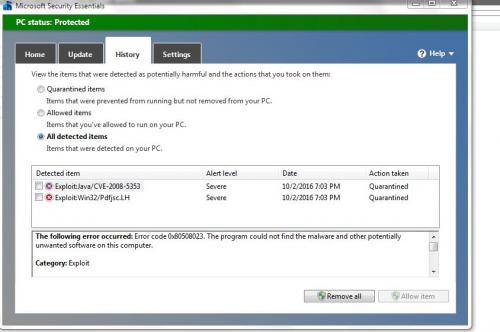
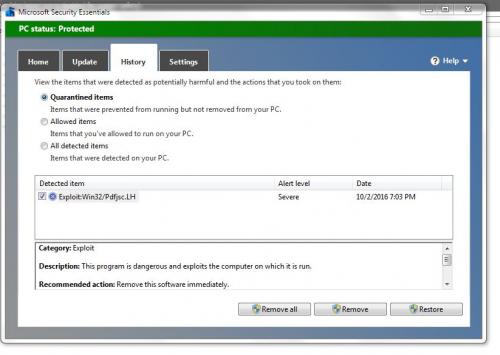













 Sign In
Sign In Create Account
Create Account

