Asus X55c, x64, i3, 4Gb Ram, 320 Gb HDD.
It's very slow to start up after hibernation, cold boot or warm boot. Especially slow following any updates to windows. have checked all malware, AVG, malwarebytes etc without issue. Tried to isolate the problem with boot options in msc. Quite often get the disk reading 100 or 99% also, and can take upto 20 minutes to stabilise. HDD is less than a year old. IE, Chrome and Fox all very slow to respond.
Some help would be greatly appreciated, thanks.





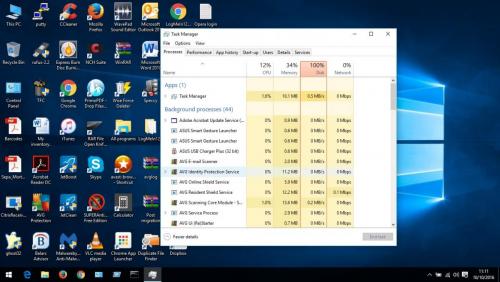












 Sign In
Sign In Create Account
Create Account

