Apologies for the delay in replying, Terry. It has been a bit of a stressful time here the past few days! ![]()
Thanks for your reply and for all the info about Linux.
I am not too bothered about getting the DVD player to work on Linux at the moment. (I only mentioned the message it gave me there because Phill asked me if I had tried to play a DVD on Linux). My main priority here at the moment is to attempt to get the DVD player working on Windows.
With regard to the general Linux thing, it would probably be best if I started a separate topic in the Linux forum when I get more time, to avoid going off topic here and to prevent any further confusion. (I will post a link to it here when I have created it).
I did have a bit of fun and games yesterday moving all my husband's mail from Outlook Express to Thunderbird so he can get used to using it with a view to moving to Linux. The problem is that he uses Yahoo Mail (like me, but I only use the web version) and he has over 20,000 emails left on the server! So, first of all I let Thunderbird download all the emails, then deleted them, then had various problems getting it to download anything! Eventually I went through all his emails on the web version and transferred them all (50 at a time) to 'Archive', so they will no longer download every time. I then deleted the address on Thunderbird and started all over again! Got it all sorted now and he is only left with the emails which were transfered from Outlook Express (plus any new ones), but I could have done without all that in the middle of an already extremely stressful week! ![]()
Phill, I really hope you are feeling better. You told me not to try resetting the BIOS yet, but is there anything else I can try? Am a bit stumped for ideas at the moment - and wondering if it would not just be easier to buy a new DVD player? (No hurry to reply though, if you are still feeling unwell).
Thank you both for your help.
Chris.
EDIT: I am almost doing myself out of buying that new (and much wanted) computer here, at least for the time being. The trouble with me though is that once I get the bit between my teeth and feel I might be able to learn something new (e.g. Linux etc) I just cannot leave it alone! ![]()
Edited by Channeal, 01 December 2016 - 06:57 AM.





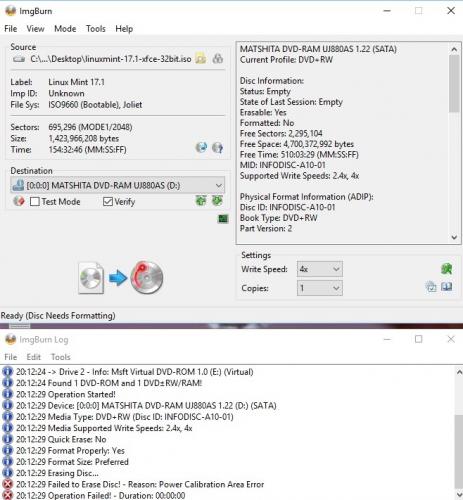












 Sign In
Sign In Create Account
Create Account

