Hello everyone and thanks for your wok. I was trying to recover some files from an external hard drive attached to my computer.When I started to review those files I've lost control of my computer , it wont let run almost any application.It did copy and reproduce itself on another internal hard drive where was a fresh copy of windows 10. I've tried everything to my knowledge so I gave up . The initial folder was called baidu antivirus. I can't open the start menu not even on safe mode , when trying to open a folder asks for permission , can't run any browser not even on safe mode .
here the logs
Scan result of Farbar Recovery Scan Tool (FRST) (x64) Version: 20-11-2016 01
Ran by neo (administrator) on NEO-PC (21-11-2016 19:18:40)
Running from C:\Users\neo\Desktop
Loaded Profiles: neo (Available Profiles: neo & DefaultAppPool)
Platform: Windows 10 Pro Version 1607 (X64) Language: English (United States)
Internet Explorer Version 11 (Default browser: FF)
Boot Mode: Normal
Tutorial for Farbar Recovery Scan Tool: http://www.geekstogo...very-scan-tool/
==================== Processes (Whitelisted) =================
(If an entry is included in the fixlist, the process will be closed. The file will not be moved.)
==================== Registry (Whitelisted) ====================
==================== Internet (Whitelisted) ====================
(If an item is included in the fixlist, if it is a registry item it will be removed or restored to default.)
Tcpip\Parameters: [DhcpNameServer] 190.55.60.129 200.115.192.29 200.115.192.28
Tcpip\..\Interfaces\{cd4dd605-8406-4f38-88b6-030c557e24bf}: [DhcpNameServer] 190.55.60.129 200.115.192.29 200.115.192.28
Internet Explorer:
==================
HKU\S-1-5-21-1772322846-1125540604-3483909950-1000\Software\Microsoft\Internet Explorer\Main,Start Page = hxxps://www.google.com/
FireFox:
========
==================== Services (Whitelisted) ====================
===================== Drivers (Whitelisted) ======================
==================== NetSvcs (Whitelisted) ===================
(If an entry is included in the fixlist, it will be removed from the registry. The file will not be moved unless listed separately.)
==================== Bamital & volsnap ======================
(There is no automatic fix for files that do not pass verification.)
C:\WINDOWS\system32\winlogon.exe => File is digitally signed
C:\WINDOWS\system32\wininit.exe => File is digitally signed
C:\WINDOWS\explorer.exe => File is digitally signed
C:\WINDOWS\SysWOW64\explorer.exe => File is digitally signed
C:\WINDOWS\system32\svchost.exe => File is digitally signed
C:\WINDOWS\SysWOW64\svchost.exe => File is digitally signed
C:\WINDOWS\system32\services.exe => File is digitally signed
C:\WINDOWS\system32\User32.dll => File is digitally signed
C:\WINDOWS\SysWOW64\User32.dll => File is digitally signed
C:\WINDOWS\system32\userinit.exe => File is digitally signed
C:\WINDOWS\SysWOW64\userinit.exe => File is digitally signed
C:\WINDOWS\system32\rpcss.dll => File is digitally signed
C:\WINDOWS\system32\dnsapi.dll => File is digitally signed
C:\WINDOWS\SysWOW64\dnsapi.dll => File is digitally signed
C:\WINDOWS\system32\Drivers\volsnap.sys => File is digitally signed
ATTENTION: ==> Could not access BCD.
LastRegBack: 2016-11-20 13:29
==================== End of FRST.txt ============================
Additional scan result of Farbar Recovery Scan Tool (x64) Version: 20-11-2016 01
Ran by neo (21-11-2016 19:21:01)
Running from C:\Users\neo\Desktop
Windows 10 Pro Version 1607 (X64) (2016-09-21 13:54:30)
Boot Mode: Normal
==========================================================
==================== Accounts: =============================
Administrator (S-1-5-21-1772322846-1125540604-3483909950-500 - Administrator - Disabled)
DefaultAccount (S-1-5-21-1772322846-1125540604-3483909950-503 - Limited - Disabled)
Guest (S-1-5-21-1772322846-1125540604-3483909950-501 - Limited - Disabled)
HomeGroupUser$ (S-1-5-21-1772322846-1125540604-3483909950-1004 - Limited - Enabled)
neo (S-1-5-21-1772322846-1125540604-3483909950-1000 - Administrator - Enabled) => C:\Users\neo
==================== Security Center ========================
(If an entry is included in the fixlist, it will be removed.)
AV: Windows Defender (Enabled - Up to date) {D68DDC3A-831F-4fae-9E44-DA132C1ACF46}
AS: Windows Defender (Enabled - Up to date) {D68DDC3A-831F-4fae-9E44-DA132C1ACF46}
==================== Installed Programs ======================
(Only the adware programs with "Hidden" flag could be added to the fixlist to unhide them. The adware programs should be uninstalled manually.)
==================== Custom CLSID (Whitelisted): ==========================
(If an entry is included in the fixlist, it will be removed from the registry. The file will not be moved unless listed separately.)
CustomCLSID: HKU\S-1-5-21-1772322846-1125540604-3483909950-1000_Classes\CLSID\{1BF42E4C-4AF4-4CFD-A1A0-CF2960B8F63E}\InprocServer32 -> C:\Users\neo\AppData\Local\Microsoft\OneDrive\17.3.6390.0509\amd64\FileSyncShell64.dll ()
CustomCLSID: HKU\S-1-5-21-1772322846-1125540604-3483909950-1000_Classes\CLSID\{41CA1685-6816-4DDD-BD49-62E8527FF5FC}\InprocServer32 -> C:\Users\neo\AppData\Local\SkypePlugin\7.18.0.51\GatewayActiveX-x64.dll (Skype Technologies S.A.)
CustomCLSID: HKU\S-1-5-21-1772322846-1125540604-3483909950-1000_Classes\CLSID\{5AB7172C-9C11-405C-8DD5-AF20F3606282}\InprocServer32 -> C:\Users\neo\AppData\Local\Microsoft\OneDrive\17.3.6390.0509\amd64\FileSyncShell64.dll ()
CustomCLSID: HKU\S-1-5-21-1772322846-1125540604-3483909950-1000_Classes\CLSID\{7AFDFDDB-F914-11E4-8377-6C3BE50D980C}\InprocServer32 -> C:\Users\neo\AppData\Local\Microsoft\OneDrive\17.3.6390.0509\amd64\FileSyncShell64.dll ()
CustomCLSID: HKU\S-1-5-21-1772322846-1125540604-3483909950-1000_Classes\CLSID\{82CA8DE3-01AD-4CEA-9D75-BE4C51810A9E}\InprocServer32 -> C:\Users\neo\AppData\Local\Microsoft\OneDrive\17.3.6390.0509\amd64\FileSyncShell64.dll ()
CustomCLSID: HKU\S-1-5-21-1772322846-1125540604-3483909950-1000_Classes\CLSID\{A0396A93-DC06-4AEF-BEE9-95FFCCAEF20E}\InprocServer32 -> C:\Users\neo\AppData\Local\Microsoft\OneDrive\17.3.6390.0509\amd64\FileSyncShell64.dll ()
CustomCLSID: HKU\S-1-5-21-1772322846-1125540604-3483909950-1000_Classes\CLSID\{A78ED123-AB77-406B-9962-2A5D9D2F7F30}\InprocServer32 -> C:\Users\neo\AppData\Local\Microsoft\OneDrive\17.3.6390.0509\amd64\FileSyncShell64.dll ()
CustomCLSID: HKU\S-1-5-21-1772322846-1125540604-3483909950-1000_Classes\CLSID\{AECD7203-A7DC-437F-BB84-CAFCB8726531}\localserver32 -> C:\Users\neo\AppData\Local\SkypePlugin\7.18.0.51\GatewayVersion-x64.exe (Skype Technologies S.A.)
CustomCLSID: HKU\S-1-5-21-1772322846-1125540604-3483909950-1000_Classes\CLSID\{BBACC218-34EA-4666-9D7A-C78F2274A524}\InprocServer32 -> C:\Users\neo\AppData\Local\Microsoft\OneDrive\17.3.6390.0509\amd64\FileSyncShell64.dll ()
CustomCLSID: HKU\S-1-5-21-1772322846-1125540604-3483909950-1000_Classes\CLSID\{CB3D0F55-BC2C-4C1A-85ED-23ED75B5106B}\InprocServer32 -> C:\Users\neo\AppData\Local\Microsoft\OneDrive\17.3.6390.0509\amd64\FileSyncShell64.dll ()
CustomCLSID: HKU\S-1-5-21-1772322846-1125540604-3483909950-1000_Classes\CLSID\{CBF9CD8C-2714-4F36-B76A-43E6C7547BC2}\localserver32 -> C:\Users\neo\AppData\Local\SkypePlugin\7.18.0.51\EdgeCalling.exe (Skype Technologies S.A.)
CustomCLSID: HKU\S-1-5-21-1772322846-1125540604-3483909950-1000_Classes\CLSID\{DEE03C2B-0C0C-41A9-9877-FD4B4D7B6EA3}\InprocServer32 -> C:\Users\neo\AppData\Local\Roblox\Versions\version-bb3642a049a044c3\RobloxProxy64.dll (ROBLOX Corporation)
CustomCLSID: HKU\S-1-5-21-1772322846-1125540604-3483909950-1000_Classes\CLSID\{F241C880-6982-4CE5-8CF7-7085BA96DA5A}\InprocServer32 -> C:\Users\neo\AppData\Local\Microsoft\OneDrive\17.3.6390.0509\amd64\FileSyncShell64.dll ()
==================== Scheduled Tasks (Whitelisted) =============
(If an entry is included in the fixlist, it will be removed from the registry. The file will not be moved unless listed separately.)
(If an entry is included in the fixlist, the task (.job) file will be moved. The file which is running by the task will not be moved.)
==================== Shortcuts =============================
(The entries could be listed to be restored or removed.)
==================== Loaded Modules (Whitelisted) ==============
==================== Alternate Data Streams (Whitelisted) =========
(If an entry is included in the fixlist, only the ADS will be removed.)
==================== Safe Mode (Whitelisted) ===================
(If an entry is included in the fixlist, it will be removed from the registry. The "AlternateShell" will be restored.)
==================== Association (Whitelisted) ===============
(If an entry is included in the fixlist, the registry item will be restored to default or removed.)
==================== Internet Explorer trusted/restricted ===============
(If an entry is included in the fixlist, it will be removed from the registry.)
==================== Hosts content: ===============================
(If needed Hosts: directive could be included in the fixlist to reset Hosts.)
2016-11-21 18:05 - 2016-11-21 18:05 - 00000027 ____A C:\WINDOWS\system32\Drivers\etc\hosts
==================== Other Areas ============================
(Currently there is no automatic fix for this section.)
HKU\S-1-5-21-1772322846-1125540604-3483909950-1000\Control Panel\Desktop\\Wallpaper -> c:\windows\web\wallpaper\windows\img0.jpg
DNS Servers: 190.55.60.129 - 200.115.192.29
HKLM\SOFTWARE\Microsoft\Windows\CurrentVersion\Policies\System => (ConsentPromptBehaviorAdmin: 5) (ConsentPromptBehaviorUser: 1) (EnableLUA: 1)
Windows Firewall is enabled.
==================== MSCONFIG/TASK MANAGER disabled items ==
HKLM\...\StartupApproved\Run: => "AdobeAAMUpdater-1.0"
HKLM\...\StartupApproved\Run: => "Windows Mobile-based device management"
HKLM\...\StartupApproved\Run32: => "StartCCC"
HKLM\...\StartupApproved\Run32: => "GrooveMonitor"
HKLM\...\StartupApproved\Run32: => "HP Software Update"
HKLM\...\StartupApproved\Run32: => "LifeCam"
HKLM\...\StartupApproved\Run32: => "Raptr"
HKLM\...\StartupApproved\Run32: => "SunJavaUpdateSched"
HKLM\...\StartupApproved\Run32: => "EaseUS EPM Tray Agent"
HKLM\...\StartupApproved\Run32: => "EaseUS EPM tray"
HKLM\...\StartupApproved\Run32: => "CloneCDTray"
HKLM\...\StartupApproved\Run32: => "Adobe Creative Cloud"
HKLM\...\StartupApproved\Run32: => "DivXUpdate"
HKLM\...\StartupApproved\Run32: => "EKStatusMonitor"
HKU\S-1-5-21-1772322846-1125540604-3483909950-1000\...\StartupApproved\StartupFolder: => "Recorte de pantalla e Inicio rápido de OneNote 2007.lnk"
HKU\S-1-5-21-1772322846-1125540604-3483909950-1000\...\StartupApproved\Run: => "OneDrive"
HKU\S-1-5-21-1772322846-1125540604-3483909950-1000\...\StartupApproved\Run: => "Sony PC Companion"
==================== FirewallRules (Whitelisted) ===============
(If an entry is included in the fixlist, it will be removed from the registry. The file will not be moved unless listed separately.)
FirewallRules: [vm-monitoring-nb-session] => (Allow) LPort=139
FirewallRules: [MSMQ-In-TCP] => (Allow) %systemroot%\system32\mqsvc.exe
FirewallRules: [MSMQ-Out-TCP] => (Allow) %systemroot%\system32\mqsvc.exe
FirewallRules: [MSMQ-In-UDP] => (Allow) %systemroot%\system32\mqsvc.exe
FirewallRules: [MSMQ-Out-UDP] => (Allow) %systemroot%\system32\mqsvc.exe
FirewallRules: [WCF-NetTcpActivator-In-TCP-64bit] => (Allow) LPort=808
FirewallRules: [{AF6E8D0A-7D3F-4804-9742-D6847D215E63}] => (Allow) LPort=5353
FirewallRules: [UDP Query User{B076ADAC-9813-4C7C-A966-3EE5A5789450}C:\users\neo\appdata\local\skypeplugin\7.18.0.51\pluginhost.exe] => (Block) C:\users\neo\appdata\local\skypeplugin\7.18.0.51\pluginhost.exe
FirewallRules: [TCP Query User{BBC90CA3-29FF-437B-B481-4F98A2BC3388}C:\users\neo\appdata\local\skypeplugin\7.18.0.51\pluginhost.exe] => (Block) C:\users\neo\appdata\local\skypeplugin\7.18.0.51\pluginhost.exe
FirewallRules: [{39F10D54-8BBD-4B05-AC22-F2809862631B}] => (Allow) C:\Program Files (x86)\Raptr\raptr_im.exe
FirewallRules: [{9D08385B-4D1E-40E1-BADE-AC4E3F6FD445}] => (Allow) C:\Program Files (x86)\Raptr\raptr_im.exe
FirewallRules: [{9931D515-B5FE-4F88-9358-690CC6813FA1}] => (Allow) C:\Program Files (x86)\Raptr\raptr.exe
FirewallRules: [{27585801-5D71-4B20-8AA8-0C7CCAD70E3A}] => (Allow) C:\Program Files (x86)\Raptr\raptr.exe
FirewallRules: [{8832BF1E-BA74-496C-8020-EFDD5EDB5EFE}] => (Allow) C:\Program Files (x86)\Microsoft LifeCam\LifeTray.exe
FirewallRules: [{1E65FDA5-C286-4E0C-8E77-85BEDE98EB74}] => (Allow) C:\Program Files (x86)\Microsoft LifeCam\LifeTray.exe
FirewallRules: [{81EAEE57-FA4F-458D-9CBE-2BD26AD1CB2D}] => (Allow) C:\Program Files (x86)\Microsoft LifeCam\LifeExp.exe
FirewallRules: [{DEE0D162-07E2-4AE6-B622-46C4ACE93ACA}] => (Allow) C:\Program Files (x86)\Microsoft LifeCam\LifeExp.exe
FirewallRules: [{E45CEEA0-5C59-4BEF-8031-79A0B6E58025}] => (Allow) C:\Program Files (x86)\Microsoft LifeCam\LifeEnC2.exe
FirewallRules: [{659B98E5-73EC-4119-91B9-DAEE01214A06}] => (Allow) C:\Program Files (x86)\Microsoft LifeCam\LifeEnC2.exe
FirewallRules: [{0A128050-5D57-42DF-A9B7-DAFFA9ED3C05}] => (Allow) C:\Program Files (x86)\Microsoft LifeCam\LifeCam.exe
FirewallRules: [{1DC0C0C0-A839-4833-84DD-10703012BF78}] => (Allow) C:\Program Files (x86)\Microsoft LifeCam\LifeCam.exe
FirewallRules: [{945D3716-9FC9-462A-B57E-F1CE5EFA61EE}] => (Allow) C:\Program Files (x86)\Skype\Phone\Skype.exe
FirewallRules: [{00FE365A-66CC-46CB-94E9-9475F995D0B9}] => (Allow) C:\Program Files (x86)\HP\hp software update\hpwucli.exe
FirewallRules: [{029C1EB7-1149-4AA0-B864-7B5F80CDF5D9}] => (Allow) C:\Program Files (x86)\HP\Digital Imaging\bin\hpqusgh.exe
FirewallRules: [{0632A8AD-29A3-42E2-9D1E-0B484FFC2540}] => (Allow) C:\Program Files (x86)\HP\Digital Imaging\bin\hpqusgm.exe
FirewallRules: [{CFD0E490-FA44-489E-9451-FA9CA0168DE7}] => (Allow) C:\Program Files (x86)\HP\Digital Imaging\bin\hpqgpc01.exe
FirewallRules: [{D7040D19-1FEF-4A9C-B6A7-6E6FFDBEE736}] => (Allow) C:\Program Files (x86)\HP\Digital Imaging\bin\hpqgplgtupl.exe
FirewallRules: [{5C974AE0-3B85-4BB3-9B90-2E5BD19FF7E9}] => (Allow) C:\Program Files (x86)\HP\Digital Imaging\bin\hpiscnapp.exe
FirewallRules: [{548C4117-ED00-48B4-8C35-2A8BA41A69BD}] => (Allow) C:\Program Files (x86)\HP\Digital Imaging\bin\hpoews01.exe
FirewallRules: [{96EEAFE3-E879-4E0A-8D0A-C1C5BDA4A121}] => (Allow) C:\Program Files (x86)\HP\Digital Imaging\bin\hpfccopy.exe
FirewallRules: [{ADD03EF6-88FB-4A51-BB37-8688FFBBFC53}] => (Allow) C:\Program Files (x86)\HP\Digital Imaging\bin\hpqkygrp.exe
FirewallRules: [{F91AB809-9A71-4DF8-BCF6-F3394920822E}] => (Allow) C:\Program Files (x86)\HP\Digital Imaging\bin\hposid01.exe
FirewallRules: [{7C06002A-3FA2-4871-AF58-F803C5093FD9}] => (Allow) C:\Program Files (x86)\HP\Digital Imaging\bin\hpqste08.exe
FirewallRules: [{39C31199-1897-4732-B902-227BE44611BB}] => (Allow) C:\Program Files (x86)\HP\Digital Imaging\bin\hpqtra08.exe
FirewallRules: [{3EAEC6E9-9D98-42D4-A908-258CC02F2913}] => (Allow) C:\Users\neo\AppData\Roaming\uTorrent\uTorrent.exe
FirewallRules: [{BBB745B5-CD6A-46E9-8609-E75900B4AE0B}] => (Allow) C:\Users\neo\AppData\Roaming\uTorrent\uTorrent.exe
FirewallRules: [{1ABB39A7-06C7-4692-9D66-C1E50513E0CA}] => (Allow) C:\Program Files (x86)\Raptr\raptr_im.exe
FirewallRules: [{B8DE5915-EC80-46E8-BB4B-1C936E7475D2}] => (Allow) C:\Program Files (x86)\Raptr\raptr_im.exe
FirewallRules: [{79AB7AE8-B543-44D4-935C-134FDC1C5688}] => (Allow) C:\Program Files (x86)\Raptr\raptr.exe
FirewallRules: [{FBCD1B52-E93E-461C-A987-EACCDA6FB7D9}] => (Allow) C:\Program Files (x86)\Raptr\raptr.exe
FirewallRules: [UDP Query User{E81B360C-F899-4FD3-9703-F43E6E8EEAB8}C:\program files (x86)\mozilla firefox\firefox.exe] => (Allow) C:\program files (x86)\mozilla firefox\firefox.exe
FirewallRules: [TCP Query User{81228423-C666-4D81-B827-A12B3A9FD809}C:\program files (x86)\mozilla firefox\firefox.exe] => (Allow) C:\program files (x86)\mozilla firefox\firefox.exe
FirewallRules: [{70D05819-FED7-4CF3-82F6-93362659615F}] => (Allow) C:\Program Files (x86)\Mozilla Firefox\firefox.exe
FirewallRules: [{071E9D7A-6D56-4A7B-A89A-40753ADCE8D6}] => (Allow) C:\Program Files (x86)\Mozilla Firefox\firefox.exe
FirewallRules: [{635AC4F8-1ADC-44E3-B250-269A0187212F}] => (Allow) C:\Program Files (x86)\Mozilla Firefox\firefox.exe
FirewallRules: [{03B586DD-CC8F-4D68-A359-B5AEC394B29D}] => (Allow) C:\Program Files (x86)\Mozilla Firefox\firefox.exe
FirewallRules: [{CB2DBBB3-1BDF-4152-A7AE-8D5A3B3F274A}] => (Allow) C:\Program Files\Bonjour\mDNSResponder.exe
FirewallRules: [{6943FED3-04F1-4184-A806-89F505E7CB9F}] => (Allow) C:\Program Files\Bonjour\mDNSResponder.exe
FirewallRules: [{F8D778E1-3081-4A55-AE0D-59BC64376DCC}] => (Allow) C:\Program Files (x86)\Bonjour\mDNSResponder.exe
FirewallRules: [{B328638F-835E-4093-ADBB-C18E85A968E0}] => (Allow) C:\Program Files (x86)\Bonjour\mDNSResponder.exe
FirewallRules: [{54B7EBD4-0674-463B-AC4A-7EEEE5D4A5A3}] => (Allow) C:\Program Files (x86)\Google\Chrome\Application\chrome.exe
FirewallRules: [{44908CAC-8421-427B-9773-9C2B08C6351C}] => (Allow) C:\Program Files (x86)\VMware\VMware Player\vmware-authd.exe
FirewallRules: [{923E8CE9-F285-4CFB-808C-52F7BE15E2EE}] => (Allow) C:\Program Files (x86)\VMware\VMware Player\vmware-authd.exe
FirewallRules: [TCP Query User{4587C500-1F11-49AF-9AB8-24926F35FE0B}C:\users\neo\appdata\local\roblox\versions\version-189338d85be04ac5\robloxstudiobeta.exe] => (Block) C:\users\neo\appdata\local\roblox\versions\version-189338d85be04ac5\robloxstudiobeta.exe
FirewallRules: [UDP Query User{10F8CD3C-8D41-4FCD-B2DE-0DEDDAF19123}C:\users\neo\appdata\local\roblox\versions\version-189338d85be04ac5\robloxstudiobeta.exe] => (Block) C:\users\neo\appdata\local\roblox\versions\version-189338d85be04ac5\robloxstudiobeta.exe
==================== Restore Points =========================
21-11-2016 17:47:06 Scheduled Checkpoint
==================== Faulty Device Manager Devices =============
Name:
Description:
Class Guid:
Manufacturer:
Service:
Problem: : The drivers for this device are not installed. (Code 28)
Resolution: To install the drivers for this device, click "Update Driver", which starts the Hardware Update wizard.
Name: Photosmart D110 series
Description: Photosmart D110 series
Class Guid: {4d36e971-e325-11ce-bfc1-08002be10318}
Manufacturer: HP
Service:
Problem: : This device is disabled. (Code 22)
Resolution: In Device Manager, click "Action", and then click "Enable Device". This starts the Enable Device wizard. Follow the instructions.
==================== Event log errors: =========================
Application errors:
==================
Error: (11/21/2016 07:18:24 PM) (Source: Microsoft-Windows-User Profiles Service) (EventID: 1542) (User: NT AUTHORITY)
Description: Windows cannot load classes registry file.
DETAIL - Unspecified error
Error: (11/21/2016 07:18:24 PM) (Source: Microsoft-Windows-User Profiles Service) (EventID: 1542) (User: NT AUTHORITY)
Description: Windows cannot load classes registry file.
DETAIL - Unspecified error
Error: (11/21/2016 07:16:26 PM) (Source: Microsoft-Windows-User Profiles Service) (EventID: 1542) (User: NT AUTHORITY)
Description: Windows cannot load classes registry file.
DETAIL - Unspecified error
Error: (11/21/2016 07:16:26 PM) (Source: Microsoft-Windows-User Profiles Service) (EventID: 1542) (User: NT AUTHORITY)
Description: Windows cannot load classes registry file.
DETAIL - Unspecified error
Error: (11/21/2016 07:15:25 PM) (Source: Microsoft-Windows-User Profiles Service) (EventID: 1542) (User: NT AUTHORITY)
Description: Windows cannot load classes registry file.
DETAIL - Unspecified error
Error: (11/21/2016 07:15:25 PM) (Source: Microsoft-Windows-User Profiles Service) (EventID: 1542) (User: NT AUTHORITY)
Description: Windows cannot load classes registry file.
DETAIL - Unspecified error
Error: (11/21/2016 07:15:25 PM) (Source: Microsoft-Windows-User Profiles Service) (EventID: 1542) (User: NT AUTHORITY)
Description: Windows cannot load classes registry file.
DETAIL - Unspecified error
Error: (11/21/2016 07:15:25 PM) (Source: Microsoft-Windows-User Profiles Service) (EventID: 1542) (User: NT AUTHORITY)
Description: Windows cannot load classes registry file.
DETAIL - Unspecified error
Error: (11/21/2016 07:03:43 PM) (Source: Application Error) (EventID: 1000) (User: )
Description: Faulting application name: SystemSettings.exe, version: 10.0.14393.82, time stamp: 0x57a55dc6
Faulting module name: SystemSettings.dll, version: 10.0.14393.447, time stamp: 0x5819bda7
Exception code: 0x80000003
Fault offset: 0x000000000001b538
Faulting process id: 0x260
Faulting application start time: 0x01d244431fc637b8
Faulting application path: C:\WINDOWS\ImmersiveControlPanel\SystemSettings.exe
Faulting module path: C:\Windows\ImmersiveControlPanel\SystemSettings.dll
Report Id: 369df3f9-fd55-4ba1-8769-3ee4adfcf7dd
Faulting package full name: windows.immersivecontrolpanel_6.2.0.0_neutral_neutral_cw5n1h2txyewy
Faulting package-relative application ID: microsoft.windows.immersivecontrolpanel
Error: (11/21/2016 07:03:35 PM) (Source: Application Error) (EventID: 1000) (User: )
Description: Faulting application name: SystemSettings.exe, version: 10.0.14393.82, time stamp: 0x57a55dc6
Faulting module name: SystemSettings.dll, version: 10.0.14393.447, time stamp: 0x5819bda7
Exception code: 0x80000003
Fault offset: 0x000000000001b538
Faulting process id: 0x19f4
Faulting application start time: 0x01d244431ab3fbf5
Faulting application path: C:\WINDOWS\ImmersiveControlPanel\SystemSettings.exe
Faulting module path: C:\Windows\ImmersiveControlPanel\SystemSettings.dll
Report Id: ebae2d07-9df5-41c5-9e92-95e9152b91b4
Faulting package full name: windows.immersivecontrolpanel_6.2.0.0_neutral_neutral_cw5n1h2txyewy
Faulting package-relative application ID: microsoft.windows.immersivecontrolpanel
System errors:
=============
Error: (11/21/2016 07:17:24 PM) (Source: Service Control Manager) (EventID: 7023) (User: )
Description: The User Data Access_55b28 service terminated with the following error:
Class not registered
Error: (11/21/2016 07:15:25 PM) (Source: Service Control Manager) (EventID: 7023) (User: )
Description: The CDPUserSvc_55b28 service terminated with the following error:
%%2147500037 = Unspecified error
Error: (11/21/2016 07:15:01 PM) (Source: Service Control Manager) (EventID: 7001) (User: )
Description: The NetTcpActivator service depends on the NetTcpPortSharing service which failed to start because of the following error:
%%1058 = The service cannot be started, either because it is disabled or because it has no enabled devices associated with it.
Error: (11/21/2016 07:14:59 PM) (Source: EventLog) (EventID: 6008) (User: )
Description: The previous system shutdown at 7:09:35 PM on 11/21/2016 was unexpected.
Error: (11/21/2016 05:32:49 PM) (Source: Microsoft-Windows-WindowsUpdateClient) (EventID: 20) (User: NT AUTHORITY)
Description: Installation Failure: Windows failed to install the following update with error 0x80070005: Microsoft Solitaire Collection.
Error: (11/21/2016 05:32:39 PM) (Source: Microsoft-Windows-WindowsUpdateClient) (EventID: 20) (User: NT AUTHORITY)
Description: Installation Failure: Windows failed to install the following update with error 0x80070005: Microsoft Advertising SDK for XAML.
Error: (11/21/2016 05:29:49 PM) (Source: Service Control Manager) (EventID: 7023) (User: )
Description: The User Data Access_44d77 service terminated with the following error:
%%2147746132 = Class not registered
Error: (11/21/2016 05:27:45 PM) (Source: Service Control Manager) (EventID: 7023) (User: )
Description: The CDPUserSvc_44d77 service terminated with the following error:
%%2147500037 = Unspecified error
Error: (11/21/2016 05:27:45 PM) (Source: Microsoft-Windows-DNS-Client) (EventID: 1012) (User: NT AUTHORITY)
Description: There was an error while attempting to read the local hosts file.
Error: (11/21/2016 05:27:45 PM) (Source: Microsoft-Windows-DNS-Client) (EventID: 1012) (User: NT AUTHORITY)
Description: There was an error while attempting to read the local hosts file.
==================== Memory info ===========================
Processor: Intel® Core™ i7 CPU 930 @ 2.80GHz
Percentage of memory in use: 25%
Total physical RAM: 6135.11 MB
Available physical RAM: 4591.06 MB
Total Virtual: 12279.11 MB
Available Virtual: 10733.93 MB
==================== Drives ================================
Drive c: () (Fixed) (Total:1396.73 GB) (Free:1227.93 GB) NTFS
Drive e: (UUI) (Removable) (Total:7.21 GB) (Free:7.21 GB) FAT32
==================== End of Addition.txt ============================

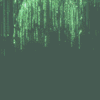













 Sign In
Sign In Create Account
Create Account

