Hi,
I've been using Comodo Firewall and Anti-virus for about 3 or 4 weeks. I get blue screens of death quite often now, especially when I try to update, install, or even open a folder with anything Java related (specifically the Java update file).
Even in safe mode, I am unable to uninstall Comodo.
I would really appreciate any help leading to a resolution of these problems. Thanks very much.
HiJackThis log:
Logfile of Trend Micro HijackThis v2.0.2
Scan saved at 8:30:55 PM, on 1/24/2017
Platform: Windows XP SP3 (WinNT 5.01.2600)
MSIE: Internet Explorer v8.00 (8.00.6001.18702)
Boot mode: Normal
Running processes:
C:\WINDOWS\NEW\System32\smss.exe
C:\WINDOWS\NEW\system32\winlogon.exe
C:\WINDOWS\NEW\system32\services.exe
C:\WINDOWS\NEW\system32\lsass.exe
C:\WINDOWS\NEW\system32\svchost.exe
C:\Program Files\COMODO\COMODO Internet Security\cmdagent.exe
C:\WINDOWS\NEW\system32\svchost.exe
C:\WINDOWS\NEW\system32\svchost.exe
C:\WINDOWS\NEW\Explorer.EXE
C:\WINDOWS\NEW\system32\ctfmon.exe
C:\WINDOWS\NEW\system32\WLTRAY.exe
C:\Program Files\SigmaTel\C-Major Audio\WDM\stsystra.exe
C:\WINDOWS\NEW\System32\DLA\DLACTRLW.EXE
C:\Program Files\Unlocker\UnlockerAssistant.exe
C:\WINDOWS\NEW\V0250Mon.exe
C:\Program Files\Creative\Creative Live! Cam\VideoFX\StartFX.exe
C:\Program Files\Logitech\Gaming Software\LWEMon.exe
C:\Program Files\Adobe\Acrobat 10.0\Acrobat\Acrotray.exe
C:\PROGRA~1\CYBERL~1\INSTAN~1\Win2K\IBurn.exe
C:\Program Files\Common Files\Java\Java Update\jusched.exe
C:\WINDOWS\NEW\ehome\ehtray.exe
C:\Program Files\COMODO\Internet Security Essentials\vkise.exe
C:\Program Files\COMODO\COMODO Internet Security\cistray.exe
C:\Program Files\COMODO\COMODO Cloud Antivirus\ccavsrv.exe
C:\Program Files\I8kfanGUI\I8kfanGUI.exe
C:\QuicklaunchShortCuts\Volumouse\volumouse.exe
C:\Program Files\Symmetricom\SymmTime\GeTTime.exe
C:\Program Files\TimeLeft3\TimeLeft.exe
C:\WINDOWS\NEW\system32\spoolsv.exe
C:\Program Files\COMODO\COMODO Cloud Antivirus\ccavsrv.exe
C:\WINDOWS\NEW\system32\cisvc.exe
C:\Program Files\GNU\GnuPG\dirmngr.exe
C:\WINDOWS\NEW\eHome\ehRecvr.exe
C:\WINDOWS\NEW\eHome\ehSched.exe
C:\WINDOWS\NEW\system32\inetsrv\inetinfo.exe
C:\Program Files\COMODO\Internet Security Essentials\isesrv.exe
C:\Program Files\Malwarebytes Anti-Malware\mbamscheduler.exe
C:\Program Files\Malwarebytes Anti-Malware\mbamservice.exe
C:\Program Files\Microsoft SQL Server\MSSQL.1
\MSSQL\Binn\sqlservr.exe
C:\Program Files\PGP Corporation\PGP Desktop\RDDService.exe
C:\WINDOWS\NEW\system32\tcpsvcs.exe
C:\WINDOWS\NEW\System32\snmp.exe
C:\Program Files\Microsoft SQL Server\90\Shared\sqlwriter.exe
C:\WINDOWS\NEW\system32\svchost.exe
C:\Program Files\Malwarebytes Anti-Malware\mbam.exe
C:\Program Files\Mozilla Firefox\firefox.exe
C:\WINDOWS\NEW\System32\svchost.exe
C:\Program Files\COMODO\COMODO Internet Security\cis.exe
C:\Program Files\Common Files\Java\Java Update\jucheck.exe
C:\WINDOWS\NEW\system32\cidaemon.exe
C:\Program Files\VS Revo Group\Revo Uninstaller Pro\RevoUninPro.exe
C:\Program Files\Mozilla Firefox\plugin-container.exe
C:\Program Files\Trend Micro\HijackThis\HijackThis.exe
C:\Program Files\COMODO\COMODO Internet Security\CIS.exe
R0 - HKCU\Software\Microsoft\Internet Explorer\Main,Start Page =
http://encrypted.google.com/
R0 - HKCU\Software\Microsoft\Internet Explorer\Main,Local Page =
O2 - BHO: DriveLetterAccess - {5CA3D70E-1895-11CF-8E15-
001234567890} - C:\WINDOWS\NEW\System32
\DLA\DLASHX_W.DLL
O2 - BHO: Java™ Plug-In SSV Helper - {761497BB-D6F0-462C-B6EB
-D4DAF1D92D43} - C:\Program Files\Java\jre1.8.0_111\bin\ssv.dll
O2 - BHO: Adobe PDF Conversion Toolbar Helper - {AE7CD045-E861-
484f-8273-0445EE161910} - C:\Program Files\Common
Files\Adobe\Acrobat\ActiveX\AcroIEFavClient.dll
O2 - BHO: Java™ Plug-In 2 SSV Helper - {DBC80044-A445-435b-
BC74-9C25C1C588A9} - C:\Program Files\Java\jre1.8.0_111
\bin\jp2ssv.dll
O2 - BHO: SmartSelect - {F4971EE7-DAA0-4053-9964-665D8EE6A077}
- C:\Program Files\Common
Files\Adobe\Acrobat\ActiveX\AcroIEFavClient.dll
O4 - HKLM\..\Run: [ISUSScheduler] "C:\Program Files\Common
Files\InstallShield\UpdateService\issch.exe" -start
O4 - HKLM\..\Run: [Broadcom Wireless Manager UI]
C:\WINDOWS\NEW\system32\WLTRAY.exe
O4 - HKLM\..\Run: [SigmatelSysTrayApp] %ProgramFiles%\SigmaTel\C
-Major Audio\WDM\stsystra.exe
O4 - HKLM\..\Run: [DLA] C:\WINDOWS\NEW\System32
\DLA\DLACTRLW.EXE
O4 - HKLM\..\Run: [UnlockerAssistant] "C:\Program
Files\Unlocker\UnlockerAssistant.exe"
O4 - HKLM\..\Run: [V0250Mon.exe]
C:\WINDOWS\NEW\V0250Mon.exe
O4 - HKLM\..\Run: [AVFX Engine] C:\Program Files\Creative\Creative
Live! Cam\VideoFX\StartFX.exe
O4 - HKLM\..\Run: [IMJPMIG8.1] "C:\WINDOWS\NEW\IME\imjp8_1
\IMJPMIG.EXE" /Spoil /RemAdvDef /Migration32
O4 - HKLM\..\Run: [IMEKRMIG6.1] C:\WINDOWS\NEW\ime\imkr6_1
\IMEKRMIG.EXE
O4 - HKLM\..\Run: [MSPY2002] C:\WINDOWS\NEW\system32
\IME\PINTLGNT\ImScInst.exe /SYNC
O4 - HKLM\..\Run: [PHIME2002ASync] C:\WINDOWS\NEW\system32
\IME\TINTLGNT\TINTSETP.EXE /SYNC
O4 - HKLM\..\Run: [PHIME2002A] C:\WINDOWS\NEW\system32
\IME\TINTLGNT\TINTSETP.EXE /IMEName
O4 - HKLM\..\Run: [Adobe ARM] "C:\Program Files\Common
Files\Adobe\ARM\1.0\AdobeARM.exe"
O4 - HKLM\..\Run: [Start WingMan Profiler] C:\Program
Files\Logitech\Gaming Software\LWEMon.exe /noui
O4 - HKLM\..\Run: [Adobe Acrobat Speed Launcher] "C:\Program
Files\Adobe\Acrobat 10.0\Acrobat\Acrobat_sl.exe"
O4 - HKLM\..\Run: [Acrobat Assistant 8.0] "C:\Program
Files\Adobe\Acrobat 10.0\Acrobat\Acrotray.exe"
O4 - HKLM\..\Run: [InstantBurn] C:\PROGRA~1\CYBERL~1
\INSTAN~1\Win2K\IBurn.exe
O4 - HKLM\..\Run: [UpdatePSTShortCut] "C:\Program
Files\CyberLink\Media Suite\MUITransfer\MUIStartMenu.exe"
"C:\Program Files\CyberLink\Media Suite" UpdateWithCreateOnce
"Software\CyberLink\PowerStarter"
O4 - HKLM\..\Run: [IgfxTray] C:\WINDOWS\NEW\system32
\igfxtray.exe
O4 - HKLM\..\Run: [HotKeysCmds] C:\WINDOWS\NEW\system32
\hkcmd.exe
O4 - HKLM\..\Run: [Persistence] C:\WINDOWS\NEW\system32
\igfxpers.exe
O4 - HKLM\..\Run: [KernelFaultCheck] %systemroot%\system32
\dumprep 0 -k
O4 - HKLM\..\Run: [SunJavaUpdateSched] "C:\Program Files\Common
Files\Java\Java Update\jusched.exe"
O4 - HKLM\..\Run: [ISUSPM Startup] "C:\Program Files\Common
Files\InstallShield\UpdateService\ISUSPM.exe" -startup
O4 - HKLM\..\Run: [ehTray] C:\WINDOWS\NEW\ehome\ehtray.exe
O4 - HKLM\..\Run: [APSDaemon] "C:\Program Files\Common
Files\Apple\Apple Application Support\APSDaemon.exe"
O4 - HKLM\..\Run: [InstallerLauncher] "C:\Program Files\Common
Files\Bitdefender\SetupInformation\{6F57816A-791A-4159-A75F-
CFD0C7EA4FBF}\setuplauncher.exe" /run:"C:\Program Files\Common
Files\Bitdefender\SetupInformation\{6F57816A-791A-4159-A75F-
CFD0C7EA4FBF}\Installer.exe"
O4 - HKLM\..\Run: [IseUI] C:\Program Files\COMODO\Internet Security
Essentials\vkise.exe
O4 - HKLM\..\Run: [COMODO Internet Security] C:\Program
Files\COMODO\COMODO Internet Security\cistray.exe
O4 - HKLM\..\Run: [CCAV] "C:\Program Files\COMODO\COMODO
Cloud Antivirus\ccavsrv.exe" -autorun
O4 - HKCU\..\Run: [ctfmon.exe] C:\WINDOWS\NEW\system32
\ctfmon.exe
O4 - HKCU\..\Run: [i8kfangui] C:\Program
Files\I8kfanGUI\I8kfanGUI.exe /startup
O4 - HKCU\..\Run: [$Volumouse$]
"C:\QuicklaunchShortCuts\Volumouse\volumouse.exe" /nodlg
O4 - HKUS\S-1-5-21-1801674531-1770027372-725345543-1003\..\Run:
[ctfmon.exe] C:\WINDOWS\NEW\system32\ctfmon.exe (User '?')
O4 - HKUS\S-1-5-21-1801674531-1770027372-725345543-1003\..\Run:
[i8kfangui] C:\Program Files\I8kfanGUI\I8kfanGUI.exe /startup (User '?')
O4 - HKUS\S-1-5-21-1801674531-1770027372-725345543-1003\..\Run:
[$Volumouse$] "C:\QuicklaunchShortCuts\Volumouse\volumouse.exe"
/nodlg (User '?')
O4 - HKUS\S-1-5-18\..\Run: [ctfmon.exe]
C:\WINDOWS\NEW\system32\CTFMON.EXE (User '?')
O4 - HKUS\.DEFAULT\..\Run: [ctfmon.exe]
C:\WINDOWS\NEW\system32\CTFMON.EXE (User 'Default user')
O4 - S-1-5-21-1801674531-1770027372-725345543-1003 Startup:
TimeLeft.lnk = C:\Program Files\TimeLeft3\TimeLeft.exe (User '?')
O4 - Startup: TimeLeft.lnk = C:\Program Files\TimeLeft3\TimeLeft.exe
O4 - Global Startup: SymmTime.lnk = C:\Program
Files\Symmetricom\SymmTime\GeTTime.exe
O8 - Extra context menu item: Append Link Target to Existing PDF -
res://C:\Program Files\Common
Files\Adobe\Acrobat\ActiveX\AcroIEFavClient.dll/AcroIEAppendSelLink
s.html
O8 - Extra context menu item: Append to Existing PDF - res://C:\Program
Files\Common
Files\Adobe\Acrobat\ActiveX\AcroIEFavClient.dll/AcroIEAppend.html
O8 - Extra context menu item: Convert Link Target to Adobe PDF -
res://C:\Program Files\Common
Files\Adobe\Acrobat\ActiveX\AcroIEFavClient.dll/AcroIECaptureSelLink
s.html
O8 - Extra context menu item: Convert to Adobe PDF - res://C:\Program
Files\Common
Files\Adobe\Acrobat\ActiveX\AcroIEFavClient.dll/AcroIECapture.html
O9 - Extra button: (no name) - {e2e2dd38-d088-4134-82b7-
f2ba38496583} - C:\WINDOWS\NEW\Network Diagnostic\xpnetdiag.exe
O9 - Extra 'Tools' menuitem: @xpsp3res.dll,-20001 - {e2e2dd38-d088-
4134-82b7-f2ba38496583} - C:\WINDOWS\NEW\Network
Diagnostic\xpnetdiag.exe
O15 - Trusted Zone: *.dell.com
O16 - DPF: {6E32070A-766D-4EE6-879C-DC1FA91D2FC3}
(MUWebControl Class) -
http://update.micros.../en/x86/client/
muweb_site.cab?1411437095013
O16 - DPF: {C1F8FC10-E5DB-4112-9DBF-6C3FF728D4E3} -
http://support.dell....lSystemLite.CAB
O20 - AppInit_DLLs: PGPmapih.dll
O20 - Winlogon Notify: !SASWinLogon - C:\Program
Files\SUPERAntiSpyware\SASWINLO.DLL
O23 - Service: ccavsrv - COMODO - C:\Program
Files\COMODO\COMODO Cloud Antivirus\ccavsrv.exe
O23 - Service: ccavvirth - COMODO - C:\Program
Files\COMODO\COMODO Cloud Antivirus\ccavvirth.exe
O23 - Service: COMODO Internet Security Helper Service (CmdAgent) -
COMODO - C:\Program Files\COMODO\COMODO Internet
Security\cmdagent.exe
O23 - Service: COMODO Virtual Service Manager (cmdvirth) -
COMODO - C:\Program Files\COMODO\COMODO Internet
Security\cmdvirth.exe
O23 - Service: DirMngr - Unknown owner - C:\Program
Files\GNU\GnuPG\dirmngr.exe
O23 - Service: Google Update Service (gupdate) (gupdate) - Google Inc. -
C:\Program Files\Google\Update\GoogleUpdate.exe
O23 - Service: Google Update Service (gupdatem) (gupdatem) - Google
Inc. - C:\Program Files\Google\Update\GoogleUpdate.exe
O23 - Service: Google Software Updater (gusvc) - Google - C:\Program
Files\Google\Common\Google Updater\GoogleUpdaterService.exe
O23 - Service: InstallDriver Table Manager (IDriverT) - Macrovision
Corporation - C:\Program Files\Common Files\InstallShield\Driver\1050
\Intel 32\IDriverT.exe
O23 - Service: isesrv - COMODO - C:\Program Files\COMODO\Internet
Security Essentials\isesrv.exe
O23 - Service: MBAMScheduler - Malwarebytes - C:\Program
Files\Malwarebytes Anti-Malware\mbamscheduler.exe
O23 - Service: MBAMService - Malwarebytes - C:\Program
Files\Malwarebytes Anti-Malware\mbamservice.exe
O23 - Service: Mozilla Maintenance Service (MozillaMaintenance) - Mozilla
Foundation - C:\Program Files\Mozilla Maintenance
Service\maintenanceservice.exe
O23 - Service: OpcEnum - OPC Foundation -
C:\WINDOWS\NEW\system32\Opcenum.exe
O23 - Service: PGP RDD Service - Symantec Corporation - C:\Program
Files\PGP Corporation\PGP Desktop\RDDService.exe
O23 - Service: Dell Wireless WLAN Tray Service (wltrysvc) - Unknown
owner - C:\WINDOWS\NEW\System32\WLTRYSVC.EXE
--
End of file - 10973 bytes




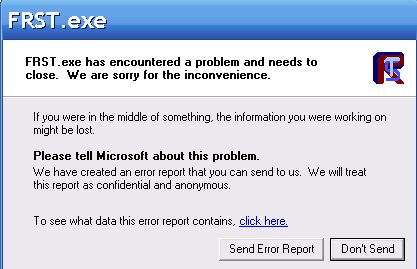
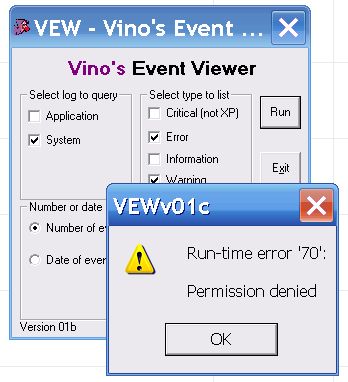












 Sign In
Sign In Create Account
Create Account

