Got to head back to work shortly but will check back asap later if possible.
Last time i played medal of honor was 1 year back
Acknowledged, saw what must be a desktop background showing Medal of Honour and thought you were playing it, same question though, do you get the same stutter when playing any other game.
Your temps, CPU and RAM usage are to be expected when running such a demanding game so are not out of the ordinary, what you can do is check to see if anything else is putting a load on the computer, steps for "how to" below;
Download Process Explorer which you can obtain from here
Save it to your desktop then run it (Vista or Win7 - right click and Run as Administrator).
View, Select Column, check Verified Signer, OK
Options, Verify Image Signatures
Click twice on the CPU column header to arrange things by CPU usage, this will put the services with the highest CPU usage at the top of the log.
Wait a minimum of a minute then grab a screenshot and attach it to your next reply for us





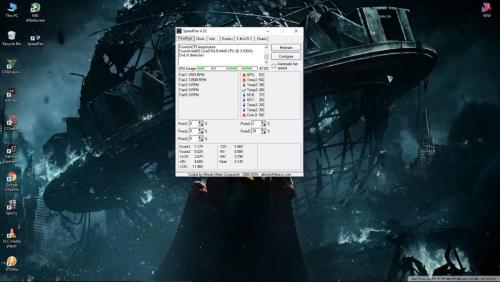
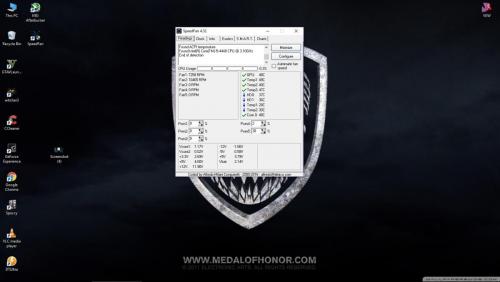
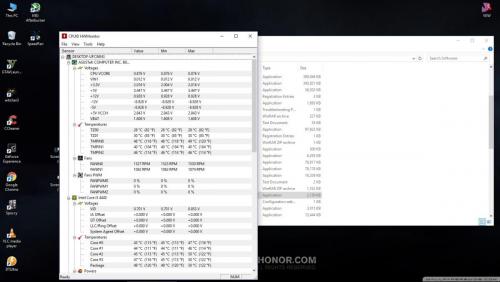
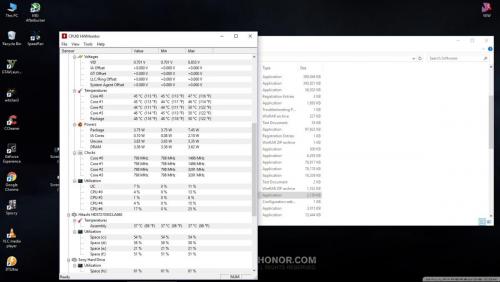
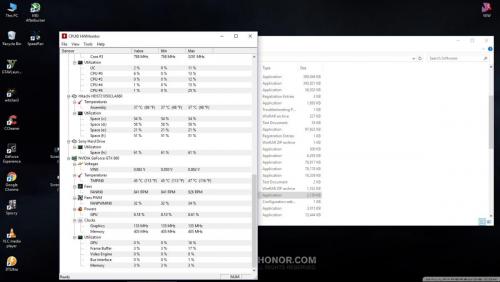
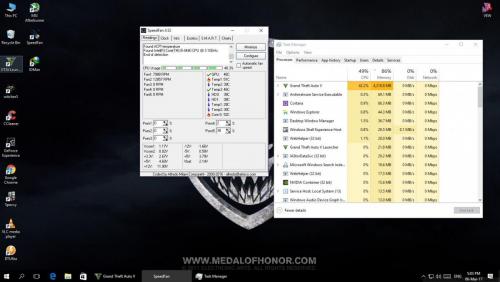
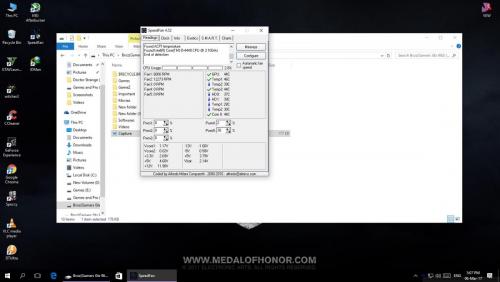
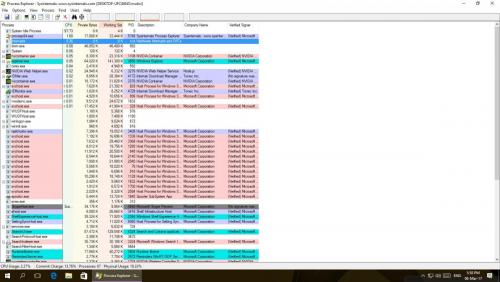











 Sign In
Sign In Create Account
Create Account

