Hello SleepyDude,
About splitting the HDD0 to create a C: drive with only 66GB its not a good idea because presently the C: drive have around 63GB of data, it would result in around 2GB of free space that is not acceptable for Windows to work. The free space should be 15% at minimum.
I was very confused when I first read what you wrote here. I am very aware of the need to keep enough free space, but did not understand what you were saying about my C drive.... that is, until I looked at the figures again! I had not even noticed that the size of everything on the C drive had gone up so much in the very short period since I created the clone and really could not believe what I was seeing. I checked out all the programs which have been added since the clone was made and only calculate them to add up to about 1 GB. What I have been doing though is just playing around with trying out different Linux versions on a Virtual Machine, purely out of interest really, so I am guessing that this is to do with the extra space being used. The experiment hasn't been going too well thus far to be honest, so may well end up deleting it all anyway! 
Now about the clone, in my opinion its not a safe way to backup the Operating System unless you disconnect the HDD after doing the clone. In you case the close is always accessible and can be damaged by malware, lost due to hardware problems etc. The cloning option is more suitable when we are moving the current Operating System installation to a newer and bigger HDD.
The recommended option for a backup of the OS is to backup the partition to an image file that you can store on a external drive or you can save the image to a different HDD like you have, and after the back also copy the big backup file to the external drive for safety. Because Macrium Reflect uses compression for the backup file usually the backup uses less space on the HDD.
When the need arise you can restore the C: partition without affecting the data on the second hdd.
Ah.... this question of clone v image is an old one - and a source of some amusing memories - for me! Back in 2014, Phillpower2 had been helping me with a few computer problems on here and right at the end I made a throw-away remark to him about how I did not know what on earth to do with the second (smaller) hard drive and he came back to me with the suggestion to clone the data from the C: drive to the D: drive, reverse the drive letters so that D: becomes C: etc and then use the smaller C: drive as my boot device. The whole process took me a very long time, as he also suggested that I check out my old external drive (not the present one) to see if I could put a clone on there and if it was possible to boot from there, but after two or three attempts at that we realised it wasn't - and then when we returned to the idea of putting the clone on the other hard drive, it again took several attempts as the cloning process kept failing (in the end I discovered that it was because Macrium was not making the clone 'Active'). I made so many attempts at cloning that I think I could easily have won the world record for making the most unsuccessful cloning attempts! Anyway, it all worked out in the end! 
With regard to the cloning v image issue, somebody else came in right in the middle of my cloning disasters to tell us that I should be making an image and not a clone. To cut a long story short, whenever this issue comes up now it always brings back somewhat amusing memories for me......
Fast forward to 2017, when I now know quite a lot more about computers than I did back in 2014..... and I fully recognise that I should have an image of the HDD on my external drive. I have no intention of getting rid of the clone on my second hard drive though, as I have found it really useful and am very glad that I created a clone in the first place almost 3 years ago. It is always good to know that if something went wrong with my present C drive, I could still so easily get into the other drive with all my data on. Last summer, I had problems with the C drive not booting as a result of the CMOS battery running out, but for some strange reason the second hard drive was still booting okay so I was able to try to find out what was wrong (with GTG's help, of course) from there. If I had just had an image then, it would have been no use to me at all! I love my clone! 
So anyway, I am determined to keep the clone! What I am probably going to do is just leave everything as it is now. This computer is very old anyway, so who knows how much longer it will last? The really important thing is that my data is backed up, which it is..... so hopefully all with be well when this trusty old computer finally expires of old age! 
Thank you so much for your help though; it is much appreciated.
Chris.






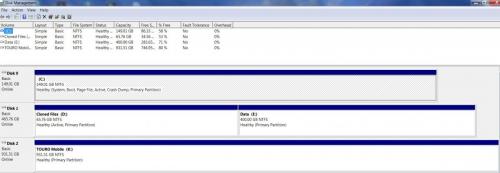











 Sign In
Sign In Create Account
Create Account

