Sent documents requested as attachments. Won't allow me to copy and paste for some reason.
Scan result of Farbar Recovery Scan Tool (FRST) (x64) Version: 15-03-2017
Ran by Holly (administrator) on HOLLYS-LAPTOP (17-03-2017 09:19:33)
Running from C:\Users\Holly\Downloads
Loaded Profiles: Holly (Available Profiles: Holly)
Platform: Windows 10 Home Version 1511 (X64) Language: English (United States)
Internet Explorer Version 11 (Default browser: IE)
Boot Mode: Normal
==================== Processes (Whitelisted) =================
(If an entry is included in the fixlist, the process will be closed. The file will not be moved.)
(Advent) C:\Program Files (x86)\Advent\AIO\Center\ADAIOHostService.exe
(DSGi) C:\Program Files (x86)\Advent\AIO\StatusMonitor\ADPrinterSDK.exe
(Apple Inc.) C:\Program Files (x86)\Common Files\Apple\Mobile Device Support\AppleMobileDeviceService.exe
(Intel® Corporation) C:\Program Files\Intel\iCLS Client\HeciServer.exe
() C:\Program Files (x86)\Intel\Intel® Management Engine Components\FWService\IntelMeFWService.exe
(Intel Corporation) C:\Program Files (x86)\Intel\Intel® Management Engine Components\DAL\Jhi_service.exe
(Microsoft Corporation) C:\Windows\System32\mqsvc.exe
(Panda Security, S.L.) C:\Program Files (x86)\Panda Security\Panda Devices Agent\AgentSvc.exe
(Visicom Media Inc.) C:\Program Files\Panda Security URL Filtering\Panda_URL_Filteringb.exe
(Panda Security, S.L.) C:\Program Files (x86)\Panda Security\Panda Security Protection\PSUAService.exe
(Atheros) C:\Program Files (x86)\Bluetooth Suite\Ath_CoexAgent.exe
(Synaptics Incorporated) C:\Program Files\Synaptics\SynTP\SynTPEnhService.exe
(Wistron Corp.) C:\Program Files\Launch Manager\WisLMSvc.exe
(Panda Security, S.L.) C:\Program Files (x86)\Panda Security\Panda Security Protection\PSANHost.exe
(Microsoft Corporation) C:\Windows\Microsoft.NET\Framework64\v4.0.30319\SMSvcHost.exe
(Microsoft Corporation) C:\Windows\Microsoft.NET\Framework64\v4.0.30319\SMSvcHost.exe
(Synaptics Incorporated) C:\Program Files\Synaptics\SynTP\SynTPEnh.exe
(Synaptics Incorporated) C:\Program Files\Synaptics\SynTP\SynTPHelper.exe
(Intel Corporation) C:\Windows\System32\igfxtray.exe
(Intel Corporation) C:\Windows\System32\hkcmd.exe
(Intel Corporation) C:\Windows\System32\igfxpers.exe
(Realtek Semiconductor) C:\Program Files\Realtek\Audio\HDA\RAVCpl64.exe
(Realtek Semiconductor) C:\Program Files\Realtek\Audio\HDA\RAVBg64.exe
(Intel Corporation) C:\Program Files (x86)\Intel\Intel® USB 3.0 eXtensible Host Controller Driver\Application\iusb3mon.exe
(Wistron Corp.) C:\Program Files\Launch Manager\HotkeyApp.exe
(DSGi) C:\Program Files (x86)\Advent\AIO\StatusMonitor\ADStatusMonitor.exe
(Panda Security, S.L.) C:\Program Files (x86)\Panda Security\Panda Security Protection\PSUAMain.exe
() C:\Program Files\WindowsApps\Microsoft.Messaging_2.15.20002.0_x86__8wekyb3d8bbwe\SkypeHost.exe
(Intel Corporation) C:\Program Files (x86)\Intel\Intel® Rapid Storage Technology\IAStorDataMgrSvc.exe
(Intel Corporation) C:\Program Files (x86)\Intel\Intel® Management Engine Components\LMS\LMS.exe
(Intel Corporation) C:\Program Files (x86)\Intel\Intel® Management Engine Components\UNS\UNS.exe
(Microsoft Corporation) C:\Program Files\Common Files\microsoft shared\ink\InputPersonalization.exe
(Microsoft Corporation) C:\Windows\SystemApps\Microsoft.MicrosoftEdge_8wekyb3d8bbwe\MicrosoftEdge.exe
(Microsoft Corporation) C:\Windows\System32\browser_broker.exe
(Microsoft Corporation) C:\Windows\SystemApps\Microsoft.MicrosoftEdge_8wekyb3d8bbwe\MicrosoftEdgeCP.exe
(Microsoft Corporation) C:\Windows\SystemApps\Microsoft.MicrosoftEdge_8wekyb3d8bbwe\MicrosoftEdgeCP.exe
(Microsoft Corporation) C:\Windows\System32\ieetwcollector.exe
(Microsoft Corporation) C:\Windows\SystemApps\Microsoft.MicrosoftEdge_8wekyb3d8bbwe\MicrosoftEdgeCP.exe
(Microsoft Corporation) C:\Windows\SystemApps\Microsoft.MicrosoftEdge_8wekyb3d8bbwe\MicrosoftEdgeCP.exe
(Microsoft Corporation) C:\Windows\System32\PickerHost.exe
==================== Registry (Whitelisted) ====================
(If an entry is included in the fixlist, the registry item will be restored to default or removed. The file will not be moved.)
HKLM\...\Run: [RtHDVCpl] => C:\Program Files\Realtek\Audio\HDA\RAVCpl64.exe [12445288 2012-01-10] (Realtek Semiconductor)
HKLM\...\Run: [RtHDVBg_Dolby] => C:\Program Files\Realtek\Audio\HDA\RAVBg64.exe [1156712 2011-11-15] (Realtek Semiconductor)
HKLM\...\Run: [SynTPEnh] => C:\Program Files\Synaptics\SynTP\SynTPEnh.exe [3944136 2015-06-03] (Synaptics Incorporated)
HKLM-x32\...\Run: [USB3MON] => C:\Program Files (x86)\Intel\Intel® USB 3.0 eXtensible Host Controller Driver\Application\iusb3mon.exe [291608 2012-01-26] (Intel Corporation)
HKLM-x32\...\Run: [{CDF13D74-E6AA-4006-818A-B360D6A3573C}] => C:\Program Files\Launch Manager\HotkeyApp.exe [415272 2012-03-01] (Wistron Corp.)
HKLM-x32\...\Run: [ADStatusMonitor] => C:\PROGRAM FILES (X86)\ADVENT\AIO\STATUSMONITOR\ADStatusMonitor.exe [2790816 2012-10-31] (DSGi)
HKLM-x32\...\Run: [PSUAMain] => C:\Program Files (x86)\Panda Security\Panda Security Protection\PSUAMain.exe [114480 2016-10-27] (Panda Security, S.L.)
HKLM-x32\...\Run: [Conime] => %windir%\system32\conime.exe
Winlogon\Notify\igfxcui: C:\WINDOWS\system32\igfxdev.dll (Intel Corporation)
ShellIconOverlayIdentifiers: [ AccExtIco1] -> {AB9CF9F8-8A96-4F9D-BF21-CE85714C3A47} => C:\Program Files (x86)\Adobe\Adobe Creative Cloud\CoreSyncExtension\CoreSync_x64.dll [2014-09-26] ()
ShellIconOverlayIdentifiers: [ AccExtIco2] -> {853B7E05-C47D-4985-909A-D0DC5C6D7303} => C:\Program Files (x86)\Adobe\Adobe Creative Cloud\CoreSyncExtension\CoreSync_x64.dll [2014-09-26] ()
ShellIconOverlayIdentifiers: [ AccExtIco3] -> {42D38F2E-98E9-4382-B546-E24E4D6D04BB} => C:\Program Files (x86)\Adobe\Adobe Creative Cloud\CoreSyncExtension\CoreSync_x64.dll [2014-09-26] ()
==================== Internet (Whitelisted) ====================
(If an item is included in the fixlist, if it is a registry item it will be removed or restored to default.)
Tcpip\Parameters: [DhcpNameServer] 192.168.0.1
Tcpip\..\Interfaces\{8f060a73-d381-4daa-80ac-0643fe10e761}: [DhcpNameServer] 192.168.0.1
Tcpip\..\Interfaces\{9836a2a1-04cc-4bdc-b6cb-25062c807e97}: [DhcpNameServer] 172.168.130.2
Internet Explorer:
==================
HKLM\Software\Microsoft\Internet Explorer\Main,Start Page = www.google.com
HKU\.DEFAULT\Software\Microsoft\Internet Explorer\Main,Search Page = hxxp://www.microsoft.com/isapi/redir.dll?prd=ie&ar=iesearch
HKU\S-1-5-21-3491399957-4132394281-3865697256-1000\Software\Microsoft\Internet Explorer\Main,Search Page = hxxp://www.microsoft.com/isapi/redir.dll?prd=ie&ar=iesearch
SearchScopes: HKLM -> {67A2568C-7A0A-4EED-AECC-B5405DE63B64} URL = hxxp://www.google.com/search?sourceid=ie7&q={searchTerms}&rls=com.microsoft:{language}:{referrer:source?}&ie={inputEncoding}&oe={outputEncoding}&rlz=1I7XXXX
SearchScopes: HKLM-x32 -> {67A2568C-7A0A-4EED-AECC-B5405DE63B64} URL = hxxp://www.google.com/search?sourceid=ie7&q={searchTerms}&rls=com.microsoft:{language}:{referrer:source?}&ie={inputEncoding}&oe={outputEncoding}&rlz=1I7XXXX
BHO: Panda Safe Web -> {B821BF60-5C2D-41EB-92DC-3E4CCD3A22E4} -> C:\Program Files (x86)\pandasecuritytb\pandasecurityDx64.dll [2016-09-19] ()
BHO-x32: CIESpeechBHO Class -> {8D10F6C4-0E01-4BD4-8601-11AC1FDF8126} -> C:\Program Files (x86)\Bluetooth Suite\IEPlugIn.dll [2011-10-28] (Atheros Commnucations)
BHO-x32: Panda Safe Web -> {B821BF60-5C2D-41EB-92DC-3E4CCD3A22E4} -> C:\Program Files (x86)\pandasecuritytb\pandasecurityDx.dll [2016-09-19] ()
Toolbar: HKLM - Panda Safe Web - {B821BF60-5C2D-41EB-92DC-3E4CCD3A22E4} - C:\Program Files (x86)\pandasecuritytb\pandasecurityDx64.dll [2016-09-19] ()
Toolbar: HKLM-x32 - Panda Safe Web - {B821BF60-5C2D-41EB-92DC-3E4CCD3A22E4} - C:\Program Files (x86)\pandasecuritytb\pandasecurityDx.dll [2016-09-19] ()
FireFox:
========
FF Plugin: @Microsoft.com/NpCtrl,version=1.0 -> c:\Program Files\Microsoft Silverlight\5.1.50901.0\npctrl.dll [2016-08-31] ( Microsoft Corporation)
FF Plugin: adobe.com/AdobeAAMDetect_x86_64 -> C:\Program Files (x86)\Adobe\Adobe Creative Cloud\Utils\npAdobeAAMDetect64.dll [2014-10-15] (Adobe Systems)
FF Plugin-x32: @Apple.com/iTunes,version=1.0 -> C:\Program Files (x86)\iTunes\Mozilla Plugins\npitunes.dll [2012-08-08] ()
FF Plugin-x32: @google.com/npPicasa3,version=3.0.0 -> C:\Program Files (x86)\Google\Picasa3\npPicasa3.dll [2009-05-01] (Google, Inc.)
FF Plugin-x32: @intel-webapi.intel.com/Intel WebAPI ipt;version=2.0.52 -> C:\Program Files (x86)\Intel\Intel® Management Engine Components\IPT\npIntelWebAPIIPT.dll [2011-12-01] (Intel Corporation)
FF Plugin-x32: @intel-webapi.intel.com/Intel WebAPI updater -> C:\Program Files (x86)\Intel\Intel® Management Engine Components\IPT\npIntelWebAPIUpdater.dll [2011-12-01] (Intel Corporation)
FF Plugin-x32: @Microsoft.com/NpCtrl,version=1.0 -> c:\Program Files (x86)\Microsoft Silverlight\5.1.50901.0\npctrl.dll [2016-08-31] ( Microsoft Corporation)
FF Plugin-x32: @microsoft.com/WLPG,version=15.4.3502.0922 -> C:\Program Files (x86)\Windows Live\Photo Gallery\NPWLPG.dll [2010-11-10] (Microsoft Corporation)
FF Plugin-x32: @microsoft.com/WLPG,version=15.4.3508.1109 -> C:\Program Files (x86)\Windows Live\Photo Gallery\NPWLPG.dll [2010-11-10] (Microsoft Corporation)
FF Plugin-x32: @tools.google.com/Google Update;version=3 -> C:\Program Files (x86)\Google\Update\1.3.32.7\npGoogleUpdate3.dll [2017-01-21] (Google Inc.)
FF Plugin-x32: @tools.google.com/Google Update;version=9 -> C:\Program Files (x86)\Google\Update\1.3.32.7\npGoogleUpdate3.dll [2017-01-21] (Google Inc.)
FF Plugin-x32: Adobe Reader -> C:\Program Files (x86)\Adobe\Reader 10.0\Reader\AIR\nppdf32.dll [2014-12-03] (Adobe Systems Inc.)
FF Plugin-x32: adobe.com/AdobeAAMDetect -> C:\Program Files (x86)\Adobe\Adobe Creative Cloud\Utils\npAdobeAAMDetect32.dll [2014-10-15] (Adobe Systems)
Chrome:
=======
CHR DefaultProfile: Default
CHR StartupUrls: Default -> "hxxp://www.google.co.uk/"
CHR Profile: C:\Users\Holly\AppData\Local\Google\Chrome\User Data\Default [2017-03-07]
CHR Extension: (Google Drive) - C:\Users\Holly\AppData\Local\Google\Chrome\User Data\Default\Extensions\apdfllckaahabafndbhieahigkjlhalf [2015-10-24]
CHR Extension: (YouTube) - C:\Users\Holly\AppData\Local\Google\Chrome\User Data\Default\Extensions\blpcfgokakmgnkcojhhkbfbldkacnbeo [2015-09-26]
CHR Extension: (Google Search) - C:\Users\Holly\AppData\Local\Google\Chrome\User Data\Default\Extensions\coobgpohoikkiipiblmjeljniedjpjpf [2015-10-31]
CHR Extension: (Google Docs Offline) - C:\Users\Holly\AppData\Local\Google\Chrome\User Data\Default\Extensions\ghbmnnjooekpmoecnnnilnnbdlolhkhi [2016-03-26]
CHR Extension: (Chrome Web Store Payments) - C:\Users\Holly\AppData\Local\Google\Chrome\User Data\Default\Extensions\nmmhkkegccagdldgiimedpiccmgmieda [2017-01-22]
CHR Extension: (Gmail) - C:\Users\Holly\AppData\Local\Google\Chrome\User Data\Default\Extensions\pjkljhegncpnkpknbcohdijeoejaedia [2015-04-27]
CHR Extension: (Chrome Media Router) - C:\Users\Holly\AppData\Local\Google\Chrome\User Data\Default\Extensions\pkedcjkdefgpdelpbcmbmeomcjbeemfm [2017-03-01]
CHR HKLM\...\Chrome\Extension: [fagakgcelolinfnkfgekcnedpaklfcok] - hxxps://clients2.google.com/service/update2/crx
CHR HKLM-x32\...\Chrome\Extension: [fagakgcelolinfnkfgekcnedpaklfcok] - hxxps://clients2.google.com/service/update2/crx
CHR HKLM-x32\...\Chrome\Extension: [icmlaeflemplmjndnaapfdbbnpncnbda] - C:\Program Files\AVAST Software\Avast\WebRep\Chrome\aswWebRepChrome.crx <not found>
==================== Services (Whitelisted) ====================
(If an entry is included in the fixlist, it will be removed from the registry. The file will not be moved unless listed separately.)
R2 Advent AiO Network Discovery Service; C:\Program Files (x86)\Advent\AIO\Center\ADAIOHostService.exe [395200 2012-10-31] (Advent)
R2 ADVENT AIO Status Monitor Service; C:\Program Files (x86)\Advent\AIO\StatusMonitor\ADPrinterSDK.exe [722336 2012-10-31] (DSGi)
S4 DamageGuardSvc; C:\Program Files\Lenovo\Instant Reset\DamageGuardSvc.exe [572976 2012-03-26] (Lenovo (Beijing) Limited)
R2 Intel® ME Service; C:\Program Files (x86)\Intel\Intel® Management Engine Components\FWService\IntelMeFWService.exe [128280 2011-12-16] ()
R2 jhi_service; C:\Program Files (x86)\Intel\Intel® Management Engine Components\DAL\jhi_service.exe [161560 2011-12-16] (Intel Corporation)
R2 NanoServiceMain; C:\Program Files (x86)\Panda Security\Panda Security Protection\PSANHost.exe [109816 2016-10-24] (Panda Security, S.L.)
R2 PandaAgent; C:\Program Files (x86)\Panda Security\Panda Devices Agent\AgentSvc.exe [86104 2016-07-19] (Panda Security, S.L.)
R2 panda_url_filtering; C:\Program Files\Panda Security URL Filtering\Panda_URL_Filteringb.exe [287752 2015-11-06] (Visicom Media Inc.)
R2 PSUAService; C:\Program Files (x86)\Panda Security\Panda Security Protection\PSUAService.exe [48584 2016-10-27] (Panda Security, S.L.)
R2 SynTPEnhService; C:\Program Files\Synaptics\SynTP\SynTPEnhService.exe [249032 2015-06-03] (Synaptics Incorporated)
S3 WdNisSvc; C:\Program Files\Windows Defender\NisSrv.exe [364464 2015-10-30] (Microsoft Corporation)
S3 WinDefend; C:\Program Files\Windows Defender\MsMpEng.exe [24864 2016-07-01] (Microsoft Corporation)
R2 WisLMSvc; C:\Program Files\Launch Manager\WisLMSvc.exe [119848 2011-12-21] (Wistron Corp.)
R2 ZAtheros Bt&Wlan Coex Agent; C:\Program Files (x86)\Bluetooth Suite\Ath_CoexAgent.exe [158880 2011-10-28] (Atheros) [File not signed]
===================== Drivers (Whitelisted) ======================
(If an entry is included in the fixlist, it will be removed from the registry. The file will not be moved unless listed separately.)
R1 avgtp; C:\Windows\system32\drivers\avgtpx64.sys [52000 2014-12-11] (AVG Technologies)
S4 DamageGuard; C:\WINDOWS\System32\DRIVERS\DamageGuardX64.sys [217392 2012-02-11] (Lenovo)
S4 dgFltr; C:\WINDOWS\System32\drivers\dgFltrX64.sys [23648 2011-12-13] (Lenovo)
S3 MBAMSwissArmy; C:\Windows\system32\drivers\MBAMSwissArmy.sys [129752 2015-06-20] (Malwarebytes Corporation)
R1 NNSALPC; C:\WINDOWS\system32\DRIVERS\NNSALPC.sys [106928 2016-07-05] (Panda Security, S.L.)
R1 NNSHTTP; C:\WINDOWS\system32\DRIVERS\NNSHTTP.sys [211376 2016-07-05] (Panda Security, S.L.)
R1 NNSHTTPS; C:\WINDOWS\system32\DRIVERS\NNSHTTPS.sys [119728 2016-07-05] (Panda Security, S.L.)
R1 NNSIDS; C:\WINDOWS\system32\DRIVERS\NNSIDS.sys [125872 2016-07-05] (Panda Security, S.L.)
R1 NNSNAHSL; C:\WINDOWS\system32\DRIVERS\NNSNAHSL.sys [80152 2016-07-06] (Panda Security, S.L.)
R1 NNSPICC; C:\WINDOWS\system32\DRIVERS\NNSPICC.sys [116656 2016-07-05] (Panda Security, S.L.)
R1 NNSPIHSW; C:\WINDOWS\system32\DRIVERS\NNSPIHSW.sys [90032 2016-07-05] (Panda Security, S.L.)
R1 NNSPOP3; C:\WINDOWS\system32\DRIVERS\NNSPOP3.sys [135088 2016-07-05] (Panda Security, S.L.)
R1 NNSPROT; C:\WINDOWS\system32\DRIVERS\NNSPROT.sys [335792 2016-07-05] (Panda Security, S.L.)
R1 NNSPRV; C:\WINDOWS\system32\DRIVERS\NNSPRV.sys [197040 2016-07-05] (Panda Security, S.L.)
R1 NNSSMTP; C:\WINDOWS\system32\DRIVERS\NNSSMTP.sys [123312 2016-07-05] (Panda Security, S.L.)
R1 NNSSTRM; C:\WINDOWS\system32\DRIVERS\NNSSTRM.sys [278960 2016-07-05] (Panda Security, S.L.)
R1 NNSTLSC; C:\WINDOWS\system32\DRIVERS\NNSTLSC.sys [125360 2016-07-05] (Panda Security, S.L.)
R3 panda_url_filteringd; C:\Program Files\Panda Security URL Filtering\panda_url_filteringd.sys [51288 2014-03-19] (Visicom Media Inc.)
R2 PSINAflt; C:\WINDOWS\system32\DRIVERS\PSINAflt.sys [179120 2016-10-24] (Panda Security, S.L.)
R2 PSINFile; C:\WINDOWS\System32\DRIVERS\PSINFile.sys [130992 2016-10-24] (Panda Security, S.L.)
R1 PSINKNC; C:\WINDOWS\system32\DRIVERS\PSINKNC.sys [207792 2016-10-24] (Panda Security, S.L.)
R2 PSINProc; C:\WINDOWS\System32\DRIVERS\PSINProc.sys [133552 2016-10-24] (Panda Security, S.L.)
R2 PSINProt; C:\WINDOWS\system32\DRIVERS\PSINProt.sys [146864 2016-10-24] (Panda Security, S.L.)
R2 PSINReg; C:\WINDOWS\system32\DRIVERS\PSINReg.sys [117168 2016-10-24] (Panda Security, S.L.)
R3 PSKMAD; C:\WINDOWS\System32\DRIVERS\PSKMAD.sys [72112 2016-08-09] (Panda Security, S.L.)
R3 SmbDrvI; C:\WINDOWS\system32\DRIVERS\Smb_driver_Intel.sys [42696 2015-06-03] (Synaptics Incorporated)
S3 WdBoot; C:\WINDOWS\system32\drivers\WdBoot.sys [44568 2015-10-30] (Microsoft Corporation)
S3 WdFilter; C:\WINDOWS\system32\drivers\WdFilter.sys [293216 2015-10-30] (Microsoft Corporation)
S3 WdNisDrv; C:\WINDOWS\System32\Drivers\WdNisDrv.sys [118112 2015-10-30] (Microsoft Corporation)
==================== NetSvcs (Whitelisted) ===================
(If an entry is included in the fixlist, it will be removed from the registry. The file will not be moved unless listed separately.)
==================== One Month Created files and folders ========
(If an entry is included in the fixlist, the file/folder will be moved.)
2017-03-17 08:04 - 2017-03-17 09:17 - 00048042 _____ C:\Users\Holly\Downloads\Fixlog.txt
2017-03-16 21:41 - 2017-03-16 21:46 - 00051387 _____ C:\Users\Holly\Downloads\Shortcut.txt
2017-03-16 21:31 - 2017-03-17 08:16 - 00028376 _____ C:\Users\Holly\Downloads\Addition.txt
2017-03-16 21:29 - 2017-03-17 09:19 - 00016968 _____ C:\Users\Holly\Downloads\FRST.txt
2017-03-16 21:28 - 2017-03-17 09:19 - 00000000 ____D C:\FRST
2017-03-16 21:28 - 2017-03-16 21:28 - 02424832 _____ (Farbar) C:\Users\Holly\Downloads\FRST64.exe
2017-03-16 21:25 - 2017-03-16 21:25 - 01766912 _____ (Farbar) C:\Users\Holly\Downloads\FRST.exe
2017-03-15 23:17 - 2017-03-15 23:17 - 00028012 _____ C:\Users\Holly\Downloads\Contract Note (3).pdf
2017-03-15 23:17 - 2017-03-15 23:17 - 00027928 _____ C:\Users\Holly\Downloads\Contract Note (2).pdf
2017-03-15 23:16 - 2017-03-15 23:16 - 00027936 _____ C:\Users\Holly\Downloads\Contract Note (1).pdf
2017-03-15 22:59 - 2017-03-15 22:59 - 00027929 _____ C:\Users\Holly\Downloads\Contract Note.pdf
2017-03-08 23:13 - 2017-03-08 23:13 - 00602112 _____ (OldTimer Tools) C:\Users\Holly\Downloads\OTL (1).exe
2017-03-08 23:10 - 2017-03-17 07:43 - 00004164 _____ C:\WINDOWS\System32\Tasks\User_Feed_Synchronization-{C03AE0F5-EF8F-44BD-8AB1-34DAC66F4A94}
2017-03-08 23:02 - 2017-03-08 23:02 - 00000000 ____D C:\_OTL
2017-03-08 22:42 - 2017-03-08 22:42 - 00003286 _____ C:\WINDOWS\System32\Tasks\OneDrive Standalone Update Task v2
2017-03-08 22:38 - 2017-03-08 23:18 - 00003988 _____ C:\Users\Holly\Downloads\OTL.Txt
2017-03-08 22:28 - 2017-03-08 22:28 - 00602112 _____ (OldTimer Tools) C:\Users\Holly\Downloads\OTL.exe
2017-03-08 02:33 - 2017-03-08 02:33 - 01101824 _____ C:\Users\Holly\Downloads\v3.3.90_Dll_Files_Fixer_License_Key_Crack_Free_Download (1).iso
2017-03-08 02:31 - 2017-03-08 02:31 - 01101824 _____ C:\Users\Holly\Downloads\v3.3.90_Dll_Files_Fixer_License_Key_Crack_Free_Download.iso
2017-03-08 02:31 - 2017-03-08 02:31 - 00000000 ____D C:\Users\Public\CyberLink
2017-03-08 02:31 - 2017-03-08 02:31 - 00000000 ____D C:\Users\Holly\AppData\Roaming\CyberLink
2017-03-08 00:29 - 2017-03-08 00:35 - 00000000 ____D C:\Program Files (x86)\Safer Technologies
2017-03-07 23:51 - 2017-03-08 00:00 - 00000000 ____D C:\Users\Holly\Documents\depends22_x86
2017-03-01 21:26 - 2017-03-01 21:26 - 00000000 ____D C:\Users\Holly\AppData\Roaming\pandasecuritytb
==================== One Month Modified files and folders ========
(If an entry is included in the fixlist, the file/folder will be moved.)
2017-03-17 09:01 - 2017-01-21 12:29 - 00000000 ____D C:\Users\Holly\AppData\LocalLow\pandasecuritytb
2017-03-17 08:53 - 2015-10-30 07:21 - 00000000 ____D C:\WINDOWS\INF
2017-03-17 08:14 - 2016-06-19 18:19 - 01013760 _____ C:\WINDOWS\system32\PerfStringBackup.INI
2017-03-17 08:11 - 2012-10-10 20:52 - 00000000 ____D C:\Users\Holly\AppData\Local\Adobe
2017-03-17 08:09 - 2012-07-06 08:45 - 01179915 _____ C:\WINDOWS\system32\fastboot.set
2017-03-17 08:07 - 2016-06-19 18:15 - 00000000 ____D C:\ProgramData\Advent
2017-03-17 08:06 - 2017-01-21 12:30 - 00000000 ____D C:\ProgramData\panda_url_filtering
2017-03-17 08:06 - 2016-04-27 06:32 - 00000006 ____H C:\WINDOWS\Tasks\SA.DAT
2017-03-17 08:06 - 2015-10-30 06:28 - 00262144 ___SH C:\WINDOWS\system32\config\BBI
2017-03-17 08:04 - 2015-10-30 07:24 - 00000000 ____D C:\WINDOWS\SysWOW64\GroupPolicy
2017-03-17 08:04 - 2009-07-14 03:20 - 00000000 ____D C:\WINDOWS\system32\GroupPolicy
2017-03-17 07:42 - 2015-10-30 07:24 - 00000000 ____D C:\WINDOWS\AppReadiness
2017-03-15 23:07 - 2015-10-30 07:24 - 00000000 ___HD C:\Program Files\WindowsApps
2017-03-08 22:42 - 2016-06-19 18:58 - 00002422 _____ C:\Users\Holly\AppData\Roaming\Microsoft\Windows\Start Menu\Programs\OneDrive.lnk
2017-03-08 22:42 - 2016-06-19 18:58 - 00000000 ___RD C:\Users\Holly\OneDrive
2017-03-08 21:50 - 2015-10-30 07:24 - 00000000 ____D C:\WINDOWS\rescache
2017-03-08 21:16 - 2013-11-20 22:24 - 00002283 _____ C:\ProgramData\Microsoft\Windows\Start Menu\Programs\Google Chrome.lnk
2017-03-08 02:36 - 2016-04-27 06:29 - 00395936 _____ C:\WINDOWS\system32\FNTCACHE.DAT
2017-03-08 02:36 - 2013-04-19 00:18 - 00000000 ____D C:\Program Files\Microsoft Silverlight
2017-03-08 02:36 - 2013-04-19 00:18 - 00000000 ____D C:\Program Files (x86)\Microsoft Silverlight
2017-03-08 02:36 - 2012-07-06 08:38 - 00000000 ____D C:\Program Files\Google
2017-03-08 02:36 - 2012-07-06 08:37 - 00000000 ____D C:\Program Files (x86)\Google
2017-03-08 01:41 - 2013-07-18 22:11 - 00000000 ____D C:\ProgramData\Microsoft\Windows\Start Menu\Programs\Microsoft Silverlight
2017-03-08 00:37 - 2012-10-10 21:01 - 00000000 ____D C:\Users\Holly\AppData\Local\Google
2017-03-07 23:54 - 2012-10-10 03:44 - 00000000 ____D C:\Users\Holly\AppData\Local\VirtualStore
2017-03-07 22:45 - 2016-10-29 14:32 - 00000000 ____D C:\Users\Holly\AppData\Local\Avg
2017-03-07 22:45 - 2014-12-11 15:26 - 00000000 ____D C:\ProgramData\MFAData
2017-03-07 22:44 - 2016-10-29 14:32 - 00000000 ____D C:\Users\Holly\AppData\Local\AvgSetupLog
2017-03-07 22:44 - 2016-10-29 14:32 - 00000000 ____D C:\ProgramData\Avg
2017-03-07 22:43 - 2015-10-30 07:24 - 00000000 ___HD C:\WINDOWS\ELAMBKUP
2017-03-07 22:27 - 2015-10-30 06:28 - 00032768 ___SH C:\WINDOWS\system32\config\ELAM
==================== Files in the root of some directories =======
2014-12-20 00:20 - 2014-12-20 00:20 - 0000034 _____ () C:\Users\Holly\AppData\Roaming\AdobeWLCMCache.dat
Some files in TEMP:
====================
2017-01-21 12:25 - 2017-01-21 12:27 - 57780944 _____ (Panda Security, S.L.) C:\Users\Holly\AppData\Local\Temp\{D7A1FC18-FD86-4A01-970B-8EF0F3FF24D9}.exe
==================== Bamital & volsnap ======================
(There is no automatic fix for files that do not pass verification.)
C:\WINDOWS\system32\winlogon.exe => File is digitally signed
C:\WINDOWS\system32\wininit.exe => File is digitally signed
C:\WINDOWS\explorer.exe => File is digitally signed
C:\WINDOWS\SysWOW64\explorer.exe => File is digitally signed
C:\WINDOWS\system32\svchost.exe => File is digitally signed
C:\WINDOWS\SysWOW64\svchost.exe => File is digitally signed
C:\WINDOWS\system32\services.exe => File is digitally signed
C:\WINDOWS\system32\User32.dll => File is digitally signed
C:\WINDOWS\SysWOW64\User32.dll => File is digitally signed
C:\WINDOWS\system32\userinit.exe => File is digitally signed
C:\WINDOWS\SysWOW64\userinit.exe => File is digitally signed
C:\WINDOWS\system32\rpcss.dll => File is digitally signed
C:\WINDOWS\system32\dnsapi.dll => File is digitally signed
C:\WINDOWS\SysWOW64\dnsapi.dll => File is digitally signed
C:\WINDOWS\system32\Drivers\volsnap.sys => File is digitally signed
LastRegBack: 2017-03-15 22:20
==================== End of FRST.txt ============================
Additional scan result of Farbar Recovery Scan Tool (x64) Version: 15-03-2017
Ran by Holly (17-03-2017 08:15:25)
Running from C:\Users\Holly\Downloads
Windows 10 Home Version 1511 (X64) (2016-06-19 18:51:20)
Boot Mode: Normal
==========================================================
==================== Accounts: =============================
Administrator (S-1-5-21-3491399957-4132394281-3865697256-500 - Administrator - Disabled)
DefaultAccount (S-1-5-21-3491399957-4132394281-3865697256-503 - Limited - Disabled)
Guest (S-1-5-21-3491399957-4132394281-3865697256-501 - Limited - Disabled)
Holly (S-1-5-21-3491399957-4132394281-3865697256-1000 - Administrator - Enabled) => C:\Users\Holly
HomeGroupUser$ (S-1-5-21-3491399957-4132394281-3865697256-1002 - Limited - Enabled)
==================== Security Center ========================
(If an entry is included in the fixlist, it will be removed.)
AV: Windows Defender (Disabled - Up to date) {D68DDC3A-831F-4fae-9E44-DA132C1ACF46}
AV: Panda Protection (Enabled - Up to date) {46AEFD02-ACA3-E038-1FA5-4A15EFD361E0}
AS: Windows Defender (Disabled - Up to date) {D68DDC3A-831F-4fae-9E44-DA132C1ACF46}
AS: Panda Protection (Enabled - Up to date) {FDCF1CE6-8A99-EFB6-2515-716794542B5D}
FW: Panda Firewall (Disabled) {7E957C27-E6CC-E160-34FA-E3201100269B}
==================== Installed Programs ======================
(Only the adware programs with "Hidden" flag could be added to the fixlist to unhide them. The adware programs should be uninstalled manually.)
Adobe AIR (HKLM-x32\...\Adobe AIR) (Version: 3.4.0.2710 - Adobe Systems Incorporated)
Adobe Creative Cloud (HKLM-x32\...\Adobe Creative Cloud) (Version: 2.8.1.451 - Adobe Systems Incorporated)
Adobe Illustrator CC 2014 (HKLM-x32\...\{2B4B4082-8043-4646-8334-B0A29E641211}) (Version: 18.0 - Adobe Systems Incorporated)
Adobe Reader X (10.1.13) (HKLM-x32\...\{AC76BA86-7AD7-1033-7B44-AA1000000001}) (Version: 10.1.13 - Adobe Systems Incorporated)
ADVENT AIO Printer (Version: 2.0.0.0 - DSGi) Hidden
Advent AIO Software (HKLM-x32\...\{27B5D9DE-D57D-48ee-A4F1-DC3D9DA0DF57}) (Version: 2.1.4.0 - Advent)
Advent Essentials (x32 Version: 1.0.0.0 - DSGi) Hidden
aioscnnr (x32 Version: 1.0.6.0 - DSGi) Hidden
Alcor Micro USB Card Reader (HKLM-x32\...\AmUStor) (Version: 3.7.42.71192 - Alcor Micro Corp.)
Alcor Micro USB Card Reader (x32 Version: 3.7.42.71192 - Alcor Micro Corp.) Hidden
Apple Application Support (HKLM-x32\...\{AAC5D43E-816D-4C2D-8E51-55FFF35BE301}) (Version: 3.0.1 - Apple Inc.)
Apple Mobile Device Support (HKLM\...\{787136D2-F0F8-4625-AA3F-72D7795AC842}) (Version: 7.1.1.3 - Apple Inc.)
Apple Software Update (HKLM-x32\...\{789A5B64-9DD9-4BA5-915A-F0FC0A1B7BFE}) (Version: 2.1.3.127 - Apple Inc.)
Atheros Bluetooth Suite (64) (HKLM\...\{230D1595-57DA-4933-8C4E-375797EBB7E1}) (Version: 7.4.0.103 - Atheros)
Atheros Communications Inc.® AR81Family Gigabit/Fast Ethernet Driver (HKLM-x32\...\{3108C217-BE83-42E4-AE9E-A56A2A92E549}) (Version: 2.0.9.9 - Atheros Communications Inc.)
Atheros WLAN Client Installation Program (HKLM-x32\...\{28006915-2739-4EBE-B5E8-49B25D32EB33}) (Version: 7.0 - Atheros)
Canon IJ Scan Utility (HKLM-x32\...\Canon_IJ_Scan_Utility) (Version: - Canon Inc.)
Canon MG2200 series MP Drivers (HKLM\...\{1199FAD5-9546-44f3-81CF-FFDB8040B7BF}_Canon_MG2200_series) (Version: 1.01 - Canon Inc.)
D3DX10 (x32 Version: 15.4.2368.0902 - Microsoft) Hidden
Energy Management (HKLM-x32\...\InstallShield_{D0956C11-0F60-43FE-99AD-524E833471BB}) (Version: 7.0.4.1 - Lenovo)
Energy Management (x32 Version: 7.0.4.1 - Lenovo) Hidden
Google Chrome (HKLM-x32\...\Google Chrome) (Version: 56.0.2924.87 - Google Inc.)
Google Update Helper (x32 Version: 1.3.32.7 - Google Inc.) Hidden
Intel® Control Center (HKLM-x32\...\{F8A9085D-4C7A-41a9-8A77-C8998A96C421}) (Version: 1.2.1.1007 - Intel Corporation)
Intel® Manageability Engine Firmware Recovery Agent (HKLM-x32\...\{A6C48A9F-694A-4234-B3AA-62590B668927}) (Version: 1.0.0.35132 - Intel Corporation)
Intel® Management Engine Components (HKLM-x32\...\{65153EA5-8B6E-43B6-857B-C6E4FC25798A}) (Version: 8.0.0.1351 - Intel Corporation)
Intel® OpenCL CPU Runtime (HKLM-x32\...\{FCB3772C-B7D0-4933-B1A9-3707EBACC573}) (Version: - Intel Corporation)
Intel® Processor Graphics (HKLM-x32\...\{F0E3AD40-2BBD-4360-9C76-B9AC9A5886EA}) (Version: 8.15.10.2712 - Intel Corporation)
Intel® Rapid Storage Technology (HKLM-x32\...\{3E29EE6C-963A-4aae-86C1-DC237C4A49FC}) (Version: 11.0.0.1032 - Intel Corporation)
Intel® USB 3.0 eXtensible Host Controller Driver (HKLM-x32\...\{240C3DDD-C5E9-4029-9DF7-95650D040CF2}) (Version: 1.0.3.214 - Intel Corporation)
Intel® Trusted Connect Service Client (HKLM\...\{6199B534-A1B6-46ED-873B-97B0ECF8F81E}) (Version: 1.23.216.0 - Intel Corporation)
iscsicli (HKLM\...\{f48a0c57-7c48-461c-9957-ab255ddc986e}.sdb) (Version: - )
iTunes (HKLM\...\{1493B2AE-0261-47D2-B1AA-F4DAD0F6C48B}) (Version: 10.7.0.21 - Apple Inc.)
Junk Mail filter update (x32 Version: 15.4.3502.0922 - Microsoft Corporation) Hidden
Launch Manager (HKLM-x32\...\{CDF13D74-E6AA-4006-818A-B360D6A3573C}) (Version: 1.0.1 - Wistron Corp.)
Lenovo EasyCamera (HKLM-x32\...\{399C37FB-08AF-493B-BFED-20FBD85EDF7F}) (Version: 5.8.56007.2 - Sonix)
Lenovo EE Boot Optimizer (HKLM\...\Lenovo EE Boot Optimizer) (Version: 0.0.1.9 - Lenovo)
Lenovo OneKey Recovery (HKLM-x32\...\InstallShield_{46F4D124-20E5-4D12-BE52-EC177A7A4B42}) (Version: 7.0.0.3712 - CyberLink Corp.)
Lenovo OneKey Recovery (Version: 7.0.0.3712 - CyberLink Corp.) Hidden
Lenovo YouCam (HKLM-x32\...\InstallShield_{01FB4998-33C4-4431-85ED-079E3EEFE75D}) (Version: 3.1.3728 - CyberLink Corp.)
Lenovo YouCam (x32 Version: 3.1.3728 - CyberLink Corp.) Hidden
Malwarebytes Anti-Malware version 2.0.4.1028 (HKLM-x32\...\Malwarebytes Anti-Malware_is1) (Version: 2.0.4.1028 - Malwarebytes Corporation)
Mesh Runtime (x32 Version: 15.4.5722.2 - Microsoft Corporation) Hidden
Microsoft Office 2007 Service Pack 3 (SP3) (HKLM-x32\...\{91120000-0014-0000-0000-0000000FF1CE}_PROR_{6E107EB7-8B55-48BF-ACCB-199F86A2CD93}) (Version: - Microsoft)
Microsoft Office 2010 (HKLM-x32\...\{95140000-0070-0000-0000-0000000FF1CE}) (Version: 14.0.4763.1000 - Microsoft Corporation)
Microsoft Office File Validation Add-In (HKLM-x32\...\{90140000-2005-0000-0000-0000000FF1CE}) (Version: 14.0.5130.5003 - Microsoft Corporation)
Microsoft Office Professional 2007 (HKLM-x32\...\PROR) (Version: 12.0.6612.1000 - Microsoft Corporation)
Microsoft OneDrive (HKU\S-1-5-21-3491399957-4132394281-3865697256-1000\...\OneDriveSetup.exe) (Version: 17.3.6798.0207 - Microsoft Corporation)
Microsoft Silverlight (HKLM\...\{89F4137D-6C26-4A84-BDB8-2E5A4BB71E00}) (Version: 5.1.50901.0 - Microsoft Corporation)
Microsoft SQL Server 2005 Compact Edition [ENU] (HKLM-x32\...\{F0B430D1-B6AA-473D-9B06-AA3DD01FD0B8}) (Version: 3.1.0000 - Microsoft Corporation)
Microsoft Visual C++ 2005 Redistributable (HKLM-x32\...\{710f4c1c-cc18-4c49-8cbf-51240c89a1a2}) (Version: 8.0.61001 - Microsoft Corporation)
Microsoft Visual C++ 2005 Redistributable (x64) (HKLM\...\{6ce5bae9-d3ca-4b99-891a-1dc6c118a5fc}) (Version: 8.0.59192 - Microsoft Corporation)
Microsoft Visual C++ 2005 Redistributable (x64) (HKLM\...\{ad8a2fa1-06e7-4b0d-927d-6e54b3d31028}) (Version: 8.0.61000 - Microsoft Corporation)
Microsoft Visual C++ 2008 Redistributable - x64 9.0.30729.17 (HKLM\...\{8220EEFE-38CD-377E-8595-13398D740ACE}) (Version: 9.0.30729 - Microsoft Corporation)
Microsoft Visual C++ 2008 Redistributable - x64 9.0.30729.6161 (HKLM\...\{5FCE6D76-F5DC-37AB-B2B8-22AB8CEDB1D4}) (Version: 9.0.30729.6161 - Microsoft Corporation)
Microsoft Visual C++ 2008 Redistributable - x86 9.0.30729.4148 (HKLM-x32\...\{1F1C2DFC-2D24-3E06-BCB8-725134ADF989}) (Version: 9.0.30729.4148 - Microsoft Corporation)
Microsoft Visual C++ 2008 Redistributable - x86 9.0.30729.6161 (HKLM-x32\...\{9BE518E6-ECC6-35A9-88E4-87755C07200F}) (Version: 9.0.30729.6161 - Microsoft Corporation)
Microsoft Visual C++ 2010 x64 Redistributable - 10.0.40219 (HKLM\...\{1D8E6291-B0D5-35EC-8441-6616F567A0F7}) (Version: 10.0.40219 - Microsoft Corporation)
Microsoft Visual C++ 2010 x86 Redistributable - 10.0.40219 (HKLM-x32\...\{F0C3E5D1-1ADE-321E-8167-68EF0DE699A5}) (Version: 10.0.40219 - Microsoft Corporation)
Microsoft Visual C++ 2012 Redistributable (x64) - 11.0.61030 (HKLM-x32\...\{ca67548a-5ebe-413a-b50c-4b9ceb6d66c6}) (Version: 11.0.61030.0 - Microsoft Corporation)
Microsoft Visual C++ 2012 Redistributable (x86) - 11.0.61030 (HKLM-x32\...\{33d1fd90-4274-48a1-9bc1-97e33d9c2d6f}) (Version: 11.0.61030.0 - Microsoft Corporation)
Microsoft Works 6-9 Converter (HKLM-x32\...\{95140000-0137-0409-0000-0000000FF1CE}) (Version: 14.0.6120.5002 - Microsoft Corporation)
MSXML 4.0 SP2 (KB954430) (HKLM-x32\...\{86493ADD-824D-4B8E-BD72-8C5DCDC52A71}) (Version: 4.20.9870.0 - Microsoft Corporation)
MSXML 4.0 SP2 (KB973688) (HKLM-x32\...\{F662A8E6-F4DC-41A2-901E-8C11F044BDEC}) (Version: 4.20.9876.0 - Microsoft Corporation)
ocr (x32 Version: 6.0.0.0 - Eastman Kodak Company) Hidden
Panda Devices Agent (x32 Version: 1.03.08 - Panda Security) Hidden
Panda Devices Agent (x32 Version: 1.08.00 - Panda Security) Hidden
Panda Protection (HKLM-x32\...\Panda Universal Agent Endpoint) (Version: 18.00.00.0000 - Panda Security)
Panda Protection (Version: 8.85.00 - Panda Security) Hidden
Panda Safe Web (HKLM-x32\...\pandasecuritytb) (Version: 4.3.1.21 - Panda Security and Visicom Media Inc.)
Picasa 3 (HKLM-x32\...\Picasa 3) (Version: 3.1 - Google, Inc.)
Power2Go (HKLM-x32\...\{40BF1E83-20EB-11D8-97C5-0009C5020658}) (Version: 5.6.0.7303 - CyberLink Corp.)
PreReq (x32 Version: 6.2.4.0 - Eastman Kodak Company) Hidden
Realtek High Definition Audio Driver (HKLM-x32\...\{F132AF7F-7BCA-4EDE-8A7C-958108FE7DBC}) (Version: 6.0.1.6549 - Realtek Semiconductor Corp.)
Spybot - Search & Destroy (HKLM-x32\...\{B4092C6D-E886-4CB2-BA68-FE5A99D31DE7}_is1) (Version: 2.4.40 - Safer-Networking Ltd.)
Strongvault Online Backup (x32 Version: 5.0.2.34 - Strongvault Online Backup) Hidden <==== ATTENTION
Synaptics Pointing Device Driver (HKLM\...\SynTPDeinstKey) (Version: 19.0.9.5 - Synaptics Incorporated)
TechUtilities (HKLM\...\TechUtilities_is1) (Version: 1.1.3.8 - Seven Servos Software Pvt Ltd.)
Update for 2007 Microsoft Office System (KB967642) (HKLM-x32\...\{91120000-0014-0000-0000-0000000FF1CE}_PROR_{C444285D-5E4F-48A4-91DD-47AAAA68E92D}) (Version: - Microsoft)
UserGuide (HKLM-x32\...\InstallShield_{F07C2CF8-4C53-4EC3-8162-A6221E36EB88}) (Version: 1.0.0.6 - Lenovo)
UserGuide (x32 Version: 1.0.0.6 - Lenovo) Hidden
VeriFace (HKLM-x32\...\VeriFace) (Version: 4.0.1.1230 - Lenovo)
Visual Studio 2012 x64 Redistributables (HKLM\...\{8C775E70-A791-4DA8-BCC3-6AB7136F4484}) (Version: 14.0.0.1 - AVG Technologies)
Visual Studio 2012 x86 Redistributables (HKLM-x32\...\{98EFF19A-30AB-4E4B-B943-F06B1C63EBF8}) (Version: 14.0.0.1 - AVG Technologies CZ, s.r.o.)
VLC media player 1.0.1 (HKLM-x32\...\VLC media player) (Version: 1.0.1 - VideoLAN Team)
Windows Driver Package - Lenovo (ACPIVPC) System (12/15/2011 7.1.0.1) (HKLM\...\99841829BE839365AA67B2AD0E50D371F59F8A1E) (Version: 12/15/2011 7.1.0.1 - Lenovo)
Windows Live Essentials (HKLM-x32\...\WinLiveSuite) (Version: 15.4.3508.1109 - Microsoft Corporation)
Windows Live Mesh ActiveX Control for Remote Connections (HKLM-x32\...\{2902F983-B4C1-44BA-B85D-5C6D52E2C441}) (Version: 15.4.5722.2 - Microsoft Corporation)
==================== Custom CLSID (Whitelisted): ==========================
(If an entry is included in the fixlist, it will be removed from the registry. The file will not be moved unless listed separately.)
==================== Scheduled Tasks (Whitelisted) =============
(If an entry is included in the fixlist, it will be removed from the registry. The file will not be moved unless listed separately.)
Task: {1053E428-A3F9-4B4F-8410-067681FCCFD0} - System32\Tasks\Apple\AppleSoftwareUpdate => C:\Program Files (x86)\Apple Software Update\SoftwareUpdate.exe [2011-06-01] (Apple Inc.)
Task: {30502153-A319-40F3-8107-B1BFE81437A0} - System32\Tasks\Lenovo\Lenovo Customer Feedback Program => %ProgramFiles%\Lenovo\Customer Feedback Program\Lenovo.TVT.CustomerFeedback.Agent.exe
Task: {33915678-FB62-4DEA-857E-2FE03953B47A} - System32\Tasks\AdobeAAMUpdater-1.0-Hollys-Laptop-Holly => C:\Program Files (x86)\Common Files\Adobe\OOBE\PDApp\UWA\UpdaterStartupUtility.exe [2014-10-14] (Adobe Systems Incorporated)
Task: {370547C1-4639-44B0-92D8-782A5D11F142} - System32\Tasks\Adobe Flash Player Updater => C:\Windows\SysWOW64\Macromed\Flash\FlashPlayerUpdateService.exe [2016-06-19] (Adobe Systems Incorporated)
(If an entry is included in the fixlist, the task (.job) file will be moved. The file which is running by the task will not be moved.)
==================== Shortcuts =============================
(The entries could be listed to be restored or removed.)
==================== Loaded Modules (Whitelisted) ==============
2015-10-30 07:18 - 2015-10-30 07:18 - 00185856 _____ () C:\WINDOWS\SYSTEM32\ism32k.dll
2012-07-06 08:27 - 2011-12-16 04:37 - 00128280 _____ () C:\Program Files (x86)\Intel\Intel® Management Engine Components\FWService\IntelMeFWService.exe
2016-09-22 08:53 - 2016-07-01 04:48 - 02656408 _____ () C:\WINDOWS\system32\CoreUIComponents.dll
2016-09-22 08:53 - 2016-07-01 04:48 - 02656408 _____ () C:\WINDOWS\System32\CoreUIComponents.dll
2014-09-26 14:41 - 2014-09-26 14:41 - 01021088 _____ () C:\Program Files (x86)\Adobe\Adobe Creative Cloud\CoreSyncExtension\CoreSync_x64.dll
2016-04-27 06:10 - 2016-04-27 06:10 - 00093696 _____ () C:\Windows\SystemApps\ShellExperienceHost_cw5n1h2txyewy\Windows.UI.Shell.SharedUtilities.dll
2016-09-22 08:55 - 2016-07-01 03:48 - 00472064 _____ () C:\Windows\SystemApps\ShellExperienceHost_cw5n1h2txyewy\QuickActions.dll
2016-09-22 08:53 - 2016-07-01 03:27 - 07992832 _____ () C:\Windows\SystemApps\Microsoft.Windows.Cortana_cw5n1h2txyewy\CortanaApi.dll
2016-09-22 08:53 - 2016-07-01 03:21 - 00591360 _____ () C:\Windows\SystemApps\Microsoft.Windows.Cortana_cw5n1h2txyewy\Cortana.Core.dll
2016-09-22 08:53 - 2016-07-01 03:22 - 02483200 _____ () C:\Windows\SystemApps\Microsoft.Windows.Cortana_cw5n1h2txyewy\Cortana.BackgroundTask.dll
2016-09-22 08:53 - 2016-07-01 03:24 - 04089856 _____ () C:\Windows\SystemApps\Microsoft.Windows.Cortana_cw5n1h2txyewy\RemindersUI.dll
2015-06-01 20:00 - 2015-06-01 20:00 - 00102912 _____ () C:\Windows\System32\IccLibDll_x64.dll
2016-06-19 19:29 - 2016-06-19 19:29 - 00144384 _____ () C:\Program Files\WindowsApps\Microsoft.Messaging_2.15.20002.0_x86__8wekyb3d8bbwe\SkypeHost.exe
2014-02-12 19:58 - 2014-02-12 19:58 - 00073544 _____ () C:\Program Files (x86)\Common Files\Apple\Apple Application Support\zlib1.dll
2014-02-12 19:58 - 2014-02-12 19:58 - 01044808 _____ () C:\Program Files (x86)\Common Files\Apple\Apple Application Support\libxml2.dll
2015-12-15 17:17 - 2015-12-15 17:17 - 00618544 _____ () C:\Program Files (x86)\Panda Security\Panda Security Protection\SQLite3.dll
2016-06-19 19:29 - 2016-06-19 19:29 - 00141312 _____ () C:\Program Files\WindowsApps\Microsoft.Messaging_2.15.20002.0_x86__8wekyb3d8bbwe\SkypeBackgroundTasks.dll
2016-06-19 19:29 - 2016-06-19 19:29 - 22284800 _____ () C:\Program Files\WindowsApps\Microsoft.Messaging_2.15.20002.0_x86__8wekyb3d8bbwe\SkyWrap.dll
2012-07-06 08:17 - 2011-11-30 03:00 - 00059392 _____ () C:\Program Files (x86)\Intel\Intel® Rapid Storage Technology\IsdiInterop.dll
2012-07-06 08:27 - 2011-12-16 02:39 - 01198872 _____ () C:\Program Files (x86)\Intel\Intel® Management Engine Components\UNS\ACE.dll
==================== Alternate Data Streams (Whitelisted) =========
(If an entry is included in the fixlist, only the ADS will be removed.)
AlternateDataStreams: C:\ProgramData\Temp:373E1720 [290]
==================== Safe Mode (Whitelisted) ===================
(If an entry is included in the fixlist, it will be removed from the registry. The "AlternateShell" will be restored.)
HKLM\SYSTEM\CurrentControlSet\Control\SafeBoot\Minimal\NanoServiceMain => ""="Service"
HKLM\SYSTEM\CurrentControlSet\Control\SafeBoot\Minimal\PSUAService => ""="Service"
HKLM\SYSTEM\CurrentControlSet\Control\SafeBoot\Network\NanoServiceMain => ""="Service"
HKLM\SYSTEM\CurrentControlSet\Control\SafeBoot\Network\PSUAService => ""="Service"
==================== Association (Whitelisted) ===============
(If an entry is included in the fixlist, the registry item will be restored to default or removed.)
==================== Internet Explorer trusted/restricted ===============
(If an entry is included in the fixlist, it will be removed from the registry.)
IE restricted site: HKU\S-1-5-21-3491399957-4132394281-3865697256-1000\...\trovi.com -> hxxp://www.trovi.com
==================== Hosts content: ===============================
(If needed Hosts: directive could be included in the fixlist to reset Hosts.)
2009-07-14 02:34 - 2015-02-10 15:30 - 00000027 ____A C:\WINDOWS\system32\Drivers\etc\hosts
127.0.0.1 localhost
==================== Other Areas ============================
(Currently there is no automatic fix for this section.)
HKU\S-1-5-21-3491399957-4132394281-3865697256-1000\Control Panel\Desktop\\Wallpaper -> C:\Users\Holly\AppData\Roaming\Microsoft\Windows Live Photo Gallery\Windows Live Photo Gallery Wallpaper.jpg
DNS Servers: 192.168.0.1
HKLM\SOFTWARE\Microsoft\Windows\CurrentVersion\Policies\System => (ConsentPromptBehaviorAdmin: 5) (ConsentPromptBehaviorUser: 3) (EnableLUA: 1)
Windows Firewall is enabled.
==================== MSCONFIG/TASK MANAGER disabled items ==
MSCONFIG\startupreg: Adobe ARM => "C:\Program Files (x86)\Common Files\Adobe\ARM\1.0\AdobeARM.exe"
MSCONFIG\startupreg: Adobe Creative Cloud => "C:\Program Files (x86)\Adobe\Adobe Creative Cloud\ACC\Creative Cloud.exe" --showwindow=false --onOSstartup=true
MSCONFIG\startupreg: AdobeAAMUpdater-1.0 => "C:\Program Files (x86)\Common Files\Adobe\OOBE\PDApp\UWA\UpdaterStartupUtility.exe"
MSCONFIG\startupreg: ADStatusMonitor => C:\Program Files (x86)\Advent\AiO\StatusMonitor\ADStatusMonitor.exe
MSCONFIG\startupreg: AmIcoSinglun64 => C:\Program Files (x86)\AmIcoSingLun\AmIcoSinglun64.exe
MSCONFIG\startupreg: APSDaemon => "C:\Program Files (x86)\Common Files\Apple\Apple Application Support\APSDaemon.exe"
MSCONFIG\startupreg: AthBtTray => "C:\Program Files (x86)\Bluetooth Suite\AthBtTray.exe"
MSCONFIG\startupreg: AtherosBtStack => "C:\Program Files (x86)\Bluetooth Suite\BtvStack.exe"
MSCONFIG\startupreg: Energy Management => C:\Program Files (x86)\Lenovo\Energy Management\Energy Management.exe
MSCONFIG\startupreg: EnergyUtility => C:\Program Files (x86)\Lenovo\Energy Management\Utility.exe
MSCONFIG\startupreg: HotKeysCmds => C:\Windows\system32\hkcmd.exe
MSCONFIG\startupreg: IAStorIcon => C:\Program Files (x86)\Intel\Intel® Rapid Storage Technology\IAStorIcon.exe
MSCONFIG\startupreg: IgfxTray => C:\Windows\system32\igfxtray.exe
MSCONFIG\startupreg: iTunesHelper => "C:\Program Files (x86)\iTunes\iTunesHelper.exe"
MSCONFIG\startupreg: JoxeyUxudu => regsvr32.exe "C:\ProgramData\JoxeyUxudu\QojxeTapog.nko"
MSCONFIG\startupreg: Lenovo EE Boot Optimizer => C:\Program Files (x86)\Lenovo\Boot Optimizer\PopWnd.exe
MSCONFIG\startupreg: Persistence => C:\Windows\system32\igfxpers.exe
MSCONFIG\startupreg: RtHDVBg_Dolby => C:\Program Files\Realtek\Audio\HDA\RAVBg64.exe /FORPCEE4
MSCONFIG\startupreg: RtHDVCpl => C:\Program Files\Realtek\Audio\HDA\RAVCpl64.exe -s
MSCONFIG\startupreg: SDTray => "C:\Program Files (x86)\Spybot - Search & Destroy 2\SDTray.exe"
MSCONFIG\startupreg: Spybot-S&D Cleaning => "C:\Program Files (x86)\Spybot - Search & Destroy 2\SDCleaner.exe" /autoclean
MSCONFIG\startupreg: swg => "C:\Program Files (x86)\Google\GoogleToolbarNotifier\GoogleToolbarNotifier.exe"
MSCONFIG\startupreg: SynLenovoGestureMgr => %ProgramFiles%\Synaptics\SynTP\SynLenovoGestureMgr.exe
MSCONFIG\startupreg: SynTPEnh => %ProgramFiles%\Synaptics\SynTP\SynTPEnh.exe
MSCONFIG\startupreg: UpdateP2GShortCut => "C:\Program Files (x86)\Lenovo\Power2Go\MUITransfer\MUIStartMenu.exe" "C:\Program Files (x86)\Lenovo\Power2Go" UpdateWithCreateOnce "SOFTWARE\CyberLink\Power2Go\5.0"
MSCONFIG\startupreg: UpdatePRCShortCut => "C:\Program Files\Lenovo\OneKey App\OneKey Recovery\MUITransfer\MUIStartMenu.exe" "C:\Program Files\Lenovo\OneKey App\OneKey Recovery" UpdateWithCreateOnce "Software\Lenovo\OneKey App\OneKey Recovery"
MSCONFIG\startupreg: VeriFaceManager => C:\Program Files (x86)\Lenovo\VeriFace\PManage.exe
MSCONFIG\startupreg: YgwIjnwv => :\Users\Holly\AppData\Local\qafvynnf\ygwijnwv.ex
MSCONFIG\startupreg: YouCam Mirage => "C:\Program Files (x86)\Lenovo\YouCam\YCMMirage.exe"
MSCONFIG\startupreg: YouCam Tray => "C:\Program Files (x86)\Lenovo\YouCam\YouCam.exe" /s
==================== FirewallRules (Whitelisted) ===============
(If an entry is included in the fixlist, it will be removed from the registry. The file will not be moved unless listed separately.)
FirewallRules: [vm-monitoring-nb-session] => (Allow) LPort=139
FirewallRules: [MSMQ-In-TCP] => (Allow) %systemroot%\system32\mqsvc.exe
FirewallRules: [MSMQ-Out-TCP] => (Allow) %systemroot%\system32\mqsvc.exe
FirewallRules: [MSMQ-In-UDP] => (Allow) %systemroot%\system32\mqsvc.exe
FirewallRules: [MSMQ-Out-UDP] => (Allow) %systemroot%\system32\mqsvc.exe
FirewallRules: [WCF-NetTcpActivator-In-TCP-64bit] => (Allow) LPort=808
FirewallRules: [{CBA80CBC-77D5-401B-95A9-AF0457297550}] => (Allow) C:\Windows\taskmgr.exe
FirewallRules: [{AA03C6E2-4FD7-4EDC-A7C0-CAF0837F156A}] => (Allow) C:\Windows\taskmgr.exe
FirewallRules: [{BFC3B8ED-1045-494C-B612-43D9988B0896}] => (Allow) C:\Windows\wauctla.exe
FirewallRules: [{38A20C78-2A43-4057-8AB3-5C6A64564861}] => (Allow) C:\Windows\wauctla.exe
FirewallRules: [{5B0D56A7-4210-4984-BC77-FD6E51123527}] => (Allow) C:\Program Files (x86)\iTunes\iTunes.exe
FirewallRules: [{FA3769CA-C753-477F-A7CC-6904CCB2CE87}] => (Allow) LPort=5353
FirewallRules: [{ED36D913-2C62-4ADD-B3D4-E15496CD879D}] => (Allow) LPort=9333
FirewallRules: [{7AAEFFF1-FDFE-40E2-A422-CD0B22C32380}] => (Allow) C:\ProgramData\Advent\Installer\Setup.exe
FirewallRules: [{D7555FCC-C864-4352-8F35-5B479CDF69A1}] => (Allow) C:\ProgramData\Advent\Installer\Setup.exe
FirewallRules: [{F880F847-4210-45E9-AF1D-CC5B2D3F3EE3}] => (Allow) C:\Program Files (x86)\Advent\AIO\Firmware\AdventAIOUpdater.exe
FirewallRules: [{E88832C7-7663-4ECE-8F49-9B442D36B0C6}] => (Allow) C:\Program Files (x86)\Advent\AIO\Firmware\AdventAIOUpdater.exe
FirewallRules: [{797EF541-662E-4ED3-AB97-7FCAB4EA130B}] => (Allow) C:\Program Files (x86)\Advent\AIO\Center\AdNetworkPrinterDiscovery.exe
FirewallRules: [{D09BA683-E3FC-4185-80C9-07953A915E7D}] => (Allow) C:\Program Files (x86)\Advent\AIO\Center\AdNetworkPrinterDiscovery.exe
FirewallRules: [{F417BD5C-787D-4418-9105-891E05E0736A}] => (Allow) C:\Program Files (x86)\Advent\AIO\Center\Advent.Statistics.exe
FirewallRules: [{C2E90CF5-22CD-47CC-8EB4-98734C460730}] => (Allow) C:\Program Files (x86)\Advent\AIO\Center\Advent.Statistics.exe
FirewallRules: [{9303FD26-8B59-45E6-913E-98777B7F1607}] => (Allow) LPort=5353
FirewallRules: [{CB085A80-E16F-4F39-A9B6-F8E44653854E}] => (Allow) LPort=9333
FirewallRules: [{79ACE6CA-4FF9-40BE-BA2F-87E109F9DF85}] => (Allow) C:\Program Files (x86)\Windows Live\Mesh\MOE.exe
FirewallRules: [{68D5B911-D0CF-44A4-9FEC-F2C838661E8F}] => (Allow) C:\Program Files (x86)\Windows Live\Messenger\msnmsgr.exe
FirewallRules: [{B56234D1-A3F4-4B76-8C36-9F3A54A2FA56}] => (Allow) LPort=1900
FirewallRules: [{D2C140BB-9281-4F16-9D2E-DE2F2602E036}] => (Allow) LPort=2869
FirewallRules: [{46553C05-C6A0-4EBA-94A9-42A26594CA3C}] => (Allow) C:\Program Files (x86)\Windows Live\Contacts\wlcomm.exe
FirewallRules: [{14D26DA1-D7AD-4AD1-8666-1DA98E8F9D26}] => (Allow) C:\Program Files (x86)\pandasecuritytb\cleanupie.exe
FirewallRules: [{0A47DD90-96B6-412C-AB97-B5A3AF934713}] => (Allow) C:\Program Files (x86)\pandasecuritytb\cleanupie.exe
FirewallRules: [{3E9B962B-3C88-4BAE-957F-9245CB06CB6E}] => (Allow) C:\Program Files (x86)\pandasecuritytb\ToolbarCleaner.exe
FirewallRules: [{B684E1D5-CFBD-40AD-8915-17F68FCB5722}] => (Allow) C:\Program Files (x86)\pandasecuritytb\ToolbarCleaner.exe
FirewallRules: [{F774A420-4C1D-4E99-A5A1-B0571B113FEB}] => (Allow) C:\Program Files (x86)\Google\Chrome\Application\chrome.exe
==================== Restore Points =========================
08-03-2017 22:47:14 OTL Restore Point - 3/8/2017 10:47:14 PM
17-03-2017 07:57:27 Removed Bonjour
==================== Faulty Device Manager Devices =============
==================== Event log errors: =========================
Application errors:
==================
Error: (03/17/2017 08:08:20 AM) (Source: Application Error) (EventID: 1000) (User: )
Description: Faulting application name: utilman.exe, version: 10.0.10586.0, time stamp: 0x5632d7bf
Faulting module name: DUI70.dll, version: 10.0.10586.494, time stamp: 0x5775e2de
Exception code: 0xc0000005
Fault offset: 0x000000000003eb7e
Faulting process id: 0x11b8
Faulting application start time: 0x01d29ef595b1b21a
Faulting application path: C:\WINDOWS\system32\utilman.exe
Faulting module path: C:\WINDOWS\system32\DUI70.dll
Report Id: 53a43210-4718-4342-85b3-ae312c0eea5a
Faulting package full name:
Faulting package-relative application ID:
System errors:
=============
Error: (03/17/2017 08:06:53 AM) (Source: Service Control Manager) (EventID: 7001) (User: )
Description: The NetTcpActivator service depends on the NetTcpPortSharing service which failed to start because of the following error:
The service cannot be started, either because it is disabled or because it has no enabled devices associated with it.
Error: (03/17/2017 08:05:51 AM) (Source: DCOM) (EventID: 10010) (User: Hollys-Laptop)
Description: The server {0002DF02-0000-0000-C000-000000000046} did not register with DCOM within the required timeout.
Error: (03/17/2017 08:05:46 AM) (Source: Service Control Manager) (EventID: 7031) (User: )
Description: The User Data Access_27c5dc4 service terminated unexpectedly. It has done this 1 time(s). The following corrective action will be taken in 10000 milliseconds: Restart the service.
Error: (03/17/2017 08:05:46 AM) (Source: Service Control Manager) (EventID: 7031) (User: )
Description: The User Data Storage_27c5dc4 service terminated unexpectedly. It has done this 1 time(s). The following corrective action will be taken in 10000 milliseconds: Restart the service.
Error: (03/17/2017 08:05:46 AM) (Source: Service Control Manager) (EventID: 7031) (User: )
Description: The Contact Data_27c5dc4 service terminated unexpectedly. It has done this 1 time(s). The following corrective action will be taken in 10000 milliseconds: Restart the service.
Error: (03/17/2017 08:05:46 AM) (Source: Service Control Manager) (EventID: 7031) (User: )
Description: The Sync Host_27c5dc4 service terminated unexpectedly. It has done this 1 time(s). The following corrective action will be taken in 10000 milliseconds: Restart the service.
==================== Memory info ===========================
Processor: Intel® Celeron® CPU B820 @ 1.70GHz
Percentage of memory in use: 29%
Total physical RAM: 5989.41 MB
Available physical RAM: 4245.3 MB
Total Virtual: 12133.41 MB
Available Virtual: 10448.81 MB
==================== Drives ================================
Drive c: (Windows7_OS) (Fixed) (Total:653.44 GB) (Free:607.57 GB) NTFS ==>[system with boot components (obtained from drive)]
Drive d: (LENOVO) (Fixed) (Total:25.47 GB) (Free:11.87 GB) NTFS
==================== MBR & Partition Table ==================
========================================================
Disk: 0 (MBR Code: Windows 7 or 8) (Size: 698.6 GB) (Disk ID: 914BCE41)
Partition 1: (Active) - (Size=200 MB) - (Type=07 NTFS)
Partition 2: (Not Active) - (Size=653.4 GB) - (Type=07 NTFS)
Partition 3: (Not Active) - (Size=25.5 GB) - (Type=07 NTFS)
Partition 4: (Not Active) - (Size=19.5 GB) - (Type=12)
==================== End of Addition.txt ============================

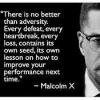















 Sign In
Sign In Create Account
Create Account

