good morning ron. here is the new speccy file attached, thank you and ill wait for your reply.

Computer running slow, pages loading slowly, wasnt like that before.
#61

 Posted 15 April 2017 - 06:32 AM
Posted 15 April 2017 - 06:32 AM

#62

 Posted 15 April 2017 - 10:12 AM
Posted 15 April 2017 - 10:12 AM

You do have a failed sector that hasn't been swapped out yet.
Attribute name Current Pending Sector CountReal value 1Current 200Worst 200Threshold 0Raw Value 0000000001Status Good
#63

 Posted 15 April 2017 - 06:44 PM
Posted 15 April 2017 - 06:44 PM

hi ron. I ran the checkdisk. it took about 3.5 hours to complete which is what I think it took the last time too. I have a 2tb hard drive so that's probably why. heres the vew files you requested. thanks and ill wait for your reply.
Vino's Event Viewer v01c run on Windows 2008 in English
Report run at 15/04/2017 8:40:58 PM
Note: All dates below are in the format dd/mm/yyyy
~~~~~~~~~~~~~~~~~~~~~~~~~~~~~~~~~~
'System' Log - Critical Type
~~~~~~~~~~~~~~~~~~~~~~~~~~~~~~~~~~
~~~~~~~~~~~~~~~~~~~~~~~~~~~~~~~~~~
'System' Log - Error Type
~~~~~~~~~~~~~~~~~~~~~~~~~~~~~~~~~~
~~~~~~~~~~~~~~~~~~~~~~~~~~~~~~~~~~
'System' Log - Warning Type
~~~~~~~~~~~~~~~~~~~~~~~~~~~~~~~~~~
Log: 'System' Date/Time: 15/04/2017 11:27:35 PM
Type: Warning Category: 0
Event: 7039 Source: Service Control Manager
A service process other than the one launched by the Service Control Manager connected when starting the Choice Mail service. The Service Control Manager launched process 3748 and process 3764 connected instead. Note that if this service is configured to start under a debugger, this behavior is expected.
Log: 'System' Date/Time: 15/04/2017 4:47:17 PM
Type: Warning Category: 0
Event: 4001 Source: Microsoft-Windows-WLAN-AutoConfig
WLAN AutoConfig service has successfully stopped.
Log: 'System' Date/Time: 15/04/2017 4:47:17 PM
Type: Warning Category: 0
Event: 10002 Source: Microsoft-Windows-WLAN-AutoConfig
WLAN Extensibility Module has stopped. Module Path: C:\Windows\system32\athihvs.dll
Vino's Event Viewer v01c run on Windows 2008 in English
Report run at 15/04/2017 8:41:52 PM
Note: All dates below are in the format dd/mm/yyyy
~~~~~~~~~~~~~~~~~~~~~~~~~~~~~~~~~~
'Application' Log - Critical Type
~~~~~~~~~~~~~~~~~~~~~~~~~~~~~~~~~~
~~~~~~~~~~~~~~~~~~~~~~~~~~~~~~~~~~
'Application' Log - Error Type
~~~~~~~~~~~~~~~~~~~~~~~~~~~~~~~~~~
Log: 'Application' Date/Time: 16/04/2017 12:40:21 AM
Type: Error Category: 0
Event: 35 Source: SideBySide
Activation context generation failed for "C:\Program Files (x86)\Windows Live\Photo Gallery\MovieMaker.Exe".Error in manifest or policy file "C:\Program Files (x86)\Windows Live\Photo Gallery\WLMFDS.DLL" on line 8. Component identity found in manifest does not match the identity of the component requested. Reference is WLMFDS,processorArchitecture="AMD64",type="win32",version="1.0.0.1". Definition is WLMFDS,processorArchitecture="x86",type="win32",version="1.0.0.1". Please use sxstrace.exe for detailed diagnosis.
Log: 'Application' Date/Time: 16/04/2017 12:40:21 AM
Type: Error Category: 0
Event: 35 Source: SideBySide
Activation context generation failed for "C:\Program Files (x86)\Windows Live\Photo Gallery\MovieMaker.Exe".Error in manifest or policy file "C:\Program Files (x86)\Windows Live\Photo Gallery\WLMFDS.DLL" on line 8. Component identity found in manifest does not match the identity of the component requested. Reference is WLMFDS,processorArchitecture="AMD64",type="win32",version="1.0.0.1". Definition is WLMFDS,processorArchitecture="x86",type="win32",version="1.0.0.1". Please use sxstrace.exe for detailed diagnosis.
Log: 'Application' Date/Time: 16/04/2017 12:40:21 AM
Type: Error Category: 0
Event: 35 Source: SideBySide
Activation context generation failed for "C:\Program Files (x86)\Windows Live\Photo Gallery\MovieMaker.Exe".Error in manifest or policy file "C:\Program Files (x86)\Windows Live\Photo Gallery\WLMFDS.DLL" on line 8. Component identity found in manifest does not match the identity of the component requested. Reference is WLMFDS,processorArchitecture="AMD64",type="win32",version="1.0.0.1". Definition is WLMFDS,processorArchitecture="x86",type="win32",version="1.0.0.1". Please use sxstrace.exe for detailed diagnosis.
~~~~~~~~~~~~~~~~~~~~~~~~~~~~~~~~~~
'Application' Log - Warning Type
~~~~~~~~~~~~~~~~~~~~~~~~~~~~~~~~~~
#64

 Posted 16 April 2017 - 05:19 AM
Posted 16 April 2017 - 05:19 AM

Looks pretty good. Only errors are from Windows Live and your Choice Mail service.
How is it running now?
#65

 Posted 16 April 2017 - 06:16 AM
Posted 16 April 2017 - 06:16 AM

good morning ron. right now my system is running perfectly. its very fast and responsive and so much better than when we first started. it appears that everything you did has successfully gotten my computer back to how it was supposed to be. it appears that most of the programs you used helping me weren't programs that installed on my computer but rather self running ones that worked without actually installing themselves on my computer. but I did see that 2 programs did install, the speccy one and the tweaking.com windows repair one. should I uninstall those now and/or do some sort of a cleanup?
By the way is there any help that you could give me to figure out why Malwarebytes is not running as dealing with Malwarebytes technical support via email is excruciating as they have only answered one reply in the last 6 days and im still waiting for them to reply. they have no phone support so dealing with them via email is the only way they work and before I had to reinstall everything from my image Malwarebytes worked flawlessly for me for 10 years. It's a program I like to have along with Norton for a double layer of protection that has worked well for me without problems for the last 10 years. Right now as soon as Malwarebytes starts everything freezes except I can still move my mouse but nothing works, not the keyboard, not anything and I'm forced to hold the power button down for 5 seconds to reboot. Something must be now conflicting to cause this as it never happened before. Please let me know if this is something you can help me with or if not is there a different forum part of geekstogo that can help me? Thank you.
#66

 Posted 16 April 2017 - 08:43 AM
Posted 16 April 2017 - 08:43 AM

We usually uninstall speccy and all-in-one during the cleanup which would normally come now but since you have a problem with MBAM we can wait on that.
I am familiar with MBAM and have the free version on my PC.
I assume you have uninstalled MBAM and downloaded a new copy and that had no effect? Have you tried that since the last Disk Check?
Have you tried pausing Norton while installing and running MBAM? I use Avast and they get along fine but Norton might be pickier.
#67

 Posted 16 April 2017 - 10:40 AM
Posted 16 April 2017 - 10:40 AM

whos the best, whos the man, if ron cant do it, no one can! success with malwarebytes!
so I had previously used the malwarebytes removal tool that removes everything regarding malwarebytes from your computer and reinstalled it from scratch but still it kept freezing. so this time I took your advice and did it again but first I went ahead and totally disabled everything on my Norton program. I hadn't done that last time. this time malwarebytes installed and didn't freeze but Norton was still off. I rebooted and malwarebytes ran fine without getting stuck. then I turned my Norton completely back on and malwarebytes still ran perfectly without freezing. finally I rebooted not once, but twice and it now seems that both programs are running together fine like before. my guess is that somehow installing malwarebytes with Norton on caused some sort of conflict/corruption. I did notice one thing different now, before when my computer was freezing and I would go into safe mode and hit control alt delete and looked in processes I only saw 1 entry for malwarebytes and it was MBAMservice.exe. now I see 2 entrees there, MBAMservice.exe AND mbtray.exe *32. so maybe that entry missing was causing the conflict/corruption.
ron, as always, I am so truly grateful for what you do and your willingness to help others unconditionally. I try to live my life that way and help others too as I believe theres a true joy in giving to help others. I would love to buy you a dinner and if you could give me your paypal email I gladly would like to send you a thank you via paypal.
now its time to cleanup, so ill wait for your reply to proceed with that and thank you again ron, I am truly appreciative of all you've done.
#68

 Posted 16 April 2017 - 10:57 AM
Posted 16 April 2017 - 10:57 AM

DeleteQuarantine:
#69

 Posted 16 April 2017 - 11:43 AM
Posted 16 April 2017 - 11:43 AM

ron, I completed the cleanup and again I want to tell you thank you so very much. I remember now when you helped me a few years ago I made a donation to your charity because back then you also preferred any donations to go to them. so just now I made a $25 donation via paypal to Kwiaht and added a note that said "To honor the kindness of RKinner". ive attached a pic of my paypal receipt. thanks again ron and may all the good you do for others return back to you many times over. have a great sunday!
#70

 Posted 16 April 2017 - 09:24 PM
Posted 16 April 2017 - 09:24 PM

Thanks a lot for the donation.
#71

 Posted 17 April 2017 - 04:50 AM
Posted 17 April 2017 - 04:50 AM

ron, I have a question and im not sure if you know the answer but I figure it doesn't hurt to ask.
I currently have a 2tb hard drive in my dell xps8500 computer running legacy/mbr boot. my system is uefi capable and my hard drive is getting full. I would like to upgrade to a 4tb hard drive and see the entire 4tb as one drive and I know I need to boot up in gpt/uefi as mbr/legacy has a 2tb maximum limit. my question is this, is there a way to copy/clone my drive AND convert it to gpt/uefi mode so that I can go from my 2tb legacy/mbr boot to a 4tb gpt/uefi boot WITHOUT losing my data so that I don't have to reinstall my operating system and all the software programs all over again? thank you.
Edited by louuu, 17 April 2017 - 04:51 AM.
#72

 Posted 17 April 2017 - 05:42 AM
Posted 17 April 2017 - 05:42 AM

You might try:
http://www.disk-part...-data-loss.html
I've used AOMEI before but just to clone drives. Never tried the above.
#73

 Posted 17 April 2017 - 05:48 AM
Posted 17 April 2017 - 05:48 AM

thanks ron. ill look into your link as well as do some of my own research online to see if its possible. thanks again and enjoy your day.
Similar Topics
0 user(s) are reading this topic
0 members, 0 guests, 0 anonymous users
As Featured On:











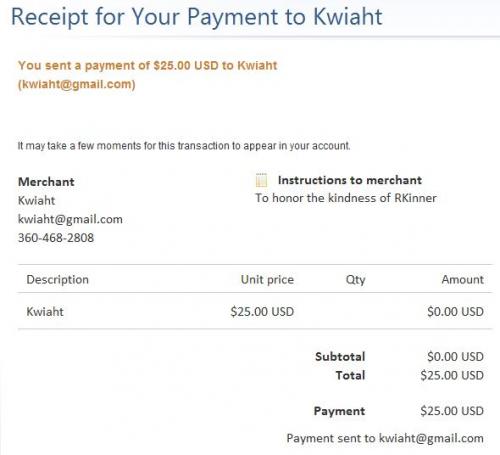




 Sign In
Sign In Create Account
Create Account

