Hi guys, i'm having issues defragmenting my D: drive which is currently on 17% and is telling me need optimizing.
I'm on Windows 10 and tried using Defragment and Optimize Drives. This starts with 17% fragmented files but also ends with 17%. (So does nothing).
I also tried to defrag through Norton anti-virus. Again it did the same.
I have attached a couple of pictures to show you what I mean.
Any help much appreciated.



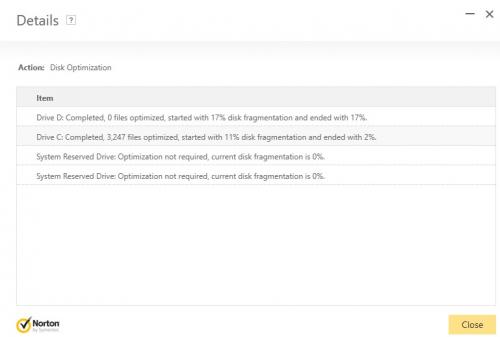
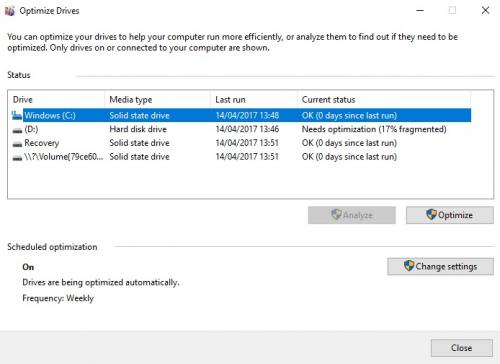












 Sign In
Sign In Create Account
Create Account

