I am having an issue with the program AURA, which allows me to sync the rgb effects of my video card with my motherboard. When I tried installing it, I directed the download onto my HDD instead of my SSD. It was installing and it suddenly seemed to get stuck. I tried to cancel the process and it simply wouldn't let me. Then I rebooted my PC, I went to Programs to uninstall AURA, but it would not let me. I tried to manually delete all the files that installation wizard had installed. Below are the screenshots that appear when I try to uninstall with Programs and Features, AURA still appears in my listed programs
When I try to install it again, it instead asks me if I want to 'confirm uninstall'. So basically, the last two screenshots also show what happens when I try to install the program again.
Edited by tguan, 23 July 2017 - 05:01 AM.



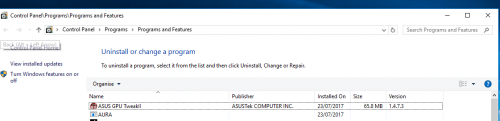

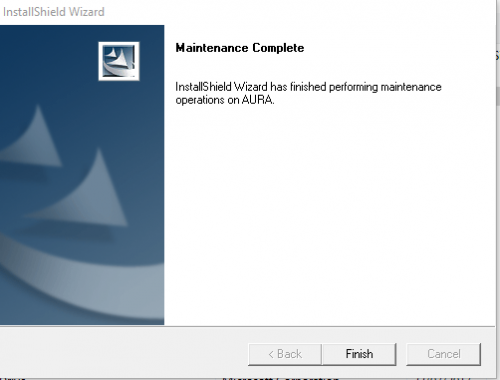












 Sign In
Sign In Create Account
Create Account

