Hi. Does anyone know anything about how an ant appeared on the screen of my mac? I was using my computer to read the paper when I noticed it had appeared on a picture, after that it just stayed there in the same place. It most definitely is not a real ant - for starters it is pixilated and it hasnt moved. Mysteriously I can't take a screen shot of it, I take the shot and no ant appears even though its there on my screen clear as day. Its rather large - about 7mm in length and its black and is sitting there just off centre. No matter what files or pages I open or close its always there. It's no problem really I just want to know how it got there and if anyone else has seen anything like this on their screens?
Digital ant in the screen of my mac
#1

 Posted 26 July 2017 - 12:41 AM
Posted 26 July 2017 - 12:41 AM

#2

 Posted 26 July 2017 - 03:40 PM
Posted 26 July 2017 - 03:40 PM

Hello himynameis,
![]()
My name is UnloosedCake, and I'm here to help you blast away your insect issues!
Does this ant only appear after a period of inactivity? Or does it stay there while you're actively using the computer?
#3

 Posted 27 July 2017 - 02:54 AM
Posted 27 July 2017 - 02:54 AM

Hi, Thanks for answering. No its there in the same place all the time, no matter what files or pages I open. It hasnt moved at all. I saw it appear on a photo I was looking at on the internet and thought it was part of the photo. I was like 'Ha theres an ant in that photo, whats that doing there' then I realised... Once I closed that page it stayed there so its definitely not a real ant. It did not crawl across the screen or anything. It appeared there out of nowhere. Everything I find on the net is about real ants and this is not a real ant. It has no shadow. Any ideas?
#4

 Posted 27 July 2017 - 02:57 AM
Posted 27 July 2017 - 02:57 AM

So to answer your question better - no, its there all the time while I actively use my computer. I can see it right now in the middle of the screen. I cant take a screen shot of it like I said. That is the wierdest thing if you ask me. Since I cant take a screenshot of it I have taken a photo of my computer screen and attached 2 photos. Thanks for your help. Just thought to add - when I turn off the computer there is no ant there. It is definitely not real.
Edited by himynameis, 27 July 2017 - 04:17 AM.
#5

 Posted 27 July 2017 - 12:41 PM
Posted 27 July 2017 - 12:41 PM

I'm going to ask a question and make a suggestion:
When you mouse over the ant, can you clearly see the mouse or does it appear that the mouse is behind the ant?
I suggest you make a post in the Virus, Spyware and Malware removal forum. There's every possibility that there's something odd going on here, whether it's of malicious intent is unclear, but it's good to take a shot.
#6

 Posted 27 July 2017 - 09:18 PM
Posted 27 July 2017 - 09:18 PM

Hi, Ok i've done that and to answer your question it appears that the ant is above the cursor. I've posted our conversation in the Virus, Spyware and Malware removal forum like you suggested. Thanks for your help.
#7

 Posted 25 March 2018 - 04:09 AM
Posted 25 March 2018 - 04:09 AM

Hi Again, It is now March 2018. The Ant is STILL on my screen!!!!
#8

 Posted 25 March 2018 - 10:06 AM
Posted 25 March 2018 - 10:06 AM

as zep516 stated in your malware topic
We don't address Mac virus problems in this forum our tools are only designed for windows computers.
May I suggest you try Malwarebytes for Mac
https://www.bleeping...alware-for-mac/
if you have tried that link and you feel your system is clear of malware the only thing I can think of is to take it to a certified repair shop, and see if there is in fact nothing under your screen.
#9

 Posted 13 April 2018 - 02:51 AM
Posted 13 April 2018 - 02:51 AM

First I thought the title was a joke, and then I realized its creepy and finally if that is a virus or malware who ever made that must be either loon or genius
Similar Topics
0 user(s) are reading this topic
0 members, 0 guests, 0 anonymous users
As Featured On:










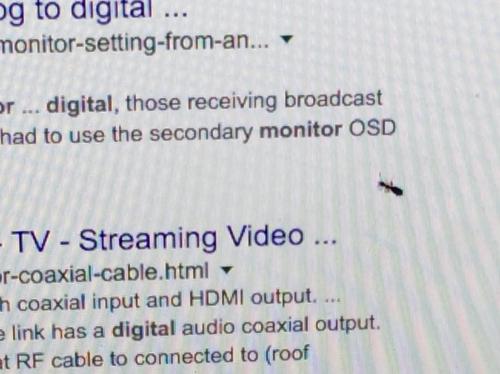
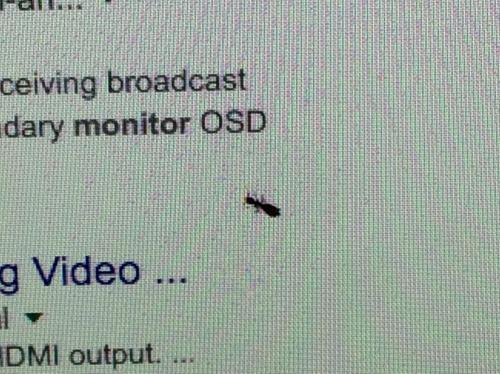






 Sign In
Sign In Create Account
Create Account

