Joe, it actually said, quarantine selected. I checked it and all was removed and now, I am rebooting.
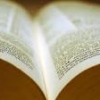
Possible Infection
#61

 Posted 23 October 2017 - 08:16 PM
Posted 23 October 2017 - 08:16 PM

#62

 Posted 23 October 2017 - 08:45 PM
Posted 23 October 2017 - 08:45 PM

Download the enclosed => file.
 fixlist.txt 1.39KB
162 downloads<---- Save it in the location FRST64 is. C:\Users\Dorraine\Downloads Run FRST and click on the Fix button. Wait until finished.
fixlist.txt 1.39KB
162 downloads<---- Save it in the location FRST64 is. C:\Users\Dorraine\Downloads Run FRST and click on the Fix button. Wait until finished.The tool will make a log in the location FRST is, C:\Users\Dorraine\Downloads (Fixlog.txt). Please post it to your reply.
#63

 Posted 24 October 2017 - 12:24 PM
Posted 24 October 2017 - 12:24 PM

Joe, I am so unsure of what is taking place. I have followed through with all you have said and so far, according to you, I am doing all things right however, the last post I received was #62 and I have yet to do that due to the fact, I have lost all Internet access. I think it has something to do with Windows Defender but I don't know that for sure.
I have been talking to Comcast and they have assured me, all things are working correctly on their part so it is something else. Currently, I am on my laptop so I am able to get through to you this way.
Here is what I am seeing on my end...I click to open Firefox and it says the following...
Firefox cannot find the server
Check the address for typing errors
If unable to load any pages, check the network connection
If computer or network is protected by a firewall or proxy, make sure Firefox is permitted to access the Web
Joe, this is all so odd because when I go to the Firewall settings, it says to update settings and I click on the recommended settings and the error message I receive is Windows Firewall can't change some of your settings. Error code 0x80070422.
Under Windows Defender, at the top of the page it says, my device is being protected however, under Firewall and network protection it says, Windows Firewall service has stopped. Restart it now. I click to restart it and it takes me right back to a box that asks, do I want to allow this app to make changes to my device and I click yes and it goes right back to the above mentioned box that says...my device is being protected however, under Firewall and network protection it says, Windows Firewall service has stopped. Restart it now.
What has happened to cause all of this? We cannot move forward until this issue is resolved.
#64

 Posted 24 October 2017 - 02:20 PM
Posted 24 October 2017 - 02:20 PM

MSCONFIG\Services: !SASCORE => 2
MSCONFIG\Services: AdobeARMservice => 2
MSCONFIG\Services: AdobeFlashPlayerUpdateSvc => 3
MSCONFIG\Services: AJRouter => 3
MSCONFIG\Services: ALG => 3
MSCONFIG\Services: AMD External Events Utility => 2
MSCONFIG\Services: AppHostSvc => 2
MSCONFIG\Services: AppReadiness => 3
MSCONFIG\Services: AudioEndpointBuilder => 2
MSCONFIG\Services: Audiosrv => 2
MSCONFIG\Services: AxInstSV => 3
MSCONFIG\Services: BDESVC => 3
MSCONFIG\Services: BFE => 2
MSCONFIG\Services: BITS => 3
MSCONFIG\Services: Browser => 3
MSCONFIG\Services: BthHFSrv => 3
MSCONFIG\Services: bthserv => 3
MSCONFIG\Services: CDPSvc => 2
MSCONFIG\Services: CertPropSvc => 3
MSCONFIG\Services: COMSysApp => 3
MSCONFIG\Services: CryptSvc => 2
MSCONFIG\Services: dbupdate => 2
MSCONFIG\Services: dbupdatem => 3
MSCONFIG\Services: DbxSvc => 2
MSCONFIG\Services: defragsvc => 3
MSCONFIG\Services: DeviceAssociationService => 3
MSCONFIG\Services: DeviceInstall => 3
MSCONFIG\Services: DevQueryBroker => 3
MSCONFIG\Services: Dhcp => 2
MSCONFIG\Services: diagnosticshub.standardcollector.service => 3
MSCONFIG\Services: DiagTrack => 2
MSCONFIG\Services: DmEnrollmentSvc => 3
MSCONFIG\Services: dmwappushservice => 3
MSCONFIG\Services: Dnscache => 2
MSCONFIG\Services: DoSvc => 2
MSCONFIG\Services: dot3svc => 3
MSCONFIG\Services: DPS => 2
MSCONFIG\Services: DsmSvc => 3
MSCONFIG\Services: DsSvc => 3
MSCONFIG\Services: DusmSvc => 2
MSCONFIG\Services: EapHost => 3
MSCONFIG\Services: EFS => 3
MSCONFIG\Services: EventLog => 2
MSCONFIG\Services: EventSystem => 2
MSCONFIG\Services: Fax => 3
MSCONFIG\Services: fdPHost => 3
MSCONFIG\Services: FDResPub => 3
MSCONFIG\Services: fhsvc => 3
MSCONFIG\Services: FontCache => 2
MSCONFIG\Services: FontCache3.0.0.0 => 3
MSCONFIG\Services: FrameServer => 3
MSCONFIG\Services: gupdate => 2
MSCONFIG\Services: gupdatem => 3
MSCONFIG\Services: hidserv => 3
MSCONFIG\Services: HomeGroupListener => 3
MSCONFIG\Services: HomeGroupProvider => 3
MSCONFIG\Services: hpqcxs08 => 3
MSCONFIG\Services: hpqddsvc => 2
MSCONFIG\Services: HvHost => 3
MSCONFIG\Services: icssvc => 3
MSCONFIG\Services: IKEEXT => 3
MSCONFIG\Services: iphlpsvc => 2
MSCONFIG\Services: IpxlatCfgSvc => 3
MSCONFIG\Services: irmon => 3
MSCONFIG\Services: KeyIso => 3
MSCONFIG\Services: KtmRm => 3
MSCONFIG\Services: LanmanServer => 2
MSCONFIG\Services: LanmanWorkstation => 2
MSCONFIG\Services: lfsvc => 3
MSCONFIG\Services: LicenseManager => 3
MSCONFIG\Services: lltdsvc => 3
MSCONFIG\Services: lmhosts => 3
MSCONFIG\Services: MapsBroker => 2
MSCONFIG\Services: MBAMService => 2
MSCONFIG\Services: MozillaMaintenance => 3
MSCONFIG\Services: MpsSvc => 2
MSCONFIG\Services: MSDTC => 3
MSCONFIG\Services: MSiSCSI => 3
MSCONFIG\Services: MSMQ => 2
MSCONFIG\Services: NaturalAuthentication => 3
MSCONFIG\Services: NcaSvc => 3
MSCONFIG\Services: NcbService => 3
MSCONFIG\Services: NcdAutoSetup => 3
MSCONFIG\Services: Net Driver HPZ12 => 2
MSCONFIG\Services: Netlogon => 3
MSCONFIG\Services: Netman => 3
MSCONFIG\Services: NetMsmqActivator => 2
MSCONFIG\Services: NetPipeActivator => 2
MSCONFIG\Services: netprofm => 3
MSCONFIG\Services: NetSetupSvc => 3
MSCONFIG\Services: NetTcpActivator => 2
MSCONFIG\Services: NlaSvc => 2
MSCONFIG\Services: nsi => 2
MSCONFIG\Services: p2pimsvc => 3
MSCONFIG\Services: p2psvc => 3
MSCONFIG\Services: PcaSvc => 2
MSCONFIG\Services: PerfHost => 3
MSCONFIG\Services: PhoneSvc => 3
MSCONFIG\Services: pla => 3
MSCONFIG\Services: PlugPlay => 3
MSCONFIG\Services: Pml Driver HPZ12 => 2
MSCONFIG\Services: PNRPAutoReg => 3
MSCONFIG\Services: PNRPsvc => 3
MSCONFIG\Services: PolicyAgent => 3
MSCONFIG\Services: Power => 2
MSCONFIG\Services: PrintNotify => 3
MSCONFIG\Services: QWAVE => 3
MSCONFIG\Services: RasAuto => 3
MSCONFIG\Services: RasMan => 3
MSCONFIG\Services: RetailDemo => 3
MSCONFIG\Services: RmSvc => 3
MSCONFIG\Services: RpcLocator => 3
MSCONFIG\Services: SamSs => 2
MSCONFIG\Services: ScDeviceEnum => 3
MSCONFIG\Services: SCPolicySvc => 3
MSCONFIG\Services: SDRSVC => 3
MSCONFIG\Services: seclogon => 3
MSCONFIG\Services: SEMgrSvc => 3
MSCONFIG\Services: SENS => 2
MSCONFIG\Services: SensorDataService => 3
MSCONFIG\Services: SensorService => 3
MSCONFIG\Services: SensrSvc => 3
MSCONFIG\Services: SessionEnv => 3
MSCONFIG\Services: ShellHWDetection => 2
MSCONFIG\Services: smphost => 3
MSCONFIG\Services: SmsRouter => 3
MSCONFIG\Services: SNMPTRAP => 3
MSCONFIG\Services: spectrum => 3
MSCONFIG\Services: Spooler => 2
MSCONFIG\Services: SSDPSRV => 3
MSCONFIG\Services: SstpSvc => 3
MSCONFIG\Services: stisvc => 2
MSCONFIG\Services: StorSvc => 3
MSCONFIG\Services: svsvc => 3
MSCONFIG\Services: swprv => 3
MSCONFIG\Services: SysMain => 2
MSCONFIG\Services: TabletInputService => 3
MSCONFIG\Services: TapiSrv => 3
MSCONFIG\Services: TeamViewer => 2
MSCONFIG\Services: TermService => 3
MSCONFIG\Services: Themes => 2
MSCONFIG\Services: TieringEngineService => 3
MSCONFIG\Services: TokenBroker => 3
MSCONFIG\Services: TrkWks => 2
MSCONFIG\Services: TrustedInstaller => 3
MSCONFIG\Services: UI0Detect => 3
MSCONFIG\Services: UmRdpService => 3
MSCONFIG\Services: upnphost => 3
MSCONFIG\Services: UsoSvc => 3
MSCONFIG\Services: VaultSvc => 3
MSCONFIG\Services: vds => 3
MSCONFIG\Services: vmicguestinterface => 3
MSCONFIG\Services: vmicheartbeat => 3
MSCONFIG\Services: vmickvpexchange => 3
MSCONFIG\Services: vmicrdv => 3
MSCONFIG\Services: vmicshutdown => 3
MSCONFIG\Services: vmictimesync => 3
MSCONFIG\Services: vmicvmsession => 3
MSCONFIG\Services: vmicvss => 3
MSCONFIG\Services: VSS => 3
MSCONFIG\Services: W32Time => 3
MSCONFIG\Services: w3logsvc => 3
MSCONFIG\Services: W3SVC => 2
MSCONFIG\Services: WalletService => 3
MSCONFIG\Services: WAS => 3
MSCONFIG\Services: wbengine => 3
MSCONFIG\Services: WbioSrvc => 3
MSCONFIG\Services: Wcmsvc => 2
MSCONFIG\Services: wcncsvc => 3
MSCONFIG\Services: WdiServiceHost => 3
MSCONFIG\Services: WdiSystemHost => 3
MSCONFIG\Services: WebClient => 3
MSCONFIG\Services: Wecsvc => 3
MSCONFIG\Services: WEPHOSTSVC => 3
MSCONFIG\Services: wercplsupport => 3
MSCONFIG\Services: WerSvc => 3
MSCONFIG\Services: WFDSConMgrSvc => 3
MSCONFIG\Services: WiaRpc => 3
MSCONFIG\Services: WinHttpAutoProxySvc => 3
MSCONFIG\Services: Winmgmt => 2
MSCONFIG\Services: WinRM => 3
MSCONFIG\Services: wisvc => 3
MSCONFIG\Services: WlanSvc => 3
MSCONFIG\Services: wlidsvc => 3
MSCONFIG\Services: wlpasvc => 3
MSCONFIG\Services: wmiApSrv => 3
MSCONFIG\Services: WMPNetworkSvc => 3
MSCONFIG\Services: workfolderssvc => 3
MSCONFIG\Services: WPDBusEnum => 3
MSCONFIG\Services: WpnService => 2
MSCONFIG\Services: WsAppService => 2
MSCONFIG\Services: wscsvc => 2
MSCONFIG\Services: WSearch => 2
MSCONFIG\Services: wuauserv => 3
MSCONFIG\Services: wudfsvc => 3
MSCONFIG\Services: WwanSvc => 3
MSCONFIG\Services: XblAuthManager => 3
MSCONFIG\Services: XblGameSave => 3
MSCONFIG\Services: XboxGipSvc => 3
MSCONFIG\Services: XboxNetApiSvc => 3
Somebody disabled these using MSCONFIG ?
#65

 Posted 24 October 2017 - 02:41 PM
Posted 24 October 2017 - 02:41 PM

I'm very sorry, if I have accidentally disabled something and caused this.
#66

 Posted 24 October 2017 - 02:54 PM
Posted 24 October 2017 - 02:54 PM

Everything was working with them disabled, but I don't think it's a good idea to start disabling so many services like that. From what I see your not going to get windows up dates because the service is disabled. We will get back to that. Lets see if we can get it connected. Funny because nothing we did had anything to do with Internet connection.
Lets start at the basic things for internet connection, I don't think it's the firewall or windows defender.
Have you tried another browser on the computer to see if it connects ? Make sure you have rebooted the computer too.
There's also a network trouble shooter in win 10 we will get to that if needed.
#67

 Posted 24 October 2017 - 03:12 PM
Posted 24 October 2017 - 03:12 PM

Joe, I clicked on Microsoft Edge and it said, can't reach this page. I have also rebooted at least 3 times. I did find the network trouble shooter and it said, trouble shooting could not identify the problem and under diagnostics it says, detects problems with network connectivity but no help is given.
#68

 Posted 24 October 2017 - 03:16 PM
Posted 24 October 2017 - 03:16 PM

Next
Reset the network on win 10
To do that:
1.Select the Start button, then select Settings > Network & Internet > Status > Network reset.
2.On the Network reset screen, select Reset now > Yes to confirm.
#69

 Posted 24 October 2017 - 04:45 PM
Posted 24 October 2017 - 04:45 PM

Comcast did not ask me to do that so I did what you asked. I unplugged the router and after it came back up, I followed through with resetting the network. It said it would do in in 5 minutes so I am waiting now on that to happen.
#70

 Posted 24 October 2017 - 04:55 PM
Posted 24 October 2017 - 04:55 PM

I reset the network adapter as you said and still have no Internet access. It says, server cannot be found. I clicked on Microsoft Edge and the messages were as follows...
Check that your network cables are plugged in.
Make sure you're not in airplane mode.
See if your wireless switch is turned on.
Restart your router.
#71

 Posted 24 October 2017 - 05:05 PM
Posted 24 October 2017 - 05:05 PM

Lets try this.
Try booting to safe mode with networking
https://www.digitalc...mode-windows-10 <---see here how to do that.
Use the “Shift + Restart” combination<--- Scroll down to option 2 on that page above.
Boot the computer to safemode with networking and try connecting to google--> https://www.google.com/
If that does not work we will try a windows system restore.
Take your time let me know
#72

 Posted 24 October 2017 - 05:19 PM
Posted 24 October 2017 - 05:19 PM

I'm in safe mode now and tried to open Google and it says, server cannot be found. ![]()
#73

 Posted 24 October 2017 - 05:49 PM
Posted 24 October 2017 - 05:49 PM

http://www.tomshardw...tore-point.html
Scroll down to where it says this:
Part 01 – Restore Windows 10 to a Restore Point from Within the Operating System
Follow the instructions.
#74

 Posted 24 October 2017 - 05:54 PM
Posted 24 October 2017 - 05:54 PM

Joe, I'm still in safe mode; do I stay here or exit out? If I need to exit out of safe mode, how do I get out?
#75

 Posted 24 October 2017 - 05:58 PM
Posted 24 October 2017 - 05:58 PM

To get out reboot the computer.
Similar Topics
0 user(s) are reading this topic
0 members, 0 guests, 0 anonymous users
As Featured On:








 This topic is locked
This topic is locked





 Sign In
Sign In Create Account
Create Account

