Joe, I'm sorry to be so computer illiterate but how do I reboot in safe mode? In each corner, I have the words safe mode and my icons are in a much bigger format but I don't know what to do to exit out. I'm scared now and I want to make sure I'm doing everything right and not make a mistake.
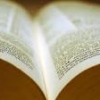
Possible Infection
#76

 Posted 24 October 2017 - 06:06 PM
Posted 24 October 2017 - 06:06 PM

#77

 Posted 24 October 2017 - 06:12 PM
Posted 24 October 2017 - 06:12 PM

Yes the screen looks different in safe mode that's normal
To reboot the computer right click the start button and choose up- date an restart. The computer will restart in normal mode.
#78

 Posted 24 October 2017 - 07:05 PM
Posted 24 October 2017 - 07:05 PM

Joe, I am now to the point of doing a system restore but it said to go to control panel after I click start and control panel is not there. Here is what I have...
Apps and features
Power Options
Event Viewer
System
Device Manager
Network Connections
Disk Managment
Computer managment
Windows Power Shell
" " " Admin
Task Manager
Settings
File Explorer
Search
Run
Shut Down
Desktop
#79

 Posted 24 October 2017 - 07:37 PM
Posted 24 October 2017 - 07:37 PM

Might have got moved on an up date. I'll get right back to you with further instructions.
#80

 Posted 24 October 2017 - 07:44 PM
Posted 24 October 2017 - 07:44 PM

http://www.techadvis...ows-10-3631088/
On that page scroll down to this heading
How to use System Restore from Settings
#81

 Posted 24 October 2017 - 07:46 PM
Posted 24 October 2017 - 07:46 PM

I went to search and typed in control panel and found it that way. I'm to the point of clicking on file history and I have right clicked and double clicked and it will not bring up another page. I am still on the system and security page. ![]()
#82

 Posted 24 October 2017 - 08:03 PM
Posted 24 October 2017 - 08:03 PM

In the results at the top click on Command prompt
You should get a black screen with the following
C\USER\YOURNAME>
Type this in rstrui.exe after the arrow.
Hit enter on keyboard.
#83

 Posted 24 October 2017 - 08:08 PM
Posted 24 October 2017 - 08:08 PM

I am now on system restore and I am receiving an error message that says, system restore does not appear to be functioning correctly on this system. A volume shadow copy service component encountered an unexpected error. Check the application event log for more info. 0x80042302.
What in the world is causing all of this?
#84

 Posted 24 October 2017 - 08:08 PM
Posted 24 October 2017 - 08:08 PM

The message I just sent you is what appeared in the cmd box.
Edited by preacherswife, 24 October 2017 - 08:11 PM.
#85

 Posted 24 October 2017 - 08:09 PM
Posted 24 October 2017 - 08:09 PM

#86

 Posted 24 October 2017 - 08:16 PM
Posted 24 October 2017 - 08:16 PM

What do I need to do to turn them back on and resolve what all is going on?
#87

 Posted 24 October 2017 - 08:19 PM
Posted 24 October 2017 - 08:19 PM

msconfig
In the results at the top click on System Configuration
In the System Configuration window click on services then click enable all
#88

 Posted 24 October 2017 - 08:22 PM
Posted 24 October 2017 - 08:22 PM

Got it!
#89

 Posted 24 October 2017 - 08:27 PM
Posted 24 October 2017 - 08:27 PM

#90

 Posted 24 October 2017 - 08:32 PM
Posted 24 October 2017 - 08:32 PM

I enabled all services but the computer did not reboot. I will do that now.
Similar Topics
0 user(s) are reading this topic
0 members, 0 guests, 0 anonymous users
As Featured On:








 This topic is locked
This topic is locked





 Sign In
Sign In Create Account
Create Account

