Logfile of HijackThis v1.99.1
Scan saved at 11:27:49 PM, on 6/17/2005
Platform: Windows XP (WinNT 5.01.2600)
MSIE: Internet Explorer v6.00 (6.00.2600.0000)
Running processes:
C:\WINDOWS\System32\smss.exe
C:\WINDOWS\system32\winlogon.exe
C:\WINDOWS\system32\services.exe
C:\WINDOWS\system32\lsass.exe
C:\WINDOWS\system32\svchost.exe
C:\WINDOWS\System32\svchost.exe
C:\WINDOWS\system32\LEXBCES.EXE
C:\WINDOWS\system32\spoolsv.exe
C:\WINDOWS\system32\LEXPPS.EXE
C:\WINDOWS\System32\PackethSvc.exe
C:\WINDOWS\System32\svchost.exe
C:\WINDOWS\wanmpsvc.exe
C:\WINDOWS\Explorer.EXE
C:\PROGRA~1\mcafee.com\agent\mcagent.exe
C:\Program Files\Lexmark X1100 Series\lxbkbmgr.exe
C:\Program Files\Lexmark X1100 Series\lxbkbmon.exe
C:\Program Files\Internet Explorer\iexplore.exe
C:\Documents and Settings\Mom\Local Settings\Temporary Internet Files\Content.IE5\7L1AI9A3\HijackThis[1].exe
C:\Program Files\Internet Explorer\iexplore.exe
R1 - HKLM\Software\Microsoft\Internet Explorer\Main,Default_Search_URL = http://red.clientapp...//www.yahoo.com
R0 - HKLM\Software\Microsoft\Internet Explorer\Main,Local Page = c:\windows\SYSTEM\blank.htm
R1 - HKCU\Software\Microsoft\Internet Explorer\Main,Window Title = Microsoft Internet Explorer
R0 - HKCU\Software\Microsoft\Internet Explorer\Toolbar,LinksFolderName =
R3 - URLSearchHook: (no name) - _{707E6F76-9FFB-4920-A976-EA101271BC25} - (no file)
R3 - URLSearchHook: (no name) - {02EE5B04-F144-47BB-83FB-A60BD91B74A9} - C:\Program Files\SurfSideKick 3\SskBho.dll
O2 - BHO: (no name) - {53707962-6F74-2D53-2644-206D7942484F} - C:\PROGRA~1\SPYBOT~1\SDHelper.dll
O2 - BHO: E.HH - {9E992732-295F-4987-8BE3-16FAC1639198} - C:\DOCUME~1\ALLUSE~1\APPLIC~1\IESERV~1\IEService.dll
O3 - Toolbar: &Radio - {8E718888-423F-11D2-876E-00A0C9082467} - C:\WINDOWS\System32\msdxm.ocx
O4 - HKLM\..\Run: [DeadAIM] rundll32.exe "C:\Program Files\AIM95\DeadAIM.ocm",ExportedCheckODLs
O4 - HKLM\..\Run: [MCAgentExe] c:\PROGRA~1\mcafee.com\agent\mcagent.exe
O4 - HKLM\..\Run: [MCUpdateExe] C:\PROGRA~1\mcafee.com\agent\mcupdate.exe
O4 - HKLM\..\Run: [Lexmark X1100 Series] "C:\Program Files\Lexmark X1100 Series\lxbkbmgr.exe"
O4 - HKLM\..\Run: [rgka] C:\WINDOWS\System32\rgka.exe
O4 - HKLM\..\Run: [SurfSideKick 3] C:\Program Files\SurfSideKick 3\Ssk.exe
O4 - HKCU\..\Run: [Yahoo! Pager] C:\Program Files\Yahoo!\Messenger\ypager.exe -quiet
O4 - HKCU\..\Run: [\IEService.exe] C:\DOCUME~1\ALLUSE~1\APPLIC~1\IESERV~1\IEService.exe
O4 - HKCU\..\Run: [SurfSideKick 3] C:\Program Files\SurfSideKick 3\Ssk.exe
O4 - Global Startup: Microsoft Office.lnk = C:\Program Files\Microsoft Office\Office\OSA9.EXE
O4 - Global Startup: America Online Tray Icon.lnk = C:\America Online 8.0\aoltray.exe
O8 - Extra context menu item: AltaVista Home - http://jump.altavista.com/avie5/home
O8 - Extra context menu item: AV Search This Term - http://jump.altavista.com/avie5/search
O8 - Extra context menu item: AV Translate Selection - http://jump.altavist...avie5/babelfish
O8 - Extra context menu item: AV Translate this Web Page - http://jump.altavist...avie5/babelfish
O9 - Extra button: Messenger - {4528BBE0-4E08-11D5-AD55-00010333D0AD} - C:\Program Files\Yahoo!\Messenger\yhexbmes0521.dll
O9 - Extra 'Tools' menuitem: Yahoo! Messenger - {4528BBE0-4E08-11D5-AD55-00010333D0AD} - C:\Program Files\Yahoo!\Messenger\yhexbmes0521.dll
O9 - Extra button: AIM - {AC9E2541-2814-11d5-BC6D-00B0D0A1DE45} - C:\Program Files\AIM95\aim.exe
O9 - Extra button: (no name) - {CD67F990-D8E9-11d2-98FE-00C0F0318AFE} - (no file)
O9 - Extra button: Messenger - {FB5F1910-F110-11d2-BB9E-00C04F795683} - C:\Program Files\Messenger\MSMSGS.EXE
O9 - Extra 'Tools' menuitem: Windows Messenger - {FB5F1910-F110-11d2-BB9E-00C04F795683} - C:\Program Files\Messenger\MSMSGS.EXE
O15 - Trusted Zone: http://www.neededware.com
O16 - DPF: NDWCab - http://www.neededware.com/ndw.cab
O16 - DPF: {09C6CAC0-936E-40A0-BC26-707480103DC3} (shizmoo Class) - http://www.uproar.co...pside_web18.cab
O16 - DPF: {1D4DB7D2-6EC9-47A3-BD87-1E41684E07BB} - http://imgfarm.com/i...etup1.0.0.5.cab
O16 - DPF: {4ED9DDF0-7479-4BBE-9335-5A1EDB1D8A21} (McAfee.com Operating System Class) - http://bin.mcafee.co...83/mcinsctl.cab
O16 - DPF: {50F65670-1729-11D2-A51F-0020AFE5D502} (ForumChat) - http://objects.compu...hat/RTCChat.cab
O16 - DPF: {6414512B-B978-451D-A0D8-FCFDF33E833C} (WUWebControl Class) - http://v5.windowsupd...b?1116623652779
O16 - DPF: {74D05D43-3236-11D4-BDCD-00C04F9A3B61} (HouseCall Control) - http://a840.g.akamai...all/xscan53.cab
O16 - DPF: {B9191F79-5613-4C76-AA2A-398534BB8999} (YAddBook Class) - http://us.dl1.yimg.c...utocomplete.cab
O16 - DPF: {EF791A6B-FC12-4C68-99EF-FB9E207A39E6} (McFreeScan Class) - http://download.mcaf...384/mcfscan.cab
O23 - Service: LexBce Server (LexBceS) - Lexmark International, Inc. - C:\WINDOWS\system32\LEXBCES.EXE
O23 - Service: McAfee SecurityCenter Update Manager (mcupdmgr.exe) - Networks Associates Technology, Inc - C:\PROGRA~1\McAfee.com\Agent\mcupdmgr.exe
O23 - Service: Virtual NIC Service (PackethSvc) - America Online, Inc. - C:\WINDOWS\System32\PackethSvc.exe
O23 - Service: WAN Miniport (ATW) Service (WANMiniportService) - America Online, Inc. - C:\WINDOWS\wanmpsvc.exe

 This topic is locked
This topic is locked

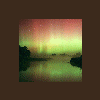











 Sign In
Sign In Create Account
Create Account

