here is the copy of the log:
Process CPU Private Bytes Working Set PID Description Company Name Verified Signer
procexp.exe 37.00 23,608 K 40,624 K 1480 Sysinternals Process Explorer Sysinternals - www.sysinternals.com (Verified) Microsoft Corporation
SearchProtocolHost.exe 21.85 6,864 K 6,808 K 5004 Microsoft Windows Search Protocol Host Microsoft Corporation (Verified) Microsoft Windows
SearchIndexer.exe 12.95 58,348 K 49,388 K 3776 Microsoft Windows Search Indexer Microsoft Corporation (Verified) Microsoft Windows
Interrupts 11.70 0 K 0 K n/a Hardware Interrupts and DPCs
System Idle Process 8.01 0 K 12 K 0
System 2.05 48 K 248 K 4
csrss.exe 1.41 12,116 K 9,260 K 460 Client Server Runtime Process Microsoft Corporation (Verified) Microsoft Windows
chrome.exe 1.09 47,008 K 63,616 K 4688 Google Chrome Google Inc. (Verified) Google Inc
chrome.exe 0.87 190,528 K 204,700 K 3796 Google Chrome Google Inc. (Verified) Google Inc
explorer.exe 0.58 35,300 K 46,876 K 1216 Windows Explorer Microsoft Corporation (Verified) Microsoft Windows
iCloudServices.exe 0.56 54,944 K 60,124 K 3136 iCloud Services Apple Inc. (Verified) Apple Inc.
chrome.exe 0.37 55,352 K 85,924 K 3436 Google Chrome Google Inc. (Verified) Google Inc
AvastSvc.exe 0.32 101,312 K 40,960 K 1384 Avast Service AVAST Software (Verified) AVAST Software s.r.o.
AvastUI.exe 0.22 17,000 K 29,544 K 368 Avast Antivirus AVAST Software (Verified) AVAST Software s.r.o.
svchost.exe 0.16 5,428 K 9,620 K 1336 Host Process for Windows Services Microsoft Corporation (Verified) Microsoft Windows
iPodService.exe 0.15 1,744 K 4,952 K 3676 iPod Service Apple Inc. (Verified) Apple Inc.
aswidsagent.exe 0.13 16,896 K 22,824 K 2988 Avast Behavior Shield AVAST Software s.r.o. (Verified) AVAST Software s.r.o.
rundll32.exe 0.11 2,388 K 5,000 K 3620 Windows host process (Rundll32) Microsoft Corporation (Verified) Microsoft Windows
wmpnetwk.exe 0.09 11,524 K 6,524 K 3848 Windows Media Player Network Sharing Service Microsoft Corporation (Verified) Microsoft Windows
svchost.exe 0.08 13,116 K 11,128 K 1308 Host Process for Windows Services Microsoft Corporation (Verified) Microsoft Windows
UI0Detect.exe 0.08 1,632 K 5,792 K 3800 Interactive services detection Microsoft Corporation (Verified) Microsoft Windows
AppleMobileDeviceService.exe 0.05 2,608 K 8,092 K 1636 MobileDeviceService Apple Inc. (Verified) Apple Inc.
svchost.exe 0.04 16,908 K 14,824 K 824 Host Process for Windows Services Microsoft Corporation (Verified) Microsoft Windows
svchost.exe 0.04 6,360 K 11,648 K 960 Host Process for Windows Services Microsoft Corporation (Verified) Microsoft Windows
svchost.exe 0.03 8,432 K 10,440 K 4556 Host Process for Windows Services Microsoft Corporation (Verified) Microsoft Windows
svchost.exe 0.03 28,144 K 29,776 K 984 Host Process for Windows Services Microsoft Corporation (Verified) Microsoft Windows
svchost.exe 0.02 58,760 K 62,516 K 924 Host Process for Windows Services Microsoft Corporation (Verified) Microsoft Windows
iTunesHelper.exe 0.01 3,408 K 10,584 K 2664 iTunesHelper Apple Inc. (Verified) Apple Inc.
csrss.exe 0.01 1,544 K 3,556 K 400 Client Server Runtime Process Microsoft Corporation (Verified) Microsoft Windows
svchost.exe < 0.01 14,224 K 9,520 K 1548 Host Process for Windows Services Microsoft Corporation (Verified) Microsoft Windows
wuauclt.exe 1,380 K 5,100 K 4612 Windows Update Microsoft Corporation (Verified) Microsoft Windows
winlogon.exe 1,536 K 4,628 K 496 Windows Logon Application Microsoft Corporation (Verified) Microsoft Windows
wininit.exe 900 K 2,864 K 448 Windows Start-Up Application Microsoft Corporation (Verified) Microsoft Windows
WFXSVC.EXE 552 K 1,956 K 1936 Symantec WinFax PRO NT Service Symantec Corporation (No signature was present in the subject) Symantec Corporation
WFXSNT40.EXE 772 K 2,664 K 1520 Delrina Fax Port Launcher Microsoft Corporation (No signature was present in the subject) Microsoft Corporation
WFXMOD32.EXE 6,620 K 4,796 K 1992 WinFax Pro Serial Modem Driver Symantec Corporation (No signature was present in the subject) Symantec Corporation
UI0Detect.exe 1,692 K 5,048 K 2124 Interactive services detection Microsoft Corporation (Verified) Microsoft Windows
taskhost.exe 7,448 K 7,760 K 2640 Host Process for Windows Tasks Microsoft Corporation (Verified) Microsoft Windows
taskeng.exe 1,128 K 3,760 K 5308 Task Scheduler Engine Microsoft Corporation (Verified) Microsoft Windows
svchost.exe 2,928 K 5,400 K 776 Host Process for Windows Services Microsoft Corporation (Verified) Microsoft Windows
svchost.exe 2,728 K 5,928 K 684 Host Process for Windows Services Microsoft Corporation (Verified) Microsoft Windows
svchost.exe 3,964 K 7,380 K 1768 Host Process for Windows Services Microsoft Corporation (Verified) Microsoft Windows
spoolsv.exe 5,120 K 7,188 K 1460 Spooler SubSystem App Microsoft Corporation (Verified) Microsoft Windows
smss.exe 208 K 680 K 312 Windows Session Manager Microsoft Corporation (Verified) Microsoft Windows
services.exe 3,696 K 5,408 K 552 Services and Controller app Microsoft Corporation (Verified) Microsoft Windows
SearchFilterHost.exe 1,076 K 3,756 K 3520 Microsoft Windows Search Filter Host Microsoft Corporation (Verified) Microsoft Windows
rundll32.exe 1,980 K 5,228 K 1560 Windows host process (Rundll32) Microsoft Corporation (Verified) Microsoft Windows
nvvsvc.exe 576 K 2,576 K 752 NVIDIA Driver Helper Service, Version 179.67 NVIDIA Corporation (Verified) NVIDIA Corporation
mDNSResponder.exe 1,528 K 4,052 K 1704 Bonjour Service Apple Inc. (Verified) Apple Inc.
lsm.exe 1,324 K 2,948 K 576 Local Session Manager Service Microsoft Corporation (Verified) Microsoft Windows
lsass.exe 3,844 K 8,120 K 568 Local Security Authority Process Microsoft Corporation (Verified) Microsoft Windows
HPSupportSolutionsFrameworkService.exe 18,100 K 6,972 K 464 HP Support Solutions Framework Service HP Inc. (Verified) HP Inc.
FXSSVC.exe 2,020 K 4,064 K 2016 Fax Service Microsoft Corporation (Verified) Microsoft Windows
dwm.exe 1,540 K 5,320 K 3864 Desktop Window Manager Microsoft Corporation (Verified) Microsoft Windows
Crypserv.exe 1,980 K 3,328 K 1736 CrypKey License Service CrypKey (Canada) Ltd. (No signature was present in the subject) CrypKey (Canada) Ltd.
chrome.exe 74,488 K 59,636 K 3396 Google Chrome Google Inc. (Verified) Google Inc
chrome.exe 60,244 K 43,420 K 2060 Google Chrome Google Inc. (Verified) Google Inc
chrome.exe 1,400 K 4,420 K 2932 Google Chrome Google Inc. (Verified) Google Inc
chrome.exe 1,472 K 4,932 K 3152 Google Chrome Google Inc. (Verified) Google Inc
chrome.exe 62,460 K 53,616 K 4120 Google Chrome Google Inc. (Verified) Google Inc
audiodg.exe 16,432 K 15,504 K 1468 Windows Audio Device Graph Isolation Microsoft Corporation (Verified) Microsoft Windows
APSDaemon.exe 3,644 K 12,892 K 1208 Apple Push Apple Inc. (Verified) Apple Inc.
acrotray.exe 1,552 K 4,940 K 1692 AcroTray Adobe Systems Inc. (No signature was present in the subject) Adobe Systems Inc.
Edited by mraskin, 16 October 2017 - 02:37 PM.

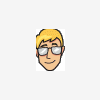















 Sign In
Sign In Create Account
Create Account

