surprisingly i never created recovery data before. only after what i went through with bsod i said i better get on it. but i do have system backup file on a flash drive right after i got pc backup running normally again. should i create recovery file and replace system backup? also noticed this ex fat..shouldnt it be fat32?





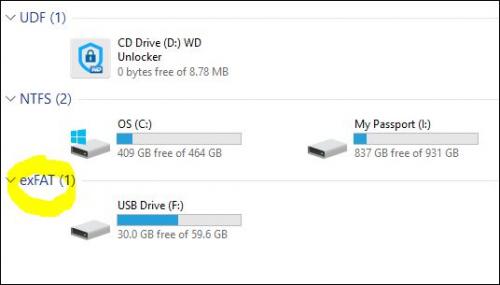













 Sign In
Sign In Create Account
Create Account

