Thanks again. Looks like we're resolved.
Edited by Athena28, 16 December 2017 - 11:26 AM.

Need help with your computer or device? Want to learn new tech skills? You're in the right place!
Geeks to Go is a friendly community of tech experts who can solve any problem you have. Just create a free account and post your question. Our volunteers will reply quickly and guide you through the steps. Don't let tech troubles stop you. Join Geeks to Go now and get the support you need!
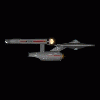

Best Answer phillpower2 , 18 December 2017 - 11:00 AM
You are welcome Athena28 Good info from Brian as well btw, thanks Go to the full post »

Edited by Athena28, 16 December 2017 - 11:26 AM.

They can try and fix it for a minimum of $400.00 or buy a new one for a bit more.
Sorry but got to be blunt here, to do either would be crazy ![]()
New 1TB HDD for less than $70 here and Windows 10 download for free from here
Atm there is nothing to suggest the HDD even needs to be replaced and downloading and trying a Repair Upgrade will only cost you your time.

Edited by Athena28, 16 December 2017 - 06:14 PM.

Atm there is nothing to suggest the HDD even needs to be replaced and downloading and trying a Repair Upgrade will only cost you your time.
The info was mainly to demonstrate that there is no way on earth that any repair should cost anything like $400, even with a new HDD included.
Would definitely recommend downloading the Windows 10 ISO and trying a Repair Upgrade or worse case scenario a clean install of Windows if a repair is not successful.

Atm there is nothing to suggest the HDD even needs to be replaced and downloading and trying a Repair Upgrade will only cost you your time.
The info was mainly to demonstrate that there is no way on earth that any repair should cost anything like $400, even with a new HDD included.
Would definitely recommend downloading the Windows 10 ISO and trying a Repair Upgrade or worse case scenario a clean install of Windows if a repair is not successful.
I agree with Phil - There is NO WAAAAAY it should EVER cost $400 USD to fix a machine that had no useable media - Simply downloading the ISO or the Media Creation Tool should allow you to install the system - The one thing you have to be careful of is that when you install this thing is to select the proper Version to install - (32 or 64 bit) It took me several hours of fooling around to get it just right, and now, all I do is put the bootable USB in and let it run - select the right version and it should install just fine.
If you decide to use the MCT - get a **NEW** 32 Gig USB Stick, and tell it to install BOTH versions of win 10 - That way you can choose 32 or 64 bit, and what version to install. If there were files that needed to be backed up, you should back them up before trying any restore, but if there is a problem with the machine, at least you have the backups.
I had a friend of mine's wife who had a machine that would NOT allow for a reset, and did NOT show any valid restore points, and since there was no system image to restore from, we had to wipe the drive and reinstall. If you are able to make a bootable USB drive, you should be able to use the MCT to install windows - if the drive is faulty, then replacing it is an option, and then try installing the version of windows (Home in this case) Once done, turn on system restore, then continue installing things until you get a working setup of windows, then attach an external drive, and create a system image (system images in windows 10 require an external drive to save them)
Let me know what happens
Good Luck!
Brian

Thanks both of you. I will be meeting with them today and will give them all the options of what to try.
Edited by Athena28, 18 December 2017 - 08:40 AM.

You are welcome Athena28 ![]()
Good info from Brian as well btw, thanks ![]()

We're in a holding pattern. They want to discuss it. *sigh*. Thanks again for all your help.
Edited by Athena28, 20 December 2017 - 10:31 AM.

No problem, not much you can do but fwiw if the neighbours need to think about choosing between your help or paying out $400 or more for unneeded repair costs then you may be better off to leave them with it ![]()
0 members, 0 guests, 0 anonymous users







Community Forum Software by IP.Board
Licensed to: Geeks to Go, Inc.