Im new here and not one of the geeks so please bear with me
Issue: no network access for 2 days. I was casually playing an online game and then suddenly lost any connection. (Im using a very old hp pc that is in windows 7-32 bit)
Things I tried to do:
*disable firewall
*update network adapter driver
*turning off and unplugging everything
*unistalling driver and installing it back
*turning off the power saving stuff
(Note: all of these are just stuff i searched through the internet with my phone)
Observations:
*i used the same ethernet cable and tried it in my laptop and got a working internet connection
*wifi is working (note: the pc we are talking about here is a very old model and didnt have a pre-installed wifi adapter so I never really got to utilized any wifi connection with this computer)
*THE WEIRD THING: i can actually get a ethernet green light on in my modem but only when the cpu and monitor are turned off and only the avr is turned on. I'll then have the pc restarted, thinking that the network access is working fine again. I'll then actually get an internet connection but only for an average of 4 mins. (Note: at these times, i can get to google and search for stuff then lose the internet again) The ethernet led light never turns on except when i reperform this scenario of turning off the monitor and cpu.
Please help me save my old buddy
Thank you experts!
(Please let me know if there is anything I can do that will help you understand the problem in more depth)





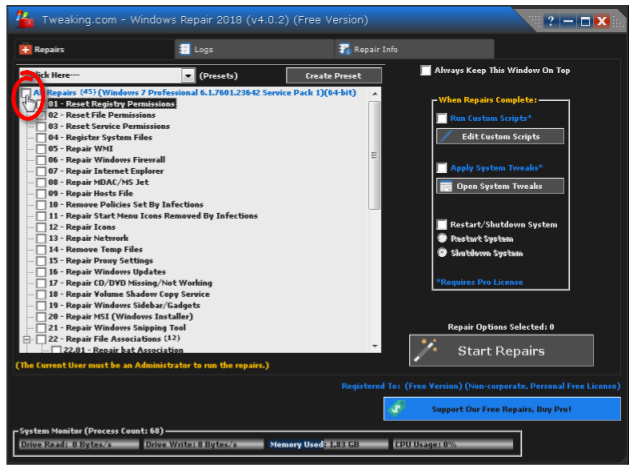
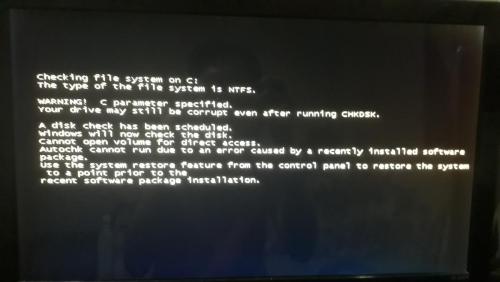











 Sign In
Sign In Create Account
Create Account

