Well, Paws, the thing is that I have Dial Up Internet. So, it's not really conducive to hit & miss as to which one of those will be a great tutorial that will hit the spot and answer my questions.
Actually, I have since figured out several of the issues. While I still have a few minor questions, really I'm down to one main problem. That is the problem of how to make it REALLY truly Portable. In other words, oh sure, I'm running the PortableApps.com version from my Flash Drive and everything is for the most part working great. I learned how to set up the Music Library and how to create the Playlists. And I learned how to back up the settings, the look, playlists and the music library ... in theory. In reality though, the problem is that the playlists and the music library are referenced to my MAIN Flash Drive's J:Drive designation. When all that stuff (the Profile) is installed in my other Flash Drive's AIMP with I:Drive designation ... the playlists and music library of course do not work because they are looking for J:Drive.
I have the same issue with my playlists on VLC. After chatting with 2 guys (one of them a Dev) over at the VLC forums and trying out several ideas, it was eventually determined that I was asking for something that at this point VLC does not do.
So who knows? Maybe with AIMP I am likewise asking for something that AIMP does not do. I would think though that BOTH VLC and AIMP should be able to do what I'm asking because if a Portable version of both exists, then they should be Portable. They should be able to play my playlists anywhere and everywhere on ANY computer and from any Flash Drive ... not just from my 1 desktop computer and my MAIN Flash Drive on which they were created.
Oh well, Paws, I'll conduct a little bit more experimenting this afternoon / evening. If I cannot find the solution to this particular problem, I might have to break down and toss my questions over at the AIMP English forum.




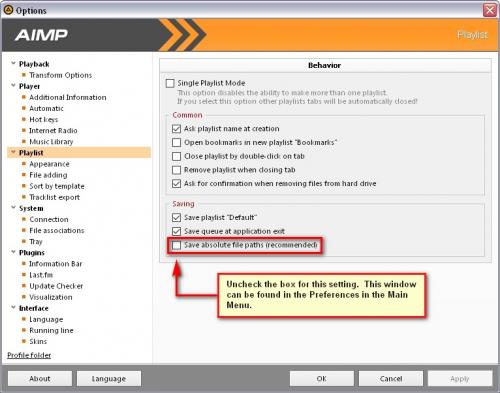











 Sign In
Sign In Create Account
Create Account

