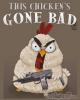
want windows 7 back, had it with 10
#16

 Posted 05 April 2018 - 02:25 PM
Posted 05 April 2018 - 02:25 PM

#17

 Posted 05 April 2018 - 02:33 PM
Posted 05 April 2018 - 02:33 PM

No I do not, I have the image backup on a thumb drive now (did it with EaseUs)
#18

 Posted 05 April 2018 - 02:37 PM
Posted 05 April 2018 - 02:37 PM

#19

 Posted 05 April 2018 - 02:50 PM
Posted 05 April 2018 - 02:50 PM

I want to use the other 500mb drive for backup, this computer was bought for someone else and they never set it up as it was intended to be, I started using it and didn't know that the 500MB drive was not being used for backup as intended, can i place the system image on it now? does it need to be disconnected before I install windows 7?
now that I think about that it doesn't sound like a very good idea, I want the extra drive only for backup, I think it has a Linux image on it now, that can be erased
Yeah I need help, don't need to f%$k this up, the guide looks really clear
Edited by OGdexter, 05 April 2018 - 02:54 PM.
#20

 Posted 05 April 2018 - 02:53 PM
Posted 05 April 2018 - 02:53 PM

#21

 Posted 05 April 2018 - 02:55 PM
Posted 05 April 2018 - 02:55 PM

funny business, it's no longer there, removed the side of the tower and looked.
I DO have another drive in the 30 year pile, I 'm going to use it later, OK no problem it isn't really there, I will want to erase the linux OS in volume L, tried formatting it just now and it said it was "in use" ??? I never booted from there??
Edited by OGdexter, 05 April 2018 - 03:19 PM.
#22

 Posted 05 April 2018 - 03:01 PM
Posted 05 April 2018 - 03:01 PM

Yes please
#23

 Posted 05 April 2018 - 03:53 PM
Posted 05 April 2018 - 03:53 PM

#24

 Posted 05 April 2018 - 04:02 PM
Posted 05 April 2018 - 04:02 PM

Ok, I saw that when i read the guide
I copied the guide on paper (manually, printer is missing again) how am i going to get all my links and drivers and bookmarks and AV program and everything up and running again after I have a clean new install?
I think I'm ready to start now
EDIT: LOL I guess I'm going to need an old USB mouse to do the install, just tried and didn't get far
Edited by OGdexter, 05 April 2018 - 04:34 PM.
#25

 Posted 05 April 2018 - 04:43 PM
Posted 05 April 2018 - 04:43 PM

Ok, I saw that when i read the guide I copied the guide on paper (manually, printer is missing again) how am i going to get all my links and drivers and bookmarks and AV program and everything up and running again after I have a clean new install?
We can restore your all your data from your backup. Did you create an image of the whole drive?
As for programs you will have to have the install files or disk for any third part programs. Drivers, Windows will provide most and then I will direct you to other sites to download appropriate drivers if needed.
#26

 Posted 05 April 2018 - 06:33 PM
Posted 05 April 2018 - 06:33 PM

#27

 Posted 05 April 2018 - 06:36 PM
Posted 05 April 2018 - 06:36 PM

#28

 Posted 05 April 2018 - 07:02 PM
Posted 05 April 2018 - 07:02 PM

Do you know what type of adapter you have wifi or ethernet?
If you go into device manager, do you see your adapter and does it show it is working or have you tried updating the driver. Do you have another computer to download drivers from?
Show Driver Hardware ID
Go into Device Manager
Right click on your wifi or ethernet adapter.
Select the Details tab
Choose Hardware Id's under the property window
and either provide a screenshot or add the hardware id values to your reply
Edited by dmccoy, 05 April 2018 - 07:03 PM.
#29

 Posted 05 April 2018 - 07:25 PM
Posted 05 April 2018 - 07:25 PM

If it is wifi that isn’t working, connect an ethernet cable to router
Restart modem, router and computer
This should allow you to get online and download appropriate drivers for your wifi card
Restore windows 10 from your Easeus recovery disk and download the drivers to you usb drive.
Reinstall winsows 7 and install drivers
#30

 Posted 05 April 2018 - 07:48 PM
Posted 05 April 2018 - 07:48 PM

Similar Topics
1 user(s) are reading this topic
0 members, 1 guests, 0 anonymous users
As Featured On:















 Sign In
Sign In Create Account
Create Account

