I see some things on the log that should be removed...
Farbar Recovery Scan Fix
!!! WARNING !!! The following fix is only relevant for this system and no other, running the script on another computer will not work and may cause problems...
- Highlight the contents of the box below, right click on it and select Copy
Start::
CreateRestorePoint:
CloseProcesses:
FF ExtraCheck: C:\Program Files\mozilla firefox\defaults\pref\itms.js [2012-09-08]
S3 cleanhlp; \??\C:\Program Files\Emsisoft Anti-Malware\cleanhlp32.sys [X]
CustomCLSID: HKU\S-1-5-21-4044866103-2329573634-2605357377-1000_Classes\CLSID\{144DF3B2-2402-47AE-9583-5A045929A8D4}\InprocServer32 -> C:\Users\Scott\AppData\Local\Google\Update\1.3.33.5\psuser.dll => No File
CustomCLSID: HKU\S-1-5-21-4044866103-2329573634-2605357377-1000_Classes\CLSID\{590C4387-5EBD-4D46-8A84-CD0BA2EF2856}\InprocServer32 -> C:\Users\Scott\AppData\Local\Google\Update\1.3.30.3\psuser.dll => No File
CustomCLSID: HKU\S-1-5-21-4044866103-2329573634-2605357377-1000_Classes\CLSID\{59B55F04-DE14-4BB8-92FF-C4A22EF2E5F4}\InprocServer32 -> C:\Users\Scott\AppData\Local\Google\Update\1.3.31.5\psuser.dll => No File
CustomCLSID: HKU\S-1-5-21-4044866103-2329573634-2605357377-1000_Classes\CLSID\{793EE463-1304-471C-ADF1-68C2FFB01247}\InprocServer32 -> C:\Users\Scott\AppData\Local\Google\Update\1.3.29.5\psuser.dll => No File
CustomCLSID: HKU\S-1-5-21-4044866103-2329573634-2605357377-1000_Classes\CLSID\{8C46158B-D978-483C-A312-16EE5013BE04}\InprocServer32 -> C:\Users\Scott\AppData\Local\Google\Update\1.3.33.3\psuser.dll => No File
CustomCLSID: HKU\S-1-5-21-4044866103-2329573634-2605357377-1000_Classes\CLSID\{CB492AF1-2CEF-4E58-BE47-471C77D0C8BA}\InprocServer32 -> C:\Users\Scott\AppData\Local\Google\Update\1.3.32.7\psuser.dll => No File
CustomCLSID: HKU\S-1-5-21-4044866103-2329573634-2605357377-1000_Classes\CLSID\{CC182BE1-84CE-4A57-B85C-FD4BBDF78CB2}\InprocServer32 -> C:\Users\Scott\AppData\Local\Google\Update\1.3.29.1\psuser.dll => No File
HKLM\...\Run: [AvgUi] => "C:\Program Files\AVG\Framework\Common\avguix.exe" /fmw.trayonly
C:\Program Files\AVG
S1 UimBus; C:\Windows\System32\DRIVERS\uimbus.sys [80792 2017-04-25] (Paragon Software GmbH)
C:\Windows\System32\DRIVERS\uimbus.sys
S1 Uim_DEVIM; C:\Windows\System32\DRIVERS\uimdevim.sys [20376 2017-04-25] (Paragon Software GmbH)
C:\Windows\System32\DRIVERS\uimdevim.sys
S3 catchme; \??\C:\Users\Scott\AppData\Local\Temp\catchme.sys [X]
2018-04-18 12:16 - 2018-04-18 12:16 - 000000000 ____D C:\Users\SM\AppData\Local\Avg
2018-04-18 12:07 - 2018-04-18 12:17 - 000000000 ____D C:\AVG_Remover
Task: {DD732DE6-D589-4CD6-86D9-CA5BC8B0ADA6} - System32\Tasks\{C1FEB967-16F4-4ECF-AF9B-26F198453BD9} => C:\Windows\system32\pcalua.exe -a D:\Setup.exe -d D:\
Task: {BB8E71B2-D43C-4F0F-8962-BAB9883D1A29} - System32\Tasks\{746B6DDB-026D-46DC-BE02-6386A60BB78B} => msiexec.exe /package "C:\Users\Scott\Downloads\MicrosoftFixit50123.msi"
Task: {14A54D07-0B8E-4E6C-BEFB-DEB6A8F28FA3} - System32\Tasks\{33AB1714-0F1F-41BE-AE4D-4CE707FC8AB9} => msiexec.exe /package "C:\Users\Scott\Downloads\MicrosoftFixit50123.msi"
EmptyTemp:
End:: - Execute FRST/FRST64 right click on the icon
 and choose Run as Administrator. Make sure all other windows are closed.
and choose Run as Administrator. Make sure all other windows are closed.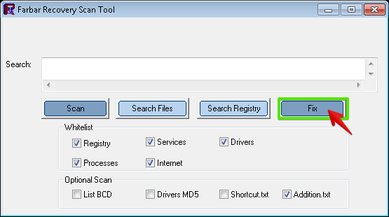
- Press the Fix button just once and Wait. After the fix the system needs to restart if the tool does not request it please Restart the computer.
- The tool will make a log (Fixlog.txt) on the same location as FRST/FRST64 please post it in your next reply.





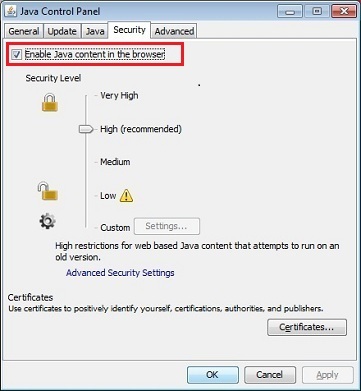
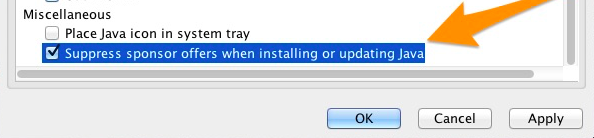
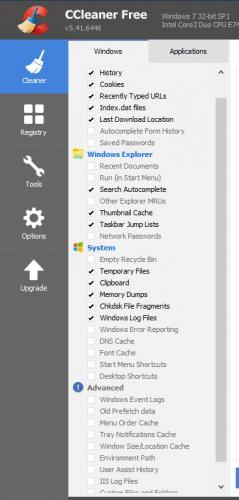
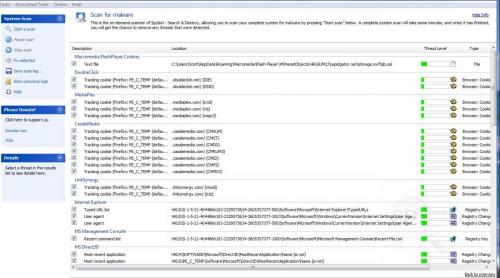
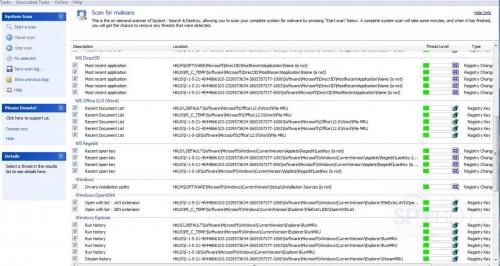
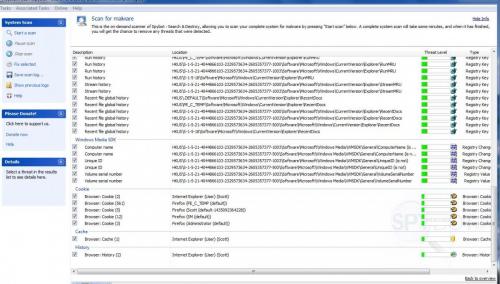











 Sign In
Sign In Create Account
Create Account

