Hi,
Hi, 4 Questions /Concerns
I saw that possible reasons for this problem with the Admin User Profile was CPU did not shut down properly, Win updates problem or Power outage. I'm trying to make sure I have this system in the best condition as possible for the time being.
Yes all that can result on a corrupted profile.
Sometimes when my computer powers down a message pops up and says a program is not closing (Explorer it seems) it ask me if I want to force turn off, sometimes it closes by itself. If I'm around the system I cancel and try to shut off again. Also sometimes a message pops up Memory can not be over written. Is there anything I should look for due to this unclean shut down ?
If it doesn't happen all the time is difficult to diagnose. It could be some software that you use that didn't close properly and interferes with the shutdown process.
When I load my NEW Win Updates and upon RESTART my system stays at the Dell Sign and the bar to show completing boot stays at 1/2 ... then the machine freezes and I must power the mach down by the POWER button, unplug the mach, then power back up to get a good boot ? Below I've given you my boot order from F12. Can you shed some light on why my system does this ?
Boot Order Hard Disk SATA-O : 1)ST500DM002 2) USB - Seagate Back Up 3) Bootdable Addon card 4)CD Rom, USB-CD Rom 5)Utility Partition.
Sometimes I would use F8 after updates to by pass this freeze point. Right now F8 is not working on my machine as it use to do. Can I get this to work again ?
It seems that some hardware may be failing! Dell machines usually include some diagnostic tools, press F12 immediately after turning on the machine and see if you can run the diagnostics. Wen you have external disk drives connected to the machine during startup its possible that the machine will fail to boot or get stuck, I have seen this on several machines.
Check the BIOS for any option related with boot from USB and try to disable that option. Don't forget that you will need to revert the change if you need to boot the machine using an USB flash drive...
Please include instructions on how I can back up my Main Admin Profile ? TY
Have a backup of only the user profile doesn't help much...
What you should do is create a backup image of the Operating System using some software like Macrium Reflect Free
https://knowledgebas...e or partitions




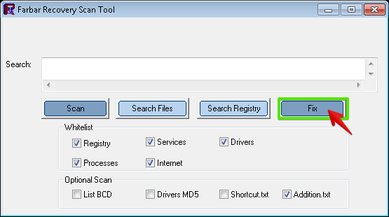











 Sign In
Sign In Create Account
Create Account

