The new file is good. Following Fixlist should replace the bad files with the good one.
 fixlist.txt 1.05KB
186 downloads
fixlist.txt 1.05KB
186 downloads
Run the file Search again and let's see if it took.

Need help with your computer or device? Want to learn new tech skills? You're in the right place!
Geeks to Go is a friendly community of tech experts who can solve any problem you have. Just create a free account and post your question. Our volunteers will reply quickly and guide you through the steps. Don't let tech troubles stop you. Join Geeks to Go now and get the support you need!

The new file is good. Following Fixlist should replace the bad files with the good one.
 fixlist.txt 1.05KB
186 downloads
fixlist.txt 1.05KB
186 downloads
Run the file Search again and let's see if it took.

Farbar Recovery Scan Tool (x64) Version: 20.12.2018
Ran by Bob (21-12-2018 00:09:35)
Running from C:\Users\Bob\Desktop\RKinner Repairs
Boot Mode: Normal
================== Search Files: "PrintConfig.dll" =============
C:\Windows\WinSxS\x86_dual_prnms003.inf_31bf3856ad364e35_10.0.17134.1_none_9ff852eef331d2b3\I386\PrintConfig.dll
[2018-04-11 18:33][2018-04-11 18:33] 002752000 _____ (Microsoft Corporation) 829FAC2F733406C1F8DE54B2BC0B1D4A [File is digitally signed]
C:\Windows\WinSxS\amd64_dual_prnms003.inf_31bf3856ad364e35_10.0.17134.1_none_fc16ee72ab8f43e9\Amd64\PrintConfig.dll
[2018-04-11 18:33][2018-04-11 18:33] 003441152 _____ () F85923A5DD6C11DCD91788DCBFBBC3D0 [File not signed]
C:\Windows\SysWOW64\PrintConfig.dll
[2018-05-20 02:10][2018-04-11 18:33] 002752000 _____ (Microsoft Corporation) 829FAC2F733406C1F8DE54B2BC0B1D4A [File is digitally signed]
C:\Windows\System32\spool\drivers\x64\{27D82447-5711-4A60-B1E2-C24B3F7EBE7D}\PrintConfig.dll
[2018-04-11 18:33][2018-04-11 18:33] 003441152 _____ () F85923A5DD6C11DCD91788DCBFBBC3D0 [File not signed]
C:\Windows\System32\spool\drivers\x64\3\PrintConfig.dll
[2018-04-11 18:33][2018-04-11 18:33] 003441152 _____ (Microsoft Corporation) AD62FCEC1CB8ECD7C0E3DFD2FA79FDE4 [File is digitally signed]
C:\Windows\System32\spool\drivers\W32X86\3\PrintConfig.dll
[2018-04-11 18:33][2018-04-11 18:33] 002752000 _____ (Microsoft Corporation) 829FAC2F733406C1F8DE54B2BC0B1D4A [File is digitally signed]
C:\Windows\System32\DriverStore\FileRepository\prnms003.inf_x86_1b73e82904a4452d\I386\PrintConfig.dll
[2018-04-11 18:33][2018-04-11 18:33] 002752000 _____ (Microsoft Corporation) 829FAC2F733406C1F8DE54B2BC0B1D4A [File is digitally signed]
C:\Windows\System32\DriverStore\FileRepository\prnms003.inf_amd64_995df3a27d527cea\Amd64\PrintConfig.dll
[2018-04-11 18:33][2018-04-11 18:33] 003441152 _____ () F85923A5DD6C11DCD91788DCBFBBC3D0 [File not signed]
C:\Users\Bob\Downloads\PrintConfig\PrintConfig.dll
[2018-12-20 10:23][2018-04-11 18:33] 003441152 _____ (Microsoft Corporation) AD62FCEC1CB8ECD7C0E3DFD2FA79FDE4 [File is digitally signed]
====== End of Search ======
Here is the FixLog.
Fix result of Farbar Recovery Scan Tool (x64) Version: 20.12.2018
Ran by Bob (20-12-2018 21:46:16) Run:2
Running from C:\Users\Bob\Desktop\RKinner Repairs
Loaded Profiles: Bob (Available Profiles: Bob)
Boot Mode: Normal
==============================================
fixlist content:
*****************
Copy: C:\Users\Bob\Downloads\PrintConfig\PrintConfig.dll C:\Windows\WinSxS\amd64_dual_prnms003.inf_31bf3856ad364e35_10.0.17134.1_none_fc16ee72ab8f43e9\Amd64\
Copy: C:\Users\Bob\Downloads\PrintConfig\PrintConfig.dll C:\Windows\System32\DriverStore\FileRepository\prnms003.inf_amd64_995df3a27d527cea\Amd64\
Copy: C:\Users\Bob\Downloads\PrintConfig\PrintConfig.dll C:\Windows\System32\spool\drivers\x64\{27D82447-5711-4A60-B1E2-C24B3F7EBE7D}\
CMD: FOR /F "usebackq delims==" %i IN (`wevtutil el`) DO wevtutil cl "%i"
Reboot:
*****************
================== "Copy: C:\Users\Bob\Downloads\PrintConfig\PrintConfig.dll C:\Windows\WinSxS\amd64_dual_prnms003.inf_31bf3856ad364e35_10.0.17134.1_none_fc16ee72ab8f43e9\Amd64\" ===================
"C:\Users\Bob\Downloads\PrintConfig\PrintConfig.dll" => Could not copy (Error:Access Denied)
=== End of Copy: ===
================== "Copy: C:\Users\Bob\Downloads\PrintConfig\PrintConfig.dll C:\Windows\System32\DriverStore\FileRepository\prnms003.inf_amd64_995df3a27d527cea\Amd64\" ===================
"C:\Users\Bob\Downloads\PrintConfig\PrintConfig.dll" => Could not copy (Error:Access Denied)
=== End of Copy: ===
================== "Copy: C:\Users\Bob\Downloads\PrintConfig\PrintConfig.dll C:\Windows\System32\spool\drivers\x64\{27D82447-5711-4A60-B1E2-C24B3F7EBE7D}\" ===================
"C:\Users\Bob\Downloads\PrintConfig\PrintConfig.dll" => Could not copy (Error:Access Denied)
=== End of Copy: ===
========= FOR /F "usebackq delims==" %i IN (`wevtutil el`) DO wevtutil cl "%i" =========
Failed to clear log Microsoft-Windows-LiveId/Analytic. Access is denied.
Failed to clear log Microsoft-Windows-LiveId/Operational. Access is denied.
========= End of CMD: =========
The system needed a reboot.
==== End of Fixlog 21:47:06 ====
Edited by Izzy1665, 20 December 2018 - 11:17 PM.

Fixlog says Access Denied
When you changed the owner did it stick? Did you change Admin to have Full Control?

When I first took possession of them, they appeared fine. For whatever reason the one must have reverted back. I rechecked all three of them a few minutes ago and 2 were fine but 1 was not. I reset it 2 more times and rebooted before it appears to have finally taken.
Fix result of Farbar Recovery Scan Tool (x64) Version: 20.12.2018
Ran by Bob (21-12-2018 21:12:39) Run:4
Running from C:\Users\Bob\Desktop\RKinner Repairs
Loaded Profiles: Bob (Available Profiles: Bob)
Boot Mode: Normal
==============================================
fixlist content:
*****************
Copy: C:\Users\Bob\Downloads\PrintConfig\PrintConfig.dll C:\Windows\WinSxS\amd64_dual_prnms003.inf_31bf3856ad364e35_10.0.17134.1_none_fc16ee72ab8f43e9\Amd64\
Copy: C:\Users\Bob\Downloads\PrintConfig\PrintConfig.dll C:\Windows\System32\DriverStore\FileRepository\prnms003.inf_amd64_995df3a27d527cea\Amd64\
Copy: C:\Users\Bob\Downloads\PrintConfig\PrintConfig.dll C:\Windows\System32\spool\drivers\x64\{27D82447-5711-4A60-B1E2-C24B3F7EBE7D}\
CMD: FOR /F "usebackq delims==" %i IN (`wevtutil el`) DO wevtutil cl "%i"
Reboot:
*****************
================== "Copy: C:\Users\Bob\Downloads\PrintConfig\PrintConfig.dll C:\Windows\WinSxS\amd64_dual_prnms003.inf_31bf3856ad364e35_10.0.17134.1_none_fc16ee72ab8f43e9\Amd64\" ===================
"C:\Users\Bob\Downloads\PrintConfig\PrintConfig.dll" copied successfully
=== End of Copy: ===
================== "Copy: C:\Users\Bob\Downloads\PrintConfig\PrintConfig.dll C:\Windows\System32\DriverStore\FileRepository\prnms003.inf_amd64_995df3a27d527cea\Amd64\" ===================
"C:\Users\Bob\Downloads\PrintConfig\PrintConfig.dll" copied successfully
=== End of Copy: ===
================== "Copy: C:\Users\Bob\Downloads\PrintConfig\PrintConfig.dll C:\Windows\System32\spool\drivers\x64\{27D82447-5711-4A60-B1E2-C24B3F7EBE7D}\" ===================
"C:\Users\Bob\Downloads\PrintConfig\PrintConfig.dll" copied successfully
=== End of Copy: ===
========= FOR /F "usebackq delims==" %i IN (`wevtutil el`) DO wevtutil cl "%i" =========
Failed to clear log Microsoft-Windows-LiveId/Analytic. Access is denied.
Failed to clear log Microsoft-Windows-LiveId/Operational. Access is denied.
========= End of CMD: =========
The system needed a reboot.
==== End of Fixlog 21:13:44 ====
Vino's Event Viewer v01c run on Windows 7 in English
Report run at 21/12/2018 9:18:53 PM
Note: All dates below are in the format dd/mm/yyyy
~~~~~~~~~~~~~~~~~~~~~~~~~~~~~~~~~~
'System' Log - Critical Type
~~~~~~~~~~~~~~~~~~~~~~~~~~~~~~~~~~
~~~~~~~~~~~~~~~~~~~~~~~~~~~~~~~~~~
'System' Log - Error Type
~~~~~~~~~~~~~~~~~~~~~~~~~~~~~~~~~~
Log: 'System' Date/Time: 22/12/2018 2:17:18 AM
Type: Error Category: 0
Event: 10016 Source: Microsoft-Windows-DistributedCOM
The application-specific permission settings do not grant Local Activation permission for the COM Server application with CLSID {6B3B8D23-FA8D-40B9-8DBD-B950333E2C52} and APPID {4839DDB7-58C2-48F5-8283-E1D1807D0D7D} to the user NT AUTHORITY\LOCAL SERVICE SID (S-1-5-19) from address LocalHost (Using LRPC) running in the application container Unavailable SID (Unavailable). This security permission can be modified using the Component Services administrative tool.
Log: 'System' Date/Time: 22/12/2018 2:17:18 AM
Type: Error Category: 0
Event: 10016 Source: Microsoft-Windows-DistributedCOM
The application-specific permission settings do not grant Local Activation permission for the COM Server application with CLSID {6B3B8D23-FA8D-40B9-8DBD-B950333E2C52} and APPID {4839DDB7-58C2-48F5-8283-E1D1807D0D7D} to the user NT AUTHORITY\LOCAL SERVICE SID (S-1-5-19) from address LocalHost (Using LRPC) running in the application container Unavailable SID (Unavailable). This security permission can be modified using the Component Services administrative tool.
Log: 'System' Date/Time: 22/12/2018 2:16:23 AM
Type: Error Category: 0
Event: 1001 Source: Microsoft-Windows-WER-SystemErrorReporting
The computer has rebooted from a bugcheck. The bugcheck was: 0x0000001e (0xffffffffc0000005, 0xfffff80145e20fc1, 0x0000000000000000, 0xffffffffffffffff). A dump was saved in: C:\WINDOWS\MEMORY.DMP. Report Id: 3c7ddd42-239b-486a-bf97-853ad958d06a.
Log: 'System' Date/Time: 22/12/2018 2:16:11 AM
Type: Error Category: 0
Event: 5003 Source: athur
NETGEAR WNA1100 N150 Wireless USB Adapter : Could not find a network adapter.
~~~~~~~~~~~~~~~~~~~~~~~~~~~~~~~~~~
'System' Log - Warning Type
~~~~~~~~~~~~~~~~~~~~~~~~~~~~~~~~~~
Log: 'System' Date/Time: 22/12/2018 2:15:50 AM
Type: Warning Category: 0
Event: 28 Source: BTHUSB
The local adapter does not support Bluetooth Low Energy.
Vino's Event Viewer v01c run on Windows 7 in English
Report run at 21/12/2018 9:19:09 PM
Note: All dates below are in the format dd/mm/yyyy
~~~~~~~~~~~~~~~~~~~~~~~~~~~~~~~~~~
'Application' Log - Critical Type
~~~~~~~~~~~~~~~~~~~~~~~~~~~~~~~~~~
~~~~~~~~~~~~~~~~~~~~~~~~~~~~~~~~~~
'Application' Log - Error Type
~~~~~~~~~~~~~~~~~~~~~~~~~~~~~~~~~~
Log: 'Application' Date/Time: 22/12/2018 2:17:49 AM
Type: Error Category: 100
Event: 1000 Source: Application Error
Faulting application name: Video.UI.exe, version: 10.18052.1061.0, time stamp: 0x5b10981a Faulting module name: EntPlat.dll, version: 10.18052.1061.0, time stamp: 0x5b10876c Exception code: 0xc0000005 Fault offset: 0x00000000003b62e0 Faulting process id: 0x19fc Faulting application start time: 0x01d4999c7e97c62b Faulting application path: C:\Program Files\WindowsApps\Microsoft.ZuneVideo_10.18052.10711.0_x64__8wekyb3d8bbwe\Video.UI.exe Faulting module path: C:\Program Files\WindowsApps\Microsoft.ZuneVideo_10.18052.10711.0_x64__8wekyb3d8bbwe\EntPlat.dll Report Id: 2668a2a3-53c6-49e6-b149-dc4f27678e21 Faulting package full name: Microsoft.ZuneVideo_10.18052.10711.0_x64__8wekyb3d8bbwe Faulting package-relative application ID: Microsoft.ZuneVideo
~~~~~~~~~~~~~~~~~~~~~~~~~~~~~~~~~~
'Application' Log - Warning Type
~~~~~~~~~~~~~~~~~~~~~~~~~~~~~~~~~~


Farbar Recovery Scan Tool (x64) Version: 20.12.2018
Ran by Bob (22-12-2018 14:56:27)
Running from C:\Users\Bob\Desktop\RKinner Repairs
Boot Mode: Normal
================== Search Files: "printconfig.dll" =============
C:\Windows\WinSxS\x86_dual_prnms003.inf_31bf3856ad364e35_10.0.17134.1_none_9ff852eef331d2b3\I386\PrintConfig.dll
[2018-04-11 18:33][2018-04-11 18:33] 002752000 _____ (Microsoft Corporation) 829FAC2F733406C1F8DE54B2BC0B1D4A [File is digitally signed]
C:\Windows\WinSxS\amd64_dual_prnms003.inf_31bf3856ad364e35_10.0.17134.1_none_fc16ee72ab8f43e9\Amd64\PrintConfig.dll
[2018-04-11 18:33][2018-04-11 18:33] 003441152 _____ (Microsoft Corporation) AD62FCEC1CB8ECD7C0E3DFD2FA79FDE4 [File is digitally signed]
C:\Windows\SysWOW64\PrintConfig.dll
[2018-05-20 02:10][2018-04-11 18:33] 002752000 _____ (Microsoft Corporation) 829FAC2F733406C1F8DE54B2BC0B1D4A [File is digitally signed]
C:\Windows\System32\spool\drivers\x64\{27D82447-5711-4A60-B1E2-C24B3F7EBE7D}\PrintConfig.dll
[2018-04-11 18:33][2018-04-11 18:33] 003441152 _____ (Microsoft Corporation) AD62FCEC1CB8ECD7C0E3DFD2FA79FDE4 [File is digitally signed]
C:\Windows\System32\spool\drivers\x64\3\PrintConfig.dll
[2018-04-11 18:33][2018-04-11 18:33] 003441152 _____ (Microsoft Corporation) AD62FCEC1CB8ECD7C0E3DFD2FA79FDE4 [File is digitally signed]
C:\Windows\System32\spool\drivers\W32X86\3\PrintConfig.dll
[2018-04-11 18:33][2018-04-11 18:33] 002752000 _____ (Microsoft Corporation) 829FAC2F733406C1F8DE54B2BC0B1D4A [File is digitally signed]
C:\Windows\System32\DriverStore\FileRepository\prnms003.inf_x86_1b73e82904a4452d\I386\PrintConfig.dll
[2018-04-11 18:33][2018-04-11 18:33] 002752000 _____ (Microsoft Corporation) 829FAC2F733406C1F8DE54B2BC0B1D4A [File is digitally signed]
C:\Windows\System32\DriverStore\FileRepository\prnms003.inf_amd64_995df3a27d527cea\Amd64\PrintConfig.dll
[2018-04-11 18:33][2018-04-11 18:33] 003441152 _____ (Microsoft Corporation) AD62FCEC1CB8ECD7C0E3DFD2FA79FDE4 [File is digitally signed]
C:\Users\Bob\Downloads\PrintConfig\PrintConfig.dll
[2018-12-20 10:23][2018-04-11 18:33] 003441152 _____ (Microsoft Corporation) AD62FCEC1CB8ECD7C0E3DFD2FA79FDE4 [File is digitally signed]
====== End of Search ======


Still have this one update sitting out there unable to update. I tried it again but it failed. I also ran the Windows Update Troubleshooter again and then tried the update again with no luck.
2018-12 Cumulative Update for Windows 10 Version 1803 for x64-based Systems (KB4483234) - Error 0x80070015
Same thing with my Microsoft Store, it still reads Error on everything.


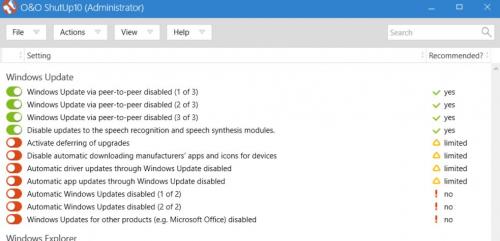

I rechecked OOSU10 and this time 3 telemetry entries no longer said YES next to them so I unchecked those but everything else was OK.
Here is a screenshot of what my OOSU10 looks like now so you know for sure.



Apologies, had wife in my ear with "lets go, I have shopping to do". Surprised I at least got OOSU10 changed and the image pasted together and posted.
Vino's Event Viewer v01c run on Windows 7 in English
Report run at 23/12/2018 6:04:18 PM
Note: All dates below are in the format dd/mm/yyyy
~~~~~~~~~~~~~~~~~~~~~~~~~~~~~~~~~~
'System' Log - Critical Type
~~~~~~~~~~~~~~~~~~~~~~~~~~~~~~~~~~
~~~~~~~~~~~~~~~~~~~~~~~~~~~~~~~~~~
'System' Log - Error Type
~~~~~~~~~~~~~~~~~~~~~~~~~~~~~~~~~~
Log: 'System' Date/Time: 23/12/2018 8:44:49 PM
Type: Error Category: 0
Event: 7024 Source: Service Control Manager
The event description cannot be found.
Log: 'System' Date/Time: 23/12/2018 4:54:34 PM
Type: Error Category: 0
Event: 7024 Source: Service Control Manager
The event description cannot be found.
Log: 'System' Date/Time: 23/12/2018 4:53:23 PM
Type: Error Category: 0
Event: 7024 Source: Service Control Manager
The event description cannot be found.
Log: 'System' Date/Time: 23/12/2018 4:49:58 PM
Type: Error Category: 0
Event: 7024 Source: Service Control Manager
The event description cannot be found.
Log: 'System' Date/Time: 23/12/2018 4:47:30 PM
Type: Error Category: 0
Event: 10016 Source: Microsoft-Windows-DistributedCOM
The machine-default permission settings do not grant Local Activation permission for the COM Server application with CLSID {C2F03A33-21F5-47FA-B4BB-156362A2F239} and APPID {316CDED5-E4AE-4B15-9113-7055D84DCC97} to the user NT AUTHORITY\LOCAL SERVICE SID (S-1-5-19) from address LocalHost (Using LRPC) running in the application container Unavailable SID (Unavailable). This security permission can be modified using the Component Services administrative tool.
Log: 'System' Date/Time: 23/12/2018 4:47:30 PM
Type: Error Category: 0
Event: 10016 Source: Microsoft-Windows-DistributedCOM
The application-specific permission settings do not grant Local Activation permission for the COM Server application with CLSID {6B3B8D23-FA8D-40B9-8DBD-B950333E2C52} and APPID {4839DDB7-58C2-48F5-8283-E1D1807D0D7D} to the user NT AUTHORITY\LOCAL SERVICE SID (S-1-5-19) from address LocalHost (Using LRPC) running in the application container Unavailable SID (Unavailable). This security permission can be modified using the Component Services administrative tool.
Log: 'System' Date/Time: 23/12/2018 4:47:30 PM
Type: Error Category: 0
Event: 10016 Source: Microsoft-Windows-DistributedCOM
The machine-default permission settings do not grant Local Activation permission for the COM Server application with CLSID {C2F03A33-21F5-47FA-B4BB-156362A2F239} and APPID {316CDED5-E4AE-4B15-9113-7055D84DCC97} to the user NT AUTHORITY\LOCAL SERVICE SID (S-1-5-19) from address LocalHost (Using LRPC) running in the application container Unavailable SID (Unavailable). This security permission can be modified using the Component Services administrative tool.
Log: 'System' Date/Time: 23/12/2018 4:47:30 PM
Type: Error Category: 0
Event: 10016 Source: Microsoft-Windows-DistributedCOM
The application-specific permission settings do not grant Local Activation permission for the COM Server application with CLSID {6B3B8D23-FA8D-40B9-8DBD-B950333E2C52} and APPID {4839DDB7-58C2-48F5-8283-E1D1807D0D7D} to the user NT AUTHORITY\LOCAL SERVICE SID (S-1-5-19) from address LocalHost (Using LRPC) running in the application container Unavailable SID (Unavailable). This security permission can be modified using the Component Services administrative tool.
Log: 'System' Date/Time: 23/12/2018 4:47:28 PM
Type: Error Category: 0
Event: 5003 Source: athur
NETGEAR WNA1100 N150 Wireless USB Adapter : Could not find a network adapter.
Log: 'System' Date/Time: 23/12/2018 4:41:21 PM
Type: Error Category: 0
Event: 7024 Source: Service Control Manager
The event description cannot be found.
Log: 'System' Date/Time: 23/12/2018 5:07:48 AM
Type: Error Category: 0
Event: 7024 Source: Service Control Manager
The event description cannot be found.
Log: 'System' Date/Time: 23/12/2018 5:07:46 AM
Type: Error Category: 0
Event: 7024 Source: Service Control Manager
The event description cannot be found.
Log: 'System' Date/Time: 23/12/2018 5:07:45 AM
Type: Error Category: 0
Event: 7024 Source: Service Control Manager
The event description cannot be found.
Log: 'System' Date/Time: 23/12/2018 5:07:45 AM
Type: Error Category: 0
Event: 7024 Source: Service Control Manager
The event description cannot be found.
Log: 'System' Date/Time: 23/12/2018 5:07:44 AM
Type: Error Category: 0
Event: 7024 Source: Service Control Manager
The event description cannot be found.
Log: 'System' Date/Time: 23/12/2018 5:07:38 AM
Type: Error Category: 0
Event: 7024 Source: Service Control Manager
The event description cannot be found.
Log: 'System' Date/Time: 23/12/2018 5:07:36 AM
Type: Error Category: 0
Event: 7024 Source: Service Control Manager
The event description cannot be found.
Log: 'System' Date/Time: 23/12/2018 5:07:35 AM
Type: Error Category: 0
Event: 7024 Source: Service Control Manager
The event description cannot be found.
Log: 'System' Date/Time: 23/12/2018 5:06:56 AM
Type: Error Category: 0
Event: 7024 Source: Service Control Manager
The event description cannot be found.
Log: 'System' Date/Time: 23/12/2018 5:06:55 AM
Type: Error Category: 0
Event: 7024 Source: Service Control Manager
The event description cannot be found.
~~~~~~~~~~~~~~~~~~~~~~~~~~~~~~~~~~
'System' Log - Warning Type
~~~~~~~~~~~~~~~~~~~~~~~~~~~~~~~~~~
Log: 'System' Date/Time: 23/12/2018 4:47:28 PM
Type: Warning Category: 0
Event: 28 Source: BTHUSB
The local adapter does not support Bluetooth Low Energy.
Log: 'System' Date/Time: 23/12/2018 4:39:26 AM
Type: Warning Category: 0
Event: 28 Source: BTHUSB
The local adapter does not support Bluetooth Low Energy.
Log: 'System' Date/Time: 23/12/2018 4:31:16 AM
Type: Warning Category: 1014
Event: 1014 Source: Microsoft-Windows-DNS-Client
Name resolution for the name delivery.h.switchadhub.com timed out after none of the configured DNS servers responded.
Log: 'System' Date/Time: 23/12/2018 12:08:25 AM
Type: Warning Category: 0
Event: 28 Source: BTHUSB
The local adapter does not support Bluetooth Low Energy.
Log: 'System' Date/Time: 22/12/2018 11:57:48 PM
Type: Warning Category: 1014
Event: 1014 Source: Microsoft-Windows-DNS-Client
Name resolution for the name delivery.h.switchadhub.com timed out after none of the configured DNS servers responded.
Log: 'System' Date/Time: 22/12/2018 9:16:13 PM
Type: Warning Category: 0
Event: 28 Source: BTHUSB
The local adapter does not support Bluetooth Low Energy.
Log: 'System' Date/Time: 22/12/2018 2:15:50 AM
Type: Warning Category: 0
Event: 28 Source: BTHUSB
The local adapter does not support Bluetooth Low Energy.
Vino's Event Viewer v01c run on Windows 7 in English
Report run at 23/12/2018 6:04:36 PM
Note: All dates below are in the format dd/mm/yyyy
~~~~~~~~~~~~~~~~~~~~~~~~~~~~~~~~~~
'Application' Log - Critical Type
~~~~~~~~~~~~~~~~~~~~~~~~~~~~~~~~~~
~~~~~~~~~~~~~~~~~~~~~~~~~~~~~~~~~~
'Application' Log - Error Type
~~~~~~~~~~~~~~~~~~~~~~~~~~~~~~~~~~
Log: 'Application' Date/Time: 23/12/2018 4:41:40 AM
Type: Error Category: 1
Event: 522 Source: ESENT
ShellExperienceHost (1828,P,98) TILEREPOSITORYS-1-5-21-110091273-928939627-1752962748-1003: An attempt to open the device with name "\\.\C:" containing "C:\" failed with system error 5 (0x00000005): "Access is denied. ". The operation will fail with error -1032 (0xfffffbf8).
Log: 'Application' Date/Time: 23/12/2018 1:50:31 AM
Type: Error Category: 100
Event: 1000 Source: Application Error
Faulting application name: svchost.exe_WpnUserService, version: 10.0.17134.1, time stamp: 0xa38b9ab2 Faulting module name: NotificationController.dll, version: 10.0.17134.165, time stamp: 0xe0385185 Exception code: 0xc0000005 Fault offset: 0x000000000007c686 Faulting process id: 0x480 Faulting application start time: 0x01d49a5ce5c940b3 Faulting application path: C:\WINDOWS\system32\svchost.exe Faulting module path: C:\Windows\System32\NotificationController.dll Report Id: cfa89cf5-1a5d-458d-8350-db1dd1bdf433 Faulting package full name: Faulting package-relative application ID:
Log: 'Application' Date/Time: 22/12/2018 2:48:32 AM
Type: Error Category: 0
Event: 8193 Source: VSS
Volume Shadow Copy Service error: Unexpected error calling routine QueryFullProcessImageNameW. hr = 0x80070006, The handle is invalid. .
Operation:
Executing Asynchronous Operation
Context:
Current State: DoSnapshotSet
Log: 'Application' Date/Time: 22/12/2018 2:17:49 AM
Type: Error Category: 100
Event: 1000 Source: Application Error
Faulting application name: Video.UI.exe, version: 10.18052.1061.0, time stamp: 0x5b10981a Faulting module name: EntPlat.dll, version: 10.18052.1061.0, time stamp: 0x5b10876c Exception code: 0xc0000005 Fault offset: 0x00000000003b62e0 Faulting process id: 0x19fc Faulting application start time: 0x01d4999c7e97c62b Faulting application path: C:\Program Files\WindowsApps\Microsoft.ZuneVideo_10.18052.10711.0_x64__8wekyb3d8bbwe\Video.UI.exe Faulting module path: C:\Program Files\WindowsApps\Microsoft.ZuneVideo_10.18052.10711.0_x64__8wekyb3d8bbwe\EntPlat.dll Report Id: 2668a2a3-53c6-49e6-b149-dc4f27678e21 Faulting package full name: Microsoft.ZuneVideo_10.18052.10711.0_x64__8wekyb3d8bbwe Faulting package-relative application ID: Microsoft.ZuneVideo
~~~~~~~~~~~~~~~~~~~~~~~~~~~~~~~~~~
'Application' Log - Warning Type
~~~~~~~~~~~~~~~~~~~~~~~~~~~~~~~~~~
Log: 'Application' Date/Time: 23/12/2018 4:40:15 AM
Type: Warning Category: 0
Event: 1534 Source: Microsoft-Windows-User Profiles Service
Profile notification of event Create for component {2c86c843-77ae-4284-9722-27d65366543c} failed, error code is Not implemented .
Log: 'Application' Date/Time: 23/12/2018 12:08:19 AM
Type: Warning Category: 3
Event: 472 Source: ESENT
taskhostw (3188,R,98) WebCacheLocal: The shadow header page of file C:\Users\Bob\AppData\Local\Microsoft\Windows\WebCache\WebCacheV01.dat was damaged. The primary header page (32768 bytes) was used instead.


Right click on C:\ and select Properties then Security. System & Administrator should both have Full Control. Do they?
Also Check C:\Windows\System32\NotificationController.dll
Trusted Installer should have Full Control. The rest just have Read & Execute and Read checked.
Yes and Yes. They are already set to full control and Trusted Installed is already set as well.

0 members, 0 guests, 0 anonymous users







Community Forum Software by IP.Board
Licensed to: Geeks to Go, Inc.