In Latency Monitor, on the Processes tab there is a column for Page Faults. If you click on the header once or twice it will sort things so the page faults are at the top. Can I get a screen shot of that?
various issues, interesting ones at that
#46

 Posted 20 November 2018 - 09:26 PM
Posted 20 November 2018 - 09:26 PM

#47

 Posted 20 November 2018 - 09:32 PM
Posted 20 November 2018 - 09:32 PM

#48

 Posted 21 November 2018 - 06:54 AM
Posted 21 November 2018 - 06:54 AM

Close Chrome and pause AVG and then try HD Tune again.
#49

 Posted 21 November 2018 - 07:42 PM
Posted 21 November 2018 - 07:42 PM

alright. heres the tests again. this test was done after boot up, windows fully loaded and idle for a little bit before being used. AVG is paused.
#50

 Posted 21 November 2018 - 09:33 PM
Posted 21 November 2018 - 09:33 PM

Your antivirus is still running and is causing page faults. Try it in Safe Mode
(Reboot and when you see the maker's logo, hear a beep or it talks about F8, start tapping the F8 key slowly. Keep tapping until the Safe Mode Menu appears and choose Safe Mode. Login with your usual login.)
I've found that MalwareBytes also causes a lot of problems with this test so make sure it is not running if you have it.
I am seeing signs that you may need a BIOS update tho you have one from this year. What make and model and service tag is your PC?
#51

 Posted 21 November 2018 - 09:52 PM
Posted 21 November 2018 - 09:52 PM

hmm. i do have mbam but its sat to not start with windows. umm... avg. o i start the lanmon test right before i shut off avg, then opened hd tune, ran it, closed hd tune then stop lanmon test. still want me to try safe mode? im pretty sure avg starts in safe mode tho. not sure.
but heres an interesting thing... i decided to run the lanmon test during normal operation and heres the result. for the 2nd test anyway. the 1st test had 6 faults, including the process "system"
#52

 Posted 21 November 2018 - 09:57 PM
Posted 21 November 2018 - 09:57 PM

I am seeing signs that you may need a BIOS update tho you have one from this year. What make and model and service tag is your PC?
it is a dell inspiron 17R. 4L28H22 is the tag and ya i just updated my bios few weeks ago with i think its a11.
#53

 Posted 22 November 2018 - 06:49 AM
Posted 22 November 2018 - 06:49 AM

Please try it in Safe Mode. At least World of tanks won't be running.
What do you have plugged into USB ports? Lot of traffic on them.
#54

 Posted 23 November 2018 - 11:40 PM
Posted 23 November 2018 - 11:40 PM

WoT i purposely was running since i play that often. the only thing i have plugged in is my logitech wireless mouse. but if i remember correctly i think some things are on the usb bus, like webcam and network card? i could be wrong. i dont remember.
i booted into safe mode. open lanMon and got (driver did not load due to windows booting into safe mode" error. click ok program starts i go to click monitor and get a this error (see pic). ran both as admin and non admin. same errors.
im not opposed to ditching AVG. its the free edition and as long as i can have a same or better free anti virus ill switch. AVG ive been hearing isnt as good as it use to be and is becoming a resource hog.
Edited by darkmj16, 23 November 2018 - 11:41 PM.
#55

 Posted 26 November 2018 - 11:01 AM
Posted 26 November 2018 - 11:01 AM

I've just had two other Win 7 systems run Latency Monitor in Safe Mode so not sure why it fails for you.
Let's try the free Avast:
https://support.avas...-Free-Antivirus
Download the program. Uninstall AVG, reboot then install the program per the instructions on the page. Avoid optional software and stick with the free (Basic) version and avoid
Free Trials. Also don't let it speed up your PC or clean your browser. Opt out of the Avast Secure Browser if you can. Otherwise uninstall.
Once you have it installed let's try Latency Monitor again (without WoT or anything else running)
Tonight run a boot-time scan with Avast. It takes like 6 hours so I usually let it run at night.
Click on the Avast ball. Then click on Protection, then on Antivirus, then on Other Scans then on Boot-time Scan. Click on Install Special Definitions. Click on Run on Next PC Reboot.
Reboot and let it run a scan. It may take hours.
Once it finishes it should load windows. Mute your speakers so it doesn't wake you up when Windows boots.
When you reboot you will see the scan start. It will tell you where it saves its log. Usually it's C:\ProgramData\AVAST Software\Avast\report\aswBoot.txt but it might change so verify the location. This is a hidden location so you will need to tell Windows to let you see it:
http://www.howtogeek...-windows-vista/
Copy and paste the text from the log to a Reply when done.
#56

 Posted 28 November 2018 - 07:35 PM
Posted 28 November 2018 - 07:35 PM

sorry for the delay. ive come down with a cold so havent really been doing much after work. but heres the avast boot report.
#57

 Posted 28 November 2018 - 08:08 PM
Posted 28 November 2018 - 08:08 PM

Delays are no problem. I don't keep track. Hope you are feeling better.
The Avast scan says you had a bad download of the Intel Management Engine Interface Driver. You might want to try downloading it again from your PC maker's support page.
How are things running now?
#58

 Posted 01 December 2018 - 04:09 AM
Posted 01 December 2018 - 04:09 AM

ty. and i re downloaded the driver, read that driver descrip, it seems thats my problem. if i understand it correctly it kind of controls all the intel stuff and well... intel has a program for all the hardware on this laptop. however i seem to be having a problem getting it to install/work. ive redownloaded it 3 times now. ive tried to install it 6 times ish. and then it has actually install 3 times (after each attempt/install i did a uninstall and clean up of the files so itll start fresh) but after it does manage to install i go to open the program that comes with the driver and it says (program stopped unexpectedly please close program) so i guess theres an issue there. but my sound quilty is way worst still on bluetooth. start up is back to being fast, both before and after this driver install. but shutdown is still in the 4-5min range.
o heres some logs. i did a lanmon and hdtune. please note the WoT process you see is just the updater, like any program updater. its not the actual game running. the updater i thought was just a small no harm task so i left it. but i can disable it if you would like me to.
#59

 Posted 01 December 2018 - 05:51 AM
Posted 01 December 2018 - 05:51 AM

The intel program is probably not that critical. It's used in large corporations to remote control PCs. You can live without it but you need to go into the BIOS and turn it off if you uninstall it.
I see trustedinstaller running so your system is in the process of getting an upgrade. Things should look a bit different in an hour or so. The SVChost processes may be related or they may be something else.
The only way I have of seeing what each does is a combination of the Process Explorer log and the junk file:
Get Process Explorer
https://live.sysinte...com/procexp.exe
Save it to your desktop then run it (Vista or Win7+ - right click and Run As Administrator).
View, Select Column, check Verified Signer, OK
Options, Verify Image Signatures
Click twice on the CPU column header to sort things by CPU usage with the big hitters at the top.
Wait a full minute then:
File, Save As, Save. Note the file name. Open the file on your desktop and copy and paste the text to a reply.
Copy the next 2 lines:
TASKLIST /SVC > \junk.txt
notepad \junk.txt
Open an Elevated Command Prompt:
Win 7: Start, All Programs, Accessories then right click on Command Prompt and Run as Administrator
Win 8: http://www.eightforu...indows-8-a.html
win 10: http://www.howtogeek...-in-windows-10/
Right click and Paste (or Edit then Paste) and the copied lines should appear.
Hit Enter if notepad does not open. Copy and paste the text from notepad into a reply.
#60

 Posted 01 December 2018 - 05:55 AM
Posted 01 December 2018 - 05:55 AM

Managed to get myself hung in the quote and couldn't type anything else. Stupid forum software.
I was wondering if your delays are from a task. Search for
task scheduler
hit Enter.
Click on the Task Scheduler Library and look in the next pane. Right click on each task and Disable. Then Reboot. One of the tasks may be the cause of your delays in starting and stopping but the change only takes effect after the reboot. So look to see if it starts faster or shutdowns faster (on the second shutdown)
Similar Topics
0 user(s) are reading this topic
0 members, 0 guests, 0 anonymous users
As Featured On:










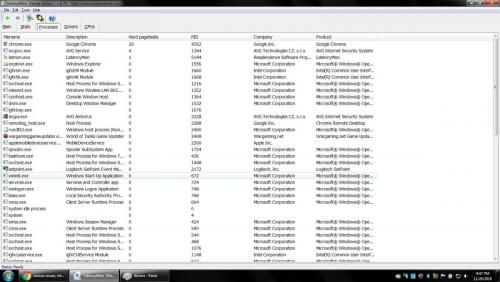
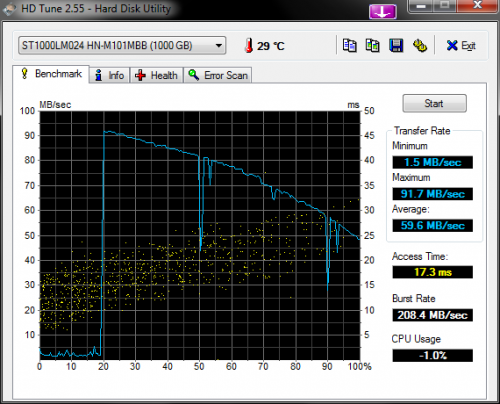
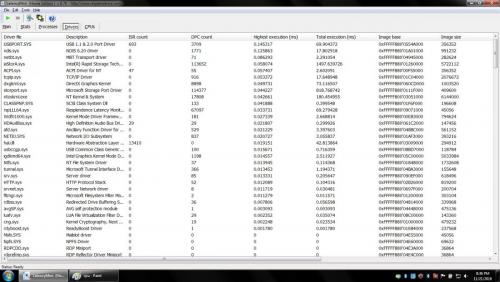
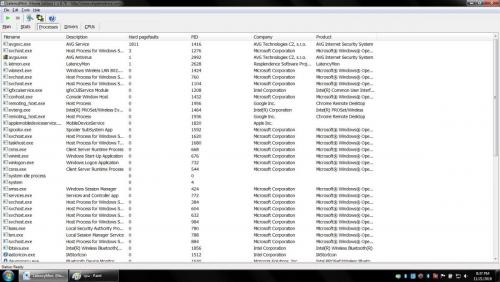
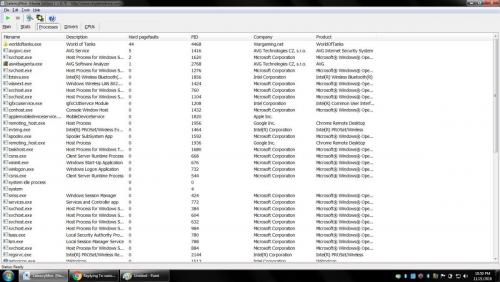
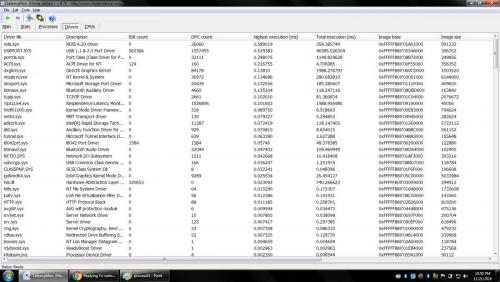
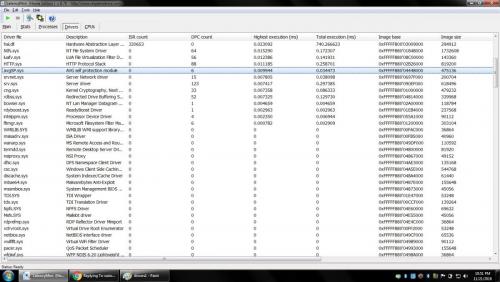
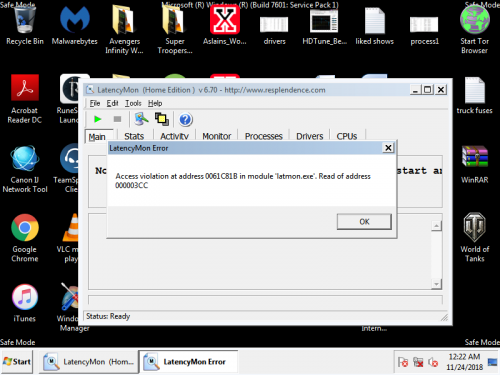
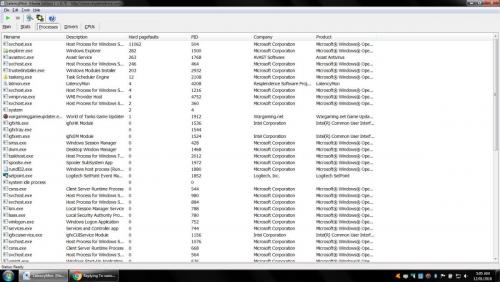
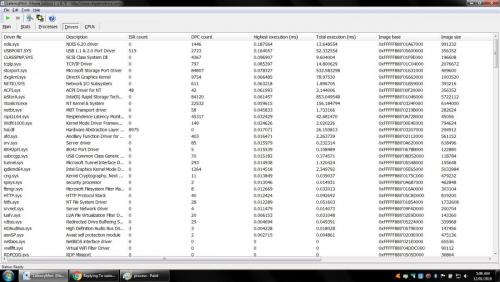
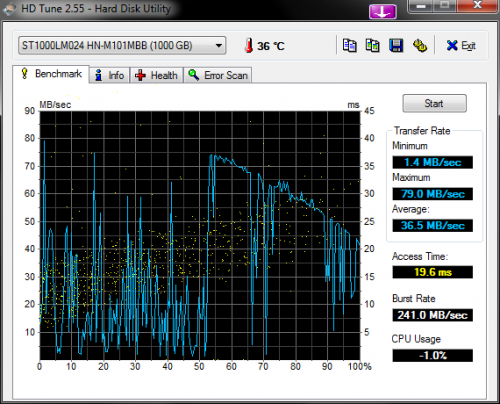




 Sign In
Sign In Create Account
Create Account

