Hi Phil:
responses inserted in red:
From what I can tell, you have selected to image four partitions on your hard disk 1....I did? I don't know if that's what I needed to do or not. What should I select? Am I correct in assuming that your data files are on Drive C:? Yes If so, then there is no need to backup your data files using Macrium or Windows as a separate operation. In fact, Windows 7 Backup and Restore doesn't provide an option to just back up data files, except for the File History function in later Windows versions, which requires another drive to be more or less permanently connected to your computer. That would make your backups vulnerable to a ransomware or other malware attack, unless they were protected by Macrium Image Guardian, and I don't know if that is available in the free version of Macrium....I have an external backup drive connected to my PC at all times, so the scheduled backups can run in the middle of the night. Of course, as you point out, if I get ransomware, that could ruin C: and the external drive.
Personally, I create system images weekly of both of my computers to external drives, connected only long enough to create the image files, to avoid having to reinstall Windows and other program updates, and I thereby have fresh backups of my changed data as well....So if you need to restore from your image, your data could be up to a week old? With Macrium, you can mount an image file and just restore the file or files that you want; you don't have to do a full restore. For changing data files, you can also create a robocopy batch file using Macrium? So I could potentially save my latest file changes every night? If so, that sounds good. How would I do that? or use Synctoy to backup all modified data files.
Thanks.





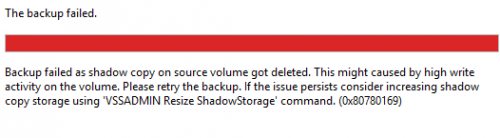

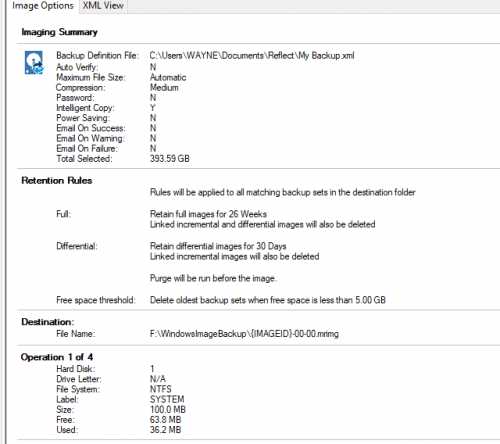
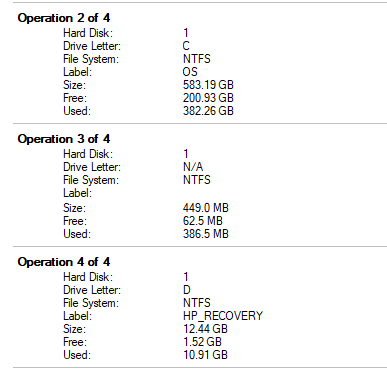











 Sign In
Sign In Create Account
Create Account

