Hello,
Recently got some BSOD,
with the most common - "unexpected store exception" and "page fault in nonpaged area"
which enters a loop of restarts and in one of them I detected that Ndis.sys is mentioned.
It started about two weeks ago, and the I just had the option to shut down before windows starts, and it would be ok.
Recently it happens more often, and today I could hardly get back to windows. I activated system restore, but restore point is from yesterday, so I'm not sure it will prove helpful.
I also ran chkdsk /r /f
and sfc scannow
which didn't solve the problem
I'm running win10 on Lenovo yoga 80v5 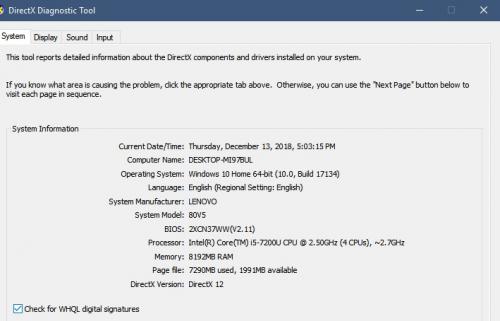
And I managed to save some dump files while on safe mode when problem happened  Desktop.zip 334.89KB
168 downloads
Desktop.zip 334.89KB
168 downloads
Thank you for any help given!

Bsod with ndis.sys

Best Answer phillpower2 , 16 December 2018 - 11:32 AM
alfaprime, There is no content in three of the dmp files but the other two crash dmps identify the same problem, PROCESS_NAME: CaptureLibServ which is associated with... Go to the full post »
#1

 Posted 13 December 2018 - 09:14 AM
Posted 13 December 2018 - 09:14 AM

#2

 Posted 16 December 2018 - 11:32 AM
Posted 16 December 2018 - 11:32 AM

![]() alfaprime,
alfaprime,
There is no content in three of the dmp files but the other two crash dmps identify the same problem, PROCESS_NAME: CaptureLibServ which is associated with Freemake Video Downloader if you knowingly downloaded and installed this, uninstall it, restart the computer, test then post back with an update, if you did not knowingly downloaded and install the program just let us know.
Similar Topics
0 user(s) are reading this topic
0 members, 0 guests, 0 anonymous users
As Featured On:














 Sign In
Sign In Create Account
Create Account

