Apologies for the delay pabadger, had visitors yesterday.
The unallocated space on Disk 2 would be better used for storing data on and not for expanding the C: drive, explanation below.
Windows should ideally be on its own drive or partition, this helps Windows to boot up more quickly and helps to protect Windows from becoming corrupted.
Any new build that I now do will have an SSD with a minimum storage capacity of between 240 and 256GB just for Windows, future Windows + Windows Defender updates and the most important applications, Windows boots up almost instantly and one of the main reasons for this other than it being on an SSD Windows hasn't got a whole lot of other space on a mechanical HDD to check before Windows knows that it is safe to load.
The Windows 7 back up is ok to have but only because you have so many storage devices and free storage space available, unless you ever plan on going back to Windows 7 it would be better to be gotten rid of and an up to date back up image of Windows 10 created instead.





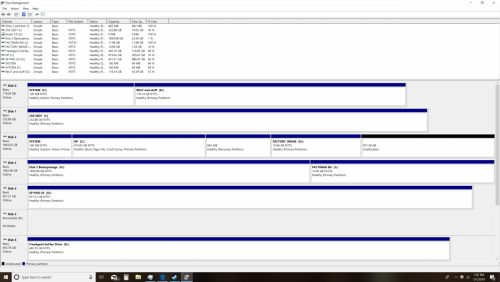











 Sign In
Sign In Create Account
Create Account

