Windows ME
Petium III 733 MHz
128 MB RAM
20 GB HD
She installed a CD burner not sure on the specs.
She stopped using it cause it was really sluggish, not sure if burner was working, sound doesn't work, and it was infected with a bunch of viruses. Since she didn't want to deal with it she bought a laptop. I forsee myself using this computer til the end of this year.
The computer starts up and I sit there after Windows load and the desktop is shown. The mouse is centered and I'm pretty sure all the startup programs are done loading, since I have very few programs checked off for startup. The mouse will start doing its hourglass thing for no reason even if I don't touch a thing. When I move my mouse it will often veer off course or head in the opposite direction even. I have no clue why it's doing that. I've gotten rid of a lot of the viruses but it sort of feels like something huge is running in the background.
I used: Ad-aware, Spybot S&D, AVG, HijackThis!.
The only thing I can't get rid of are files that won't let themselves be deleted cause they say it's in use, even in Safe Mode. Ad-aware used to detect them but haven't in last 2 scans but AVG is still detecting them:
C:\_RESTORE\TEMP\A0124960.CPY
C:\_RESTORE\TEMP\A0133703.CPY then the ending goes 705.CPY, 707.CPY, 709.CPY... til 729.CPY
AVG labels it I-Worm/Klez.E
Logfile of HijackThis v1.99.1
Scan saved at 1:16:13 AM, on 6/19/2005
Platform: Windows ME (Win9x 4.90.3000)
MSIE: Internet Explorer v6.00 SP1 (6.00.2800.1106)
Running processes:
C:\WINDOWS\SYSTEM\KERNEL32.DLL
C:\WINDOWS\SYSTEM\MSGSRV32.EXE
C:\WINDOWS\SYSTEM\mmtask.tsk
C:\WINDOWS\SYSTEM\MPREXE.EXE
C:\WINDOWS\SYSTEM\KB891711\KB891711.EXE
C:\WINDOWS\EXPLORER.EXE
C:\WINDOWS\TASKMON.EXE
C:\WINDOWS\SYSTEM\SYSTRAY.EXE
C:\PROGRAM FILES\GRISOFT\AVG FREE\AVGCC.EXE
C:\PROGRAM FILES\GRISOFT\AVG FREE\AVGEMC.EXE
C:\PROGRAM FILES\GRISOFT\AVG FREE\AVGAMSVR.EXE
C:\WINDOWS\LOADQM.EXE
C:\WINDOWS\SYSTEM\WMIEXE.EXE
C:\WMCONNECT\WWM.EXE
C:\WINDOWS\SYSTEM\SPOOL32.EXE
C:\PROGRAM FILES\MSN MESSENGER\MSNMSGR.EXE
C:\WINDOWS\SYSTEM\TAPISRV.EXE
C:\PROGRAM FILES\MOZILLA FIREFOX\FIREFOX.EXE
C:\SCANNERS\HIJACKTHIS\HIJACKTHIS.EXE
O2 - BHO: AcroIEHlprObj Class - {06849E9F-C8D7-4D59-B87D-784B7D6BE0B3} - C:\PROGRAM FILES\ADOBE\ACROBAT 5.0\READER\ACTIVEX\ACROIEHELPER.OCX
O2 - BHO: (no name) - {53707962-6F74-2D53-2644-206D7942484F} - C:\PROGRA~1\SPYBOT~1\SDHELPER.DLL
O3 - Toolbar: &Radio - {8E718888-423F-11D2-876E-00A0C9082467} - C:\WINDOWS\SYSTEM\MSDXM.OCX
O4 - HKLM\..\Run: [TaskMonitor] C:\WINDOWS\taskmon.exe
O4 - HKLM\..\Run: [SystemTray] SysTray.Exe
O4 - HKLM\..\Run: [AVG7_CC] C:\PROGRA~1\GRISOFT\AVGFRE~1\AVGCC.EXE /STARTUP
O4 - HKLM\..\Run: [AVG7_EMC] C:\PROGRA~1\GRISOFT\AVGFRE~1\AVGEMC.EXE
O4 - HKLM\..\Run: [AVG7_AMSVR] C:\PROGRA~1\GRISOFT\AVGFRE~1\AVGAMSVR.EXE
O4 - HKLM\..\Run: [LoadQM] loadqm.exe
O4 - HKLM\..\Run: [WinPatrol] C:\PROGRAM FILES\BILLP STUDIOS\WINPATROL\winpatrol.exe
O4 - HKLM\..\RunServices: [KB891711] C:\WINDOWS\SYSTEM\KB891711\KB891711.EXE
O9 - Extra button: AOL Instant Messenger (SM) - {AC9E2541-2814-11d5-BC6D-00B0D0A1DE45} - C:\PROGRAM FILES\AIM95\AIM.EXE
O9 - Extra button: Real.com - {CD67F990-D8E9-11d2-98FE-00C0F0318AFE} - C:\WINDOWS\SYSTEM\Shdocvw.dll
O12 - Plugin for .spop: C:\PROGRA~1\INTERN~1\Plugins\NPDocBox.dll
O12 - Plugin for .mov: C:\PROGRA~1\INTERN~1\PLUGINS\npqtplugin.dll
O16 - DPF: {B38870E4-7ECB-40DA-8C6A-595F0A5519FF} (MsnMessengerSetupDownloadControl Class) - http://messenger.msn...pDownloader.cab
O16 - DPF: {74D05D43-3236-11D4-BDCD-00C04F9A3B61} (HouseCall Control) - http://a840.g.akamai...all/xscan53.cab
Could that be the only thing that's causing this weird and slow behavior? Anyone know how I can get rid of that?
Any help is appreciated. Thanks

 This topic is locked
This topic is locked

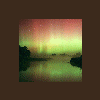











 Sign In
Sign In Create Account
Create Account

