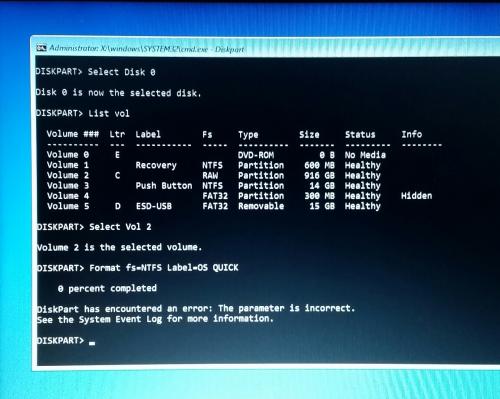
Laptop Will Not Boot Up After Trouble Opening File Explorer [Closed]
#46
![Laptop Will Not Boot Up After Trouble Opening File Explorer [Closed]: post #46](https://www.geekstogo.com/forum/public/style_images/shift/icon_share.png)
 Posted 26 February 2019 - 11:58 PM
Posted 26 February 2019 - 11:58 PM

#47
![Laptop Will Not Boot Up After Trouble Opening File Explorer [Closed]: post #47](https://www.geekstogo.com/forum/public/style_images/shift/icon_share.png)
 Posted 27 February 2019 - 04:07 PM
Posted 27 February 2019 - 04:07 PM

Lose the Quick directive. Type instead:
Format fs=NTFS Label="OS" OVERRIDE
It will take longer.
#48
![Laptop Will Not Boot Up After Trouble Opening File Explorer [Closed]: post #48](https://www.geekstogo.com/forum/public/style_images/shift/icon_share.png)
 Posted 28 February 2019 - 09:43 AM
Posted 28 February 2019 - 09:43 AM

Edited by CEF, 28 February 2019 - 09:44 AM.
#49
![Laptop Will Not Boot Up After Trouble Opening File Explorer [Closed]: post #49](https://www.geekstogo.com/forum/public/style_images/shift/icon_share.png)
 Posted 28 February 2019 - 11:29 AM
Posted 28 February 2019 - 11:29 AM

The last two pictures yo sent were completely different. In one the RAW partition was assigned the drive Y, while in the other was C. That happens if you run FRST64 prior to Diskpart.
Lets try another approach.
Bring the computer to the RE Command prompt (Do not open FRST64). At the prompt type the following:
Diskpart
Select Disk 0
List vol
Exit
You will leave Diskpart. Now take a look at the letter assigned to the RAW partition and type the following at the prompt:
Format Y: /FS:NTFS /V:"OS" /X
Take note that this is not being ran in Diskpart, but on the RE Command prompt. Replace the red Y for the letter assigned to the RAW partition
Let me know the outcome. The Format should not take more than an hour.
#50
![Laptop Will Not Boot Up After Trouble Opening File Explorer [Closed]: post #50](https://www.geekstogo.com/forum/public/style_images/shift/icon_share.png)
 Posted 28 February 2019 - 12:19 PM
Posted 28 February 2019 - 12:19 PM

#51
![Laptop Will Not Boot Up After Trouble Opening File Explorer [Closed]: post #51](https://www.geekstogo.com/forum/public/style_images/shift/icon_share.png)
 Posted 28 February 2019 - 12:35 PM
Posted 28 February 2019 - 12:35 PM

Run:
CHKDSK C: /F
Lets see the outcome.
#52
![Laptop Will Not Boot Up After Trouble Opening File Explorer [Closed]: post #52](https://www.geekstogo.com/forum/public/style_images/shift/icon_share.png)
 Posted 28 February 2019 - 12:43 PM
Posted 28 February 2019 - 12:43 PM

#53
![Laptop Will Not Boot Up After Trouble Opening File Explorer [Closed]: post #53](https://www.geekstogo.com/forum/public/style_images/shift/icon_share.png)
 Posted 28 February 2019 - 03:21 PM
Posted 28 February 2019 - 03:21 PM

I was testing some utilities to change that RAW volume, but they wont work in RE. Windows tools seem to be limited in this regard.
I like to see the contents of the Push Button partition.
Type the following in the command prompt.
Diskpart
Select Disk 0
Select vol 3
Assign letter=M
Exit
Dir /a M:\
Send me a screenshot.
#54
![Laptop Will Not Boot Up After Trouble Opening File Explorer [Closed]: post #54](https://www.geekstogo.com/forum/public/style_images/shift/icon_share.png)
 Posted 28 February 2019 - 04:17 PM
Posted 28 February 2019 - 04:17 PM

#55
![Laptop Will Not Boot Up After Trouble Opening File Explorer [Closed]: post #55](https://www.geekstogo.com/forum/public/style_images/shift/icon_share.png)
 Posted 28 February 2019 - 04:36 PM
Posted 28 February 2019 - 04:36 PM

You should be able to logon to that partition pressing Alt+F10 at startup. Do you have a flash drive greater than 16GB? Perhaps we can Copy that partition to that flash drive.
Type
dir /a M:\Factory
Press Enter . Send me a screenshot.
#56
![Laptop Will Not Boot Up After Trouble Opening File Explorer [Closed]: post #56](https://www.geekstogo.com/forum/public/style_images/shift/icon_share.png)
 Posted 28 February 2019 - 04:49 PM
Posted 28 February 2019 - 04:49 PM

#57
![Laptop Will Not Boot Up After Trouble Opening File Explorer [Closed]: post #57](https://www.geekstogo.com/forum/public/style_images/shift/icon_share.png)
 Posted 28 February 2019 - 05:16 PM
Posted 28 February 2019 - 05:16 PM

That partition is 15GB large.
Type:
Dir /a /b /s M:\*.wim
Dir /a /b /s M:\ *.esd
Post a screenshot
#58
![Laptop Will Not Boot Up After Trouble Opening File Explorer [Closed]: post #58](https://www.geekstogo.com/forum/public/style_images/shift/icon_share.png)
 Posted 28 February 2019 - 05:45 PM
Posted 28 February 2019 - 05:45 PM

#59
![Laptop Will Not Boot Up After Trouble Opening File Explorer [Closed]: post #59](https://www.geekstogo.com/forum/public/style_images/shift/icon_share.png)
 Posted 28 February 2019 - 06:01 PM
Posted 28 February 2019 - 06:01 PM

Now that the Push button partition is visible, see posts 41, 42 and 43. The install.wim is in the M: partition, chances are it may be detected, but I don't want to lose it. That partition may be your way out of the issue. It is up to you if you want to try.
#60
![Laptop Will Not Boot Up After Trouble Opening File Explorer [Closed]: post #60](https://www.geekstogo.com/forum/public/style_images/shift/icon_share.png)
 Posted 28 February 2019 - 06:16 PM
Posted 28 February 2019 - 06:16 PM

I would like to try if you think there's still a way out of this. Will I need to get the larger drive before proceeding?
Similar Topics
0 user(s) are reading this topic
0 members, 0 guests, 0 anonymous users
As Featured On:








 This topic is locked
This topic is locked

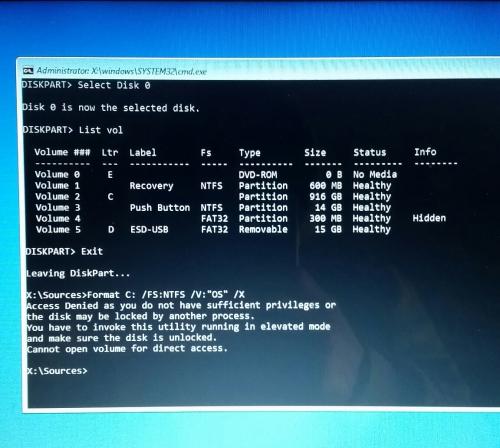
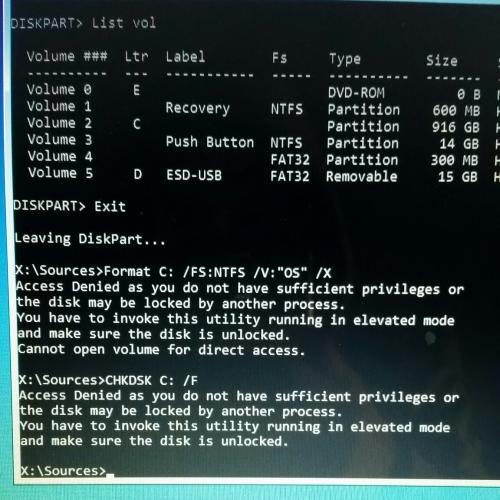
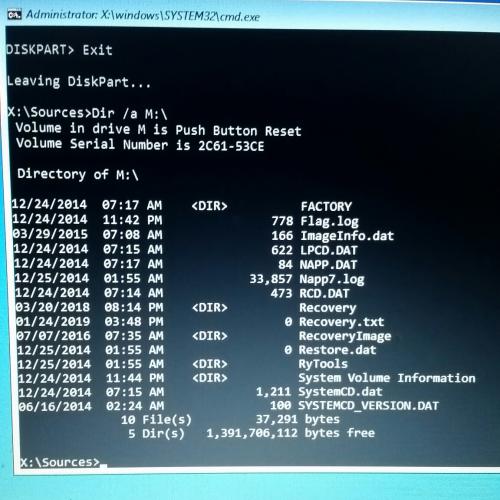
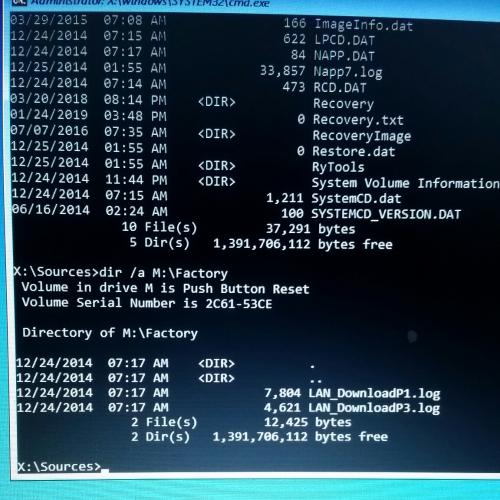
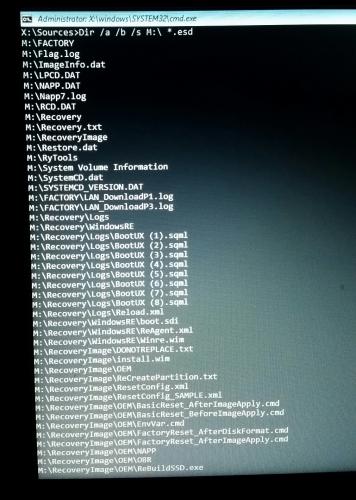
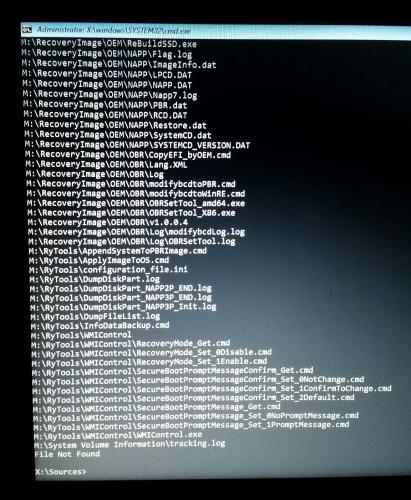




 Sign In
Sign In Create Account
Create Account

