Received much appreciated help in the past.
There are two folders in the C drive:
FRST has Hives/Logs/Quarantine (nothing in Quarantine folder). Moved folder to desktop and downloaded FRST and then uninstalled in an effort to remove all folders. Uninstalled ok but still left folder.
and AdwCleaner Quarantine folder is empty.
Can I just delete both folders?
Thanks.

 This topic is locked
This topic is locked


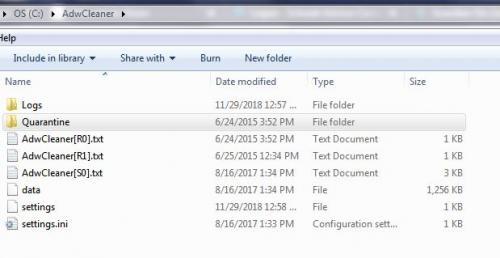
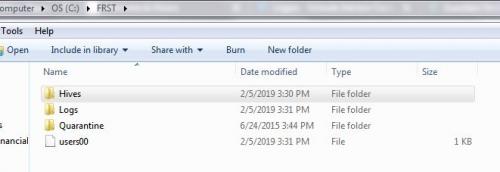
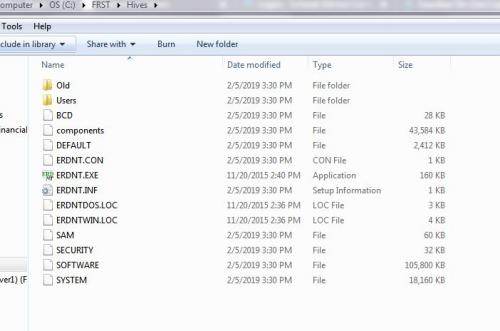
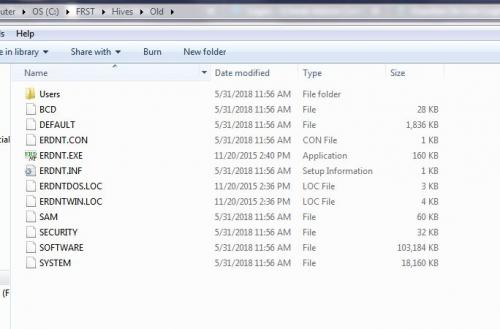











 Sign In
Sign In Create Account
Create Account

