Back home now and will be attending to this issue again.
Windows 7 Device Driver will not update
#31

 Posted 12 April 2019 - 09:33 AM
Posted 12 April 2019 - 09:33 AM

#32

 Posted 12 April 2019 - 10:45 AM
Posted 12 April 2019 - 10:45 AM

![]()
#33

 Posted 14 April 2019 - 11:03 AM
Posted 14 April 2019 - 11:03 AM

Reviewed the two speccy url's as suggested. Found two differences - UAC as you had mentioned and Windows Update. Did not drill down into the Hotfixes or the processes (Safe mode ignores majority of the processes anyway?).
Changed both to mimic the 8300, rebooted into Safe mode (with no networking) and attempted install. Results are the same - unsuccessful.
#34

 Posted 14 April 2019 - 01:27 PM
Posted 14 April 2019 - 01:27 PM

Long shot but might be worth a try, delete any Epson software that is on the problem computer,enable the UAC, copy the Epson software from the XPS 8300 onto a USB thumbdrive, boot the XPS 8500 into Safe Mode only and then try installing the Epson software from your thumbdrive.
Were all the other suggested steps carried out as well, if yes, not really sure of what else to suggest tbh as this one has got me beat ![]()
#35

 Posted 14 April 2019 - 03:28 PM
Posted 14 April 2019 - 03:28 PM

When I installed the Epson software I had booted into the Safe mode but installed from the CD as that has been successful in the past. If you think the process of using the thumb drive instead would make a difference I could try that?
#36

 Posted 17 April 2019 - 12:49 PM
Posted 17 April 2019 - 12:49 PM

Apologies for the delay scewter, not been around for a couple of days ![]()
If you think the process of using the thumb drive instead would make a difference I could try that?
We should try whatever we can tbh.
#37

 Posted 18 April 2019 - 04:33 PM
Posted 18 April 2019 - 04:33 PM

Just got back home again as well.
I'll give it a go.
#38

 Posted 19 April 2019 - 04:29 AM
Posted 19 April 2019 - 04:29 AM

![]()
#39

 Posted 19 April 2019 - 08:36 AM
Posted 19 April 2019 - 08:36 AM

I guess these issues happening after they said there won't be any update for windows 7. They force us to use windows 10.
#40

 Posted 25 April 2019 - 11:36 AM
Posted 25 April 2019 - 11:36 AM

Been a bit under the weather lately but did take this on this morning.
Booted the computer into normal mode and deleted Epson software. Shut down, then booted into Safe Mode only.
Copied the files onto a USB drive and then attempted to install that way. Did not work. Specifically the install wizard would not run.
I'll try and attach several snips of the dialog boxes that popped up when trying to install.
When attempting this before from the installation CD I was able to get to the same stopping point I would experience on the initial installation.
??
#41

 Posted 27 April 2019 - 04:14 AM
Posted 27 April 2019 - 04:14 AM

Another long shot but have you tried installing the printer software with the USB cable connected from the start, I know most of the time we are told to wait for an on screen message before connecting the USB cable but this has not always been the case.
#42

 Posted 27 April 2019 - 10:20 AM
Posted 27 April 2019 - 10:20 AM

Had not tried that. Will due that this afternoon.
One other thought which would require quite a bit of effort on my part would be to compare the Speccy reports between the two computers as you had mentioned previously - this time however focusing on the installed Hotfixes which number in excess of 2,000. Mind-numbing work no doubt. There is most definitely something different between these two computers - I believe it deals with the Windows updating process, but that is an uneducated guess.
This would be a "last resort" effort before turning my attention to maybe re-installing the OS which is not something I'd like to do, but the wife cannot use her new and rather expensive photo printer right now so accepting the status quo is not a solution.
thnx again for all your help on this.
#43

 Posted 27 April 2019 - 10:28 AM
Posted 27 April 2019 - 10:28 AM

One other thought which would require quite a bit of effort on my part would be to compare the Speccy reports between the two computers as you had mentioned previously - this time however focusing on the installed Hotfixes which number in excess of 2,000. Mind-numbing work no doubt.
I wouldn`t if me, imagine if you did so and the issue was still present ![]()
Last resort for me would be to add the HDD into the computer that the printer works on as a second drive and then try installing the Epson software.
You are welcome ![]()
Similar Topics
0 user(s) are reading this topic
0 members, 0 guests, 0 anonymous users
As Featured On:











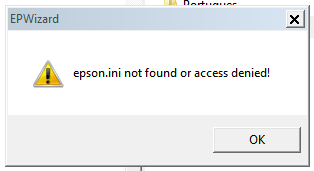
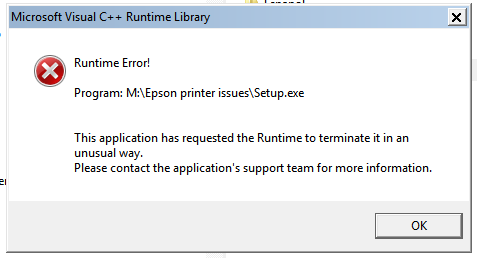
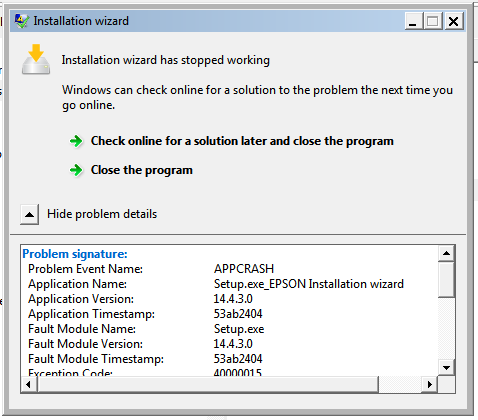
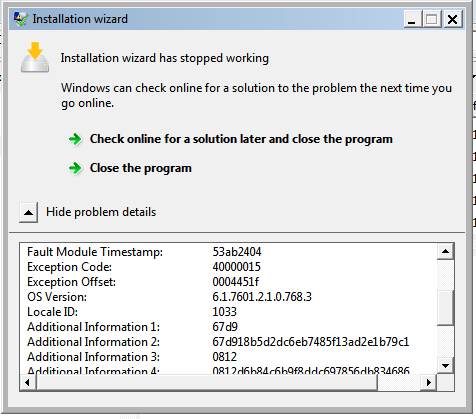
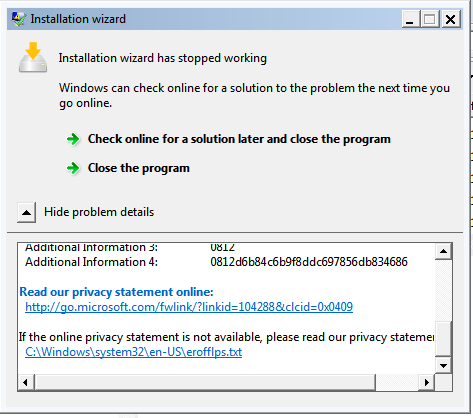




 Sign In
Sign In Create Account
Create Account

