For years with my W10 desktop, by clicking on a desktop icon (with a label "Google Chrome") I would get to a screen with a bookmark bar --- that I then used to get to my mail and a alrge number of other apps. But, for reasons not known to me, that suddenly changed . Now when I click that icon I get a Google screen asking me to enter a search term or to click-on-and-open one of about a dozen pictured apps (like Yahoo mail).
How can I get my bookmarks bar back? Surely, I hope, it must still be there.
Thanks for your help. ... batpark





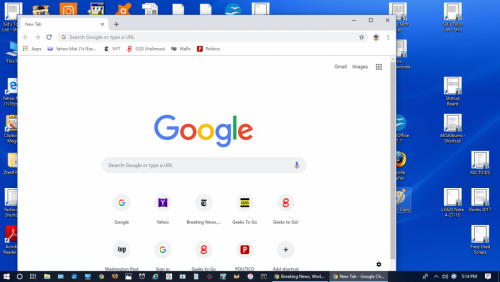











 Sign In
Sign In Create Account
Create Account

