My machine will not boot, there are no beeps from the mobo but all the fans are working and I can hear the power in the various drives. The EZ Debug LED stops at the CPU light, but then, at the same time it flashes off and the VGA and BOOT lights flash on. This sequence repeats. Does that mean anything? I can't find a 'code' description anywhere.
I have a Tomahawk B350 mobo
Thanks in advance for the help.

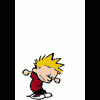














 Sign In
Sign In Create Account
Create Account

