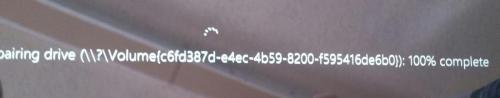
#16
![I've been owned [Solved]: post #16](https://www.geekstogo.com/forum/public/style_images/shift/icon_share.png)
 Posted 08 May 2019 - 10:40 AM
Posted 08 May 2019 - 10:40 AM

#17
![I've been owned [Solved]: post #17](https://www.geekstogo.com/forum/public/style_images/shift/icon_share.png)
 Posted 08 May 2019 - 10:41 AM
Posted 08 May 2019 - 10:41 AM

#18
![I've been owned [Solved]: post #18](https://www.geekstogo.com/forum/public/style_images/shift/icon_share.png)
 Posted 08 May 2019 - 10:41 AM
Posted 08 May 2019 - 10:41 AM

Let's get some more information about that volume with Speccy.
Download Speccy and save it to your desktop
Right-click on it and select Run as Administrator.
When Speccy opens, click on File > Publish Snapshot.
Click on Yes, then select Copy to Clipboard.
In your next post, press Ctrl + V to paste the link to the Speccy snapshot.
#19
![I've been owned [Solved]: post #19](https://www.geekstogo.com/forum/public/style_images/shift/icon_share.png)
 Posted 08 May 2019 - 11:28 AM
Posted 08 May 2019 - 11:28 AM

#20
![I've been owned [Solved]: post #20](https://www.geekstogo.com/forum/public/style_images/shift/icon_share.png)
 Posted 08 May 2019 - 05:12 PM
Posted 08 May 2019 - 05:12 PM

Farbar Recovery Scan Tool - Fix
- Press the Windows Key + R.
- Type notepad in the Run box and click OK.
- Copy the contents of the below code box to the new text file:
Start cmd: echo y|chkdsk /r \\?\Volume{c6fd387d-e4ec-4b59-8200-f595416de6b0} Reboot: End - Click on File > Save. Save the file as fixlist.txt to the same location as FRST.exe/FRST64.exe.
- NOTICE: This script was written specifically for this user, for use on that particular machine. Running this on another machine may cause damage to your operating system
- Run FRST.exe/FRST64.exe and press the Fix button just once and wait.
- Allow your computer to restart if prompted.
- When the fix is complete, the tool will create a log in the same location it was run from. (Fixlog.txt)
- Copy and paste the contents of fixlog.txt into your next reply.
#21
![I've been owned [Solved]: post #21](https://www.geekstogo.com/forum/public/style_images/shift/icon_share.png)
 Posted 08 May 2019 - 05:46 PM
Posted 08 May 2019 - 05:46 PM

Fix result of Farbar Recovery Scan Tool (x64) Version: 08-05.2019
Ran by SLR (08-05-2019 19:35:01) Run:4
Running from C:\Users\SLR\Desktop
Loaded Profiles: SLR (Available Profiles: defaultuser0 & SLR)
Boot Mode: Normal
==============================================
fixlist content:
*****************
Start
cmd: echo y|chkdsk /r \\?\Volume{c6fd387d-e4ec-4b59-8200-f595416de6b0}
Reboot:
End
*****************
========= echo y|chkdsk /r \\?\Volume{c6fd387d-e4ec-4b59-8200-f595416de6b0} =========
The type of the file system is NTFS.
The first NTFS boot sector is unreadable or corrupt.
Reading second NTFS boot sector instead.
Volume label is Image.
Stage 1: Examining basic file system structure ...
Progress: 0 of 256 done; Stage: 0%; Total: 0%; ETA: 3:02:45
Progress: 256 of 256 done; Stage: 100%; Total: 0%; ETA: 3:02:45 .
256 file records processed.
File verification completed.
Progress: 0 of 0 done; Stage: 99%; Total: 0%; ETA: 3:02:44 ..
0 large file records processed.
Progress: 0 of 0 done; Stage: 99%; Total: 0%; ETA: 3:02:43 ...
0 bad file records processed.
Stage 2: Examining file name linkage ...
Progress: 280 of 280 done; Stage: 100%; Total: 0%; ETA: 3:02:25
280 index entries processed.
Index verification completed.
Progress: 0 of 0 done; Stage: 99%; Total: 0%; ETA: 3:02:25 .
0 unindexed files scanned.
Progress: 0 of 0 done; Stage: 99%; Total: 0%; ETA: 3:02:25 ..
0 unindexed files recovered to lost and found.
Progress: 0 of 0 done; Stage: 99%; Total: 0%; ETA: 3:02:25 ...
0 reparse records processed.
Progress: 0 of 0 done; Stage: 99%; Total: 0%; ETA: 3:02:25
0 reparse records processed.
Stage 3: Examining security descriptors ...
Security descriptor verification completed.
Progress: 0 of 0 done; Stage: 100%; Total: 0%; ETA: 3:02:25 .
12 data files processed.
Stage 4: Looking for bad clusters in user file data ...
Progress: 24 of 240 done; Stage: 10%; Total: 33%; ETA: 2:50:58 ..
Progress: 25 of 240 done; Stage: 10%; Total: 39%; ETA: 2:40:20 ...
Progress: 26 of 240 done; Stage: 10%; Total: 72%; ETA: 2:30:20
Progress: 27 of 240 done; Stage: 11%; Total: 93%; ETA: 2:20:56 .
Progress: 240 of 240 done; Stage: 100%; Total: 93%; ETA: 1:24:07 ..
240 files processed.
File data verification completed.
Stage 5: Looking for bad, free clusters ...
Progress: 25000 of 172876 done; Stage: 14%; Total: 94%; ETA: 0:15:45 ...
Progress: 172876 of 172876 done; Stage: 100%; Total: 100%; ETA: 0:00:00
172876 free clusters processed.
Free space verification is complete.
Windows has made corrections to the file system.
No further action is required.
11226111 KB total disk space.
10515880 KB in 18 files.
80 KB in 14 indexes.
0 KB in bad sectors.
18643 KB in use by the system.
17632 KB occupied by the log file.
691508 KB available on disk.
4096 bytes in each allocation unit.
2806527 total allocation units on disk.
172877 allocation units available on disk.
========= End of CMD: =========
The system needed a reboot.
==== End of Fixlog 19:36:01 ====
On the reboot the "scanning Repairing dialog was not present...
#23
![I've been owned [Solved]: post #23](https://www.geekstogo.com/forum/public/style_images/shift/icon_share.png)
 Posted 09 May 2019 - 06:46 AM
Posted 09 May 2019 - 06:46 AM

I'm tentative, but everything seems to be working properly. the fixlog you requested is attached.
Attached Files
#24
![I've been owned [Solved]: post #24](https://www.geekstogo.com/forum/public/style_images/shift/icon_share.png)
 Posted 09 May 2019 - 07:22 AM
Posted 09 May 2019 - 07:22 AM

The offending CorelDraw installation cannot be uninstalled. Malwarebytes does not open on Windows startup as it is set to do. I can't run the Dell System Assist app.So, stuff is still wonky on the system in general. It just may be fallout, but...I'm wary.
#25
![I've been owned [Solved]: post #25](https://www.geekstogo.com/forum/public/style_images/shift/icon_share.png)
 Posted 09 May 2019 - 07:34 AM
Posted 09 May 2019 - 07:34 AM

This is the latest scan results.
Attached Files
#26
![I've been owned [Solved]: post #26](https://www.geekstogo.com/forum/public/style_images/shift/icon_share.png)
 Posted 09 May 2019 - 10:16 AM
Posted 09 May 2019 - 10:16 AM

Reenable Items With msconfig
- Press the Windows key + R. This will open the Run box.
- Type msconfig and click OK.
- Check the box next to Normal startup and click OK > Restart.
What problems are you experiencing when you attempt to uninstall CorelDRAW?
#27
![I've been owned [Solved]: post #27](https://www.geekstogo.com/forum/public/style_images/shift/icon_share.png)
 Posted 09 May 2019 - 11:22 AM
Posted 09 May 2019 - 11:22 AM

#28
![I've been owned [Solved]: post #28](https://www.geekstogo.com/forum/public/style_images/shift/icon_share.png)
 Posted 09 May 2019 - 02:12 PM
Posted 09 May 2019 - 02:12 PM

Try uninstalling the program with Revo Uninstaller:
Note: Revo Uninstaller is more thorough in deleting programs on your computer than using the Add/Remove option in Windows. Since it is a more powerful tool, please be sure to follow the instructions carefully.
Note: If the program you want to uninstall is not listed by Revo, let me know and we will try an alternate method of removal.
- Please download and install Revo Uninstaller Free
note: there is no need to click anything on that page, the download will start automatically - Double click Revo Uninstaller to run it
- From the list of programs double click on the listed program(s), or anything similar, to remove it:
CorelDraw
- When prompted if you want to uninstall click Yes
- Be sure the Moderate option is selected then click Next
- The program will run, If prompted again click Yes
- When the built-in uninstaller is finished click on Next
- Once the program has searched for leftovers click Next
- Check all the remnants that are listed
- note: you may have to expand some folders by clicking the "+" mark
- When prompted click on Yes and then on Next
- Put a check on any folders that are found and select Delete
- When prompted select Yes then Next
- Once done click Finish
#29
![I've been owned [Solved]: post #29](https://www.geekstogo.com/forum/public/style_images/shift/icon_share.png)
 Posted 09 May 2019 - 02:37 PM
Posted 09 May 2019 - 02:37 PM

I was using Your Uninstaller, because it removes registry items,etc. Looking forward to trying Revo
#30
![I've been owned [Solved]: post #30](https://www.geekstogo.com/forum/public/style_images/shift/icon_share.png)
 Posted 09 May 2019 - 02:52 PM
Posted 09 May 2019 - 02:52 PM

Same thing happens with Revo.
Similar Topics
Also tagged with one or more of these keywords: frst
 
|
Security →
Virus, Spyware, Malware Removal →
Help w/FRST logs...NEWBIE [Closed]Started by stephspomer , 28 Sep 2021 |
|
![Help w/FRST logs...NEWBIE [Closed] - last post by DR M](https://www.geekstogo.com/forum/uploads/profile/photo-418842.gif?_r=1578338641)
|
|
 
|
Security →
Virus, Spyware, Malware Removal →
Infected System, unable to open any antivirus website or update my McAStarted by virk_ps , 04 Jul 2019 |
|

|
|
 
|
FRST
Security →
Virus, Spyware, Malware Removal →
SFC [Solved]Started by front360 , 21 Dec 2018 |
|
![SFC [Solved] - last post by iMacg3](https://www.geekstogo.com/forum/uploads/profile/photo-thumb-423723.jpg?_r=1581638836)
|
|

|
Security →
Computer Won't Boot - Malware Related →
fixlist for FRST please?Started by Burrito132 , 18 Jun 2018 |
|

|
|
 
|
HELP
Security →
Virus, Spyware, Malware Removal →
Regsvr32 Module failed to load errorStarted by bonhiver , 27 Jan 2018 |
|

|
1 user(s) are reading this topic
0 members, 1 guests, 0 anonymous users
As Featured On:








 This topic is locked
This topic is locked

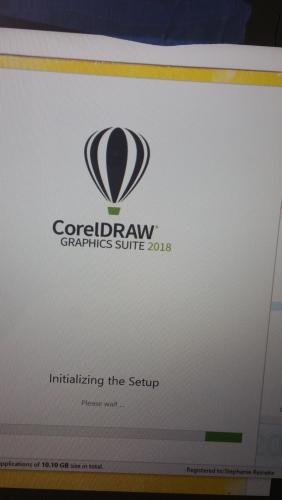




 Sign In
Sign In Create Account
Create Account

